Pop up Blocker App for Google Chrome
google chrome pop up blocker app
ALL TOPICS
- Blocker App
-
- Best free call blocker app for Android
- Block Discord on Phone, Computer and Chromebook
- Best call blocker apps
- Website blocker apps and chrome extension
- Website blocker apps for studying
- Message blocker apps
- A Complete Guide to Block TikTok for Your Kids
- Steps to Block and Unblock TikTok from Network Router
- Game Blocker
- Social Media Blocker
- Lock
Dec 12, 2025 Filed to: Block Apps Proven solutions

No matter what browser you're using, pop up ads are one of the biggest annoyances when you're online. They can appear when you least expect it, and there are plenty out there that are out to trick you, making you believe they're a part of the website you're visiting.
It's just a nuisance, and what's more, it can even be dangerous to your kids. You only have to be reading an article on a random website to see pop-ups relating to pornography or gambling, no what if your children see these?
Today, we're going to explore the top eight pop-up adblockers you need to know about if you're using the Google Chrome browser. By blocking the pop-ups, they'll no longer be a problem to you, nor an issue for your family. To help, here are the best pop up blocker chrome app.
Best Ad Blockers Extensions
#1 - uBlock Adblocker Plus

Easily one of the most powerful and most popular pop-up blocker chrome app on the Chrome Extension Store, uBlock allows you to easily click a button in your toolbar to instantly turn ads on or block them completely.
You can also apply settings just to apply content filters, and even block malware and malicious programs and code, giving you a great all-around experience from your pop up blocker chrome app.
#2 - Ads Killer Adblocker Plus
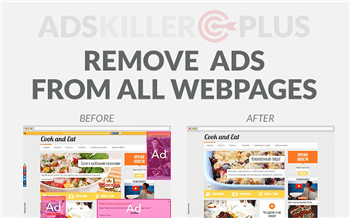
Another new generation kind of google pop up blocker app that installs seamlessly into your Chrome web browser and with a single click can remove all ads from your web browsing experience. This includes both page ads and banner ads and even helps to stop companies from tracking you.
#3 - AdGuard AdBlocker
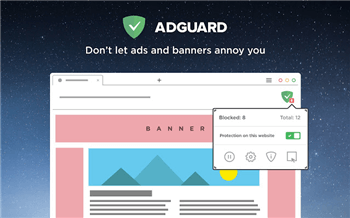
AdGuard is a professional google pop up blocker app that not only blocks all pop-up ads, but can also block social media advertisements, protects you from malware and phishing spam attacks, protects you against third-party trackers, and ultimately speeds up your web-browsing experience.
#4 - AdBlock Plus
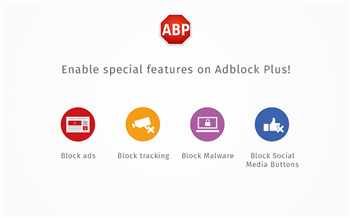
This is, by far, the most popular chrome pop up blocker app for the Chrome browser, and currently sits with over 500 million downloads and users. This plugin is capable of blocking all kinds of advertisement no matter what website you're on. You can also enable and disable the ad block with a click of a button. An easy google pop up blocker app.
#5 - Fair AdBlocker
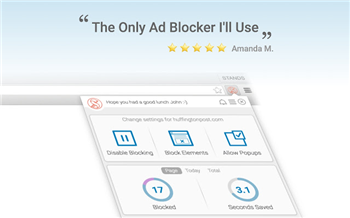
The critically acclaimed Fair AdBlocker is designed to help you manage and control all kinds of ads, no matter what website you're on and what you're doing online. You can block ads, block pop-up ads, disable website tracking, minimize the risks of malware, and protect your privacy online. This is one complete chrome pop up blocker app.
#6 - Pop-Up Blocker for Chrome
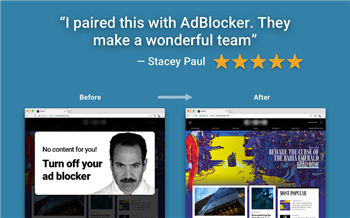
This extension takes a light-hearted approach to google chrome pop up blocker app, but is still just as powerful as the rest of the plugins on this list. Whereas some other plugins will be defeated by websites asking you to disable your chrome pop up blocker app, this one just removes this pop-up entirely.
#7 - Popup Blocker Strict
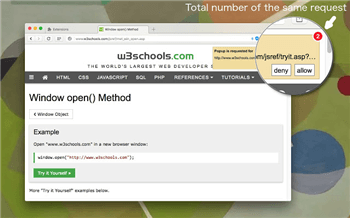
While this may first seem like a basic google chrome pop up blocker app with a "meh" interface, it's actually extremely powerful and easy to use; once you get the hang of it. Every pop-up ad that comes up, the extension will ask whether you want to block it or allow it.
#8 - AdBlock

A fully-automatic google chrome pop up blocker app that works with all pages and pop-ups you may come across. The extension has over 200 million downloads, has been rated one of the most popular extensions countless times, and has a ton of custom filters you can use.
FamiSafe - The Best Parental Control for Android and iPhone
While we're on the subject of protecting yourself while you're online from the dangers and annoyances of advertisements using a pop-up blocker chrome app, have you thought about how well protected your children are while they're browsing online?
For example, if they come up against a pornographic or gambling-related advertisement, how is this going to affect them, and what are they going to? More importantly, how are you going to restrict this kind of content if they're browsing on their mobile device?
The answer; FamiSafe. This is easily the leading parental control application on the market, and although one of the newest, it's rapidly becoming one of the most popular. Not only will be able to see what content your child is looking at accurately, but you'll also be able to control.
Here are some of the features you'll be able to enjoy while using FamiSafe;
- Web Content Filtering
Using this feature, you'll be able to toggle on and off certain categories of content type that you want to block. You'll also be able to add exceptions to these blocks, such as blocking a website individually by simply typing in its URL.
You can even set up custom notifications to your own phone that will ring up if attempted access to a blocked website occurs on your child's device.
- App Block & Control
Using FamiSafe, you'll be able to see which apps your children are playing on the most; you'll be able to see which apps they are installing and uninstalling, as well as seeing what times they are asking them.
You'll then be able to block access the app with a single tap, or only allow access during certain hours of the day based on a scheduled basis you can set up. For example, when your children are at school, going to bed, or need to study.
- Device Usage Monitoring
In addition to monitoring app usage, you can monitor the device used as a whole. See which apps are being used the most, how often your child is spending on their device every day, and then set up blocks accordingly. You can also schedule time limits for the entire device.
- Real-Time GPS Location Tracking
Based on the GPS location information of your child's device, you'll be able to see your child's real-time GPS location at all times. You can see this on a clear to read the map, you can see their location history, and even set up geo-fences.
These are virtual boundaries you set up on the map, for example, around your child's school. You'll then receive a notification if these boundaries are breached at any time.
- Remote Control Changes
Unlike some of the other parental control apps, you won't need to have access to your child's smartphone or tablet to make a change. Instead, you can simply make the change on your own phone using the copy of the app, and the changes will take effect on their phone instantly.

Summary
As you can see, there are plenty of options when it comes to finding the best pop-up ad blockers for the Google Chrome browser. There are also plenty of options when it comes to protecting your child's well-being when they are using their smartphones and tablets.
FamiSafe is available on both Android and iOS devices and can be downloaded for free at the right app store. There's even a three-day free trial, so you can test out whether this is the app for you.





Thomas Jones
chief Editor