Best Parental Control App to Lock Your Kid's Smartphone
parental lock app
ALL TOPICS
- YouTube Parental Control
-
- How to see your YouTube history?
- Put parental controls on YouTube
- Delete TikTok Account without Phone Number
- Ways to block YouTube channels
- Ways to Get Somone's IP Address and Hide IP Address
- A complete guide on YouTube parental control
- Kids safe YouTube alternative
- Top 5 TikTok Alternatives
- Methods to restrict YouTube adult content
- Social Media App Parental Controls
- Parental Control Tips
Dec 12, 2025 Filed to: Block Apps Proven solutions
Providing the kids a phone has become a need for every parent for their safety. But with safety, there is also another consequence of this decision. The kids have become addicted to their phones and use them day and night without any restriction. Every single parent is concerned about their kid's activities on the phone. That is the main reason that we need a parental lock app that can help us to track and monitor all the activities of the kids.

Set Parental Lock on Kid's Smartphone
Technology is leaving a great impact on the young generation. Although it is helping many kids to socialize with a lot of people it is also creating a menace by letting other people get involved in other's lives. The kids seem more interested in the content online rather than spending quality time with their parents and other family members. Kid's addiction to their phones is affecting their brain function and physique in a negative way. In such a case, the parents need to establish some parental lock on apps the kids use on a regular basis.
The only possible solution to free the kids from the addiction of their Smartphone's is to use parental lock apps. When the parents will have control over the kid's activities they will be able to guide them properly. The time that kids waste on social media apps and games can also be reduced considerably.
FamiSafe - The Best Parental Control App to Lock Your Kid's Smartphone
The most suitable method to limit the usage of smartphones for your kid is to use the FamiSafe Parental Control App. it is the best method to set a parental lock on apps on your kid's phone. Through the use of this app, you will be able to decide the time period in which you want to allow the kids to use their phones. You can easily restrict them from using their phone in school, on the dining table, or during bed or study time. Along with this, the FamiSafe Parental Control App offers a lot of amazing features which are discussed below:
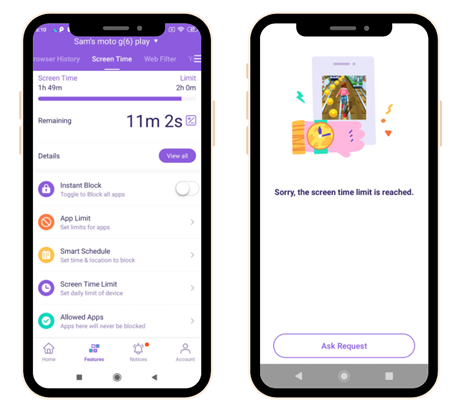
- Location and Geofences: With the help of the app, parents will be able to track their kid's live or real-time location and location history to have a complete knowledge of their whereabouts. It can also set Geofences to define a safety parameter for the kid's safety. The second the kid crosses the safe zone defined by the parents, they will get a notification.
- App Usage: The parents can block the unwanted app from their kid's phone such as social media apps or gaming apps. They can also see how much time the kid is spending on various apps in the day.
- Web Content: Parents can filter the content the kids see on their smartphones through various websites. Along with the filtering features, they can also block some specific websites which they don't see fit for their kid.
- Screen Time: The parents can put a screen time limit on the kid's phone and can remotely see where the kids spend most of their time.
- Smart Setting: The smart setting feature is an additional feature that allows the parents to combine multiple features together for better control.
How to lock Kid's Smartphone remotely using FamiSafe?
To lock kid's Smartphone remotely without really accessing their phone in hand, you can use FamiSafe's Screen Time Feature. Follow the instruction below to establish a parental lock on apps using screen time feature:
Step 1.Download and install the FamiSafe app on your phone as well as your kid's phone.
Step 2.Register for a FamiSafe account using valid credentials. Remember that the same details must be used on both of the devices.
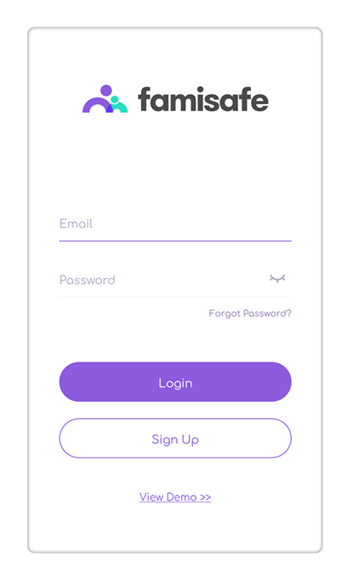
Step 3. On your kid's phone, select the identity as a kid and fill in your kid's name and age. Grant all the access that is required by the app. then, on the Parent's phone, select identity as apparent and start operating.
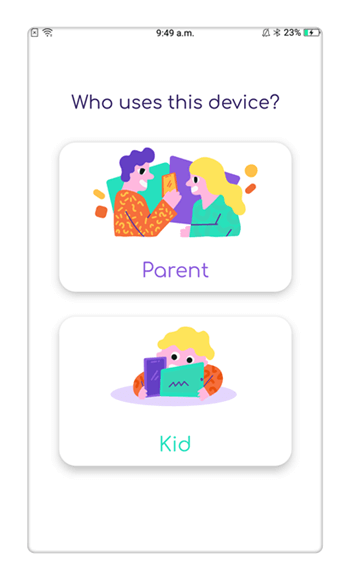
Step 4. Now, open the Screen Time feature from the dashboard. And select the Set Screen Time Limit to set a new limit.
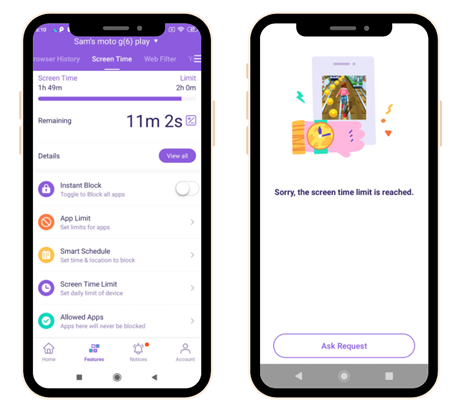
Step 5. When you open the limit, the App will show a notification that says that after you set the schedule, the device will limit the use of apps for the specified time including 3rd party apps, Google play download, and even the browser. Click on ok and move forward.
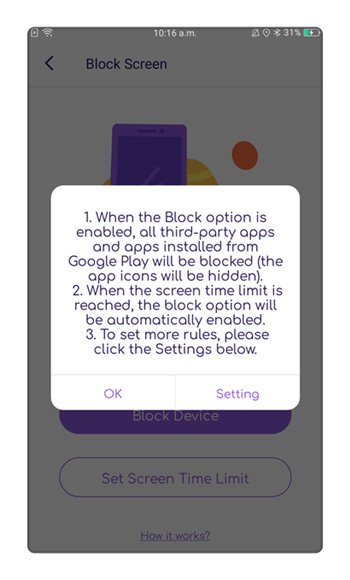
Step 6. Now set the allowance time for per day as you see fit.
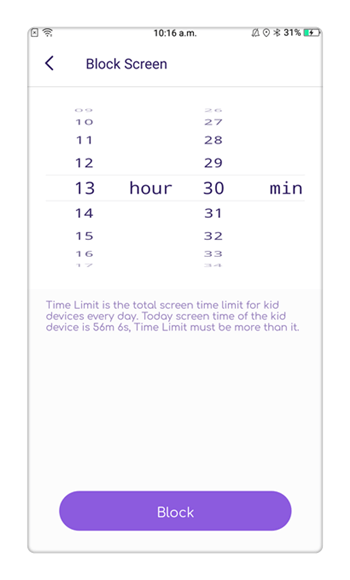
Step 7. Then, at the time lock the device so that the kid won't be able to use their phone at the specified time.

You can also monitor and track the child's location, phone usage; restrict their access to inappropriate websites and apps, lock games, and other apps during study time, lunch, or dinner.
FAQs about FamiSafe:
- Does FamiSafe block any app on kid's Smartphone?
Yes, FamiSafe can block all the apps that are present on the kid's phone. You will have access to all the installed apps on the kid's phone and you can set the limit on usage of any app using the screen time feature.
- Do I need to have my child's Smartphone when I lock it?
No, you don't really need your Child's Smartphone when you lock it. You only have to take their phone to install the app. Once you have installed it on their device, you will be able to operate their phone remotely without touching it. You can simply go to the main panel and select the Screen Time feature to lock it in the specified time.
- Can I lock specific apps on kid's Smartphone?
Yes, the blocking of the app feature is specifically provided so that you can block any app on their phone. If you don't want your kid to use their phone during school time, on the dining table, or during bedtime, then you can lock the apps on their phone. Lock the apps to which your kid is getting addicted to by looking at their screen time report and analyze their app usage.
Conclusion:
As you can see it yourself that establishing a parental lock on apps on the kid's phone has become a necessity for the parents. So, instead of being concerned all the time, use the FamiSafe Parental Control App to monitor your kid's activities. Just download the app from the App Store or Google Play Store on your Smartphone and give it a try to track and monitor your kid's phone.





Thomas Jones
chief Editor