5 Best Apps to Lock Apps on Kid’s iPhone
App to Lock Apps iPhone
ALL TOPICS
- Blocker App
-
- Best free call blocker app for Android
- Block Discord on Phone, Computer and Chromebook
- Best call blocker apps
- Website blocker apps and chrome extension
- Website blocker apps for studying
- Message blocker apps
- A Complete Guide to Block TikTok for Your Kids
- Steps to Block and Unblock TikTok from Network Router
- Game Blocker
- Social Media Blocker
- Lock
Dec 12, 2025 Filed to: Block Apps Proven solutions
Smartphones have been a savior in our lives since they came to be. Communication has never been this intriguing! Children have an integrated way of staying in touch after school and can do their homework and learn more using applications and games on their iPhones.

It is crucial that we also address the harm brought to kids and families via smartphones too. What with cyberbullying, grooming, and moral degradation. Your kid could be a victim or the culprit, especially in cyberbullying. In this article, we discuss five best apps to lock apps on the iPhone to help you protect your kid from digital harm.
Part 2: 5 Best Apps to Lock Apps on Kid’s iPhone
So, here are the five best app blocking software on iPhones.
1. FamiSafe
Being top of the list, FamiSafe is an interactive spying application that can be installed quickly, set up, and used to monitor kid’s internet activity besides being a parental app lock. You can download it for your iPhone from the App Store.
You can monitor activity on your kid’s iPhone when they are in school, manage their screen time, and get a history of the phone’s operation. It gives you a detailed follow up on your kid’s phone and internet use.
- Web Filtering
- Location Tracking & Geo-fencing
- App Blocker & App Activity Report
- Screen Time Limit & Schedule
- Explicit Content & Suspicious Photos Detection
Features:
- App blocker and activity monitor
FamiSafe gives you the power to block apps on your kid’s iPhone when used at an inappropriate time or are bound to cause harm to the kid. It gives you a list of the most accessed apps, and you can uninstall or install them as you see fit.
- Suspicious text alert and preventing cyberbullying
It notifies you when there’s suspicious texting going on in the kid’s iPhone. You can create a questionable word list to get alerts, be it on cyberbullying, sexual content, drug, alcohol abuse, etc.
- Real-time location tracking and geo-fencing
Get to know the exact location of your kid and track any unusual straying. Also, get alerts when your kid wanders off from the set safe geo-fenced zones. It is suitable for preventing kidnapping as well.
- Filtering web content and screen time management
FamiSafe gives you the authority to block harmful and inappropriate websites your child is browsing. Also, it lets you set screen limits and ensure your child doesn’t get addicted to their gadgets, or use their iPhone at inappropriate timings.
- Flexible remote control and personalized settings
The app is a virtual assistant when it comes to monitoring your kid’s phone activity. You need to install the software on your kid’s iPhone and your device, customize the settings on your device to your liking, and let the app do the spying.
Pros:
- It doesn’t require jailbreaking before installation.
- It is fast in giving results on data details.
- It has an intuitive user interface.
Cons:
- Limited features for iPhone.
- It has limited and selective compatibility on most devices.
- Getting updates can be lagging.

https://famisafe.wondershare.com
2. Spyic
Spyic doesn’t need installation. Instead, create a Spyic account and verify the iCloud ID on your kid’s iPhone. Now you can monitor every activity on your kid’s phone remotely with minimal effort. If you are not ready to pay for its service, Spyic lets you sign up freely on its website and carry on with spying on your kid’s iPhone.
Features:
- Monitor and block social apps
If you want in on which social media platforms your child is accessing, Spyic has got you. Track all the activities on these applications and block those that threaten your kid’s well-being.
- Location tracking
It wouldn’t be a spying app if it didn’t help you locate your kid in real-time. Plus, this software allows you to mark safe zones using the geofencing feature. Whenever your kid leaves or enters the geofence, the app notifies you.
- Real-time screen capturing
It lets you be smarter and ahead in your spying game. Being able to take screenshots gets fool-proof evidence of any malicious activity on the target device.
- Call logs tracking
Know who has been called or did call on the target iPhone using Spyic software. You will get all the details on outgoing and incoming calls under the Calls module in the app.
- Record calls and surrounding environs
This feature is very useful in figuring out where your kid called. The target won’t have a clue about it. You can even listen in on all calls made on the device and record them as well.
- Keylogging
Have access to all the passwords to accounts, messaging apps, web searches, etc. on the target device. You need to locate the Key logger feature in the app and turn on its Features Status.
Pros:
- It has a lot of useful tracking features.
- It is super easy to navigate and runs in stealth mode.
- You can use its mobile app or its web version.
Cons:
- The free version has limited features.
- It only accommodates Android and iPhones devices.
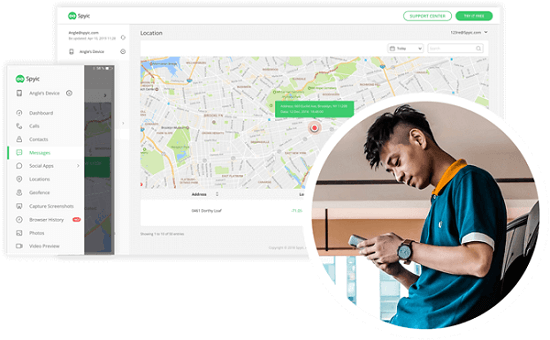
https://spyic.com/
3. Qustodio
Qustodio makes one of the best apps to lock apps on the iPhone as it is easy to use. Like Spyic above, you can create an account on its website and start tracking the target iPhone comfortably. It enables you to stop toxic apps and content, track social media activity, monitor the kid’s whereabouts, text messages and calls, and so on.
Features:
- This app blocker allows you to block inappropriate content from the web using web filters provided.
- You can restrict access to games and applications and block or uninstall harmful ones.
- You can track the location of the kid’s iPhone using GPS
Pros:
- It supports a lot of devices, e.g., Apple devices, Windows OS, Android, Amazon Fire Tablets.
- It has amazing monitoring capabilities
Cons:
- Pretty expensive
- Lacks geo-fencing feature
- The web portal is outdated
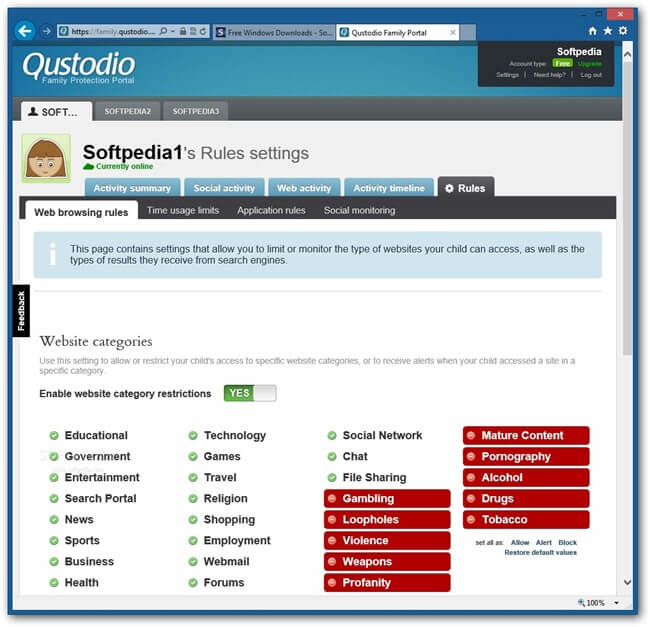
https://www.qustodio.com
4. Netnanny
As the name suggests, Netnanny a good app blocker on iPhones and is also ideal for blocking websites, filtering harmful and inappropriate content, managing time slots, and tracking social media activity. You can access it easily from the software’s website and carry out various operations from its dashboard.
Features:
- You can restrict many applications on your kid’s iPhone
- It has brilliant web-filtering technology
- It has an upgraded and intuitive user interface.
Pros:
- Features are well balanced on iPhone as well as Androids
- It has the best web filters
- It is simple with a friendly platform.
Cons:
- It is quite costly.
- It lacks call and text monitoring capabilities.
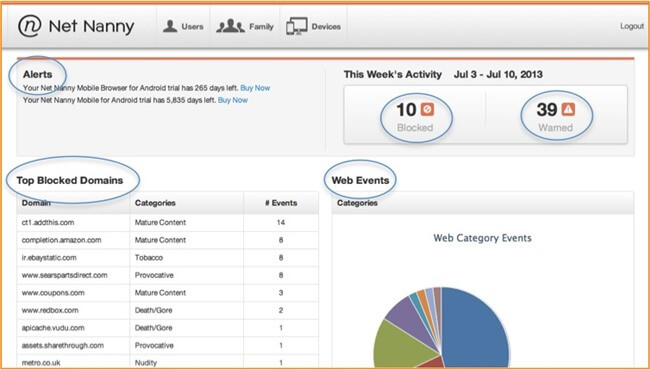
https://www.netnanny.com
5. Norton Family Premier
Norton is an excellent app blocker app on iPhone if you have more than one child. It is programmed to help you create a nurturing environment for your whole family. It will make time supervision less of a hustle, gets you alerted on emails, supervise web browsing, access location details, and monitor activity on social media applications. A plus is a 30-day free trial period before getting a yearly subscription of at most $15.
Features:
- Let’s children explore while protecting them from harmful content on the web
- It helps children find balance through setting limits on their iPhone usage hence instilling discipline and self-control.
- It gives you feedback on what your kids are doing on the net and alert you on a dangerous character that needs addressing
- It tracks kids’ location via mapping.
Pros:
- It has excellent web filtering and monitoring features.
- It works seamlessly on Windows and several other devices.
- It has a wide range of features
Cons:
- It can be overly expensive in the case of a single device or kid.
- It lacks the geofencing function.
- It can be cumbersome to use.
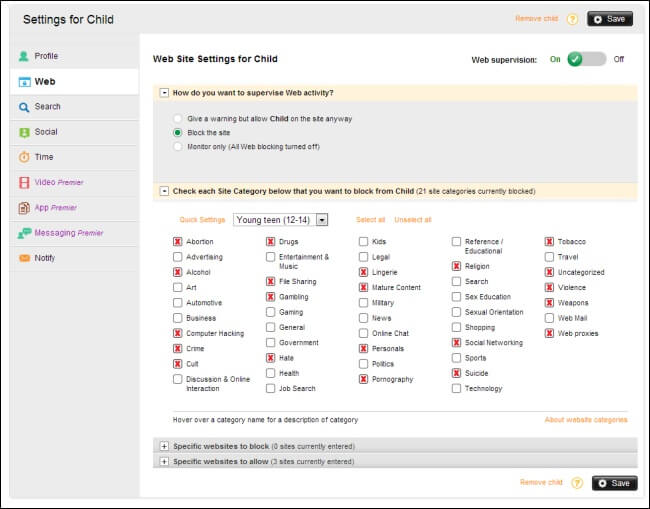
https://family.norton.com
Part 3: How to Lock Apps on Kid’s iPhone
So, these were the best software to block apps on iPhone. Now, let us find out how to prevent the apps using the FamiSafe parental control app.
Step 1: Create a FamiSafe account
Ensure you have valid credentials needed for setting up an account on FamiSafe and get a 3-day free trial.
Step 2: Get installed FamiSafe on your kid’s iPhone and your phone
Go to the App Store and search for FamiSafe, then download and install it on both devices.
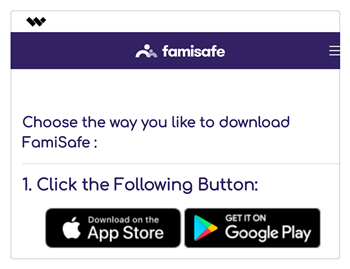
Step 3: Setting up on both devices
Next, log into the account you registered on your kid’s iPhone. Then type your child’s name and age. Then grant all the necessary permissions to FamiSafe: access to location and install the Mobile Device Management file.
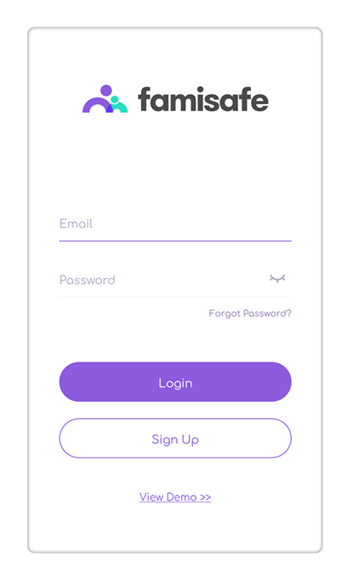
When the settings on the kid’s phone get fixed, log into your account, and set the identity as Parent on your gadget. Then, connect to your kid’s iPhone.
Step 4: Block an application on kid’s iPhone
Tap on the Screen Time module, and it will lead to the Screen Time window with details on app usage. Decide what application to limit its usage or block.
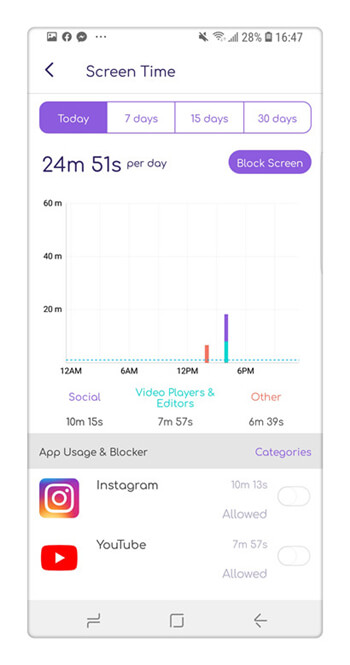
Part 4: Conclusion
Lastly, I believe this article is of great assistance to find the appropriate app blocker for apps on the iPhone. Also, recommend it to others who are having a difficult time tracking their kids’ phone activity.
However, these monitoring apps are not an escape from your responsibilities as parents. They shouldn’t replace your presence and contact with your kids.



Ankhi Bhattacharya
contributor Editor