The Most Reliable Parental Control App
FamiSafe lets parents block game apps, control screen time, track real-time location, and detect inappropriate content on kids' devices.
Free Fire game has gained a lot of popularity in recent years, and it’s becoming difficult to keep the kids away from it. This free fire game is featured as a survival shooter game for 10 minutes.

Free Fire game has several thrilling features like events, loot boxes, competitions, and ranking systems, making it even more interesting to play for the kids. And, that is what bothers most parents. Recently, we have been receiving queries on whether Free Fire is safe for kids? How to block free fire game permanently? Here provide different ways to block Free Fire games. Or whether is there any way to limit its usage. In this article, we will mainly solve parents' concerns about blocking this game. Please read on.
Part 1. How to Block Free Fire Game in Google Play Store?
If you are determined to keep your kids away from Free Fire, the best solution is blocking it. The steps of blocking free fire are quite easy, and it goes as follows:
Step 1: Open the Google Play Store and browse the settings option.
Step 2: Under the setting option, scroll down the User Control menu to find the Parental Controls tab and turn it on.
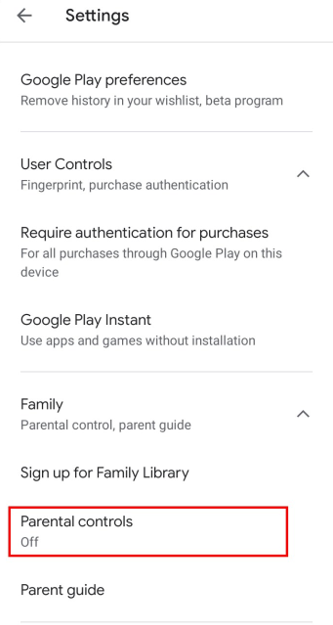
Step 3: You will need to create a PIN to change the settings. Set a PIN and press the OK button.
Step 4: Go to the Set Content Restrictions and select Apps & Games. Under this section, you can set the age limit by selecting the Rated for 18+ option.
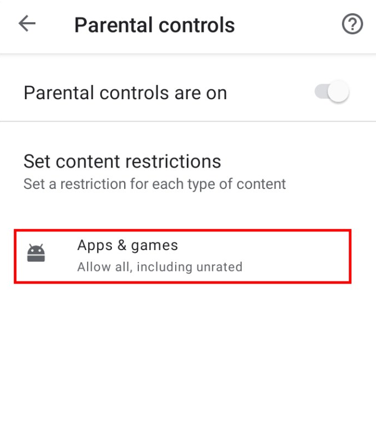
Under this section, you can set the age limit by selecting the Rated for 18+ option.
Step 5: Click on the OK button to confirm and click on Save.
Surf this video to get some valuable safety tips for kids.
Part 2. How to Block Free Fire Game in Apple Store?
One of the simplest ways to stop Free Fire on iPhone is the Restrictions feature. You can also set the screen time and restrict access to adult content. Follow the steps below to block the app:
Method 1: Go to Settings> General> Restrictions> toggle Installing Apps and In-App Purchases. Doing so will limit your kid from installing any new app, including Free Fire.
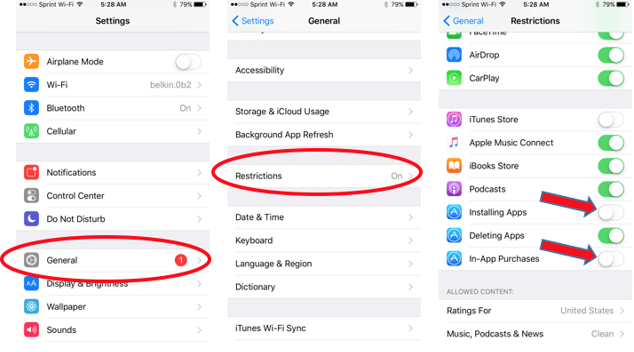
Method 2: Go to Settings> Screen time> Downtime> set Screen Time Limit & Schedule. Enter the downtime for the particular apps, and your kid will be able to use the app for a limited time.
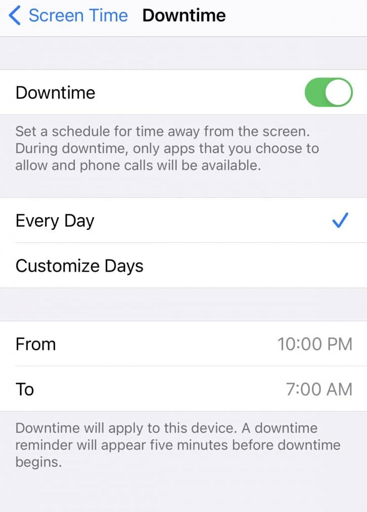
Method 3: Go to Settings> Screen time> select Content & Privacy Settings> Content Restrictions and select the Region. Choose the type of media you have to restrict, e.g., Movies, Videos, and Apps. Here you can block the apps that are not suitable for your kids.
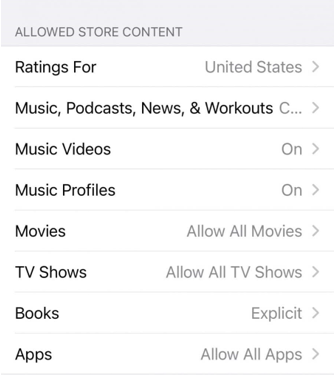
Part 3. Block Free Fire Games via FamiSafe Parental Control
FamiSafe is software that allows you to block apps and set screen time for your kids. You can track how much time they spend on Free Fire and whether they are using any bad language. So, whether you want to block the Free Fire app or limit its usage, follow the steps mentioned below:
Step 1: Install the FamiSafe app and log in on your device.
Step 2: On your kid’s device, download the Fammy. When you log in as a parent, you get the authority to block all unwanted files and apps remotely.
Step 3: You will see the App Rules option to lock apps by age rating on the dashboard.
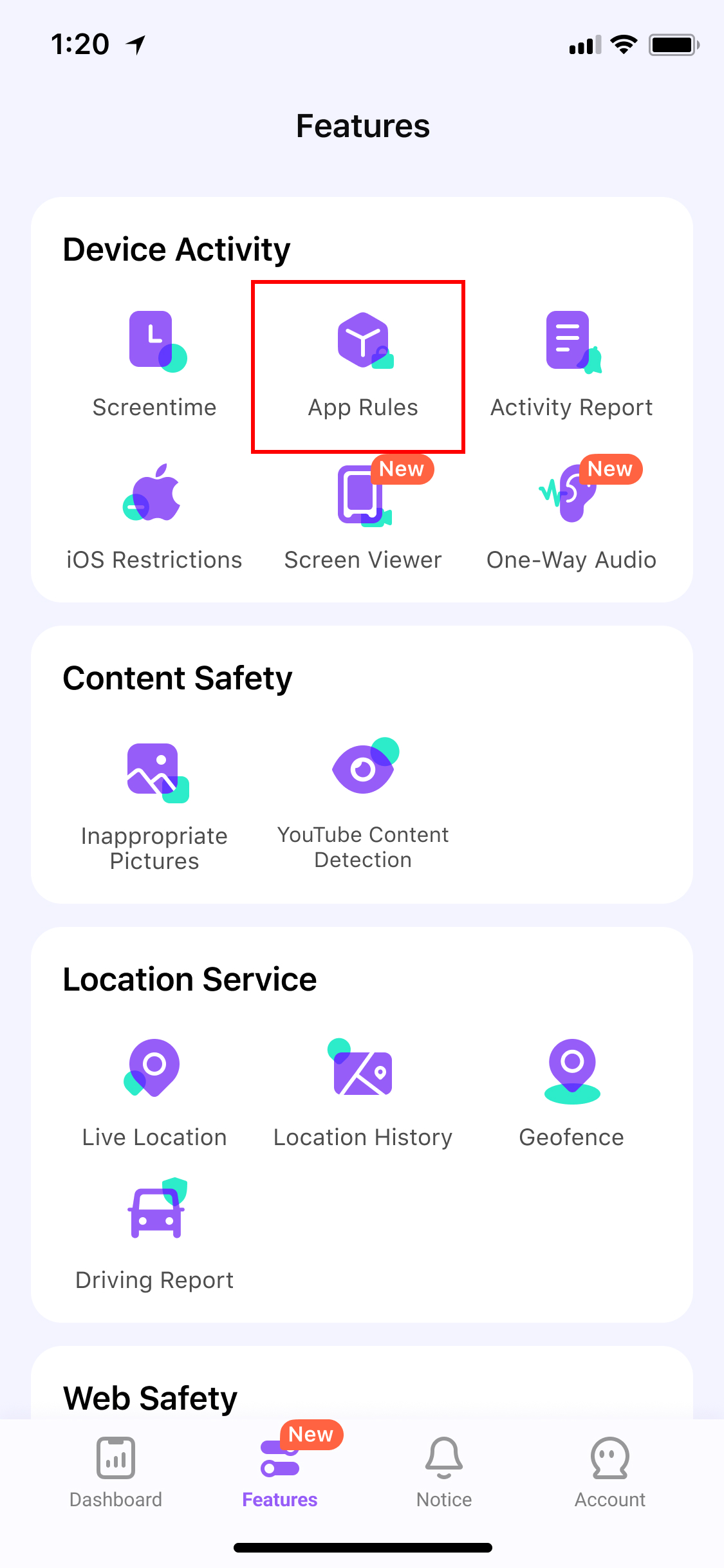
Step 4: Click on the Block 9+ or Block 12+ option, and all the apps rated above 13, then Free Fire will not be accessible.
Besides, you can select the target game app and tap Block to ban Free Fire directly at the bottom. If you want to make the app accessible sometimes, you can create a schedule under which the app disappears from the kid’s phone. Along with blocking the app, FamiSafe also allows parents to control screen time, detect inappropriate content, and track their kids’ real-time location.
• Block Inappropriate Pictures
FamiSafe allows you to block inappropriate pictures and content. If your kids send or receive any explicit images, you will receive an instant alert. To avoid any exceptions, FamiSafe is equipped with more than 10 website categories that cover drugs, violence, and other inappropriate content for you to block or allow.
• Safe Search
Safe search creates a healthy space to protect your kids from online exploitation. The feature makes sure that they receive only secure options due to their search. With this feature, you do not need to check your kids’ social media accounts one by one to ensure their online safety, as the FamiSafe app allows you to monitor 7+ social platforms at once.
• Location Tracking
FamiSafe also allows parents to track real-time locations. You can set up a safe zone for your kids. Parents will receive an instant alert once kids step out of the secure area. This feature can help parents track the lost device as well.
With parental control apps like Wondershare FamiSafe, it becomes rather easier to monitor your kid's online activities to ensure they will not encounter any inappropriate content on the internet. And it does not matter whether they are playing Free Fire or PUBG. You can track the screen time they spend on the games, other chatting apps, or the entire device with FamiSafe. Then, set parental control accordingly.
Part 4. Why Is Free Fire game so popular?
Free Fire is one of the most popular shooting games that has become quite famous among kids. The free-to-play game was published by Garena, a Singapore-based company. The game is categorized into Battle Royale, the multiplayer video game supporting survival exploration. The reason why kids like it so much is its extraordinary features like:
• Competitive battle
One of the best parts about this game is the competitive spirit that makes it so popular among the kids. When they play the game, you have to choose from three map options Kalahari, Bermuda, and purgatory. 50 players enter the battlefield to loot the armor, bullets, medicines, and other supplies. With the collection, you have to survive until the end by defeating your enemies.
• The rank system
Along with a competitive game, Free Fire also has a rank system that motivates the players to rank up. The players try to achieve higher ranks and are provided with attractive rewards and benefits. There are also titles like Grandmaster and Hero that players from all around the World fight for.
• Lootboxes
The game is equipped with plenty of supplies or loot boxes. There are various kinds of Guns and Fire Equipment that players can help reach higher ranks. A loot box can range from simple customization options for a player's avatar or character to game-changing equipment such as weapons and armor. An in-game shop also allows players to buy weapons and costumes. Many young players have been seen spending their allowances for purchasing within the game.

Part 5. Why do parents want to block Free Fire app?
Even though Free Fire is a very popular game among teenagers, parents are still worried about its negative impacts:
• Realistic violence
If you have ever played or seen a teenager play Free Fire, you would have noticed the violence in it. There are guns, shootings, bombings, and blood. And, whenever a player gets shot, the players lay moaning in pain before dying. So there is plenty of bad stuff for a little kid. Besides, the game allows you to sexualize your characters, which doesn’t positively impact a teenager.
• Online predators
Any game that supports chatting can be a perfect place for online predators. Everybody is free to participate in and access this game; you cannot know whether your teammate is a student, worker, or a polite Sven Scum. Even some players may pretend to be girls, but actually, they are 30-year-old men. They can hack your information.
• In-app purchase
Many teenagers are spending their hard-earned allowance on buying supplies through in-app purchases. The game pushes players to shop for costumes, weapons, and even gambling. So watch out for it.
• It can be addictive
The game's interface is so realistic that kids can end up spending more than one hour on the game. This is going to be bad for their health and their academic performance. According to the Mayo Clinic, playing these games releases dopamine, a powerful transmitter in the brain. It can be so strong that it blocks all the other thoughts. Eventually, children might have trouble sleeping, and even their concentration fades.
We would not say that you have to completely block the game for your kids as many of their peers are into it and feel left out if you prevent them from it. Rather, you could take the help of a Parental Control app like Wondershare FamiSafe.
Conclusion
In this article, you get 3 effective ways to block the Free Fire game on kids' devices. Monitoring and setting limits for kids playing Free Fire games can prevent game addiction. Just try a reliable Free Fire remote control app and be your kid's guardian now!

Wondershare FamiSafe - The Most Reliable Parental Control App
5,481,435 people have signed up.
Location Tracking & Geo-fencing
App Blocker & Web Filtering
Screen Time Control
Smart Parental Control Setting
Block In-app Purchase



