Top 10 Free Spam Call Blocker Apps for Android 2025
best free call blocking apps for android
ALL TOPICS
- Blocker App
-
- Best free call blocker app for Android
- Block Discord on Phone, Computer and Chromebook
- Best call blocker apps
- Website blocker apps and chrome extension
- Website blocker apps for studying
- Message blocker apps
- A Complete Guide to Block TikTok for Your Kids
- Steps to Block and Unblock TikTok from Network Router
- Game Blocker
- Social Media Blocker
- Lock
Jul 31, 2025 Filed to: Block Apps Proven solutions
It happens a lot of times that people get spam calls from an unknown number. This kind of situation can be frustrating. That's why people need an effective and free spam call blocker app that can put a stop to these spam callers. In this article, we will introduce you to some free apps that will block spam callers from your phone permanently.

Best Spam Call Blocker App Guide
10 Free Spam Call Blocking Apps for Android
1. Truecaller - Caller ID, SMS spam blocking & Dialer
Truecaller app has become an indispensable tool for many users, offering a comprehensive solution to the growing issue of unwanted communications. Most people use this free call blocking app to block unknown numbers from calling or texting them. The Truecaller app will make sure that you won't get disturbed by spam callers, telemarketers, or any other number you want to avoid. By integrating call blocking and spam, Truecaller empowers its users to take control of their communication preferences, allowing them to focus on the calls and messages that truly matter, to ensure a seamless and uninterrupted experience by effectively blocking spam calls and texts, which are often a nuisance to many users.
Features:
- Powerful dialer that can block spam callers and telemarketers.
- Very smart SMS app that also blocks messages from unknown numbers.
- Numbers can be added to Blacklist and you can select whether you want to block the text messages, calls, or both.
Google Play Truecaller.
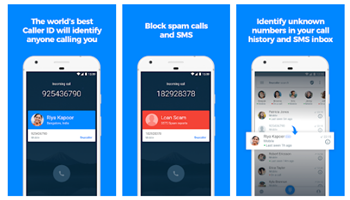
2. Call Control - Call Blocker
The Call Control app for Android users offers advanced features to combat unwanted spam. It will not only automatically block the calls from spam callers and robocalls but also provide a robust call blocking mechanism that can be customized to your preferences. With its spam blocking functions, the call blocker apps for android ensure that you are protected from intrusive and potentially harmful calls. Additionally, you can easily add any number to your blacklist, giving you full control over who can reach you.
Features:
- Block both calls and text messages of the device.
- Community IQ features to avoid robocalls.
- Enhanced caller ID to identify who is calling you from an unknown number.
- Do Not Disturb mode is provided.
Google Play Call Control.
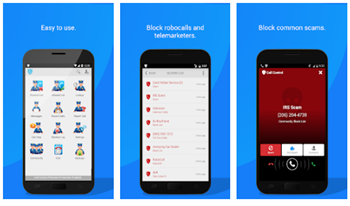
3. Hiya - Caller ID & Block
The Hiya App is a user-friendly free spam blocker app for Android that efficiently identifies and blocks unwanted calls before they reach you. It's a free spam blocker tool that empowers you to keep your phone line clear of spam, ensuring a more peaceful and focused communication experience. With its straightforward interface and effective call blocking features, Hiya helps you maintain control over your Android device's call reception, helping your Android phone avoid unwanted calls.
Features:
- Identify the Caller ID.
- Provides Call Block and Spam Blocker features.
- The unknown callers are identified in real time.
- Track SMS caller ID.
Google Play Hiya-Caller.
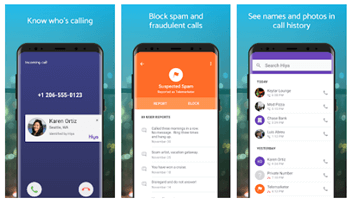
4. Whoscall - Caller ID & Block
The Whoscall App is a top-rated call blocking app for Android, which quickly identifies and blocks spam callers, robocalls, and telemarketers, saving you from the hassle of attending unwanted calls.
With its smart spam detection, Whoscall ensures that you only receive calls from numbers you trust. This spam call blocker app is easy to use and integrates seamlessly with your Android phone, providing a hassle-free way to manage and control your incoming calls. By offering a comprehensive solution to unwanted calls, Whoscall helps you maintain a clutter-free and focused calling experience on your Android device.
Features:
- It offers the recognition of caller ID.
- It can provide the users with a Whoscall card to personalize your own ID.
- Identify the unknown calls and block them automatically.
Google Play Whoscall.
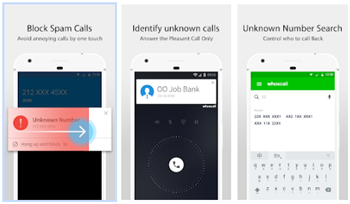
5. Mr. Number - Block Calls & Spam
The Mr. Number app is a straightforward and effective tool for managing your Android phone's call experience, which excels at identifying and blocking spam calls, ensuring that you're not disturbed by unwanted or potentially fraudulent calls. With its call blocking feature, you can easily prevent fraud callers from accessing your phone, safeguarding your privacy and security. This spam call blocker app is a go-to solution for Android users seeking a simple way to enhance their call experience and protect themselves from spam and fraud.
Features:
- Block calls from just one person, an area code, or from an entire country.
- Put a permanent stop to the telemarketers' and debt collectors' calls.
- Report the spam calls to warn other users.
Google Play Mr. Number.
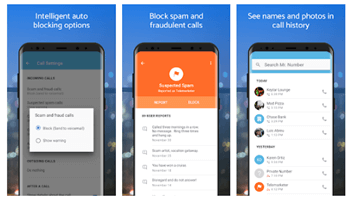
6. Blacklist Plus - Call Blocker
Blacklist Plus, a call blocker app for Android is incredibly user-friendly, offering a range of features to enhance your communication experience. Beyond blocking specific numbers, it provides the unique capability to block a whole series of numbers based on common starting digits, effectively tackling spam calls. This call blocking feature is particularly useful for preventing unwanted calls from telemarketers who often use similar prefixes in their numbers. With its simple interface, you can enjoy a more peaceful and focused phone environment, free from the intrusion of spam calls.
Features:
- Four block modes are provided.
- Users can select the block method.
- Keeps a journal of the blocked numbers.
- Advanced privacy with the password settings.
Google Play Blacklist.
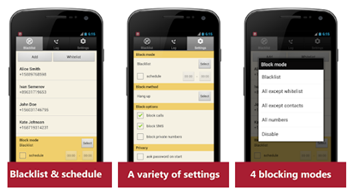
7. Call Blocker Free - Blacklist
Call Blocker is a highly effective call blocking app for Android. Top choices for users looking to prevent unwanted calls and messages from specific individuals or numbers. The call blocker app allows you to easily blacklist numbers, ensuring that you only receive communications from those you want to hear from. With its spam-blocking capabilities, you can also protect yourself from unsolicited calls, helping to maintain a clean and organized call log.
Features:
- Prevent unnecessary calls and messages.
- Multiple blocking modes depend on the user's choice.
- Blacklist and Whitelist both are available.
- Detect and stop the one-ring phone scams.
Google Play Call Blocker.
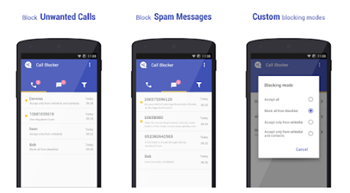
8. Calls Blacklist - Call Blocker
Calls Blacklist is a versatile call blocker app for Android that serves as your go-to solution for managing unwanted calls. With its dual functionality of call blocking and SMS blocking, it empowers you to filter out spam, telemarketing, and robocalls, as well as unsolicited text messages. This spam blocker app is particularly adept at handling hidden or private numbers, ensuring that you're not disturbed by unknown callers or spammers, which also easy to set up and maintain a blacklist, giving you control over your Android device's incoming calls and messages. By integrating seamlessly with your phone, Calls Blacklist helps you enjoy a more peaceful and secure communication experience, free from the annoyance of unwanted contacts.
Features:
- Block calls and SMS using Blacklist.
- Block private and hidden numbers.
- The whitelist is also provided to make sure that certain people don't get blocked.
- A scheduled time is also available to block calls and messages at specified times.
Google Play Calls Blacklist.
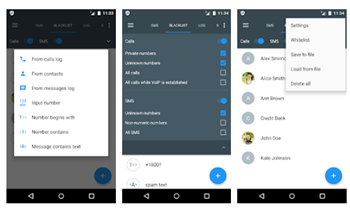
9. Avast Mobile Security - Antivirus & Applock
Avast Mobile Security is a comprehensive security app for Android that includes a robust call blocking feature to protect you from spam, which not only blocks spam calls but also offers a suite of advanced security tools to safeguard your device and personal information. With its user-friendly interface, you can easily manage which numbers are blocked, ensuring a clutter-free and secure calling experience. Beyond call blocking, Avast Mobile Security provides additional layers of protection, such as antivirus scanning, network security checks, and privacy advisories, making it a must-have app for Android users who value both security and convenience.
Features:
- Maintains privacy.
- Add a phone number to the blacklist.
- Make sure that the blocked number won't be able to contact you with some other method.
Google Play Avast Mobile Security.
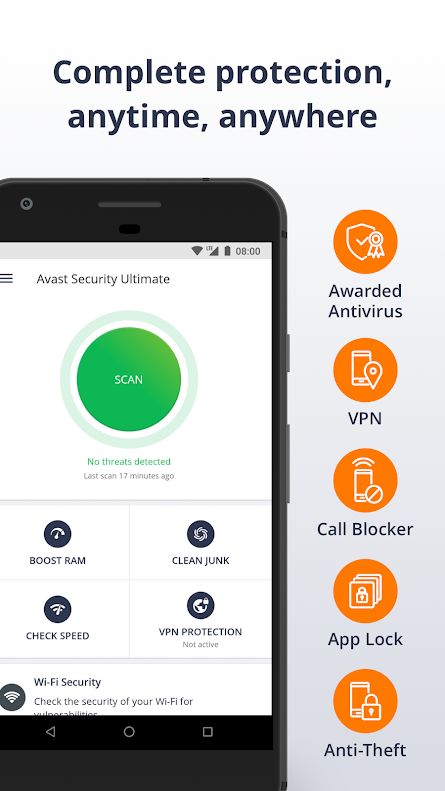
10. Call Blocker
Call Blocker is a straightforward app for Android that specializes in call blocking to keep your phone experience hassle-free, which allows you to automatically reject unwanted calls, including those from spam numbers, by simply adding them to the blacklist. Once a number is blacklisted, the app efficiently does its job, ensuring that you're not disturbed by these unwanted communications. This call block feature is particularly useful for filtering out telemarketers, robocalls, and any other numbers you wish to avoid. With Call Blocker, you can enjoy a more peaceful and controlled calling environment on your Android phone.
Features:
- Blacklist to block the numbers.
- Whitelist to add the numbers that don't need blocking.
- Record calls of rejected numbers.
Google Play Call Blocker.
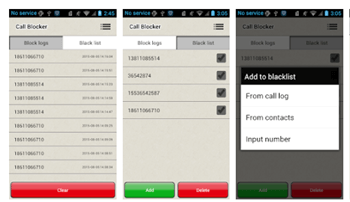
How to detect and get alerts of spam calls and messages from kids' phones?
FamiSafe is a dedicated app to track kid's phones and monitor their activities simultaneously. The app enables the parents to keep an eagle's eye on every activity of their kid to establish better parental control.
Parents can set keyword alerts on SMS, WhatsApp, Facebook, Messenger, Messenger Lite, Instagram, Twitter, YouTube, KiK, and Gmail. So once kids receive spam messages from strange numbers or SMS, FamiSafe can detect and send real-time alerts to parents, minimizing the bad influence in time. One more amazing thing about FamiSafe is that it is compatible with both iOS and Android operating systems.
Features for Parental control:
- Explicit Content Detection: Through FamiSafe, you can detect all the explicit content from SMS, WhatsApp, Facebook, Messenger, Messenger Lite, Instagram, Twitter, KiK, Gmail. You can also add suspicious words on your own and get an automatic alert.
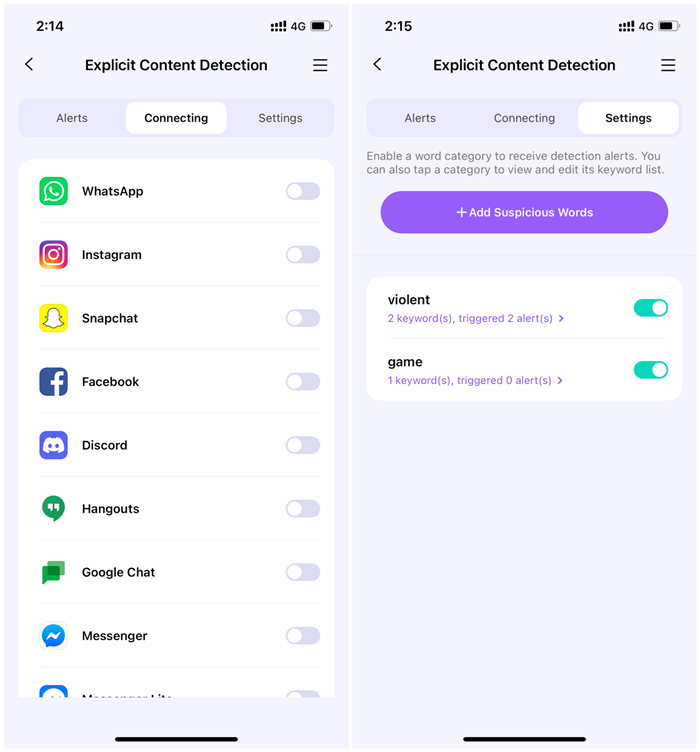
- Real-Time Location Tracking and Geofences: The FamiSafe parental control provides real-time location tracking of the kid's phone. Whenever you want to know about your kid's whereabouts just enable the feature and the app will give you the exact location of your kid. The app also provides a complete routing history of the kid's phone so that the parents will have a proper knowledge of the places the kid visited during his/her day. They can also set the Geofences for the kids to set a boundary perimeter.

- App Monitoring and Blocking: You can monitor which apps are used by your kid on his Android phone or tablet. Parents can also block the apps which are used in an excess amount.
- Web Content Filtering: Parents can filter the harmful content that is displayed on the internet such as gambling websites, porn sites, etc. Let's get a free trial of it:
- Web Filter & SafeSearch
- Screen Time Limit & Schedule
- Location Tracking & Driving Report
- App Blocker & App Activity Tracker
- YouTube History Monitor & Video Blocker
- Social Media Texts & Porn Images Alerts
- Works on Mac, Windows, Android, iOS, Kindle Fire, Chromebook
- Screen Time Tracking and Control: Screen time Control will enable the parents to see how frequently their kids use their phones.
In this article, we read about the best spam call blocker apps for Android systems. These apps effectively block all the unwanted calls from the phone but if you want some additional features then you can opt for FamiSafe. With the help of FamiSafe the parents won't need to go through the kid's phone in front of them, they can do it remotely without giving them a hint. The parents can successfully block any user or number that doesn't seem right for the kids along with other features. The users can download the FamiSafe app from the Google Play Store or App Store depending on the operating system they are using.




Thomas Jones
chief Editor