7 Unblocked Game on Google Sites That Kids Like Play
Unblocked Games Google Sites
ALL TOPICS
- Game Parental Control
-
- Set up parental controls on Roblox
- Nintendo switch parental controls
- How to block all game websites?
- Stardew Valley Parent Guide
- How to Set up Parental Control on Valorant?
- Is Call of Duty Safe for Kids?
- What is Far Cry? Parent Guide
- Block Discord on Computer, Phone and Chromebook
- Is Obey Me! Game Safe for Kids?
- How to Block TikTok from Router
- Epic games parental controls
- Block Free Fire Game through Different Ways
- 10 Best Board Games for 8 Year Olds You Can' t Miss
- Game Review
- Limit Screen Time
Jan 08, 2026 Filed to: Block Games Proven solutions
Nowadays, kids show less interest in their studies. However, they prefer to play games. Hence, schools and parents try their best to block gaming sites to bring kids to focus on research. However, this smarter generation of kids knows how to play games by discovering. We can’t force the kids to stop playing games and studying if they are highly addictive, as they may lead to fight and affect your relationship. It will alter their behavior and make them irritable. So, besides keeping an eye, it would be best to use some software to set Parental Block on Google or monitor such unblocked game sites remotely.
Yes, you can secure these game sites or schedule a time limit for your kids so that they can both work and play. Let us understand the unblocked game websites, how they affect your kid, and what measures you can take to safeguard their interests.
Table of Content
Below is a quick overview of the most popular unblocked game sites that kids frequently access. Understanding their addictive nature can help parents take timely action.
1) Allfunblockedgames
Kids or adults get bored with learning or working continuously. Games act as a distraction for both of them, especially when they are busy working or studying. At this site, one can find numerous games to play. You can play these unblocked games whenever and wherever you want. There are various unblocked game types such as 3D action, adventure, hacked, and a lot more. Play any game with one of the best unblocked game Google sites. It is promoting unblocked game sites, but for your kid, this is not good. It will distract kids from school lessons and help parents to keep them focused.
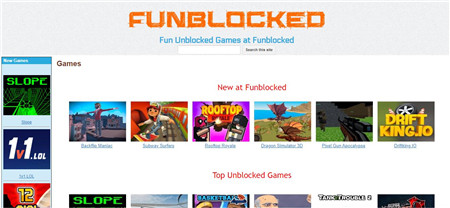
2) Unblockedgamesmmcn
Despite blocks on games, this site's users can enjoy all kinds of Google Sites games without any network breakage. Schools can use filters to block gaming sites, but kids can visit this entertainment website during their spare time. Kids can bookmark the website and play unblocked games on the screen's left side. All the unblocked games arranged in alphabetical order make them easy to search and play. Car games, Minecraft, racing, Tetris, and football games are available to play on these Google sites unblocked games.
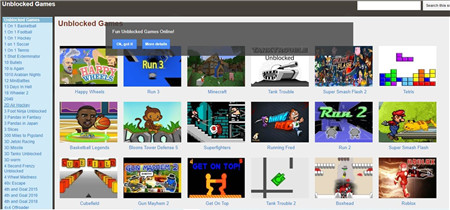
Try FamiSafe, Block Unwanted Game Websites.
3) Unblockedgamestop
Kids can play Unblocked Games Top at school in their free time. It contains around 300 games to play. The list features games like Clash of Clans, Temple Run, Call of Duty, and many more. Kids can't resist visiting this platform. All the gaming titles comprise an honest description. Every game category is present here, so your kid would not live to leave this site ever when playing games. The games can be downloaded offline in the .swf format or played online on Google Chrome, Firefox, iOS Safari, or any other browser of your choice. Classic games are also available that not only kids but adults will love too.

4) Freeunblockedgames77
Accessing blocked games on Freeunblockedgames777 is a straightforward task. If the kid knows the name of any game, he can type its name on the search box and start playing the games. This site might be complicated to use as the list of games is not shown directly on the homepage, but this will not stop them from playing games. It's also one of the awesome unblocked games on Google sites where kids always reach in their spare time searching for entertainment.
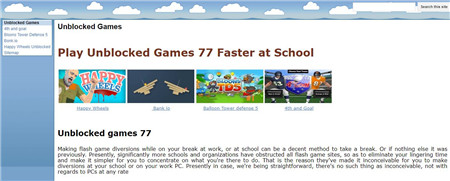
5) Playfunblocked
Boredom can push any kid to open a browser and visit an unblocked game on Google sites. Play fun blocked is the home to action, racing, chatbox, adventure, multiplayer, strategy, arcade, and various other categories. Kids can entertain themselves with free fun and flash games. It boasts of being a secure site to play games, but the reality can be different. This platform organizes contests too and gives prices to those who perform excellently. The winners can get free PSN/XBOX or Steam gift cards but only after holding the topmost position on the leaderboard. The site is compatible with almost every standard browser.

6) Unblockedgame76
Unblockedgame76 is hosting more than 1500 games. With such a massive number of games, you can find kids there searching or requesting a new game every week. On the left hand of the homepage, you can see the collection of all the games to play arranged in ascending order, so kids don't have to put a lot of effort into searching for a match. It offers Flash and the latest HTML5 games to play when kids are free but what they do is they keep playing unless and until a mission or level is not finished.
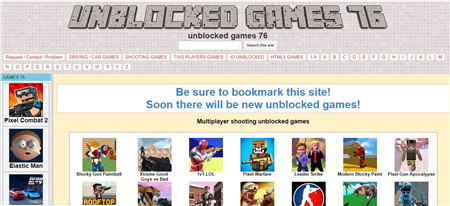
7) Unblocked Games 333
The last unblocked games Google Sites in our list that we must talk about in this guide is Unblocked Games 33. The most played games on this site include Minecraft, Happy Wheels, Roblox Strucid, Slope, Cat Ninja, Superfighters, Bank.io, Run 3, Zombs Royale, etc. You get the details of every game at the bottom of every page. Moreover, this unblocked game on Google Sites hosts strategy, adventure, sports, war, and many other games.
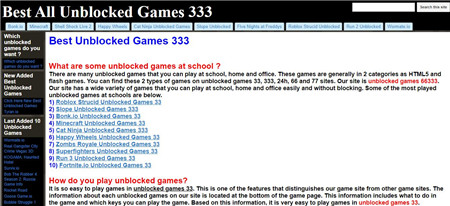
Here are more articles about the same topic:
Top Game Sites Not Blocked by Schools That Parents Should Know
Part 2: Kids Can Reach Unblocked Games Easily
A broad range of various unblocked games is available at Google Sites. One can also request a game if it is not present there. For requesting a game, kids can reach out to unblocked game sites like this one in Google. It can be even worse because they can put requests for any dangerous game too. The kid will only type the name of the game and give feedback. After that, Google Sites will add the game to its page. You can't simply let them do this. Don't regret giving the device to them, but parents have to be careful. Try to know what kids are doing online and set some restrictions through third-party applications. Let us know which application can help you to do so.
Part 3: How Do Parents Filter Unblocked Games on Google Site
a. FamiSafe website filter can block the site on Chrome
Some unblocked games Google Sites give access to a plethora of blocked games that kids can play anytime. It can disconnect them from reality and keep them close to the virtual world. Parents need to block the unblocked game websites so that kids will not spend time playing games on specific websites.
FamiSafe lets users block any site that causes harm to their kids' mental health. It comes packed with a web filter feature that allows restricting visits to a list of threatening and game-addictive sites on Chrome. Even when the kids are using the incognito mode, parents can know and check which websites are being accessed by them and block those entire sites.
Video Tutorial on how to block unwanted websites on Safari, Chrome, iOS or Android using FamiSafe
Part 4: Block Games by FamiSafe Parental Control
a. app blocker to block game app
Does your kid use a gaming application, and you always find him stuck with his iPhone? We know this can be the catalyst for the parents' anger, but they have to deal calmly. It is possible to stop kids from using unblocked game sites or any other gaming app with FamiSafe on iOS devices. The apps can be locked based on the category or age-based rating. If your kids visit unblocked game sites too often, use the FamiSafe app blocker feature to keep them away from all such sites. Bring them closer to yourself and the real world by blocking all the game apps on your kids' iPhones. They will automatically start to develop an interest in studies when there is no way to access games on their device.
b. screen time to limit device usage
If you want to see your kid ameliorating his or her life, take some strict actions silently so that they will prefer books over games. Parents using Android devices can't block apps directly with FamiSafe, but they can restrict screen time usage. It is an alternate method of putting restrictions on app usage, limiting the screen usage timing, and doing a lot more like blocking access to unblocked game sites. It tracks the time that kids spend on a specific application today and past 7, 15, or 30 days. Slide the button to the right of the application and set the advanced time limit. Your kid will begin to have less interest in the games, and more focus will be on studying.
- Set Screen Time & App Rules
- Capture Instant or Scheduled Screenshots
- Web Filter & Safe Search
- Location Tracking & Driving Report
- App Blocker & App Activity Tracker
- YouTube History Monitor & Video Blocker
- Social Media Texts & Porn Images Alerts
- Works on Mac, Windows, Android, iOS, Kindle Fire, Chromebook
Conclusion
The upsurge in the number of unblocked games on google sites has caused too much trouble for teachers and parents. Kids smartly deceive them and sit near the PC for hours to play games. They even do these during class hours and lectures. FamiSafe is a secure and brilliant method of blocking unblocked game sites and protecting kids from getting addicted to games. Lastly, the unblocked game sites are a headache for schools and parents. Thus, you have to do something, and it is the right time to use FamiSafe to find your kid's Google search history.





Moly Swift
staff Editor