Epic Games Parental Controls: Parents Must Know
how to do epic games parental controls
ALL TOPICS
- YouTube Parental Control
-
- How to see your YouTube history?
- Put parental controls on YouTube
- Delete TikTok Account without Phone Number
- Ways to block YouTube channels
- Ways to Get Somone's IP Address and Hide IP Address
- A complete guide on YouTube parental control
- Kids safe YouTube alternative
- Top 5 TikTok Alternatives
- Methods to restrict YouTube adult content
- Social Media App Parental Controls
- Parental Control Tips
Dec 12, 2025 Filed to: Parenting Tips Proven solutions
The Effects of Games for Kids
Games play a vital role in making a boring time exciting and provoking relaxation on a stressful day. There are millions of games in both online and in-app forms that are of different genres. Starting with PUBG most commonly played by adults with the passion for fight, and attack, extending to adventurous castle games, followed by farm-oriented games, grooming, and cookery games. The list goes on continuing day-by-day.

These games, created by experts and developers, understand the mentality of kids and what they need to keep the gamers deeply immersed in the game. Playing games have both positive and negative effects on kids that researchers carried out several studies to find them.
Positive effects:
- Many games involve playing as a team with friends and colleagues that help in building skills like coordination, teamwork, and problem-solving.
- Kids learn how to make decisions at games with deadlines.
- They try to find ways to find a solution under pressure that would be useful in real-time.
- Play is a co-operation between hands and eyes as it is mandatory in sports and puzzle-solving activities.
- Finally, online matches are suitable for cognitive functioning that aids in new neural pathway creation leading to increased concentration and keeping the brain alert.
The negative side of online games:
- Kids encounter health issues.
- Despite spending time in physical activities, more time on games would render their exposure to the real outside world.
- It gives chances to health disorders like obesity, weakening of joints, and muscles, games should be restricted to time.
- Besides health, they lead to academic issues like skipping the homework, tests, and attention in classes leading to poor performance.
- Due to lockdown and social distancing, kids spend most of the time on mobile phones, surfing, and playing games. They get into a different world and hence make themselves socially disconnected, paving the way for depression, loneliness, and stress that are more dangerous to kids.
- Lastly, violent content showcased in games could incite aggressive behavior in kids when their plans get executed wrong or get restricted.
What popular games do epic games Inc. have?
Epic Games Inc. is one of the popular organizations developing exciting, adventurous, and thrilling games to kids that keeps them engaged on the screen without knowing the clock kicking off the day. It has more than one hundred game launches, and one could slide over to the official website, https://www.epicgames.com/store/en-US/ to more about it.
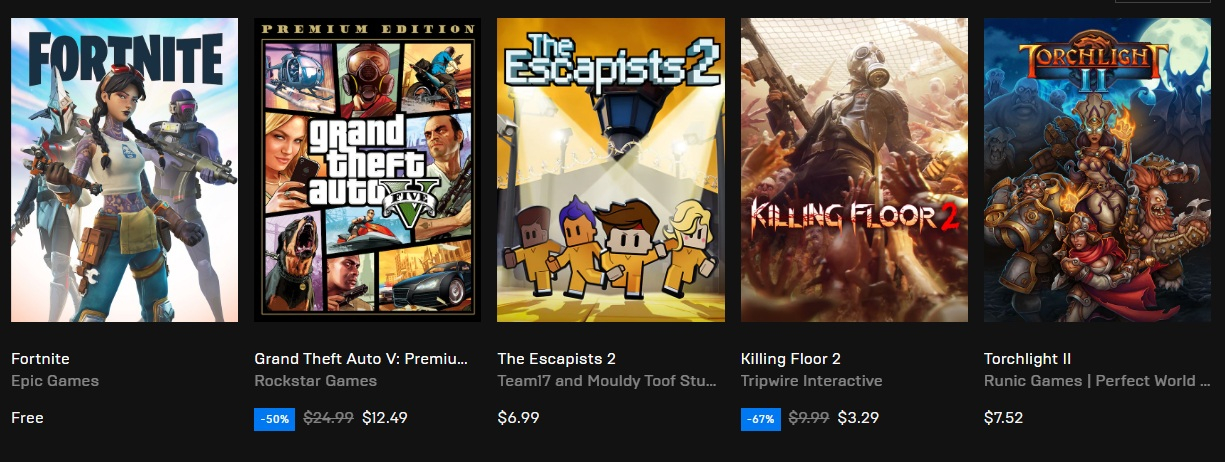
The most popular releases from the house of Epic games include:
Fortnite offered free, followed by Grand Theft Auto V: Premium edition from Rockstar Games at $12.49, The Escapists 2, the Team17 troop at $6. 99, Killing Floor 2 with Tripwire Interactive at $3.29, Torchlight II from Runic games at $7.52, Civilization VI, ARK: Survival Evolved, Lifeless Planet: Premier Edition, Trackmania with Ubisoft, The Cycle by YAGER, Borderlands 2, Hue by Fiddlesticks, Dauntless from Phoenix Labs, and so on.
The newly released games lined up in the list of epic games are Rogue Company that puts the entire world's fate in your hands. Followed by Ooblets, where you can build your farm of Ooblets, befriend townsfolk, and have dance-offs, you can play it at early access now. One can experience High frame rate, Photo mode, and adventurous gaming experience with Death Stranding, streaming off in the list of epic games. Are you ready to enter the Ethiopia pack to become one of the Civilization IV? Get your new Frontier pass to get into the second add-on.
The list isn't over yet. At present, there is a summer sale till August 6th with 75% off on every game purchase. We have Maneater, Saints Row, Before We Leave, Snowrunner, and Civilization IV: Platinum Edition as well. They offer free games like Next up Hero, Tacoma, 20XX, Barony, and SuperBrothers. The fantastic feature is parental control of Epic games that are very useful to parents.
How to Set Parental Controls for the Epic Games Store?
Epic games offer exciting games to kids. It also comes with the Epic games inbuilt parental control that can restrict purchases, and contents based on ratings. Here we have a step-by-step tutorial on how to set up parental control for an Epic game store. One can use the PIN to perform such action in an epic games store.
Step 1: Open your account settings section of the epic games store via Launcher or the website.
Suppose it is with the epic games store launcher, open and log in to your account. Click on the account name and select the "Manage account" option.
If it is with the official website, Login into your account and select the “Account” option.
Step 2: From the Account/ Manage account page, scroll down to find the "Parental Controls" option, and open it.
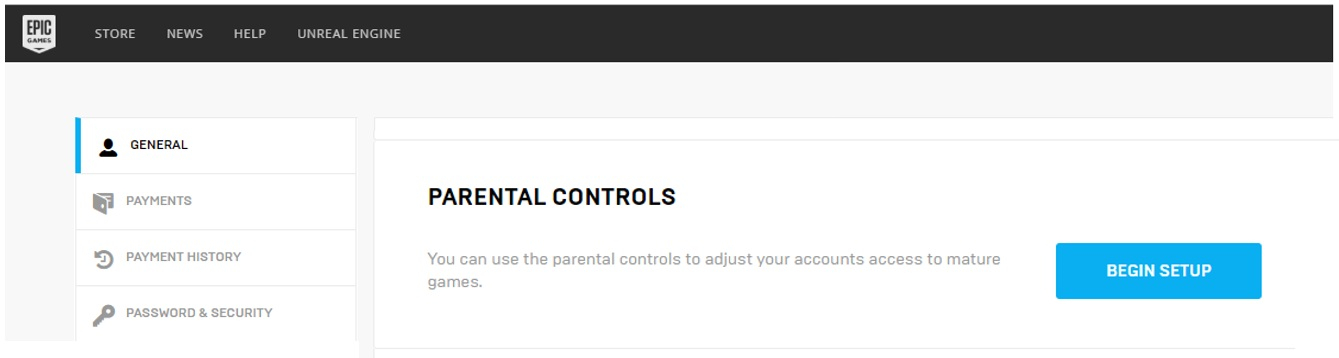
Step 3: Now, if you already have a PIN, enter it, or create one.
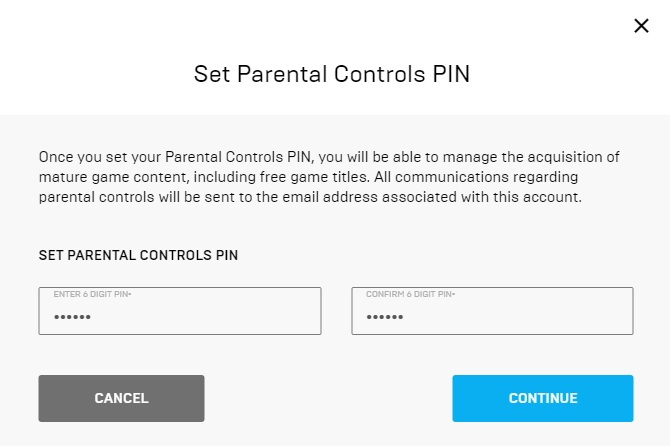
Now, you need to choose the "Continue" button to proceed further.
Step 4: Epic games store now provides two options: One is to ask for a PIN whenever you make a purchase. The other is to restrict the access to games, free games on the store via PIN provided.
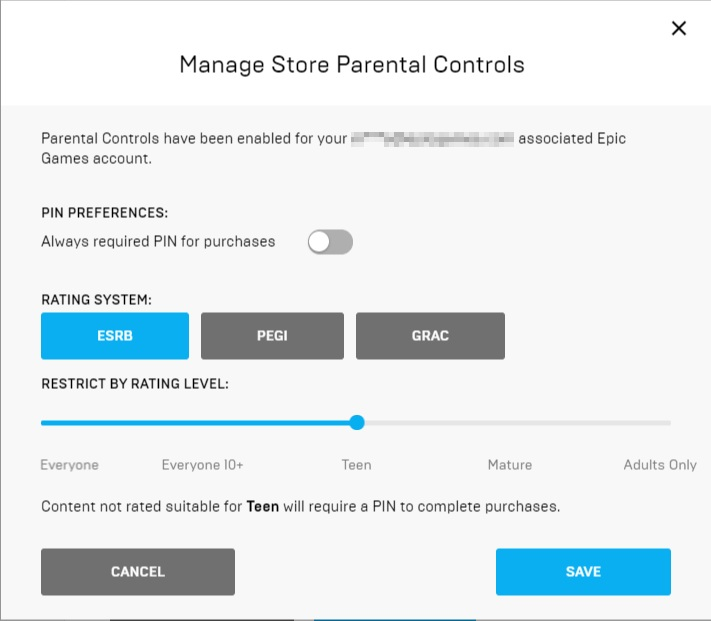
Step 5: Close the settings once the progress gets saved.
You have now set up parent control on Epic games successfully. Next time, when your kid attempts to make a game purchase, or a free game download, the PIN is needed that is in your hand.
FamiSafe - Help parents to block dangerous games
Although the Epic game store provides parental control from its side to safeguard your kids from adult games, a tool is mandatory to uphold your kid from other game websites.
Here is where the importance of Parental control tools or software platforms like FamiSafe rises.
FamiSafe- The most Reliable Parental Control application is what you need at present if your kid is addicted to games during this pandemic. One cannot spy or keep track of their kid's activities 24/7, but FamiSafe does it at ease.
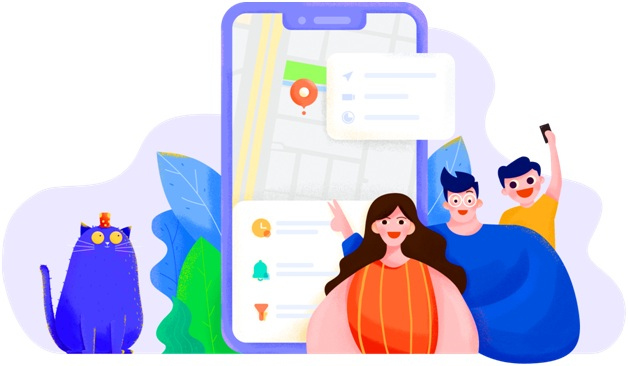
- Web Filtering & Blocker
- Location Tracking & Geo-fencing
- App Blocker & App Activity Tracker
- Screen Time Limit & Schedule
- Social Media Texts & Porn Images Monitoring
At present, most of the kids have their smartphones and tablets and spend much time in it. In such circumstances, FamiSafe aids in maintaining a healthy digital habit by balancing real life and the digital world. Usually, kids and teens become more excited about exploring the world and being independent in it. One cannot go back around them to know where they go, but FamiSafe helps keep track of kid's whereabouts. We strongly recommend FamiSafe to safeguard your kids from the hidden dark side of digital technology.
App blocker feature of FamiSafe
Is your kid skipping the assignments or homework? Are they getting distracted due to games? Loaded with multiple functions, FamiSafe is the spying companion essential for your kid's welfare, among which App blocker is a unique one needed for your kid who is addicted to games or social media.
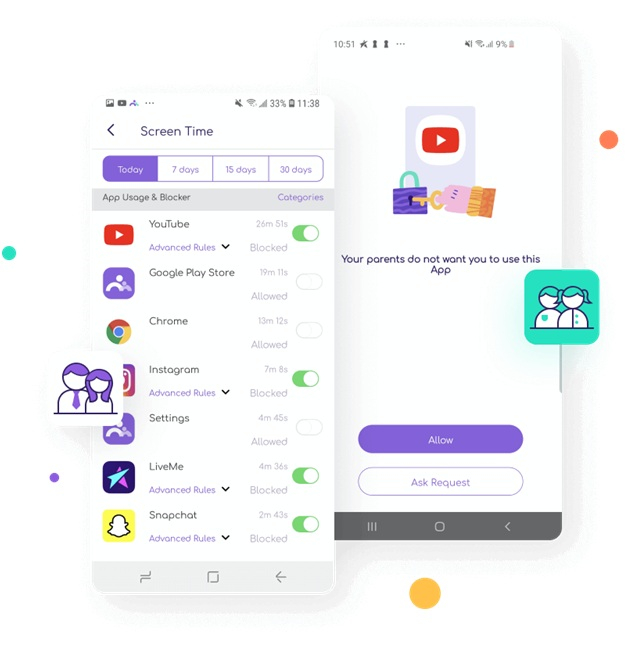
The app blocker feature helps in intimating the used app list along with the time of the usage. FamiSafe blocks or locks the apps with adult content, threatening, and categories that are not suited for your kid.
If your kid makes any attempt to access the blocked games like PUBG, or social media apps like Facebook, your mobile phone will get an instant warning or alert.
Block game website with FamiSafe
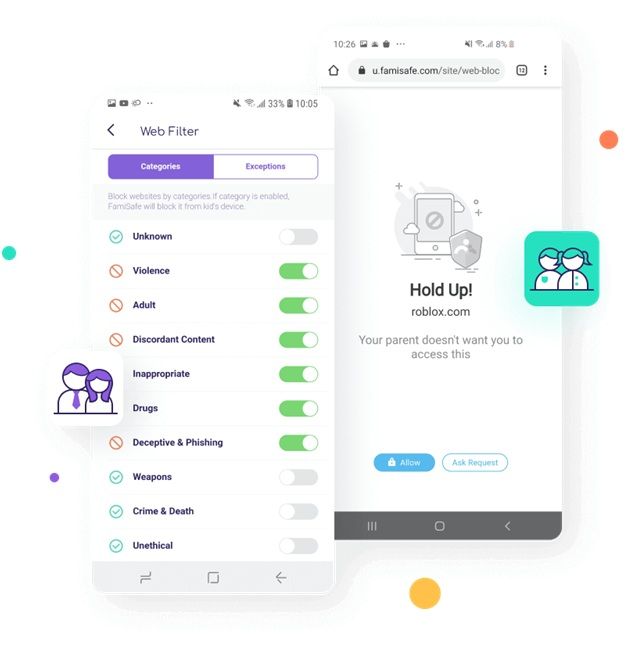
Similar to blocking game apps, you can block game websites too with FamiSafe.
If your kid is seeing unhealthy information or adult content, then the web filter feature will help you keeps them away.
You can add website filters, block websites based on category, or add exceptions and put an end to dangerous content harmful to your kids. You can also go through the browsing history and get notified when there is any attempt to view the website.
To conclude, we would say that games aren't a bad master but a good companion and entertainment if appropriately used. Besides being time-consuming and time breakers, they refresh and relax us mentally by boosting our energy.
However, if your kid is spending much time on games, then it is your time to set up some parental control over your kid's smartphone and keep them under control. Finally, I hope you would have learned how to set up parental control on Epic games at ease. Also, with an introduction to the excellent parental control platform called FamiSafe from Wondershare, I am sure tracking your kids' activities will be much easier. Make sure you recommend it to your colleagues and stay tuned for a lot more from FamiSafe.



Joanne Croft
staff Editor