Is It Safe For Kids to Use Tor Browser?
Is Tor Browser Safe for Kids
ALL TOPICS
- YouTube Parental Control
-
- How to see your YouTube history?
- Put parental controls on YouTube
- Delete TikTok Account without Phone Number
- Ways to block YouTube channels
- Ways to Get Somone's IP Address and Hide IP Address
- A complete guide on YouTube parental control
- Kids safe YouTube alternative
- Top 5 TikTok Alternatives
- Methods to restrict YouTube adult content
- Social Media App Parental Controls
- Parental Control Tips
Dec 12, 2025 Filed to: Parenting Tips Proven solutions
Tor Browser is a free and open-source browser application created for any average internet user to stay anonymous and get extra security online. It was designed to stop the likes of ISP and government from accessing your logs, monitoring your browsing habits, and prevents the advertiser’s access to your personal information. The browser allows access to Tor (The Onion Router) networks when browsing in that it relays your search through several Tor servers making it difficult to track user activity. This, in the long run, may account for slow internet speed but is a trade-off for extra security. For parents, the most concerned question will be if the Tor browser safe for kids? You will find out the answer to this article.
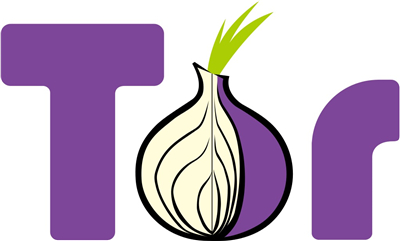
What is Tor Browser used for?
When it comes to the use of the Tor browser, there is a positive and negative side. This depends on whosoever uses it and the purpose. Here are a few examples of how the Tor browser can be used positively;
- Access to Geo-blocked sites: Tor browser sometimes assumes the role of VPN to help access websites limited to a geographical region. The ability to relay information through several nodes of a network that provides another unique IP address makes this possible. Therefore, with the Tor browser, you can surf through the Clearnet for geo-blocked sites like Netflix, BBC iPlayer, Hulu, and others alike.
- Defend against surveillance: The Tor browser helps protect from the prying eyes of ISPs and government agencies who may want to monitor your online activities and collect data logs. Although most ISPs may be able to detect when the Tor browser is being used, they cannot see contents transferred or monitor websites visited over the Tor network. Besides, you can always rely on the Tor browser to protect your Kids' privacy so that advertisers and even hackers don’t collect basic information about your Kids when they use the internet.
- Private messaging: The Tor browsers feature some instant messaging plug-ins that allow its users to send instant messaging anonymously. You can rest assured that whatever message you are passing can’t be intercepted. That’s, of course, if the messaging sites follow an HTTPs protocol.
- Research sensitive topics: There is a whole lot of information on virtually any resource available online. However, there is sensitive information or resources that can be against nation internet policies and stays hidden behind an encrypted firewall. These topics may include a rampant disease case, information about a country’s economic status behind a firewall, and other likes.
- Keep an anonymous profile: The Tor browser is being used legitimately by some professionals who need to keep their identity private. The cases include Journalists who work in repressive countries and need to give information updates over the internet. The likes of Law enforcement agencies, private businesses, activists, and the military also use the Tor browser to maintain general anonymity on the net.
On the other side, the Tor browser has been made a popular choice by underground criminals and hackers trying to access the dark web. With such access to the dark web, such criminals can perform illegal trading and promote extremism. This, in the long run, has generated a lot of suspicion around the use of the Tor browser by ISPs and security agencies (like FBI).
Is Tor Browser Safe to Use for Kids?
Since the Tor browser helps to protect user anonymity, its use by kids will be of a beneficial effect. However, this depends on how kids use it and their understanding of what the Tor browser and its network entail.
You may advise your kids not to share their basic information or location on the internet for their protection. But they can still unintentionally share their location history when the IP address is unconcealed. Implementing the use of the Tor browser on your home computer or mobile gadgets will provide the needed privacy your kids need.
However, protecting them through this means might also mean exposing them to some unavoidable dangers. That sometimes means monitoring and educating them on the use of tor browser such as providing information on websites (especially .onion sites) they shouldn’t visit.

Dangers of Tor Browser
The use of tor browser in accessing websites anonymously comes with a whole lot of dangers and risks.
1. Exposure to malware and attacks: Although tor allows you access to web content anonymously, you may be vulnerable to malware attacks. Some criminals can add malware to an existing node of the tor network. Therefore, there is the risk of falling into malware attacks aiming to steal information such as credit card details on your Personal computer. This is more common in the case of browsing a web page without an HTTPS security protocol.
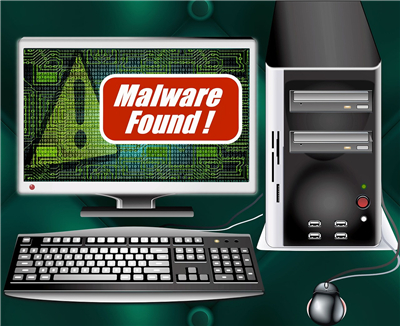
2. Access to Dark web: Tor browser exposes you to the downsides of the dark web where illegal activities such as stealing sensitive data, purchase of contrabands, drug deals, child pornography, and the likes (a typical case was the Silk Road market). This is particularly dangerous if your kids are involved. Obsessive use of the internet by your kids on the Tor network can lure them into the waiting arms of the dark web with direct encounters with criminals and people with dangerous motives.
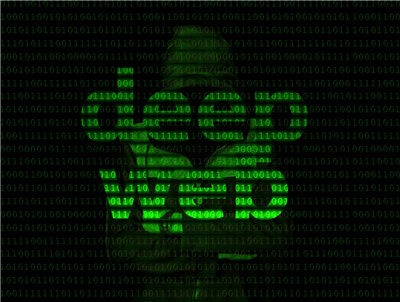
3. Detection by ISPs: Tor browser may shield your personal information or the contents accessed on web pages, but they can still detect your access to the Tor network. This situation normally gives rise to suspicion and then prompts them to take necessary steps, including blocking access to a server.

4. Explicit contents: Kids can fall into danger of accessing explicit content through the use of the Tor browser. Such web pages might have been blocked or restricted on the open internet. These include websites with indecent photos and videos, sites that also sell drugs, and many other contrabands.

Negative short reviews from the internet
- Garbage browser - The tor browser has been terribly slow, not enough for making productive moments.
- Too Risky - I can’t afford to see my children run the mistake of checking a dot onion site.
- Too many ads - I don’t know, but if tor intent is to keep browsing anonymously, why allow ads? Ads create a vacuum for getting private information and data. I can feel a conspiracy here.
How to Know Whether Kids Are Using Tor Browser?
- Direct access to Tor compatible gadgets: One of the ways you can know if your kid uses the tor browser is to check the PCs and mobile gadgets they use. Does your kid have the browser on their personal computer without your authorization? The first thing you need to do is uninstall the application and then question them on their activity using the tor browser. You need to determine what they are doing (whether they are surfing the deep pages of the dark web or just staying anonymous on the Clearnet) as the tor browser does not have a search history.
- Direct Questioning: As a parent, there will be cases where you need to monitor and question your kid on internet usage anytime you notice a trail of negative behavior. You can opt to question them on the websites visited and through which means. This means you must create a good relationship with your kid so they can free to open up to you.
- FamiSafe: FamiSafe is a parental control app that allows you to remotely monitor the activities your kids or teenagers do on their phones or computers remotely. In the case of keeping track of the Tor browser and the dark web, FamiSafe may not be able to detect messages and normal history on the app. However, with FamiSafe, you can prevent your kids from downloading them in the first place by tracking the activity report of the target devices. FamiSafe also provides other features to help parents to monitor and manage the usage of the kids' devices.
- Web Filtering
- Location Tracking & Geo-fencing
- App Blocker & App Activity Report
- Screen Time Limit & Schedule
- Explicit Content & Suspicious Photos Detection
Let's take a closer look at the supported features of FamiSafe when it comes to controlling the kid's device.
- App Block & Usage Activity Report: FamiSafe provides a means through which you can stay aware of whatever app your kids download from the internet. You get updated through alerts and notifications on whatever app was installed. In case your kid installs a Tor browser without your authorized permission, you can use Famisafe to block the app remotely. In another case, if you permit the usage of the Tor browser as a parent, you can monitor the rate at which your ward uses it with the FamiSafe app. The usage reports determine your next crucial role in preventing obsessive usage and ensuring your kids are safe from online predators.
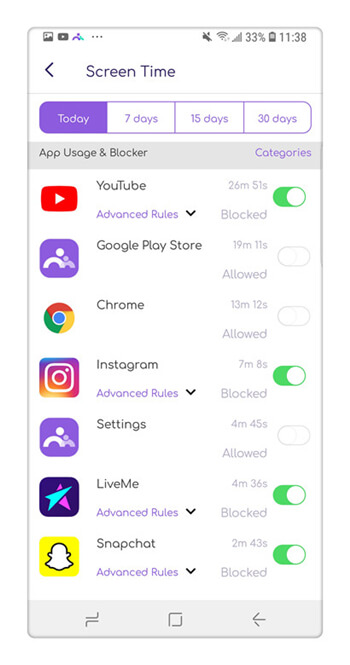
- Browser History & Web filter: With FamiSafe, you can check your kid’s browser history on the clear net, as long as your kids are using a browser like Chrome and Firefox on their Android, Windows, or Mac devices. With FamiSafe, you can also filter suspicious websites of different categories. What's worth pointing out is that FamiSafe will record browser history under private mode.

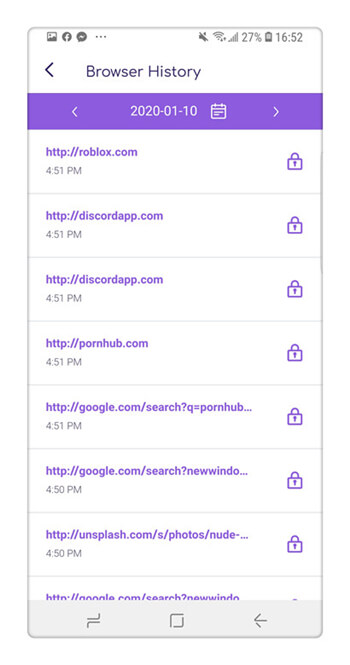
- Explicit Content Detection: If you are worried about what your kids are discussing online with friends, then you can use FamiSafe to detect suspicious text on kid's social media apps like Facebook, YouTube, WhatsApp, and more. You can customize the word you would like to monitor, and FamiSafe will automatically check for these words and notify you when such words are detected.
While staying anonymous using the tor browser isn’t a bad idea. Its use or access by kids may be a different case. There is no exact answer to is Tor browser safe for kid's use. Although you can use it to keep your kids' privacy when using the internet, you do need to monitor the rate your kid uses the browser or ban it due to the risks involved. With the information provided about the Tor browser and steps to be taken to prevent obsessive usage by kids, you can make surfing the internet safer for your kids.



Thomas Jones
chief Editor