The Most Reliable Parental Control App
FamiSafe lets parents control screen time, track real-time location and detect inappropriate content on kids' devices.
TikTok has become one of the most popular social media video-sharing platforms over the last few years, amongst underage and children audiences. While one can’t refute the entertaining nature of the platform, there are still severe concerns amongst parents over content control and inappropriate content surfacing on TikTok.
More importantly, a prime factor of this parental concern is the safety of children. Likewise, accurate and focused guidance in this regard is not available comprehensively anywhere on the internet. Therefore, parents seem to remain concerned about the issues that TikTok can cause for their children. Don’t worry! TikTok has a feature that could help parents better protect their kids’ digital safety and monitor their activities—restricted mode.

Part 1. What is TikTok and the TikTok Restricted Mode?
1.1 What is TikTok?
TikTok focuses on short-form video posting, streaming, and sharing facilities embedded in the context of underlying social media features. Usually, one can create a 15-second video and share it with the platform with a few clicks and taps. Some of the prime features that distinguish TikTok from other competitors in the market include:
- Wide Selection of Songs and Sounds: Users can add special filters and effects to both their videos and audios through the platform.
- Creating Video Directly from the Phone: No need to buy a professional camera! With TikTok, content creators can make videos from their phones and upload them instantly.
- Alerts and Notifications: You receive time-based notifications for your usage of the application.
- Open Content: There is no restriction on content categories. A content creator can share any content with ease.
- Localized Content: TikTok boosts its image as a global video-sharing social network, with a prime focus on having content for each region and area. For example, it conducts 1 million auditions in different areas to engage content creators. They reward the creators who make awesome content in these auditions.
- Personalized Recommendations: Every user gets video recommendations based on their search and interests.
- Local Hashtags: You can view the local trending hashtags to access the most viral content in your area.
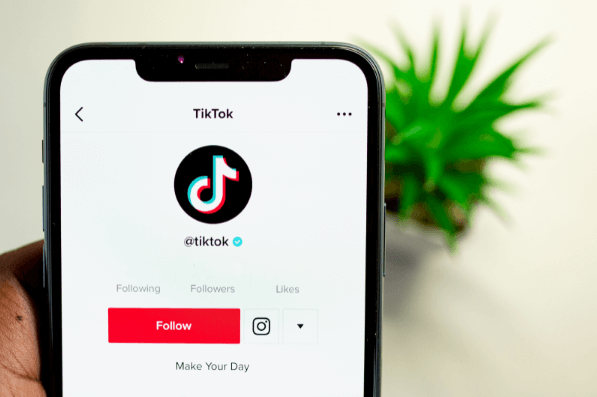
All types of videos can be accessed through the platform, given there is no restriction on content categories. As such, all types of videos can surface on TikTok at any time. They may even include adult content that is inappropriate for underage children. Furthermore, two distinct features surrounding TikTok are attractive to the content creators and users:
- Content creators can get viral, earn money from advertisements, and become famous using the platform.
- Users can easily connect with their favorite content creators on the platform.
Additionally, TikTok invests heavily in promoting it as well. In the last few years, many celebrities have endorsed the platform and become regular users. Also, TikTok’s best content is shared by users and TikTok administration alike on other social media platforms to create awareness and gain more users.
1.2 Should I Set Restricted Mode on My Kid’s Account?
Currently, TikTok has a policy of setting all underage accounts (accounts of users under the age of 16 years) to private. This policy was introduced in early 2021, given how an increasing number of online predators were targeting minors and underage children. There are many benefits of turning your children’ TikTok to restricted mode, including:
- The videos created by your children can not be downloaded by anyone else.
- It restricts the direct messaging and live streaming feature on your children’s account.
- Virtual gifts on TikTok can not be received, bought, or sold by minors.
- Parents and caregivers get more control over the underage account.
- Only approved users can follow your child on TikTok
- Only authorized users can view your child’s videos, like them, read their biography or check the follower's list.
All these features ensure the greater safety of your child’s personal information and content. Likewise, it reduces the chance of your child getting into contact with any stranger.
1.3 Is There a Way to Monitor TikTok on my Kids’ Device?
Yes! TikTok has introduced many features to ensure that parents can control their children’s accounts. Furthermore, Wondershare FamiSafe also offers more manageable and more effective methods of parental control and monitoring of minor TikTok accounts.
Part 2. How to set up Restricted Mode on TikTok?
2.1 How to Turn on Parental Control?
First, you need to enable family pairing. For that purpose, follow the steps given below:
1. Open the profile page of your child’s TikTok account.
2. There are three dots in the top right-hand corner. Click them.
3. Select Digital Wellbeing.
4. Turn on Family Pairing.
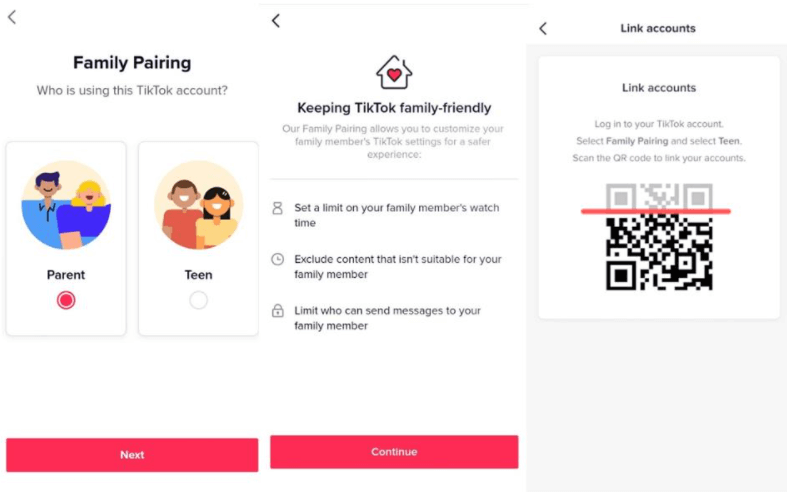
Once the family pairing is on, you can put the status of your child’s TikTok account to restricted mode:
1. Open the profile page of your child’s TikTok account.
2. There are three dots in the top right-hand corner. Click them.
3. Select Digital Wellbeing.
4. Turn on Restricted Mode.
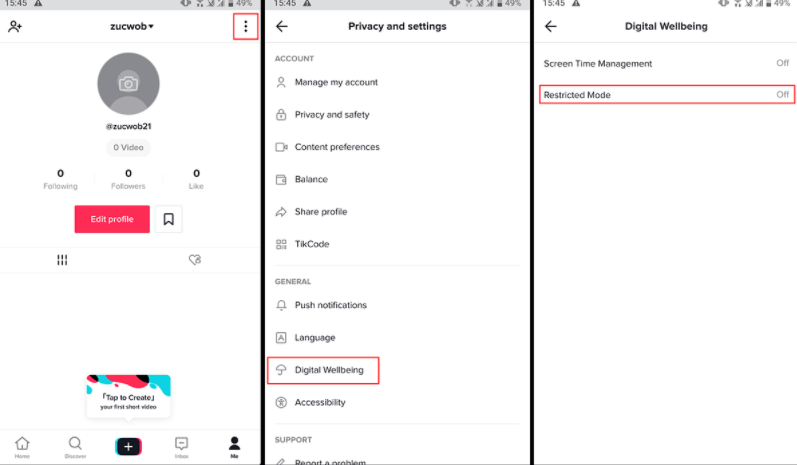
2.2 How to block someone on TikTok?
1. Go to the profile of the user you intend to block.
2. Click on the three dots on the top-right corner of their profile.
3. Select the block option.>
4. There may be some additional options, such as the reason for blocking. Follow the instructions as presented in the application for these steps.
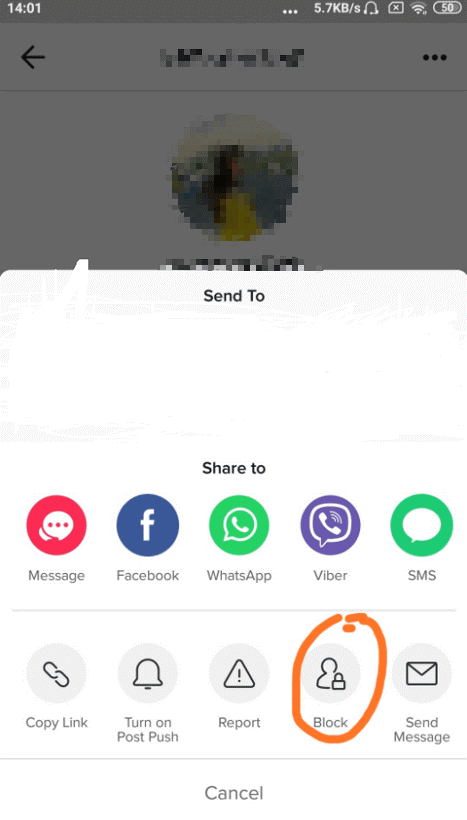
2.3 How to Report an Inappropriate Comment on TikTok?
1. Tap the comment and hold it until you see some options appear on your screen.
2. From the options, select “report.”
3. Complete the report form specifying the reasons why you are reporting the comment.
4. Tap “submit”
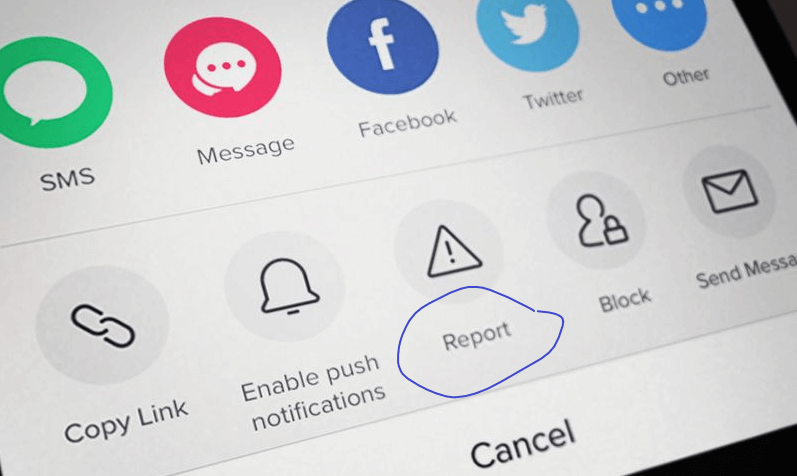
Part 3. Use Parental Control App-FamiSafe to Monitor
With FamiSafe, you can control many other features of TikTok on your child’s device. FamiSafe is your child’s savior! You can monitor everything they do on their device in your absence and remotely control what can be accessed on the device. In essence, it provides you with complete control over the contents your children can access online.
3.1 Screen Time
You can limit the screen time your child spends on TikTok through the Famisafe application.
- You can block and unblock the digital device to manage your child’s screen time remotely.
- You can set up recurring screentime limits remotely for each application to restrict its usage.
- During the lockdown or when you feel appropriate, you can add certain applications to the blacklist. These applications can not be accessed by your child until you add them back to the whitelist.
- Screentime restrictions can be set for different locations.
- The application automatically applies the schedule of screentime restrictions.
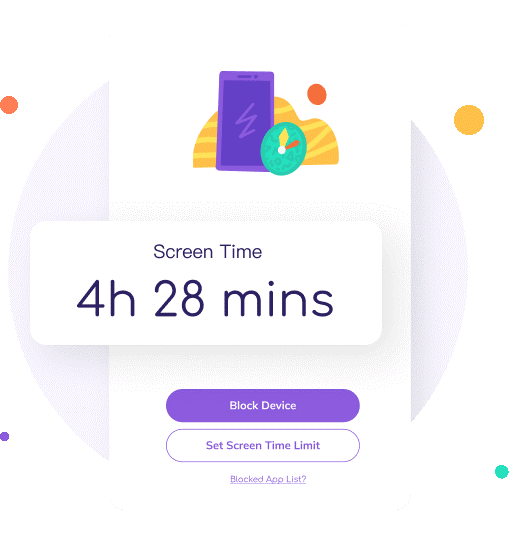
3.2 Monitor TikTok using TikTok History Feature
Worried about what your child is searching and viewing on TikTok in your absence? Let Famisafe come to the rescue. After setting up Wondershare Famisafe on your child’s device, you can monitor whatever they do on TikTok in your absence. The search history features allow you to check the content your child surfed on the app remotely.
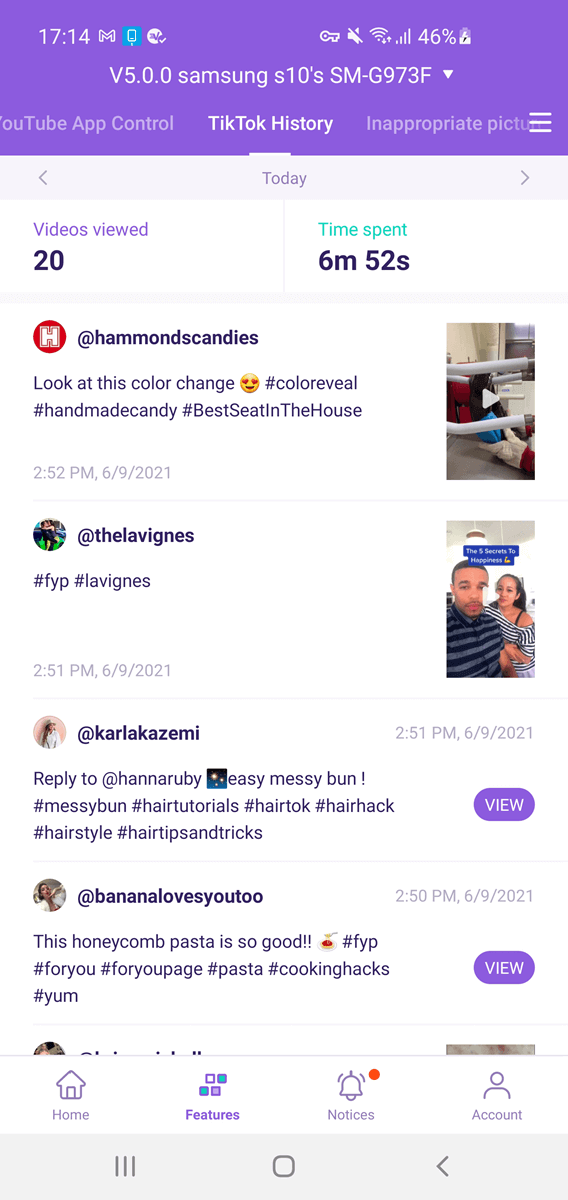
3.3 Block App
In case you feel that TikTok and its environment are not suitable for your children, you may use Wondershare Famisafe to block the application completely from their device. Once blocked, your children will only be able to access TikTok when you add it back to the whitelist. This way, you can have complete surety that your child is not using the application.
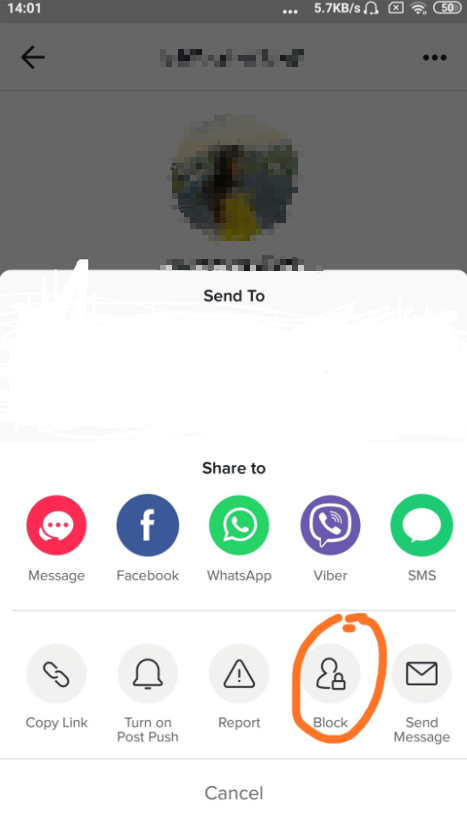
Conclusion
An application like TikTok, if used correctly and safely, can bring about many benefits for your children. It can help them learn various information with a few clicks. Also, it offers a great source of entertainment as well. Therefore, instead of keeping your children away from the application, use the correct form of protection to keep them safe from its negative effects. You can use the parental control features both within TikTok and on Wondershare FamiSafe to restrict negative content. With no inappropriate content to worry about, your child can enjoy using the application safely.

Wondershare FamiSafe - The Most Reliable Parental Control App
5,481,435 people have signed up.
Location Tracking & Geo-fencing
App Blocker & Web Filtering
Screen Time Control
Smart Parental Control Setting
Block In-app Purchase


