Parents often wonder how to ensure their safety as kids spend hours exploring virtual gaming worlds such as Roblox. While kids play such games, concerns like inappropriate content and exposure to strangers make online safety a top priority. For parents of young gamers, having tools to set limits and monitor activity is necessary. This is where parental control plays an important role for all of us.
Setting parental controls is the perfect way to create a secure and enjoyable space for children to play. Today, this guide will explore the importance of Roblox parental controls and how they help protect young gamers. Meanwhile, here introduces a powerful parental control app designed to complement your efforts and provide extra peace of mind.

Table of Content
Part 1. What Are Roblox Parental Controls?
As mentioned earlier, ensuring online safety for your child begins with the right tools. Roblox parental controls provide parents with the power to create a safer environment. They allow you to oversee your child’s activity, set boundaries, and promote responsible gaming habits. This section of our Roblox parent's guide explains these features in detail:
- Account with Parent Privileges: You can manage settings directly by creating an account with parent privileges. This includes approving actions and monitoring your child’s gaming environment.
- Age Verification: To enable this feature, you’ll verify your age using an ID or credit card. Plus, it ensures that only authorized individuals can manage these settings.
- Activity Insights: Parental controls provide valuable insights into your child’s daily activities. These include details like screen time, frequently played games, and their list of in-game friends.
- Communication Controls: This feature enables you to limit or control who can interact with your child. You can block messages from unknown players or allow communication only with approved friends.
- Device Management: Parents can monitor and update settings directly from their own devices. This makes it easy to adjust the restrictions as needed, whether you’re at home or away.
While online gaming can be fun and educational, it comes with risks that parents should be aware of. Therefore, the section below will explore several common risks children may face while playing especially inappropriate Roblox games:

- Inappropriate Content: Some games' content may include elements that are not suitable for children. Consequently, parents should monitor their child's gameplay to ensure they engage with suited material.
- Unmonitored Communication: Children can interact with strangers through chats or in-game messaging. That’s why limiting communication settings to friends or approved contacts minimizes these risks.
- Excessive Screen Time: It may impact your child’s physical health or academic performance. Using parental controls to manage daily screen limits is a great way to avoid these issues.
- Privacy Concerns: Sharing personal information like locations or contact details in games can lead to trouble. Thus, you should educate your kids about keeping personal information private and monitor their profiles.
- Addic tion to Gaming: Children might rank gaming over other responsibilities or activities. That’s why you must set Roblox parental control time limits and encourage outdoor activities for your child’s safety and health.
After knowing these potential risks, parents should set Roblox safety settings for kids' devices. Keep reading the following part to learn how to keep kids safe on Roblox.
Part 2. How to Set up Roblox Parental Controls?
To ensure kid’s safety, the most effective way is setting parental controls on Roblox. These controls allow you to manage what your child can access and monitor their interactions. Hence, let’s explore how you can easily implement these features for a worry-free gaming experience:
Step 1. To inaugurate, access your child’s Roblox account and click the Settings icon. Upon seeing a drop-down, select the Settings option to move further.
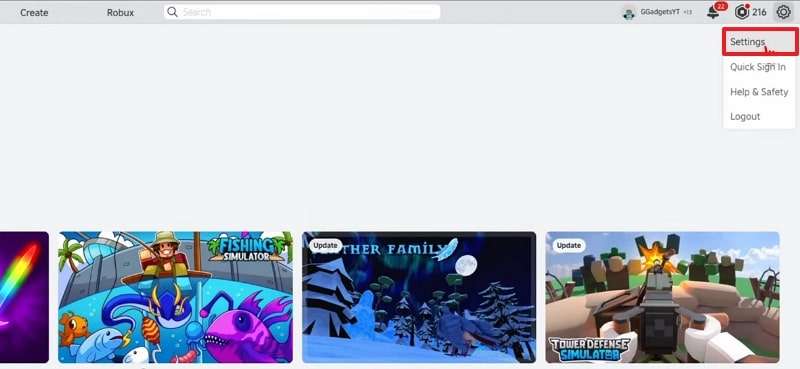
Step 2. When you access the settings, navigate to the Parental Controls tab. Here, just press the Add Parent button to link your account.
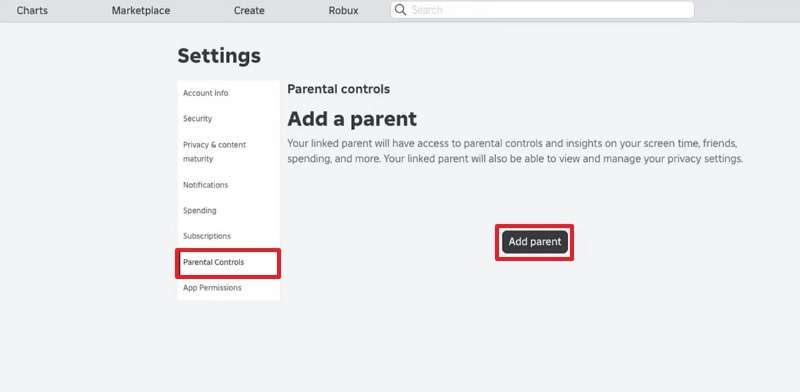
Step 3. Afterward, you will see a dialog box where you need to enter your Email Address in the designated area. Then, click the Send Email button to receive a message in the email you provided.
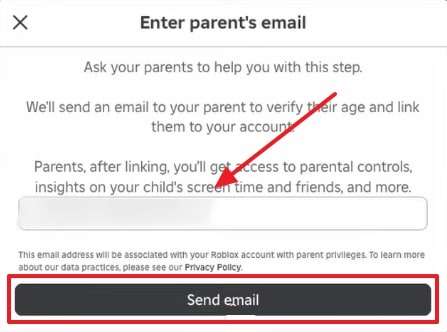
Step 4. After getting the mail, press the Use Existing Account button if you have a Roblox account. Alternatively, click the Create Account button when you don’t have an account. Then, after accessing your account's main interface, you will see a dialog box. Here, you need to Verify You’re a Parent in your preferred way.
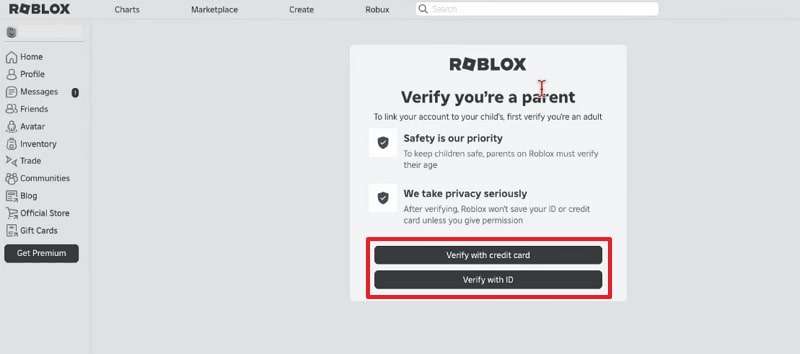
Step 5. Upon verifying that you are the parent, you will have successfully set up a Roblox parental control account. Now, click the Manage option to limit your child’s screen time and ensure better safety.
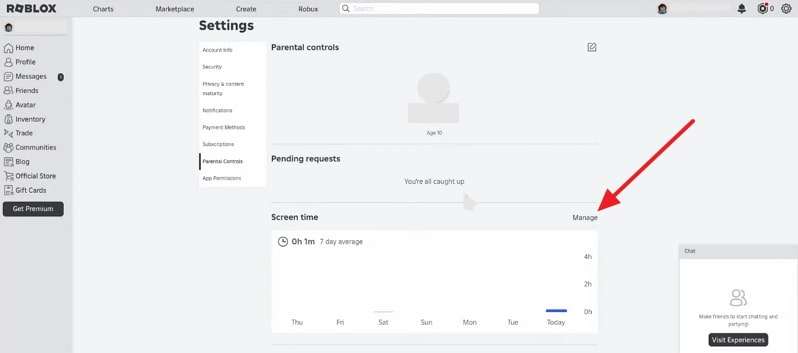
Step 6. Following this, use the Drop-down area next to the Daily Limit to access a list of options. Now, you will be able to choose the preferred time you want to limit your child’s screen time.
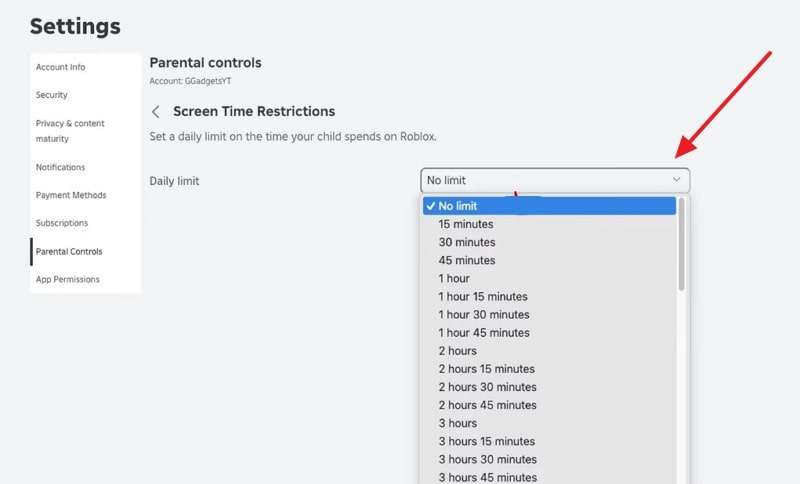
Part 3. Bonus: Best Parental Control App for Roblox
While setting parental controls on Roblox is important, professional parental control tools can provide deeper insights into your child's online activities. As we know, managing screen time and ensuring safety across platforms is vital in today’s digital age. For parents who want an all-in-one solution, the FamiSafe app stands out as a highly effective tool. With the help of this app, parents can monitor their kid's devices much more than the Roblox activity.
Its Screen Time Control feature lets you set limits on app usage on different social media applications. Moreover, the App Rules feature prevents access to inappropriate websites or apps. For more control, the Location Tracker ensures you always know your child’s location. Parents can stay reassured about their child’s safety outside the home with its GPS tracking and location history.
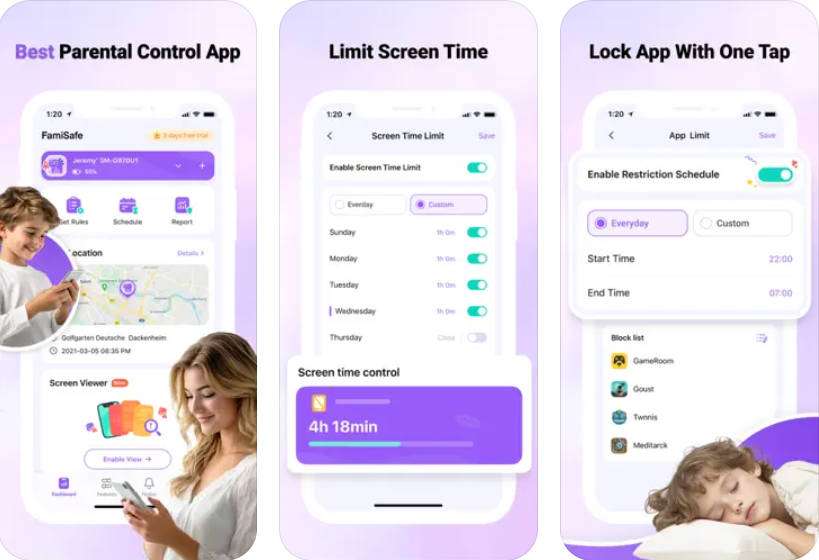
- Set Screen Time & App Rules
- Capture Instant or Scheduled Screenshots
- Web Filter & Safe Search
- Location Tracking & Driving Report
- App Blocker & App Activity Tracker
- YouTube History Monitor & Video Blocker
- Social Media Texts & Porn Images Alerts
- Available on Multiple Platforms
- App Blocker and Usage Limitations: This feature allows parents to block inappropriate websites and apps like Roblox. Plus, alerts notify parents if blocked apps are attempted, making supervising their activity easier.
- Device Activity Report: It tracks installed or uninstalled apps and monitors daily usage. This helps parents understand how their child spends time on devices.
TikTok and YouTube History Monitoring: FamiSafe tracks time spent on these apps as well as videos viewed on these platforms. You can ensure your child consumes appropriate content and maintains a balanced online routine.
- One-Way Audio: Parents can listen to the surrounding sounds of their child's location through this feature. This helps monitor their child's safety in real-time by detecting their environment.
- Content Detection: You can receive alerts when sensitive content, like flagged words, appears in your children’s apps. This works across various social media platforms like WhatsApp and Snapchat.
Conclusion
To conclude, parental control is an important aspect of ensuring a safe online experience for children. This Roblox parents guide has highlighted the importance of understanding and managing parental control effectively. By learning how to put parental control on Roblox, parents can take proactive steps to protect their kids.
While Roblox offers essential safety tools, broader monitoring is often needed for other platforms. To cater to these needs, parental control apps like FamiSafe provide advanced features to track your kid’s safety. It lets you monitor activities on social platforms like TikTok or YouTube. So, you must install and try the FamiSafe app today to ensure your child’s better safety.



