SecureTeen Parental Control Review - Pros, Cons, and Alternative
FamiSafe Alternative
ALL TOPICS
- FamiSafe Alternatives
-
- Sprint parental controls
- Alternatives for TikTok
- Bark parental control review
- Kidslox parental control review
- Alternatives for Google Family Link
- Safe family parental control review
- Roblox parental review
- Ourpact parental control gps family locator
- Secureteen parental control
- MMGuardian review - pros, cons and alternative
- Secureteen parental control
- Monitoring Apps
- Use Parental Control for Your Kids
Dec 12, 2025 Filed to: Parental App Review Proven solutions
Today, children are spending most of their time on the internet. No doubt, the internet is a wonderful tool to have a vast variety of information. However, as everything has an advantage as well as disadvantage. Similarly, the internet has also many disadvantages for children. To limit the internet access for children, then parents can use parental control apps. These apps are preferred by many parents all over the world to control their children events. There are various monitoring apps available on the internet. Here, you will get to know about the reliable and efficient tracking apps.

SecureTeen Parental Control
The SecureTeen Parental Control is for mobile devices as well as desktops. With the help of this software, you can protect your children from various internet crimes. As internet crimes are increasing day by day, it is important to protect your kids from these crimes as fast as you can. You never know when your children indulge in bigger internet crime.
Features of SecureTeen Parental Control:
- Block Apps: There are numerous apps that are freely available on the internet. Some apps are not meant for children. So, to restrict children from downloading these apps. Parents can block the apps through the parental control app.
- Track Location: With this feature, you can know the live location of your child. So, you are always alert that your child is in the right place.
- Remote Access: You can track various activities remotely through SecureTeen. From anywhere, you can easily track your child device.
Pros of SecureTeen Parental Control :
- Stealth Mode: The SecureTeen Parental Control works in stealth mode which means you can monitor your child events without giving any indication to your child.
- Easy Installation: Its installation process is very simple. With three simple steps, you can have the app on your desired device.
- Compatibility: The app is compatible with many operating systems such as Android, iPhone, and windows.
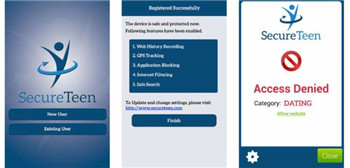
Cons of SecureTeen Parental Control:
- The SecureTeen monitoring software is not as robust as compared to some other monitoring software. As compared to its counterparts, its performance is slow.
- It does not have some feature that other tracking apps provides like to lock a target device at a specific time.
Price of SecureTeen Parental Control :
The price of SecureTeen Parental Control app is USD 39.99 for one year. The price is the same for every operating system.
SecureTeen Parental Control - All You Need to Know
There are some features that Secure tracking software does not support. However, Parents want full access to their children devices. They want to know each and everything about their children so that they can have peace of mind. However, there are better monitoring apps available on the internet as compared to SecureTeen which provides unlimited features. One of the best apps is the FamiSafe parental control app that supports multiple features. Below is the list of features that FamiSafe Support but SecureTeen does not:
- Lock Target Device: The FamiSafe software can lock or unlock the target device at a particular time as well as place. With the use of this feature, parents can have full control of their kid's device. This extraordinary feature is not provided by SecureTeen software.
- Geofences Places: The SecureTeen software does not provide a geofence feature that FamiSafe provides. In this feature, parents can set a boundary limit where their kids are safe to go, If their children exit from the boundary limit, then parents can get an alert notification.
FamiSafe - The Best Alternative to SecureTeen Parental Control:
If you are seeking the alternative app to SecureTeen Parental Control, then the best alternative app is FamiSafe. On the internet, the FamiSafe is listed on the top list in case of every monitoring feature. In this generation, it is an ultimate app for parents to set a limit on their children activities.
Amazingly, it has a free version, so parents can download for free to give a try on the app. Here, you will get to know about its amazing feature. Below is the complete description of each and every feature of the FamiSafe software.

Features of FamiSafe Parental Control App:
- Monitoring Browser History: The app provides access to track browser history of the target device. The browsers usually store the password and various kinds of information. So, through the browser history access, you can get passwords of various social media networks like Facebook. Through a password, parents can monitor social media networks.
- App and Websites Blocker: During your children study as well as sleep time, you can block the app usage remotely. So, parents can uninstall unnecessary apps on their children devices and can also install beneficial apps like educational apps.
- Screen Time Monitoring: If you want to know for how much a time your kid spends on the phone in a day. With the use of the Screen time feature, you can monitor the time usage on every app by your child. Moreover, you can also do time management of your child through parental control app.
- Remote Control: Once the FamiSafe app is download on both devices, then you do not need to see your kid device. You can monitor every kind of data remotely from your device.
- Web Content Filtering: The internet has a lot of information. Every type of information is available on the internet. So, if you want that your children have access to some specific content only, then through the web filter feature, you can do it perfectly.
- Web Filter & SafeSearch
- Screen Time Limit & Schedule
- Location Tracking & Driving Report
- App Blocker & App Activity Tracker
- YouTube History Monitor & Video Blocker
- Social Media Texts & Porn Images Alerts
- *Works on Mac, Windows, Android, iOS, Kindle Fire
Conclusion:
If you are worried about your children events, then you should install a FamiSafe app on your device. You can download the app on the iPhone device from Apple Store and on the android device from Google play store. Instead of using the SecureTeen app which has limited features, you should prefer the FamiSafe app for monitoring data on the target device.



Thomas Jones
chief Editor