Parents today face more challenges than ever in keeping their kids safe online. It is because their kids spend hours on smartphones and computers daily and they easily come across unsafe content. As a result, many parents look for tools to help them monitor their children's digital lives. One popular tool is Bark, as it claims to help parents monitor their child's messages and online activity.
In this Bark review, we will take a closer look at how it works and whether it is worth trying. Along with that, this article will compare this advanced tool with other popular parental control apps. By the end, you will know everything about Bark, from how it works to its strengths and weaknesses.

Table of Content
Part 1. What Is Bark and How Does It Work?
Bark is a parental control app that helps parents protect their kids online. The platform monitors texts, over 30 social media platforms, emails, web searches, and more. Unlike basic tools, it uses AI to detect harmful content like bullying or sexual material. It has already covered 7.5 million children and flagged 3.8 million severe issues. Additionally, Bark parental control app provides personalized alerts and expert advice when issues are detected.
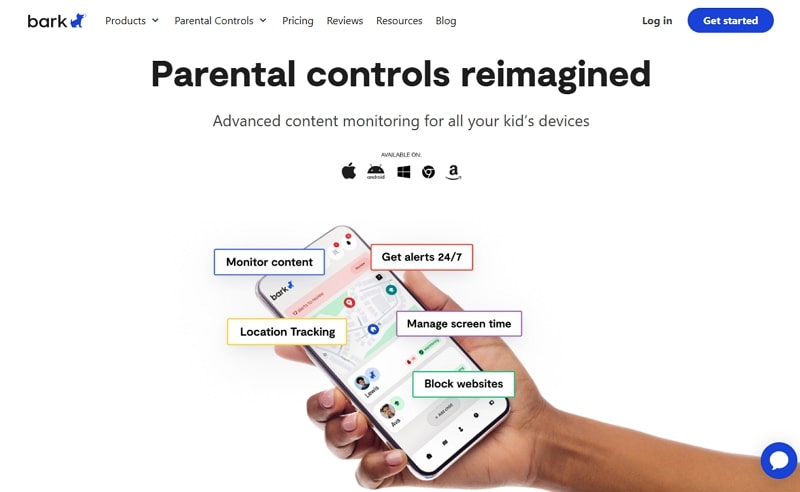
The app works quietly in the background of your child's device, scanning their multimedia files and saved media. When the app detects any danger, like bullying or harmful content, it immediately alerts parents. While exploring the Bark app review, remember that it also lets you block specific websites and manage your kids' screen time by hour and app type.
- Sexting Detection: It detects risky conversations involving sexual content or mature image sharing among teens before real problems happen.
- AI-Powered Alerts: Bark uses advanced AI to detect risks across 29 categories of content by sending smart alerts directly to your phone instantly.
- Personalized Insights: You can receive easy-to-read activity summaries and professional advice to better guide conversations with your child about online behavior.
- Predator Alert: The app even warns you if suspicious adults try to contact your child through texts, social media, or online chats.
- Location Sharing: It allows parents to track their child's real-time location with GPS-powered maps for more peace of mind.
Part 2. Is Bark Legit?
After learning how it works, many parents still ask, “is Bark legit?” The answer is yes, as Bark has partnerships with schools and parent organizations across the U.S. According to Bark's official site, over 7.5 million families trust it and have helped prevent serious incidents, including suicide attempts and online predation. It's an AI that scans messages, images, emails, and browser activity without giving parents full access to private content.

This approach respects the child's privacy while still alerting parents about actual threats. The company is transparent about what it monitors and provides detailed support articles on how the system works. Additionally, parents can test Bark risk-free with a 7-day free trial and a 30-day money-back guarantee.
Part 3. Bark App Pricing: Cost, Pros, and Cons
Upon knowing the Bark parental control app is legitimate and effective, let's explore its pricing:
- Bark App Monthly: $14.99/month
- Bark App Annually: $99.99/year
- Bark JR Monthly: $5/month
- Bark JR Annually: $49/year
Pros
🧠 AI-powered content detection across texts, emails, and 30+ platforms.
🔒 Customizable alerts let parents stay informed without invading privacy.
🗨️ Personalized insights & expert recommendations.
Cons
❌ Setup process can be buggy, especially on Android
📍 Location tracking is often inaccurate or delayed
🛑 Doesn't block all explicit content unless manually configured
If you're looking for an AI-based alert system focused on message scanning and social media monitoring, Bark monitoring app is a strong option—especially for older kids and teens. However, if you need better control over real-time screen time limits, TikTok or YouTube supervision, or more accurate GPS tracking, Bark may fall short. In that case, a more flexible and cross-platform tool like Qustodio or FamiSafe might be a long-term choice. And the following part will give a detailed comparison table.
- Set Screen Time & App Rules
- Capture Instant or Scheduled Screenshots
- Web Filter & Safe Search
- Location Tracking & Driving Report
- App Blocker & App Activity Tracker
- YouTube History Monitor & Video Blocker
- Social Media Texts & Porn Images Alerts
- Available on Multiple Platforms
Part 4. Bark vs. FamiSafe vs. Qustodio: Which Is Better?
After exploring how Bark works and its strengths and weaknesses, it's time to compare it with two major alternatives, FamiSafe and Qustodio. When you're unsure which app fits your family's needs, this Bark vs. Qustodio vs. FamiSafe comparison table will help you choose the perfect fit:
| Feature | Bark | Qustodio | FamiSafe |
| Best For | Smart Alerts and AI Monitoring | Basic but Reliable Screen Time Control | Complete Control with Cross-Platform |
| Content Filtering | 19 categories | 25 content categories | App-level + auto-lock |
| Screen Time Control | Basic recommendations | Strong controls | Highly customizable, strict app schedules, and auto-lock features |
| Social Media Monitoring | 30+ platforms | Limited | 14+ platforms |
| App Blocking | Basic | Moderate | Full app blocking + rules |
| Location Tracking | Live GPS location sharing | Real-time location | Real-time location + geofencing alerts |
| Alerts for Online Dangers | AI-based smart alerts | Suspicious activity only | Screen capture + keyword flag |
✅ Verdict: Which Should You Choose?
- Choose Bark if social media risk detection is your #1 priority.
- Choose Qustodio for a beginner-friendly app focused on time and browsing control.
- Choose FamiSafe for the most comprehensive monitoring solution, featuring robust screen control and location tracking features.
Conclusion
To wrap up this Bark parental control review, it is evident the app is excellent for AI-based alerts and social media tracking. However, Qustodio works well for basic screen time management. Nevertheless, both lack flexibility in content filtering and real-time monitoring.
Thus, when looking for a comprehensive parental control solution, opting for FamiSafe would be a smarter choice. With this dedicated parental control app, parents get full control and peace of mind.



