Best Free Parental Control Software for Computer
Free Parental Control Software
ALL TOPICS
- YouTube Parental Control
-
- How to see your YouTube history?
- Put parental controls on YouTube
- Delete TikTok Account without Phone Number
- Ways to block YouTube channels
- Ways to Get Somone's IP Address and Hide IP Address
- A complete guide on YouTube parental control
- Kids safe YouTube alternative
- Top 5 TikTok Alternatives
- Methods to restrict YouTube adult content
- Social Media App Parental Controls
- Parental Control Tips
Dec 12, 2025 Filed to: Parental App Review Proven solutions
Computers have become an unavoidable part of our everyday lives. Whether we're using them as entertainment devices, for consuming content, or for work, computers are here to stay, and our children are inevitably coming to come into contact with them.
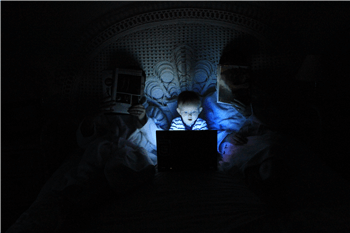
However, if parents aren't responsible for the way their children are interacting with computers, this can cause serious physical and mental damage to their well-being.
Today, we're going to explore the ins and outs of the best parental control software for Windows, giving you everything you need to know to manage your child's digital diet.
What Can Parental Control Software Do for Us?
This, of course, depends on the parental control software that you're using. However, the main aim of all the brands and available products remains relatively the same: to help you manage the way your children use a computer.
For example, your children may have access to pornographic content, gambling websites, violent material, or aggressive games. All of these can be damaging, even more so the younger your child is. What's more, computers can be addictive.
Without parental controls, playing games, using services, or watching videos can all be addictive, so it's important to make sure your child is living a balanced life where they can use technology, and stay connected to the real world.
As you may or may not be aware, there are also many problems with using things like social media. Most notably is communicating with strangers who may have malicious intent or becoming subject to cyberbullying. With parental control software, all these problems can be controlled and minimized.
10 Best Free Parental Control Software for Computer
To help you with this ongoing battle with trying to manage and control your child's use of technology when using a computer, here are the ten best monitoring software for parents.
#1 - FamiSafe parental control software
As an excellent computer monitoring software, this software comes with nearly everything you'll need to create a kid-safe computer. It is an easy-to-use tool for keeping track of activity, regulating daily screen time, and filter risky websites on all browsers on Windows, Mac, iOS, Android, and Kindle Fire devices.
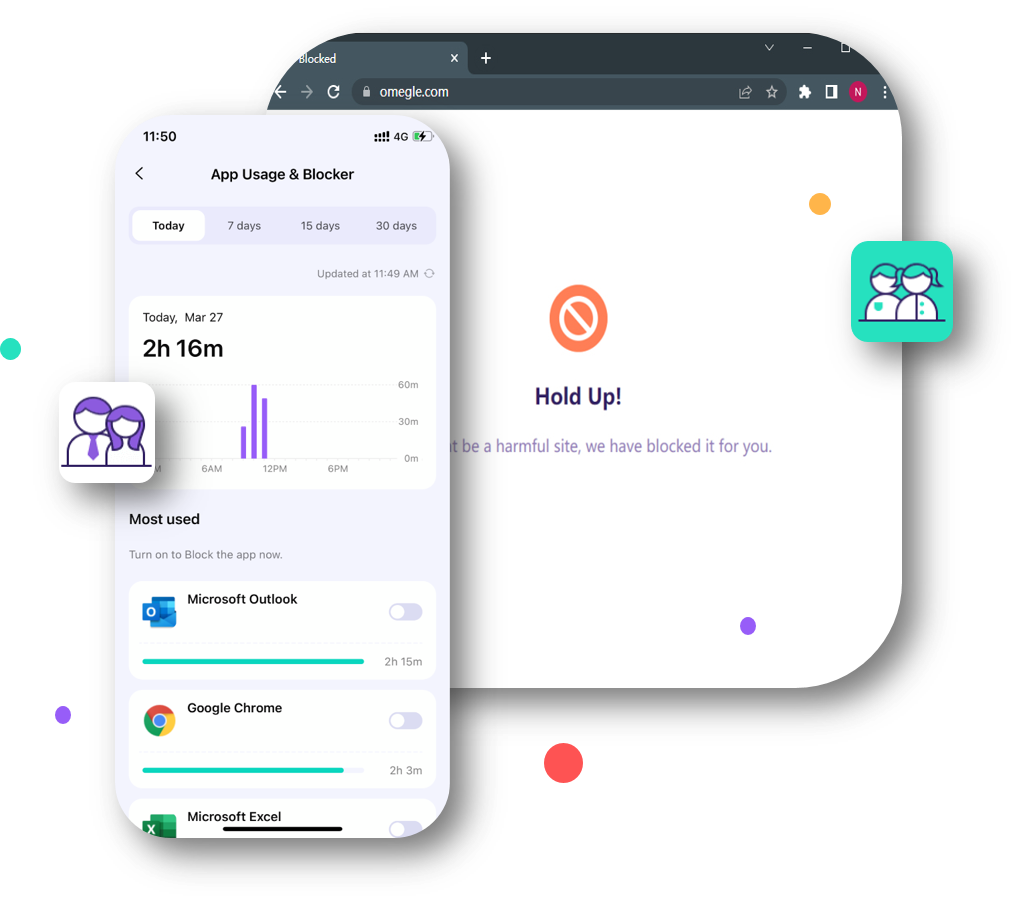
Features:
- Track screen time and restrict individual desktop apps
- Schedule daily time limit and lock whole devices.
- Powerful content filtering on all browsers, identifying over 10 content categories like weapon and gambling.
- Monitor computer activity and show detailed activity reports.
Pros:
- Perform configuration tasks via mobile apps.
- Best suited for PC or mobile platforms.
- Flexible control for digital rules.
- Full-featured and affordable.
- Works across mainstream browsers.
Cons:
- Only three free days trial on Google Play and App Store.
Supported OS - Mac / Windows / iPhone / Android / Kindle Fire / Chromebook
- Web Filter & SafeSearch
- Screen Time Limit & Schedule
- Location Tracking & Driving Report
- App Blocker & App Activity Tracker
- YouTube History Monitor & Video Blocker
- Social Media Texts & Porn Images Alerts
- Works on Mac, Windows, Android, iOS, Kindle Fire, Chromebook
#2 - Windows Family Safety
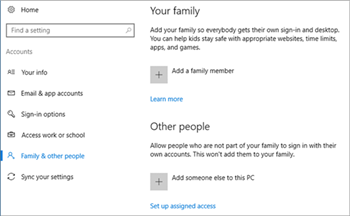
To start our list, we've opted for the integrated Windows parental control system. While you'll need to sign up for an account, this is an easy-to-manage solution that comes with an extensive range of features that give you full control over your child's digital diet.
Features:
- Integrated into Windows for seamless results.
- A full range of protection features and program blockers.
- A complete online filtering and protection system.
Pros:
- Allow you to set up a screentime limit for your kids.
- Manage the applications on the computer.
- Control purchasing limits.
Cons:
- Require your kid to sign in to the device using the bound account.
- Long-winded operation process.
Supported OS - Windows
Cost - Free
Download: No installation required.
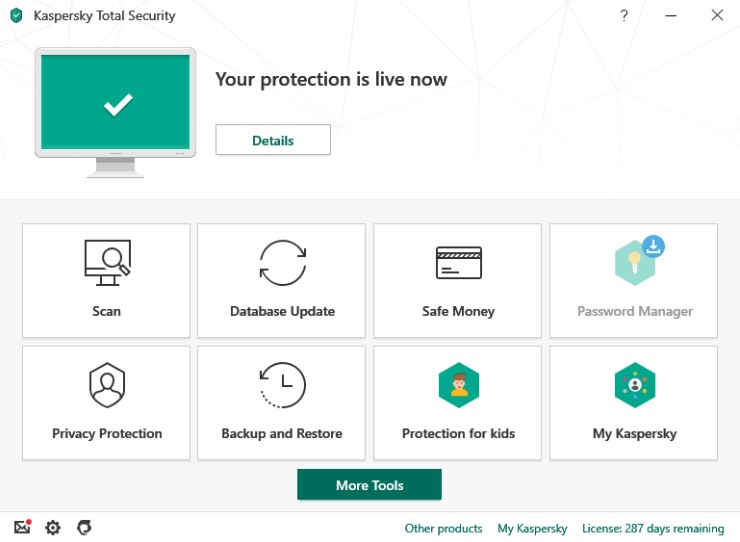
Kaspersky Total Security is an all-in-one security suite for families. It provides features like anti-virus, anti-ransomware, webcam security, password manager. It also provides parental control features for parents to keep their kids safe while surfing the internet.
Features:
- Webcam security to protect you from webcam spies.
- Notify parents when kids are searching for restricted themes.
- Use a VPN to protect your data.
- Advanced parental controls are available for parents.
Pros:
- A range of comprehensive internet management settings.
- Additional features like payment protection, password managers.
- Works with Mac, Windows, and Android mobile phones.
Cons:
- Limited data traffic per device for data protection.
- Some features require the usage of a VPN.
Supported OS - Mac/Windows/Android
Cost - Free for 30 days/79.99USD per year
#4 - kidlogger parental control
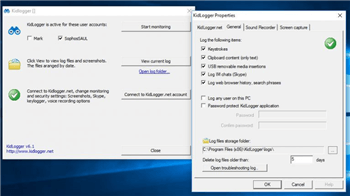
KidLogger is designed to be used as a powerful computer parental control software service that can be used to help you track all kinds of data. This includes keystrokes on your child's devices, including platforms like Skype and social media. It also supports logging how much time is spent on the PC and the most used applications.
Features:
- Track messages by logging all the keys.
- Track websites visited through keylogging Features.
- Multiple customizable settings.
- Monitor messengers and chats on social apps.
Pros:
- It can monitor multiple devices from one account.
- Compatible with a full range of devices.
Cons:
- Lack of controls compared with others.
- Monitoring features only.
- The premium package is expensive.
Supported OS - Windows / Mac / Android / iOS
Cost - Free / $89 per year
#5 - OpenDNS FamilyShield

OpenDNS tend to focus more on businesses and providing them with security, but a few years back, they decided to release a comprehensive FamilyShield that has the sole purpose of protecting your family while they're using the internet.
Features:
- Connects itself to your router, making it effective on any device connected to your Wi-Fi network.
- Fast DNS Lookup speeds.
- Ready-made content filters you can apply at any time.
- Customize and block individual websites as you please.
Pros:
- Pre-made content filters.
- Applies changes at your router.
- Completely free to download, install, and use.
Cons:
- Too complicated to install.
- Requires a learning curve on how to use it.
Supported OS: Windows
Cost - Free
#6 - Mobicip
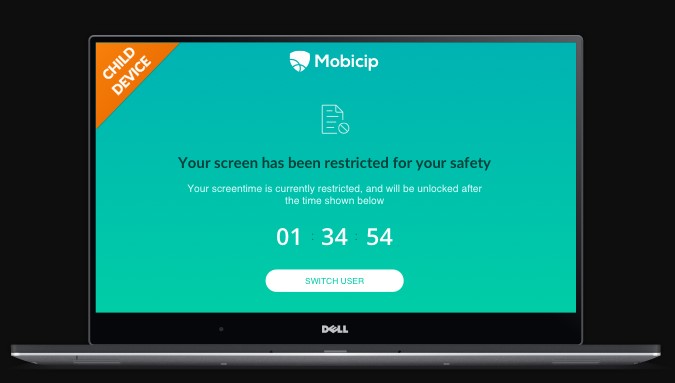
Mobicip parental control is software that is compatible with various platforms. It is easy to use and can manage all family devices from the app or web portal directly. For a family that has more than one child, Mobicip may be the one you are looking after.
Features:
- Can lock all linked family devices on one tap.
- Provide 4 weeks browser history for review.
- Web filter feature that blocks websites by category.
Pros:
- Easy to use with a nice interface.
- Easy to connect social media tracking.
- Dedicated content filtering and tracking.
Cons:
- Only provide 7 days free trial.
- Not easy to installed.
Supported OS - Mac / Windows / iOS / Android / ChromeBook
Cost - Start from 39.99USD per year
#7 - Surfie

As the title suggests, this is a computer parental control software that's designed around protecting your children as they browse the internet. This is a complete solution for when your children are browsing the internet.
Features:
- Multiple profiles for adults and children.
- Customizable web portal.
- Build up a usage portfolio over time.
Pros:
- It can be adjusted to suit your parenting style.
- Customizable notifications for certain Features.
Cons:
- It only has internet controls and monitoring.
Supported OS - Mac / Windows
Cost - Free / £45.99 per year
#8 - Net nanny parental control
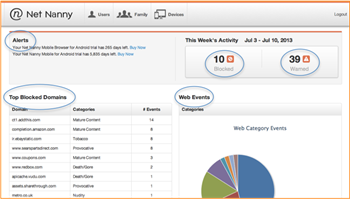
Net Nanny is a complete remote monitoring tool to help you manage your child's ability to use their technology devices. It focused on both online content and messaging functions. The free parental control software app is easy to install and easy to learn.
Features:
- Works alongside Entertainment Software Rating Board.
- Chat filtering functions.
- Block websites and types of content.
- Restrict access to devices.
Pros:
- A ton of internet content filters.
- Social networking monitoring.
- Easy to use and remote settings charge.
Cons:
- The setup wizard can be complex.
- Free trial version available before paying.
Supported OS - Mac / Windows
Cost - Free / $59.99 per year
#9 - Norton Online Family
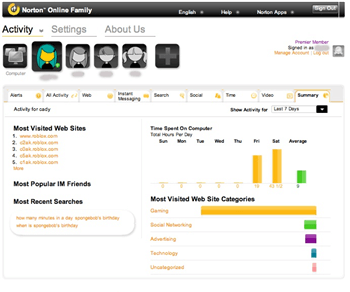
While Norton is perhaps one of the most well-known of all online developers, especially in the security market, you may not be aware of the fact that they produce parental control software for free.
Features:
- Custom email alerts and re-direct notifications.
- Location supervision.
- Monitor all web content.
- Access request alerts.
Pros:
- Easy to use and learn.
- Easy reporting system.
- Most visited and used categories.
Cons:
- The web filter feature is not perfect all the time.
- Long setup and installation process.
Supported OS - Windows / Mac
Cost - Free - £79.99 per year
#10 - Kids Watch Pro
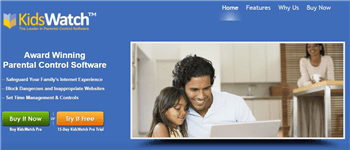
If you're looking for a dedicated computer parental control software, this is it. Compatible with up to three computers and free lifetime upgrades, what else could you need?
Features:
- Supports up to three computers on a single license.
- Free email and phone support.
- Time management Features.
- Integrated internet content filter.
Pros:
- Monitor everything, including chat alerts.
- Dynamic content block and filter.
- Easily keep an eye out for predators.
Cons:
- Really basic interface.
- May seem limited compared with other solutions.
Supported OS - Mac / Windows
Cost - Free / $49.95 per year
What to do if you need apps to monitor kids' phones?
While any of these free parental control software apps are ideal for most of your Mac or Windows computers, many of these won't work on mobile devices. However, there is a range of mobile parental control apps to help you out.
One of the most recent apps to join the industry is FamiSafe, a complete parental control software free that can help you take full control of your child's device and the price is only $9.9 a month for multi-devices.
- Web Filter & SafeSearch
- Screen Time Limit & Schedule
- Location Tracking & Driving Report
- App Blocker & App Activity Tracker
- YouTube History Monitor & Video Blocker
- Social Media Texts & Porn Images Alerts
- Works on Mac, Windows, Android, iOS, Kindle Fire, Chromebook
FamiSafe - The best app to monitor kids phones for iPhone and Android
- Web Content Filtering & Browser History Checking
This is a complete web filtering and content block feature that allows you to toggle on and off numerous content filters and add exceptions to certain websites you want to block.
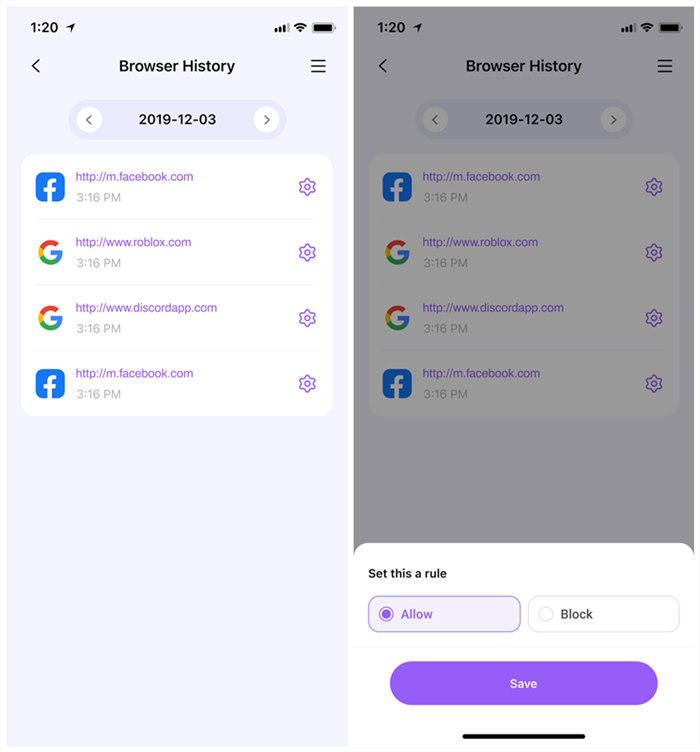
- App Blocking & Screen Time Limit
You'll be able to see exactly which apps your children are using, which apps they're installing and uninstalling, and how long they're using them on their Android devices. You can even instantly block each app and set up usage schedules, so apps are only available during certain hours of the day.
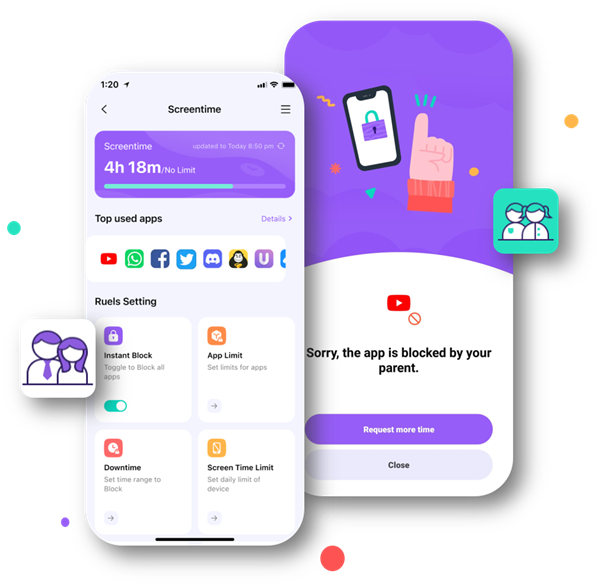
- Real-Time Location & Geo-Fencing
Using the GPS location information of your child's device, you can see exactly where your child is at all times. This means you can be sure they are where they say they are and where they should be. You can also set up geofencing features that send you a notification if the boundaries are breached.
![]()
- Explicit Content & Suspicious Photos Detection
Detect dangerous content on SMS, WhatsApp, Facebook, Instagram, Twitter, YouTube, Kik, and more. Giving parents flexible keyword setting and real-time warnings to signs of cyberbullying, adult content, sexual harassment. Also, it lets parents receive signals of suspicious images from phone albums to prevent things like sexting or sextortion from getting worse.
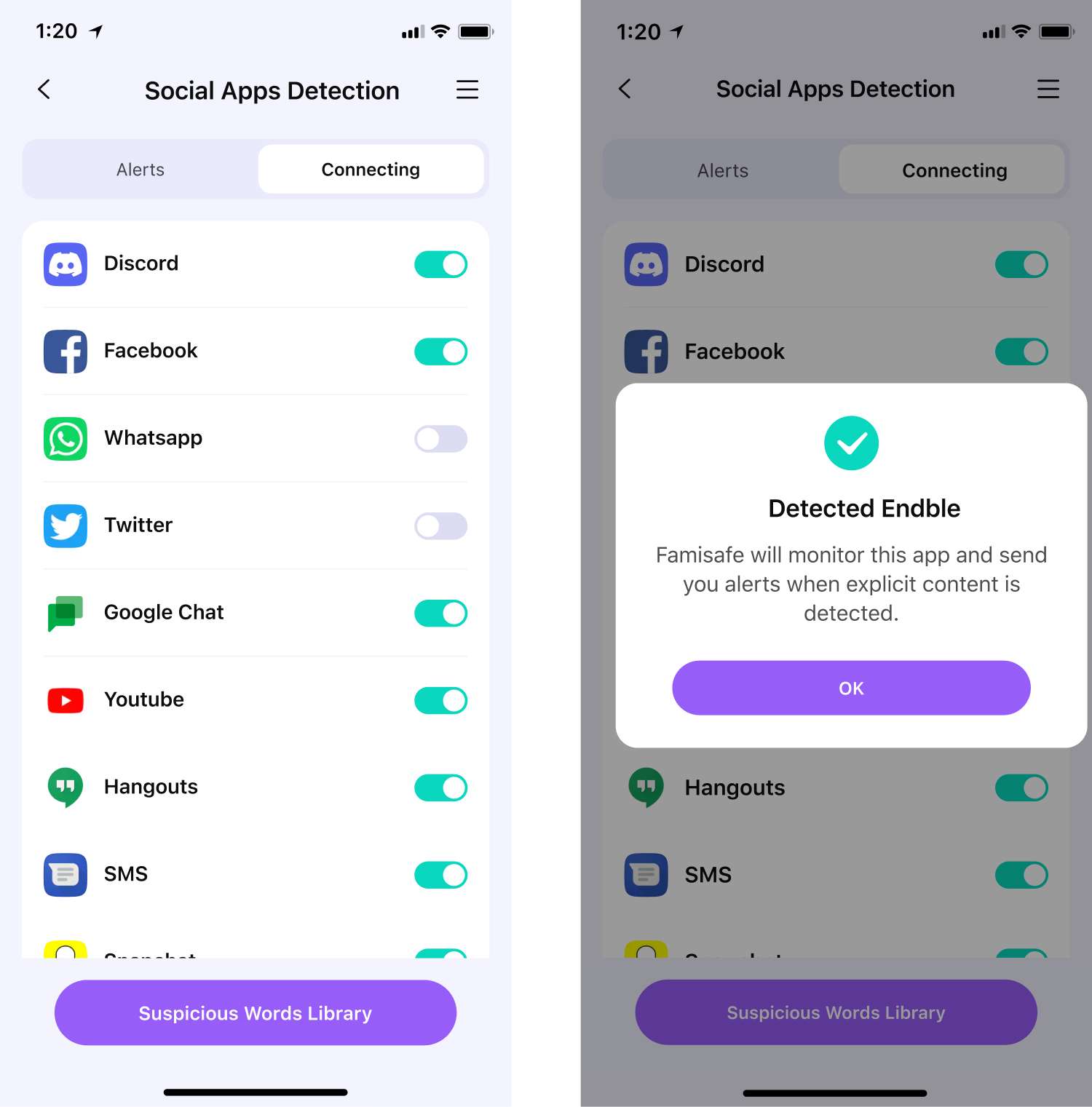
- Web Filter & SafeSearch
- Screen Time Limit & Schedule
- Location Tracking & Driving Report
- App Blocker & App Activity Tracker
- YouTube History Monitor & Video Blocker
- Social Media Texts & Porn Images Alerts
- Works on Mac, Windows, Android, iOS, Kindle Fire, Chromebook
As you can see, it doesn't matter if your children are using a computer or mobile device, there is plenty of parental control software out there for you to benefit from. However, when it comes to mobile devices, FamiSafe remains our favorite for the number of mobile users.
Compatible with both Android and iOS devices, tablets, and smartphones, and free to download and install, it doesn't get much better than this. There's even a three-day free trial, so you can try this app to monitor kid's phones for yourself.



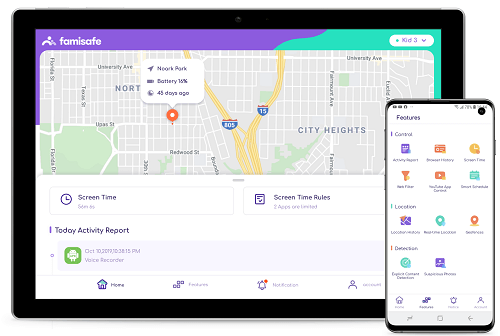

Thomas Jones
chief Editor