Net Nanny Review - Pros, Cons and Alternative
Review of Net Nanny
ALL TOPICS
- FamiSafe Alternatives
-
- Sprint parental controls
- Alternatives for TikTok
- Bark parental control review
- Kidslox parental control review
- Alternatives for Google Family Link
- Safe family parental control review
- Roblox parental review
- Ourpact parental control gps family locator
- Secureteen parental control
- MMGuardian review - pros, cons and alternative
- Secureteen parental control
- Monitoring Apps
- Use Parental Control for Your Kids
Dec 12, 2025 Filed to: Parental App Review Proven solutions
Are you cautious over your kid’s whereabouts and what they do with their phone? Then this article on Net Nanny is for you. Keep reading to know about the best parental control software.
It is always important for parents to be with their kids every now and then, if possible, as children are one of the most inquisitive beings on the planet. They tend to do and go where ever tickles their faction no matter how dangerous it might seem. But with the advent of technology and programs being developed to meet our everyday need, some developers like Net Nanny have provided software which can reduce the anxiety of parents. Parents can make use of Net Nanny, and when their kids are not with them, they can still view some of their activities and prevent them from certain harmful online activities as well.
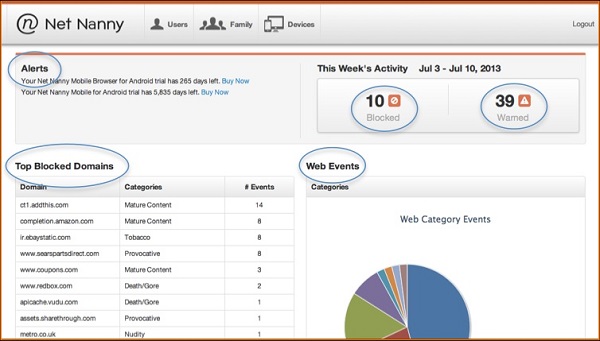
Net Nanny Parental Control
Net Nanny is a program developed for parent’s usage to be able to keep a constant eye on their kids, serving as a Nanny software. Net Nanny has quite a number of interesting and effective parental control features included in its interface.
- With Net Nanny, parents can have full control over their kid’s online activities.
- It can be used to set Internet Filter to prevent children from accessing certain websites, including blocking access to all pornography sites and adult contents.
- It also includes a feature to set time management by specifying a total amount of time that kids can spend online before they get cut offline.
- Its Mask Profanity also helps to mask out every vulgar word from visited sites.
- Net Nanny can also provide constant push notification and alerts to parents on the online activities of their children.
PROS
- Lovely user interface;
- It can be accessed from any personal computer;
- Has impressive website blocking capabilities.
CONS
- It is quite expensive;
- Lacks some features like the location;
- Most advanced features must be purchased.
Cost: $59.99/Year for 5 PC or devices
Net Nanny might be a very useful parental control program, but it still lacks certain aspects like some basic features that are required by parents to keep an eye on their kids at all times.
- Net Nanny lacks location features, which means parents can only monitor their kid’s online activity but cannot know where they are at any point in time.
- Parents sometimes might have the need to block certain offline apps on their children’s phones to prevent addiction or distraction. Net Nanny does not cater for this need amongst other offline related parental control.
- Parents sometimes might have the need to block certain offline apps on their children’s phones to prevent addiction or distraction. Net Nanny does not cater for this need amongst other offline related parental control.
If you are in search of the best alternative parental control app or a replacement for the Net Nanny program, you need not search further.
Do you know FamiSafe? The better alternative of Nat Nanny
Famisafe is the best alternative app to the Net Nanny program with a whole lot of features of its own, including those not available in the latter as well. The best part is that it is an all-in-one parental control app with rich features for kids age 3-18. Unlike Net Nanny, it provides wider parental control on Windows, Mac, Kindle Fire, Android, and iOS devices.
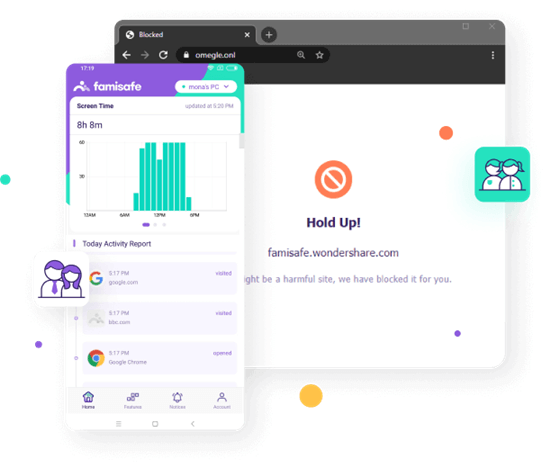
- Web Filter & SafeSearch
- Screen Time Limit & Schedule
- Location Tracking & Driving Report
- App Blocker & App Activity Tracker
- YouTube History Monitor & Video Blocker
- Social Media Texts & Porn Images Alerts
- *Works on Mac, Windows, Android, iOS, Kindle Fire
Here are the available features on FamiSafe that can be used for active parental Control.
LIVE LOCATION
As opposed to Net Nanny software, FamiSafe is an app that has the feature that allows parents to have an update on the current location of their kids with just a single click. Live location feature on FamiSafe takes advantage of the Global Positioning System technology embedded in almost all smartphones these days. It uses GPS to track the exact location where your kids are at a particular time and even gives a live feed of their movement by showing them on a map.
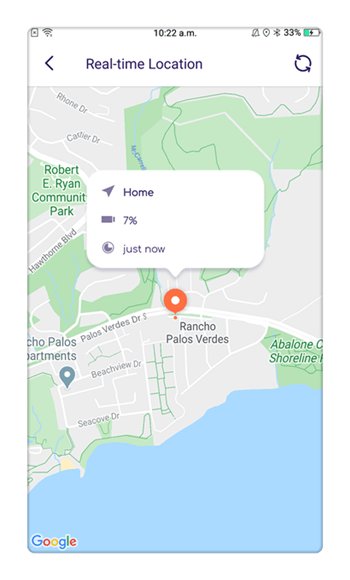
LOCATION HISTORY
With FamiSafe, you can not only view the current location of your kids but are also given information about where they have been to when you were not available to check their current location on the app. Location history feature on FamiSafe allows parents unlimited access to a comprehensive history of where their kids have been. It also includes an accurate location adding the exact time when they were in that location. It can also use this feature to draw a moving part on the map for parents to see.
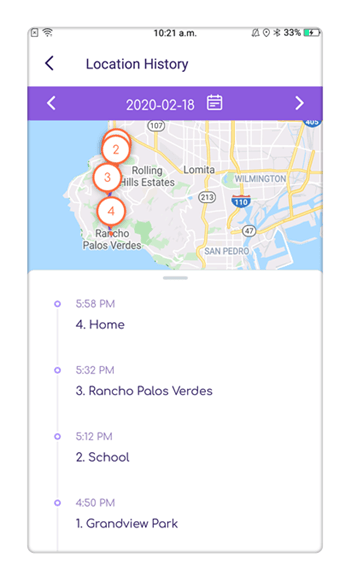
GEO-FENCING
This interesting additional feature on FamiSafe is a form of keeping in check where your kids can go to and where they ought not to visit. With the Geo-Fencing feature, you can set a virtual geographical boundary to prevent your kids from visiting some locations. This feature sets a movement radius from a central point, and if your kids exceed that boundary, a push notification alert would be delivered to your phone.
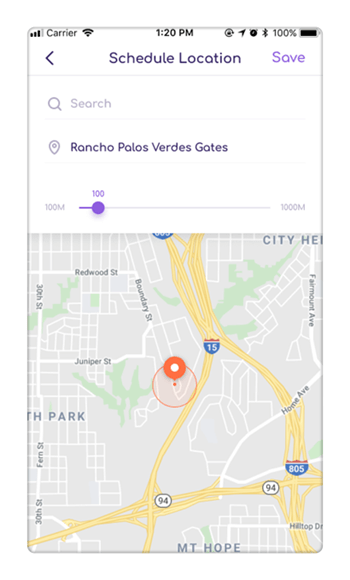
INTELLIGENCE SCHEDULE
On FamiSafe, the Net Nanny parental control alternative, it is possible to set a programmed schedule for your kids without having to do the same settings over and over again. You can simply use the intelligence schedule algorithm to set when an app should be deactivated on your kid’s phone or to switch off the screen of your kids when its bed-time. You can also prevent social media apps from functioning during their school hours.
SCREEN TIME
It is no news that over the years, there has been a drastic increase in the number of time kids spend on their mobile phones ones they are provided with one. With the FamiSafe Screen Time feature, every parent has the ability to know how long their kids have been on their mobile phones. Also, you can decide to set an overall screen time period available for their kids. Once the Screen time period exceeds, FamiSafe kicks in and deactivates the mobile phone, so you can now prevent your kids from staying up all night when they ought to be asleep
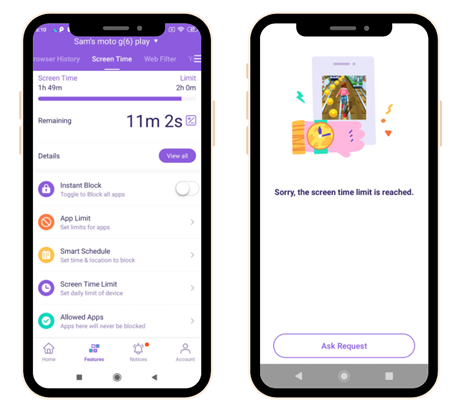
APP BLOCK
This is one of the features of FamiSafe that stands out and is very useful for effective parental control on the activities of kids. The App Block feature takes parental control a step further by giving parents the ability to remotely deactivate an app on their children’s phones. You can decide to completely block an app that takes up your kid’s time. You might also decide to set a time for when certain apps can be active and when they should be deactivated.
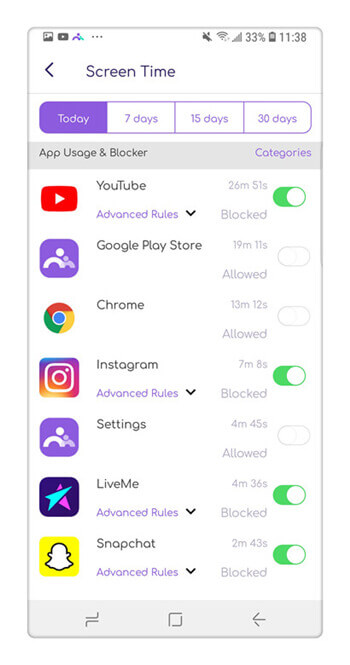
ACTIVATE REPORT
There are several apps on every smartphone, and it is easy to get addicted to a particular one. FamiSafe gives you the advantage of being able to know what app your kids spend more time on. This means you would be able to view every single app that was launched on their phone, what time the app was launched and how long they spent on that app. With this report, it would be easy to know if your kids are addicted to any app on their phones.

WEB HISTORY
As a part of Parental Control, parents can now keep an eye on the Internet activity of their kids as it relates to what they do on their mobile browsers. FamiSafe keeps a detailed record of every site visited by kids on their browser and when the sites were visited.
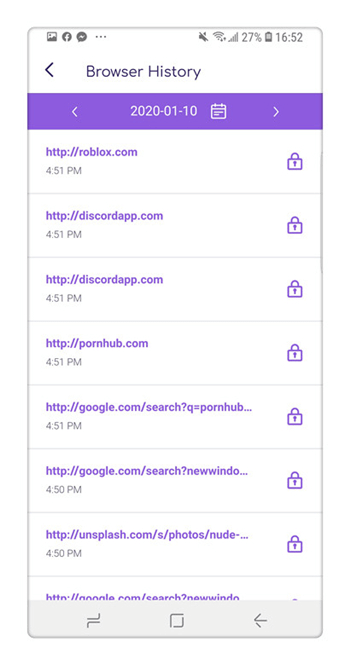
WEB FILTER
The Internet is full of content that might not be suitable for kids to view, and they might end up being on such websites without even attempting to. FamiSafe helps to prevent such errors with the use of its intelligent web filtering feature. Parents can easily filter the contents that their kids can view on their mobile browsers based on categories such as adult content, gambling sites, entertainment, and so on.

Conclusion
Net Nanny is an impressive parental control program useful for all parents, but it does lack a few very basic and important features. Therefore, to conclude, we would say that FamiSafe is the best alternative to Net Nanny and comes with a bunch of exclusive features you can make use of. It is a fully functional and accurate app that should be used by all parents for adequate parental control.



Thomas Jones
chief Editor