MMGuardian Review - Pros, Cons and Alternative
FamiSafe Alternative
ALL TOPICS
- FamiSafe Alternatives
-
- Sprint parental controls
- Alternatives for TikTok
- Bark parental control review
- Kidslox parental control review
- Alternatives for Google Family Link
- Safe family parental control review
- Roblox parental review
- Ourpact parental control gps family locator
- Secureteen parental control
- MMGuardian review - pros, cons and alternative
- Secureteen parental control
- Monitoring Apps
- Use Parental Control for Your Kids
Dec 12, 2025 Filed to: Parenting Tips Proven solutions
MMGuardian is a highly popular parental control tool that works for all the leading iOS and Android devices out there. With competitive pricing and a user-friendly interface, it makes it quite easy for us to monitor how our kids use their smartphones. Though, in the present scenario, it is important to pick a parental control tool that can meet every requirement of yours. If you are not sure whether MMGuardian is the perfect parental control tool for you, then you have come to the right place. We have provided an in-depth review of MMGuardian so that you can make up your mind.

Try FamiSafe, Know kids' whereabouts.
MMGuardian Parental Control: A Detailed Review
It has been a while since MMGuardian has been released. Today, the parental control tool is already used by thousands of people the world over. One of the best things about MMGuardian is its ease of use. Even without any technical experience, you can install the app and start using it. The tool can help you restrict the way your kids use their smartphones. Besides that, it also sends comprehensive reports so that you can monitor their device usage as well. Here are some of its major features:
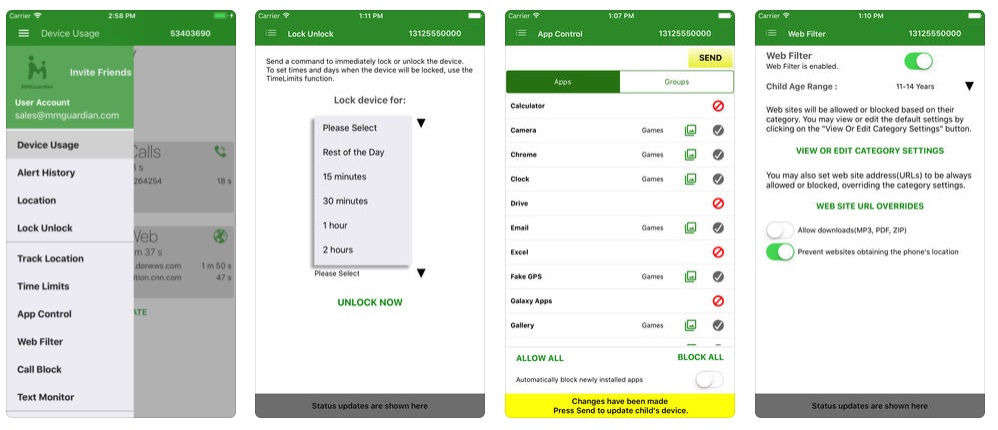
- Location tracking
Once you have installed MMGuardian on your kid's smartphone, you can remotely locate them. You can access its features from your smartphone or by visiting MMGuardian's web panel.
- Web filtering
You can block any adult or inappropriate content on your kid's phone with its web filtering tool. It also provides a safe browsing feature as well.
- SMS and call blocking
If you don't want your kids to be in touch with someone, then you can block them from messaging or calling them.
- Set time limits
Make sure that your kids won't get addicted to their smartphones by setting a screen limit for the device.
- App controller
With MMGuardian, you can block any app remotely. It can also be used to set daily time limits for apps as well.
- Get instant alerts
MMGuardian will send instant alerts on your phone whenever your kids would install an app, break a restriction, and so on.
- Comprehensive reports
It will send in-depth device usage reports to you that are quite easy to understand and monitor the way your kids use their smartphones.

Pros
- With MMGuardian, you can track an iPhone even if you have an Android (or vice versa).
- It is quite easy to set up and use it.
- You can remotely access its control panel through its app or by visiting its website.
- It can help you restrict the kind of content your child can access
- No rooting (or jailbreaking) is needed
Cons
- The features are a bit different for iOS and Android devices. Parents can get more extensive features for Android devices and the iOS version might not meet your requirements.
- There are little or no features to set time-based restrictions on the iOS devices and control how your kids would access an app.
- You can only block calls, messages, etc. on the Android devices
- The tool is often not recommended due to its bad customer support.
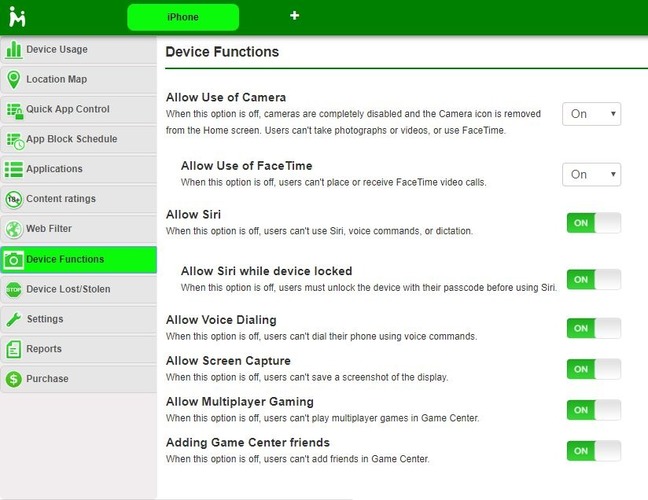
Pricing
- For Android: It has annual pricing of $34.99 for one device and $69.99 for a family plan that supports 5 devices. It also offers monthly and 5-year plans as well.
- For iOS: There are no family plans for iOS devices. It costs $19.99 yearly and $69.99 for 5 years (since the iOS version has limited features than Android).
User Reviews
"Great when it works, but half the time the app is unresponsive. In need of a touch of improvement as well."
- Kate
"I have mixed reviews for MMGuardian. It was great at first, but gradually I started facing unwanted issues with it. When I contacted customer support, there was no response."
- Alex
Important features missing in MMGuardian
While MMGuardian provides numerous parental control features, some of them are missing. Here's what we found missing in MMGuardian.
- There is a lot of difference when it comes to the features of iOS and Android versions. If you wish to control the way your kids use their iOS devices, then MMGuardian will not be the right choice.
- You can't set time limits for apps or block any app remotely from your device.
- Parents can't track the activity on their kid's smartphones on a real-time basis. They get a report at the end of the day.
- There is no provision to block a device remotely.
- You can't block the device access to a particular location.
- Parents can't track the past locations visited by their kids.
FamiSafe - The Best Alternative to MMGuardian Parental Control
Since there are so many features missing in MMGuardian, parents often look for an alternative. We recommend using FamiSafe as it is a user-friendly and highly sophisticated parental control and monitoring tool. Just like MMGuardian, it also supports cross-platform monitoring of the device. Besides that, it comes with tons of advanced features. From tracking the real-time location of your kids to controlling the way they use their device, you can do it all with FamiSafe.
- Web Filter & SafeSearch
- Screen Time Limit & Schedule
- Location Tracking & Driving Report
- App Blocker & App Activity Tracker
- YouTube History Monitor & Video Blocker
- Social Media Texts & Porn Images Alerts
- *Works on Mac, Windows, Android, iOS, Kindle Fire
- Live location tracking
FamiSafe will track the real-time location of your kids. You can also check the places they have visited in the past and the routes they have taken.
- Geofencing
You can also restrict geo-fences for an area. This way, you will get instant alters whenever your kids would leave or enter the area. If you want, you can block the device used in a particular area as well (like school).
- Set screen limits
Set strict time limits for any app. Whenever the maximum limit for the app would be reached, it will automatically be blocked on the device.
- Block apps remotely
If you want, you can just block any app on your kid's device whenever you want.
- Intelligent scheduler
FamiSafe has an intelligent scheduler that can help you set strict time durations for device usage. You can also schedule the use of any app as well. In this way, you can enable automatic schedules for homework, bedtime, dinner, etc.
- Content filtering
With its automatic content filtering tool, you can restrict the kind of content your kids can access. It can also help you block websites pretty easily.
- Device monitoring
Also, you can monitor remotely how your kids are using their devices. This would include the apps they have used, the websites they visited, how much time they spend on an app, and more.
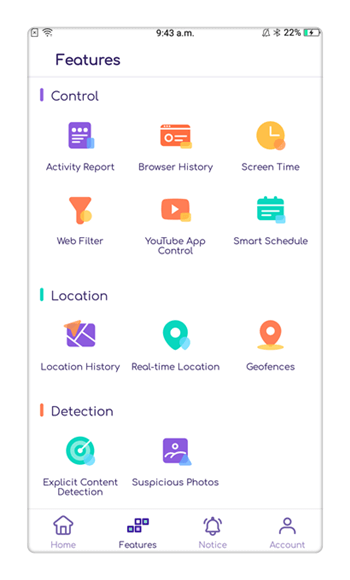
Besides that, there are tons of other features that FamiSafe offers. It is compatible with every leading iOS and Android device and does not require any rooting/jailbreaking of the device as well. You can visit its official website (or the App Store page) and try it for free. There are some features for both iOS and Android devices. Therefore, you won't face unwanted complications like MMGuardian with FamiSafe.


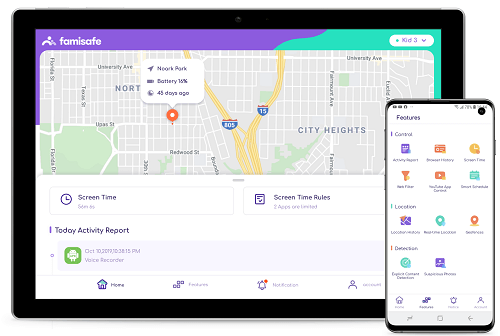

Thomas Jones
chief Editor