iPhone Spyware Detection and Removal
iPhone Spyware Detector
ALL TOPICS
- YouTube Parental Control
-
- How to see your YouTube history?
- Put parental controls on YouTube
- Delete TikTok Account without Phone Number
- Ways to block YouTube channels
- Ways to Get Somone's IP Address and Hide IP Address
- A complete guide on YouTube parental control
- Kids safe YouTube alternative
- Top 5 TikTok Alternatives
- Methods to restrict YouTube adult content
- Social Media App Parental Controls
- Parental Control Tips
Dec 12, 2025 Filed to: Parenting Tips Proven solutions
Due to maintaining security against malicious software, the iPhone has a good status. Apple's App Store does not offer tools to remove viruses or malware. However, it is safe to use spy detection apps. Although there is currently no way to use an application to scan and search the spy, there are some basic detection methods to determine if the cell phone is at risk. Indeed, a spyware app is software that collects personal data from a device without the user's consent. If you suspect that a recently installed application is spyware, uninstall the spy app as soon as possible or install an anti-spy app. It is important for your privacy to know the spyware detector and how to remove the spy app.
Table of the Content
What Can Spy Software Do?
Can you imagine that someone in your house and without your noticing is seeing what you do, where you are going, what is your interest ... and that information is passed on to third parties to study what they can do with you and what they can get you? The person who has gotten into your house would be the spy software program.
Spywares are programs that are installed in our device system to steal our data and spy on our movements through the network. They work in 'background' mode to not realize they are there until the first symptoms begin to appear. Then they send that information to internet advertising companies to market with our data.
How to detect spyware on iPhone
To detect the spyware app on the iPhone, you must first put it in the mind of the spy-master. In fact, the direct implementation of spyware on your iPhone can be quite difficult. Why do I tell you that? First, spyware is designed to spy on you and make sure they are not detected. So what's going on? Spyware developers will do their utmost to ensure that the spyware they develop cannot be easily detected. With this information in mind, you need more than just signs and a clear mind to know if someone is spying on you. If you suspect that someone is watching you, there are several obvious signs that you should always try to detect to make sure you do not provide too much information to criminals or people who do not want you to be good. These are some of these signs:
1. Unexplained use of data
Have you noticed an obvious decrease in the general usage of your iPhone data? If so, spyware could consume data from your phone. Spyware works by sending data to the spy. This means that the spy receives the information every time you send a message or talk on the phone. For a spyware detector to work, you must use your data. Therefore, control your data consumption permanently.
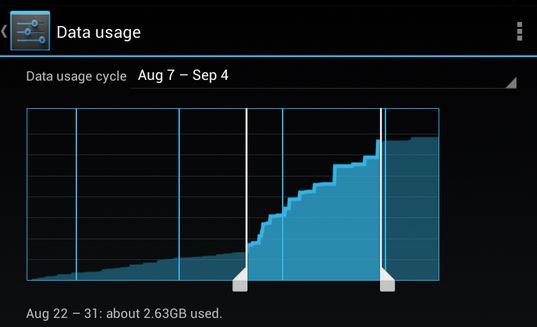
2. The phone heats up
Spyware always works in the background, whether or not you use your phone. If your phone heats up even when you're not using it, it's a safe bet that an app in the background might work without your knowledge. Sort through your apps by separating the ones you trust and those you do not trust.

3. Background noise
If you hear background noises during your conversations, they can spy on you. The spyware app has a way to disrupt your active phone calls, which should be the first and most important thing you should keep in mind.
4. The Cydia app
The presence of this application means that your iPhone is not restricted. If you have not done jailbreak, it's time to pay more attention to your phone and data. The biggest problem with the spyware detector Cydia application is that it is hard to find. The only way to manage a jailbreak is to update your iOS system.

5. Encrypted SMS messages
Spy applications are designed to remotely control the spy phone via encrypted SMS messages or commands. With a quality spying app, these messages or commands should not be accessible to the spy. However, in the case of malformed applications, these messages and commands are normally passed on. When you start seeing weird SMS, it's time to think about your privacy.
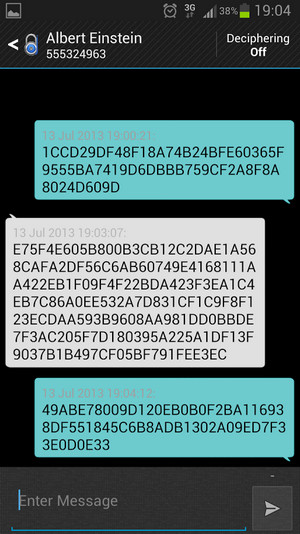
How to remove spyware from the iPhone?
When you think about how much data you can collect from spyware, it is very important to take the right steps to remove the apps from your iPhone completely. The good news is, you can uninstall these apps like ordinary apps. Here is a detailed description of how to be the iPhone spyware remover.
1. Install an anti-spyware program
The best way to get rid of spyware is to install spy detection apps on your iPhone. iPhone spyware detection has optimized the detection and complete removal of spyware. The spyware remover scans their iPhone and deletes the spyware.
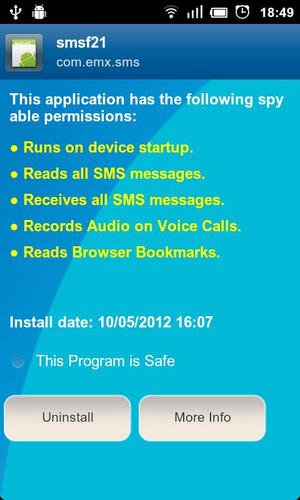
2. Update your iOS system
The most suggested way to get rid of spyware is to update iOS. As a company, Apple is conscious of the danger of spyware, so keep updating your programs. When you upgrade your iPhone, the existing spyware app is removed from the previous operating system. Always use the latest version of Apple software.
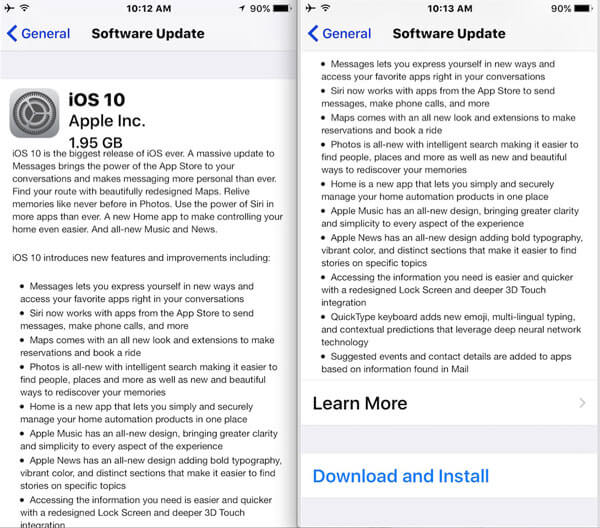
3. Restore your Device
It may also be useful to reset your system. Remember, however, that you will delete all data on your iPhone. Make sure you have previously saved your data through iTunes.
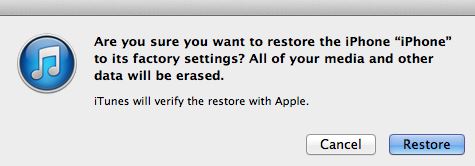
4. Manually Removing the Affected Files
If you know the definite files that were installed, you can delete them manually. This requires you to be interested because you can easily delete the wrong files; the software is typically unseen and hard to find. Just have a fast look at your applications, and probably do not have any "spyware" in the names of the files. Take your time and monitor the most affected files to make sure you delete the correct files when using this solution.

5. Remove the Jailbreak
Jailbreaking an iPhone allows users to access applications and third-party changes and access the iPhone file system. This will circumvent the security of all Apple applications. Removing Jailbreak requires an update to the operating system, but if files are not deleted by the spyware remover Cydia, files may be stored. You do not plan to upgrade it to the iPod through iTunes. You can opt out of the device in the future if you prefer.
How to Prevent your iPhone from getting spyware?
As we have mentioned in the previous passages, Apple does not allow spyware on its App Store, so if anyone is trying to get spyware on your device, they will need to download it from a website. That means that we can avoid getting spyware on our iPhone by blocking suspicious websites. To block websites, we would recommend you to use FamiSafe. FamiSafe is compatible with Android, iOS, Fire OS, Windows, and Mac systems.
- Web Filtering
- Location Tracking & Geo-fencing
- App Blocker & App Activity Report
- Screen Time Limit & Schedule
- Explicit Content & Suspicious Photos Detection
As one of the best parental control apps, FamiSafe provides several features to help manage your kid's device usage. Let's check what you can do with FamiSafe.
- Web Filter: FamiSafe has 7+ website categories that cover drugs, violence, adult, and more. All you need to do is toggle on the switch next to the category you would like to block, and FamiSafe will automatically filter the websites for you.
- App Blocker: You can block apps by age category remotely to avoid your kids from getting addicted to games or social apps.
- Screen Time: Check the overall screen usage, set up a screen time limit, or block the device remotely.
In the age of mobile banking, smartphone cameras, and so on, there may be various reasons why you are interested in others - and it's easier than ever to spy on you. Even a bit of technical know-how and unique physical access to your smartphone can be enough. A spyware app is instantly installed, and the person you want to monitor can now listen to all your conversations, read submissions, or browse your photo gallery, so it is necessary to know how to check iPhone for spyware and install an anti-spy app or learn how to remove spy app.



Thomas Jones
chief Editor