Effective Ways to Make Spotify Kid Friendly
Ways to Make Spotify Kid Friendly
ALL TOPICS
- YouTube Parental Control
-
- How to see your YouTube history?
- Put parental controls on YouTube
- Delete TikTok Account without Phone Number
- Ways to block YouTube channels
- Ways to Get Somone's IP Address and Hide IP Address
- A complete guide on YouTube parental control
- Kids safe YouTube alternative
- Top 5 TikTok Alternatives
- Methods to restrict YouTube adult content
- Social Media App Parental Controls
- Parental Control Tips
Dec 12, 2025 Filed to: Parenting Tips Proven solutions

Spotify is a digital music streaming app that gives users access to millions of songs. It presents instant access to millions of songs from old favorites to the latest hits. One can search for favorite artists, albums, and songs to listen on their mobile device. You just hit play to stream anything you like.
However, some songs may contain explicit words that are not proper for young kids. That's why parents are looking for Spotify parental controls. In the following article, we will discuss whether Spotify is safe and provide the methods to apply parental control on Spotify for you.
Should parents add parental control on Spotify?
You want to give your kids access to Spotify, yet are not sure if it is safe for the kids? According to the age rating of the app, Spotify is rated for users age 12 and older. So does it mean it is safe for teens? Before we come to a conclusion, here is some information we need to know.
- The registration of a Spotify account requires a lot of personal information, and that profile gets public by default. You can set the profile to “Private” in Spotify settings. However, there is still a chance that your kids will leak their personal information.
- Spotify also tracks usage using Nielsen audience metrics software. One can opt-out at any time. The audience tracking software does not identify individual users but does track general information about played content, on what kind of device, and where.
- Spotify homes nearly all music, and it may expose children to inappropriate music and lyrics. Parents may want to discuss music choices with their child, both as a means of connecting and to keep your eyes out for inappropriate material entering their playlists.
Bad Reviews from Common Sense Media
Here is what parents say about Spotify on Common Sense Media:
- For the most part, the app/services are great for music exploration. There are, however, Penthouse porn sounds as well as Porn soundtracks—if you know where and how to search. This happened when I searched for my 15 years old’s phone.
- Parental control would only block the entire app. Searches, Playlist, and Explicit material are not blocked while allowing material you may find inappropriate.
- There is zero parental control, and the content will be able to download will be rated explicit 17+ (Spotify porn problems). They will also receive suggested material. The app allows explicit content when parental control is set on an iPhone.
- I love Spotify and have a paid subscription. You do not need a Facebook account sign up. My biggest gripe is that there is very little editing of the songs like on the radio. You get the full curse word version. I let my kids sign on using my login, and they pulled up the songs they’ve heard many times safely in the car and BAM out blare the curse words.
So what are the dangers of Spotify?
Music alone means no harm. But apparently, there is content on Spotify that might be inappropriate to kids depending on their age. Here are some of the dangers kids might come across on Spotify:
- Porn soundtracks.
- Getting exposed to age-inappropriate music.
- Some songs have profanity and a lot of swearing.
Does Spotify Have Parental Controls?
Yes, Spotify has recently added the long-awaited tool that gives adults better control over the content children listens to.
The new Premium Family Plan allows a parent to filter out songs with swearing and other explicit content. The ability to toggle the feature off will be password protected so kids can’t do it themselves without knowing the parent’s passcode when using a family plan.
How to set up Spotify parental controls?
- Tap home and head over to settings

- On the setting windows, tap the explicit content icon
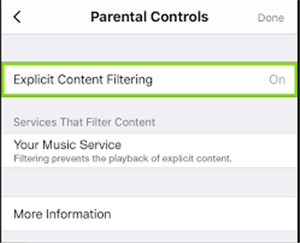
- Then switch Allow Explicit Content off (grey)

Tracks marked as explicit now appear grayed out. It is not possible to play them, and that is skipped over by the player. However, Spotify says that they cannot assure you that it will filter all explicit content—they only filter content marked as explicit.
However, if you’re not using the family plan with your teens, and instead, they have their account, it gets difficult to filter content as they can readily manipulate it.
Therefore, relying on the native Spotify parental controls is not enough as it provides limited features. Parents can choose specific music apps for kids. However, if the kids insist on using FamiSafe, parents will need a more comprehensive app like FamiSafe to help control the time kids spend on Spotify.
What is FamiSafe?
FamiSafe is a parental monitoring app knitted with a lineup of utilities to present advance monitoring solutions. Designed to release parents' burden of parenting in this modern world. FamiSafe is equipped with features like location tracking, screen time limit, explicit content detection, app blocking, web filter, and much more.
The best part is that it is a legit app that you’ll find on the App Store and Google play store. You don’t have to jailbreak or root the target phone.
- Web Filtering
- Location Tracking & Geo-fencing
- App Blocker & App Activity Report
- Screen Time Limit & Schedule
- Explicit Content & Suspicious Photos Detection
Let’s jump a little deeper into some of its wide range of features that make it appropriate for a concerned parent.
App Block and Acess Notify Feature
Utilize an anti-addiction tool to limit your kid addiction to any app like gaming apps.
With this feature, you can block distractive apps at bedtime, study time, or in certain places. And as if that wasn’t enough, the utility goes ahead and sends you a notification whenever your kid tries to click on the blocked app.
Activity report
Check out daily app activity and execute an action to limit obsessive usage using the screen time and smart schedule to plan reasonably regular screen time at every place.
This feature allows you to access your child’s activity report from your device to understand the digital areas where your child spends most of their time. Better yet, you can personalize the time limit you wish your kid to spend on each app on an hourly basis a day.
Browser history and web filter (know if teen searches unclear music)
Automatically, the database of FamiSafe blocks porn and other harmful websites. But that’s not all. You can preset filtering rules to automatically block dangerous sites that are not good for children.
Besides, you can create an additional filtering list to block any inappropriate sites manually at any time.
Location and Geo-Fencing
And it doesn’t stop there yet.
FamiSafe goes ahead and presents a smarter way to track real-time location. Once you’ve enabled the feature, you can monitor your teen’s location at any time and let them stay away from potential risks.
You can effortlessly track your kids without having to ask where they are every time.
What’s more, the utility reminds you of your kid’s device's battery level, which displays on the interface in case it is powered off. And even more, the live location updates automatically each time you open the app (on the parent device) or log into your FamiSafe account.
Spotify is a new definition of the way people are listening to music around the world. And they are putting some effort into getting their platform ready for kids.
However, from its large collection of music and great feature discoveries, it is a global platform for everyone to stream music. And if you’re still asking, “is Spotify safe for kids?” It depends. It depends on how much you trust your kid and how much you’ve made him or her online-literate.
The app portrays a lot that it might be disappointing to deny your kid access to it. On the flip side, it would be even worse to trust your child’s online security with Spotify safety options. That's why we need Spotify parental control.



Moly Swift
staff Editor