ESET Parental Control Review - Pros, Cons and Alternative
ESET Review for Parents
ALL TOPICS
- FamiSafe Alternatives
-
- Sprint parental controls
- Alternatives for TikTok
- Bark parental control review
- Kidslox parental control review
- Alternatives for Google Family Link
- Safe family parental control review
- Roblox parental review
- Ourpact parental control gps family locator
- Secureteen parental control
- MMGuardian review - pros, cons and alternative
- Secureteen parental control
- Monitoring Apps
- Use Parental Control for Your Kids
Dec 12, 2025 Filed to: Parental App Review Proven solutions
In this competitive and busy world, both the parents get occupied with their careers and earn money for the future of their family. However, the tight schedule at work makes parents struggle a lot in keeping an eye on their kids and their activities. In order to help parents, technology has invented helping apps such as parental control software like ESET Parental Control and FamiSafe that makes their parenting job an easier one and helps in maintaining a good family environment.

Would you like to know more about them? Well, then, take a look at this article about ESET parental control software that will lend a hand to you. So, let’s read on.
ESET Parental Control is one of the best Android-based parental control software that allows you to monitor and regulate the activities of your kid. It is a standalone application that is integrated with all essential features in a single ESET portal from where parents can track and monitor their kid’s activities from any browser. All you need to do is to download and install ESET parental control application in your phone as well as in your kid’s phone, create your account and start monitoring your kid’s daily activities.
ESET parental control helps in safeguarding your kids when they are online through child-friendly ways. There are numerous features in ESET parental control software. We have listed each one of them one by one below for you.

Features of ESET Parental Control
1. Time-based App Guard (Blocking & Time Limits)
An age-based filter option is available in ESET Parental Control software that helps you to manage the application well to control the kids. Under the Application Guard feature, you are provided with two options: Application block and Application time limit. In the first phase, you can block applications that are harmful to your kids. In the second phase, you can set the time limit for applications that can be used for a certain period of time.
2. Filter Web Categories
It is always fine to allow kids to use the Internet for accessing positive websites for education, career, and aptitude tests. In fact, some websites like Funbrain.com, babytv.com, agnitus.com are very much important for school kids to improve their skills and talents in both studies and extra-curricular activities. In ESET parental control, you can enter the age-group of your kid, and websites like gambling, pornography will get blocked automatically.
3. Child Locator
Has it ever happened that your kid didn’t respond to your text or attended your call with anger when somewhere outside? That must have made worry about their whereabouts and company, right? Then use ESET parental control, as it will give you can get the location details of your kid.
4. Parental Mode
In this parental mode, you can set your own rules and personalize settings that will help you to keep an eye on your kids.
Pros of ESET Parental Control
- It has an easy to use setup process.
- It has features like filtering, monitoring, and reporting to a parent under Web Guard Protection.
- You can set certain zone limits on your kid’s phone and get notified when they enter those restricted zones.
- SOS option allows your kid to send an emergency message including the location by pressing any button on their phone.
Cons of ESET Parental Control
- ESET parental control is an Android-based application that doesn't support iOS devices.
- Text and Call monitoring feature is unavailable.
- During the product update process, license information might get lost.
Cost: ESET parental control is available for a free trial of 30 days, and you can try the premium pack for from $49.95 to $87.95 a year.
FamiSafe - Why it is a better alternative to ESET Parental Control?
Although the features of ESET parental control are outstanding and useful, there are certain features and devices that are still considered essential by parents to fulfill a complete the need of a family parental control. One of the features is Screen Time Lock which is necessary to keep a check over the usage of the device. Also, ESET does not have all the abilities, like that of blocking a particular app or monitoring private Internet history.
Due to the above shortcomings of ESET parental control is you need an alternative solution to have a complete family software. Therefore, you must choose to go with FamiSafe which is designed to be the one-stop-shop for parents who are need to safeguard their children. It proves to be the most suitable alternative to ESET parental control. It supports features like blocking a particular app, detecting risky social media texts or tracking kids' driving habits which ESET parental control falls short of. FamiSafe is also known for its simple mode of operation and maintenance. It works well on Windows, Mac, Android, iOS and Kindle Fire.
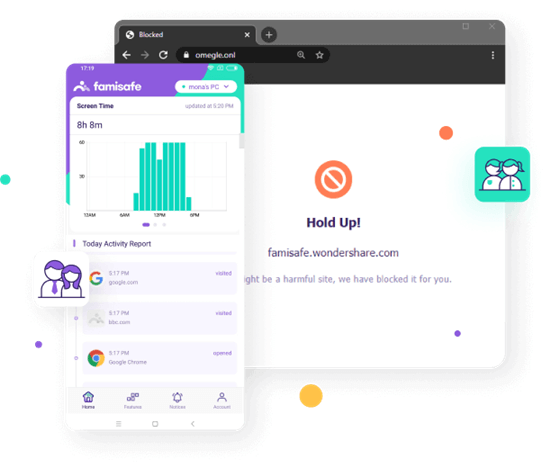
- Web Filter & SafeSearch
- Screen Time Limit & Schedule
- Location Tracking & Driving Report
- App Blocker & App Activity Tracker
- YouTube History Monitor & Video Blocker
- Social Media Texts & Porn Images Alerts
- *Works on Mac, Windows, Android, iOS, Kindle Fire
Some of the features that are held by FamiSafe Parental Control are as follows:
Content and Web browser Filtering
You can allow your kids to access websites like ABCmouse.com, farfaria.com, and PBS kids with the help of content and web browser filtering options that restrict harmful porn and gambling sites from your kid’s phone.
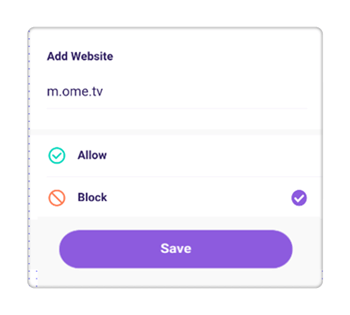
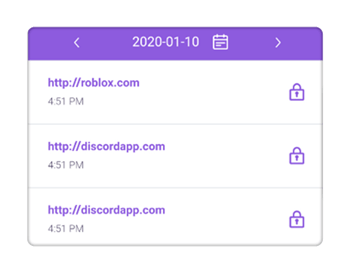
YouTube history monitoring & Video blocker
Parents can remotely monitor YouTube watch history and blacklist inappropriate videos or channels.
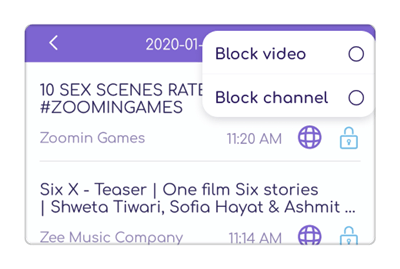
Certain app Blocker and app usage History
It acts as an effective App Blocker that can block certain applications for a fixed period of time or based on data usage. Hence, your kids are less exposed to social media networks like Facebook, WhatsApp, and Instagram. You can view the entire browsing history of your kid’s phone and thereby ensure the safe usage of web services by them.
In addition to the above, FamiSafe also supports both iOS and Android devices.
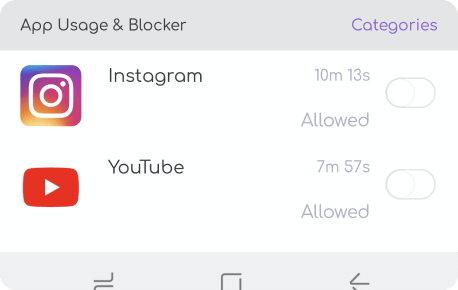
Screen time tracking
You can lock the screen of your kid’s phone by setting a particular time limit that will help them to concentrate on studies during study time and have a good night's sleep during sleeping hours.
Location history checking and geofence
This ESET Parental Control alternative can help you in providing the real-time live location of your kid and the places visited by them. You can also restrict your kids from entering harmful and threatening places to your kids with the help of the Geo-Fencing feature that alerts you when your kid attempt to reach there.
Conclusion
The current generation of kids are very active and inquisitive about new things over the Internet. This results in their easy exposure to technology in colleges and schools, which in turn makes them addicted to their smartphones or devices quickly. So, to protect your kids, make use of the above discussed parental control software and help them build a safe and threat-free future. Come on, download FamiSafe today from Google Play or App Store and give it a try. “Your one step today will lead your kids to a better tomorrow”.



Thomas Jones
chief Editor