Parental Review for Safedns: Pros & Cons and Alternative
Parental Review for Safedns
ALL TOPICS
- FamiSafe Alternatives
-
- Sprint parental controls
- Alternatives for TikTok
- Bark parental control review
- Kidslox parental control review
- Alternatives for Google Family Link
- Safe family parental control review
- Roblox parental review
- Ourpact parental control gps family locator
- Secureteen parental control
- MMGuardian review - pros, cons and alternative
- Secureteen parental control
- Monitoring Apps
- Use Parental Control for Your Kids
Dec 12, 2025 Filed to: Parental App Review Proven solutions
What is SafeDNS?
SafeDNS is a content filtering service that is cloud-based. It’s a solution that is used to detect and filter out any suspicious content as well as badly coded websites. There will be no damage to your system with such blockages. This service is generally based on the Domain Name System (DNS) technology. Among its users include support for active directory resources, protection for off-network computers, and support for static and dynamic IPs together with other third-party dynamic DNS services, among many other categories.
Remember that every computer has a unique identifier. It’s the work of that identifier to lead you to the Internet Protocol (IP) address of any site that you visit via your device. The DNS protocol, therefore, works by mapping the IP address so that you only recall a site by its name and not the IP address of numbers.

What can parents do by using SafeDNS?
Parents can abide by SafeDNS parental control for many obligations. Since SafeDNS is used to offer a collection of secure and reliable solutions for web and other content filtering, parents are on the gaining end for adopting it. Also, there is no limit from checking over their businesses to baring kids from getting into appropriate sites. Let’s now focus on what parents can do with SafeDNS both at home and at the workplace.
- Malware and Botnet protection

The SafeDNS app offers cloud protection. Parents can use it to block malware from their kids’ devices. Hence you acquire optimum protection against cybercriminals who may evade your kid’s privacy and obtain personal information like credit card details. Furthermore, this feature works perfectly by blocking dangerous sites and, therefore, gives parents the audacity to protect their kids from cyberbullying and other harassments.
- Artificial Intelligence-powered filtering technology

The app is also highly powered by the ability to mask inappropriate content, enabling parents to protect their kids from any online dangers. It also works by analyzing and processing data that’s gathered over the company’s cloud filtering service. By doing this, it will provide appropriate and comprehensive web categorization, thereby helping you to save time on finding your target content.
- Zero Cost Implementation

SafeDNS works on providing safety to its users. In this quest, there is no need to buy any hardware or installing additional software. You only need to register, specify your filtering settings, and gain access to your kid’s device. Parents can, therefore, protect their kids without additional software.
- Content Filtering
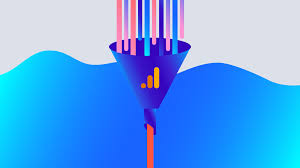
As parents, you can also block unwanted websites that may expose your kid to violence, drugs, pornography, among other issues. SafeDNS contains tons of information on various categories enough for you to unravel the hidden mysteries.
- Detailed reports and stats

This app also offers you detailed reports, enabling you to know the kinds of content that your child is involved with. With such as your fingertips, you can correctly guide your child and possibly cut off links from inappropriate content sites.
- Customized block page

It doesn’t end with protection for your kids only. You can engage SafeDNS to check over your business. It will show you the stats export and other important details entailing your business. In the long run, you would have saved on expenses as your revenue escalates.
Costing: Safe@Home is the standard pricing that offers up to 3 filtering profiles and 50 sites for $19.95 per year. Other categories, like Business, Education, and Profit, are also available at varied prices.
The pros & cons of SafeDNS
Pros
- Use SafeDNS to filter all your web-connected devices and their operating systems.
- It protects your loved ones from the dangers of the internet by filtering unwanted sites.
- It blocks proxies and anonymizers.
- SafeDNS has a simple and intuitive user interface that lets it automatically start without a hassle.
- It lets you set up different profiles for several users on a single computer, enabling you to make some good savings.
- You can fine-tune web filtering to your personalized needs and block or allow certain sites.
- You can also limit the time that your kids spend online and schedule it per day or week.
Cons
- It is difficult to match the usage reports to the accessed sites by the device.
- It is not as effective as a stand-alone parental control mechanism as kids can easily switch to surfing via other devices.
- SafeDNS only blocks those categories under ‘adult-related’, allowing other inappropriate content to slip past it.
- The pages that were visited when SafeDNS was off may remain available within the cache.
- In some cases, it may not work as a stand-alone app, and you’ll require an additional parental control app.
Why do parents still need FamiSafe?
It’s because of these cons of SafeDNS parental control that calls for an additional control mechanism. Most parents aim to enforce safety measures on their kids online. We’ll uncover the best parental control app to use for added security.
FamiSafe parental control app comes with advanced features to help you form good digital habits for your kids. It’s an easier way to keep track of your kids and their whereabouts. Use it to control screen time, detect inappropriate content on your child’s device, and protect them from cyberbullying, among many other functions.

- Web Filtering
- Location Tracking & Geo-fencing
- App Blocker & App Activity Report
- Screen Time Limit & Schedule
- Explicit Content & Suspicious Photos Detection
FamiSafe Main Features
App block & Usage
This feature lets you check how your kid uses his/her time on every app. App monitoring becomes effective, and at a glimpse, you can tell whether it’s gaming that eats the most amount of time. With the correct proof, you can hence block any app that is stealing into their study or sleep time. Furthermore, you can set limits on how you want them to spend their free time so that you spare good quality of time for constructive works.
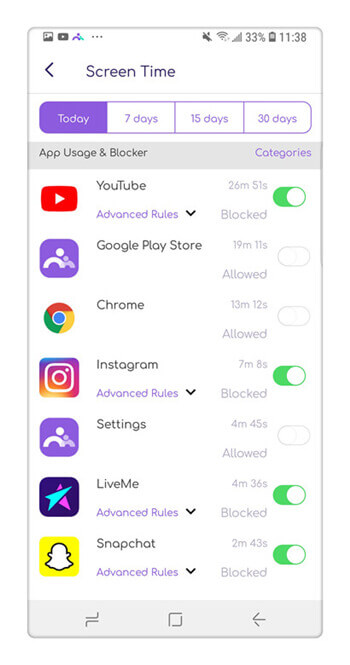
Activity Report
If you want to know which apps your kid installs, then this feature has all the answers. Use it to track the daily activities of your child’s device. It is from that detailed report that you’ll know when your kid participated in either gaming, watching inappropriate content, or being involved in fraudulent activities. Apart from knowing the recently installed apps, you’ll also know how much time is spent on each app. So, from the overview, it’s easy to detect those apps that are recently installed or deleted.
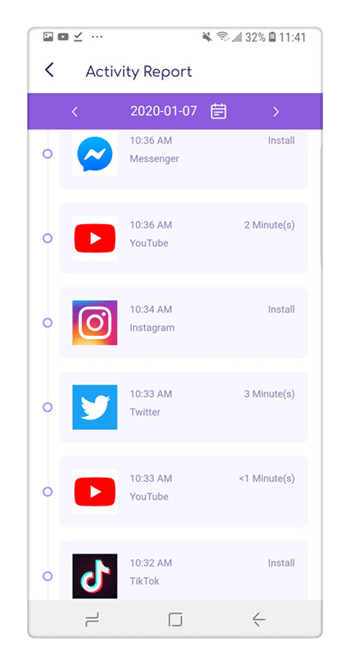
Screen time & Smart Schedule
This feature lets you remotely schedule your kid’s weekly or daily app usage to limit spending time on distracting areas. In general, it can improve your child’s school performance. Furthermore, you can use it to block devices at certain times to give your child ample time to focus on school activities. And with this feature, your kid stands a chance to get more goodies when you reward more screen time for assignments well accomplished.
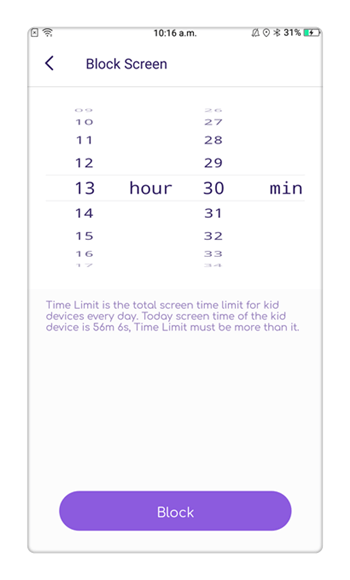
Browser History & Web Filter
This feature is perfect for remotely keeping your kids safe online. It lets you know which sites your kid has recently visited even after being deleted. And from the browser history, you’ll definitely know which sites to filter and shield your kid from cyber bullying, gambling, drug abuse, and online predators, among many others.
Go ahead and block specific sites to maintain your kid’s sanity while online. Relax and just get notifications whenever your kid tries to gain access to sites that you’ve blocked.

Explicit content detection
It is not easy to know the content of the text that your kid exchanges. Explicit content detection feature will help you monitor text messages from your kid’s devices. Be it messages from social media apps or videos from YouTube. This feature has the power to grab their attention.
Just connect your child’s account, and the tool will help you to detect inappropriate descriptions and comments your kids might be exchanging. When it comes to messages, it will automatically send you keyword alerts whenever there is any danger sign detected.
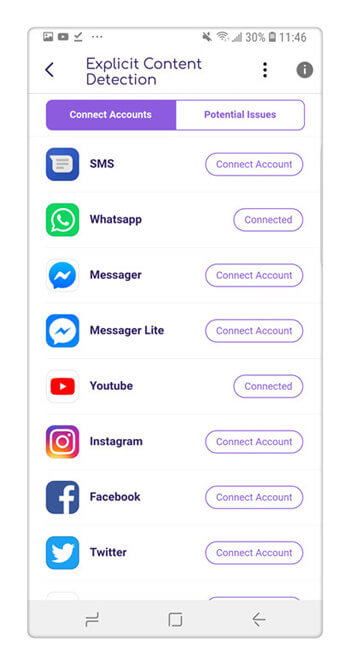
Suspicious photos
This feature can detect inappropriate images and photos and send instant alerts to your phone. You can also use it to monitor your kid’s album as you track your kid’s device for any risky pictures they may download. It is a good plan to protect your child from dangerous images like pornographic content.
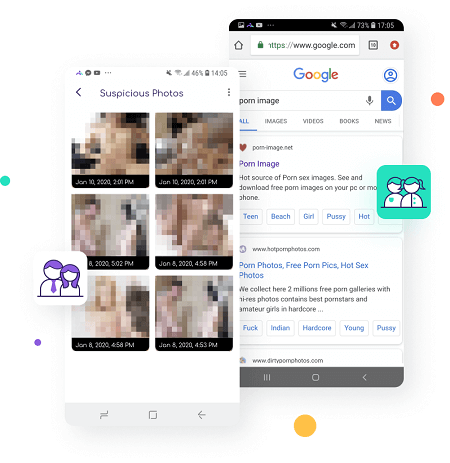
It is recommendable to have a control app, such as SafeDNS parental control. It’s reliable, enabling blocking of various sites and putting you in good control of content filtering over the net. Besides, you get a variety of functionality with this app.
And the beauty is that you chose the cost that suits your needs.
Whether it’s educational, business, or protection over your family and home members, the choice rests on you. However, SafeDNS comes with its downfall, which now calls for an additional parental control mechanism. This is where FamiSafe parental control comes in to seal all the loopholes. And it doesn’t end there! Use it as a stand-alone tool to help keep your kids safe wherever they are.



Thomas Jones
chief Editor