SafeKiddo Parental Control Review - Pros, Cons and Alternative
FamiSafe Alternative
ALL TOPICS
- YouTube Parental Control
-
- How to see your YouTube history?
- Put parental controls on YouTube
- Delete TikTok Account without Phone Number
- Ways to block YouTube channels
- Ways to Get Somone's IP Address and Hide IP Address
- A complete guide on YouTube parental control
- Kids safe YouTube alternative
- Top 5 TikTok Alternatives
- Methods to restrict YouTube adult content
- Social Media App Parental Controls
- Parental Control Tips
Dec 12, 2025 Filed to: Parental App Review Proven solutions
A smartphone or tablet, which almost every child has, is a window into a huge, attractive and enticing virtual world. However, the Internet is not an innocuous place. If you want to protect your underage children from harmful information as well as limit the time they spend on gaming or on the net, you should most definitely use parental control apps.
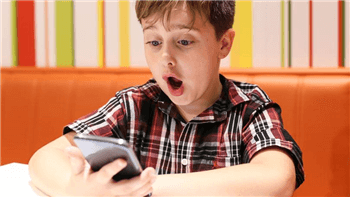
SafeKiddo Parental Control App
SafeKiddo is a popular parental control app known for its powerful feature set. With this software, you can remotely monitor a child's device and view browser history on a parent phone or tablet. Also, you are able to set time intervals in which your kids are allowed to go online. The time can be set individually for each day of the week.
SafeKiddo ranks web content based on a child's age. Parents can choose from available categories that work as a filter to block age-inappropriate websites. Also, adults at their discretion have the ability to blacklist particular websites, even those that don't carry undesirable content.
If kids need to access a prohibited web resource they can ask for a request. Parents, if they are willing to, are able to unblock such a site. Besides websites, you can also ban certain search queries and phrases.
Apps that are currently installed on a child's phone can also be controlled by the parent. With a Secure Access feature, kids can only see approved apps on a screen of their device. If this function is not active, when a child tries to access blocked apps, SafeKiddo will require entering a password.
The software also collects statistics and provides various reports showing kids' activity on the network (for example, the categories of visited websites, time spent on the Internet, blocked pages, etc.).
SafeKiddo Features:
- Safe surfing in all popular browsers.
- Individual settings for website blocking (black and white lists).
- Restrict time of access to the Internet (with a possibility to create schedules for each day of the week).
- Remote control of settings and rules (from an adult smartphone).
- Parents can set time when a device is allowed to be used.
- Reports on a child's activity on the network (the time and content of websites he/she visited, search queries, etc.).
- Ability to permit or forbid access to certain content in real-time.
- Parents can hide apps that are not intended for children.
- You can set hours when apps are available and block them the test of time.
Pros:
- Parents can keep unsafe websites and time-consuming apps away from their kids;
- Available on cell phones and tablets with iOS and Android operating systems. You can download SafeKiddo from the App Store and Google Play.
- The app is very easy to use and configure thanks to the intuitive interface.
- SafeKiddo Parental Control provides the ability to manage devices of several children, using individual rules for each of them.
Cons:
- Lack of functions allowing monitoring your kids in real-time;
- The absence of a location tracker.
Prices and Plans
SafeKiddo offers 3 tariff plans that vary depending on the number of devices you want to use:
A child subscription plan will cost you €5.95 per quarter or €19.95 if you purchase a 1-year plan. With this plan, you can monitor 2 devices.
The family plan allows keeping track of up to 5 devices. The quarter price is €14.95 or €49.95 if you buy an annual subscription.
Family+ subscription costs €29.95 per quarter or €99.95 per year. This plan allows monitoring up to 15 devices.
You can also test SafeKiddo for free with its 14-days trial version.
Features SafeKiddo Parental Control is Missing
Despite the impressive functionality, there are some features SafeKiddo lacks. For example, you can keep an eye and control what your children do online with their phones but you can't monitor their locations. Luckily, there is a parental control app that combines monitoring functions with the possibility to locate a child. This app is FamiSafe.
Its location tracking function is a useful tool for parents who want to always be aware of where their kids are. You can get real-time information about a phone's location as well as a history of places visited in the past.
Parents are also able to set geo-fences and keep track of them. Establish boundaries around areas that are unwanted for visiting and receive notifications whenever a child approaches them. Additionally, you can geofence places your kids attend regularly (home, school, playground, etc.) and receive notes when they enter and leave these areas.
Finally, with FamiSafe, you are allowed to combine location-tracking function with other features to expand the app's capabilities. You can configure FamiSafe to block access to specific apps and websites when your kid is in a particular place. For example, whenever your child is at school you can forbid asses to social media apps or entertaining websites. As soon as he or she leaves such a place, the access will be restored.
FamiSafe - The Best Alternative to SafeKiddo Parental Control
FamiSafe is a parental control application that allows adults to monitor their children and control their actions both on the Internet and in the real world. You can fully automate its work thanks to settings that grant and deny access to a phone and its functions depending on the time and location of a child. You don't have to follow every step of your little ones to know that they are safe. Every time your son or daughter wants to access apps or watch content that you don't approve or visit places they shouldn't approach, you will receive a message on your device.
Thanks to the real-time location function you are able to see where your child is at the moment. You can quickly remind your little one to stay away from risky zones. This feature also demonstrates a kid's phone charge level.
Location history functionality lets you know what places your child attended in the past. You can check places your son or daughter tends to visit regularly and see how much time he or she spends there.
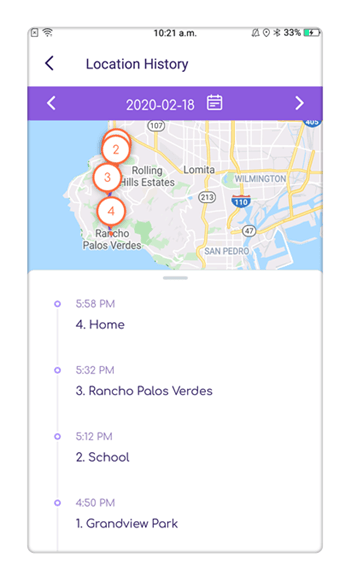
If you notice that your children visit dangerous areas you can set a geo-fencing feature. It allows breaking a place you live in into zones allowed and forbidden to visit. FamiSafe will warn you every time kids cross the boundaries of restricted areas. Besides this, you can track time when your children enter and leave home, school, malls, friends' houses, and other places you can mark on a map.
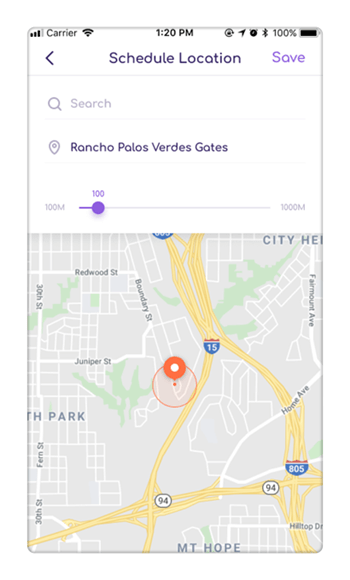
App Blocker allows setting your own rules on when your kids are allowed (and not allowed) to use apps installed on their phones. You can determine times when apps will be blocked (for example, during school lessons or in the evening) to prevent addictions and free time for more important activities. Every time your kid wants to open a blocked app FamiSafe will send a notification on your device.
An app usage monitor will let you know what apps your child uses frequently when he or she accesses them, and how much time they consume.
Web Filter can help you block websites with harmful content that are not intended for children's eyes (such as sites with pornography, gambling, dating, propaganda, or with shocking photographs). FamiSafe keeps a massive database of websites broken down into several categories. You can block a whole category or blacklist particular sites by their domain names.

Browser history feature will help you understand what browsing habits your children have. You can see what time your kids tend to surf the net, what sites they open, what specific pages they go to, and how much time they spend. This information can be used to block time-consuming web resources and sites you frown on.
Screen time control function is designed to prevent phone addiction. With its help, you can set up rules on when phone access is not allowed (this can be a particular time or place). Each day of the week can have individual settings. The screen time feature will also generate activity reports to show how much your children use their devices.
Smart Schedule function gives you more control over your child's phone. It allows combining individual features to enhance general performance. For instance, you can use specific functions (for instance, the app blocker or web filter) together with geo-fencing. Thus, websites and apps will be blocked when your child is located within specified areas.
The virtual world is not a place where children can wander unattended. If you want to protect kids from the negative influence of age-inappropriate content and prevent a phone addiction, parental control applications will become your best aid. With FamiSafe, you will always know what your children do on their phones. Also, you can track their movements in the real world and prevent attempts to visit unsafe places. If you are looking for the best parental control app on the market then look no more. Just download FamiSafe from the App Store or Google Play and get all its excellent features for free within a trial period. Once you test out FamiSafe you will never want to resort to any other monitoring software.





Thomas Jones
chief Editor