Kaspersky Safe Kids review: what should parents really know?
Kaspersky Safe Kids review 2020
ALL TOPICS
- FamiSafe Alternatives
-
- Sprint parental controls
- Alternatives for TikTok
- Bark parental control review
- Kidslox parental control review
- Alternatives for Google Family Link
- Safe family parental control review
- Roblox parental review
- Ourpact parental control gps family locator
- Secureteen parental control
- MMGuardian review - pros, cons and alternative
- Secureteen parental control
- Monitoring Apps
- Use Parental Control for Your Kids
Dec 12, 2025 Filed to: Parental App Review Proven solutions
What is the Kaspersky Safe Kids app?

Having started as an Antivirus company, Kaspersky so far has toed the line and added a stand-alone parental control app. Come to think of it; every parent wants the best for their kids – especially while online. Kids are becoming actively involved with all kinds of devices and platforms like never before. That’s reason enough to be concerned as a parent. Right?
Well, Kaspersky safe kids are amongst the tools you can employ for your kid’s protection as they indulge in various online activities.
This multi-platform program requires you to have a ‘My Kaspersky’ account before you can fully engage it for the parental control mechanisms. It works across numerous operating systems hence you can install it on Windows, Mac, Android, and iOS devices. Likewise, it performs numerous measure activities like web filtering, location monitoring, app blocking, and updates you on the battery status of your kid’s device, among other functionalities. However, it still lacks some safety extras like an SOS button for emergencies. And you have to upgrade from the Free trial version for more advanced feature functionality.
What Parental Control Features Are Available On Kaspersky Safe Kids
Since the main aim of this tool is to ensure safety, these parental control features may just increase your peace of mind as a parent.
Content filtering
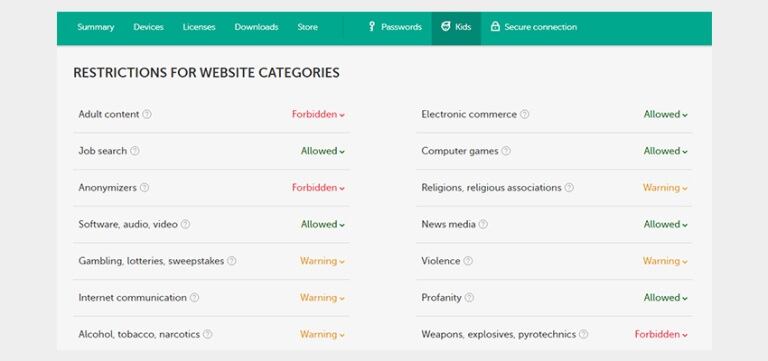
Some sites are just not worth visiting by kids. This function allows you to adjust the recommended settings depending on the age of your child. Typically, everything related to adult content, violence, alcohol, and cyberbullying among other such content will prompt the app to display and send you alerts on unwanted categories.
Time Control
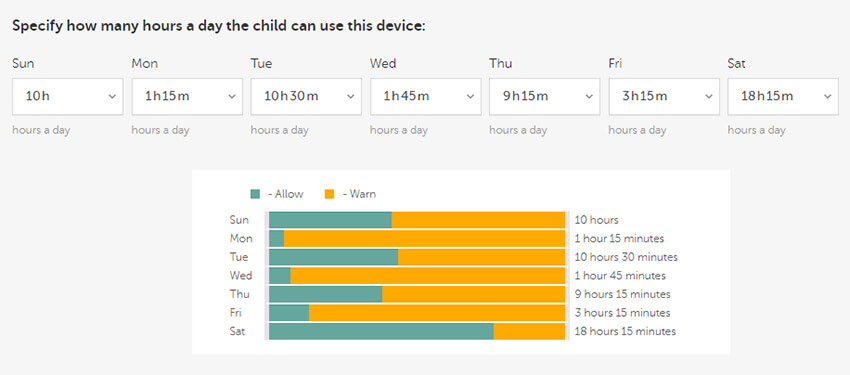
Kaspersky safe kids let you schedule and also restricts your kid’s power to access the internet. Make the necessary settings and choose limits for hours per day for specific activities. Likewise, you can set a weekly schedule.
GPS location

Locate your child’s location just at a click of a button. You can set permitted zones to know when your child leaves the restricted areas. The app will respond by sending you alert messages whenever your child breaks your rules.
Monitor Facebook activities
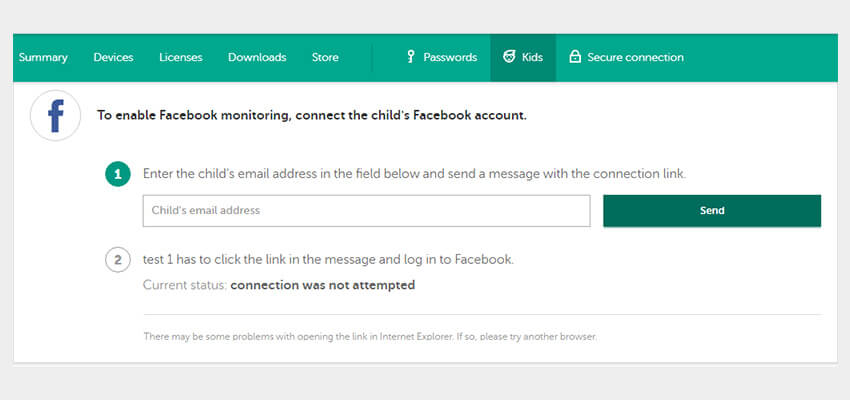
This is among the popular social networks across the world. Therefore, constant monitoring may help you to avert your child from harmful predators who pose as their friends. You will see what your child posts and whether they are heading to the wrong track.
The Pros & Cons of Kaspersky Safe Kids Parental Control App
Pros
Time Limits
You can limit your child’s activities, especially access to the internet. With this, it’s easy to create a usage schedule of when he studies, plays games, and sleeps among other activities.
Monitor a child’s activities on social network
Kaspersky safe kids let you check on your kid’s Facebook activities. It will report on your child’s public Facebook activity and other new upcoming.
No limit on devices
You can monitor as many child profiles and devices as possible for the price of a $14.99 yearly subscription regardless of the platform.
Geofencing
You can also turn on the location-monitoring function so that you know which exact location your child is at any time. Furthermore, set which locations you allow your child to be at a given time and the app will do the tracking.
Web Filtering
This app carefully filters out websites with inappropriate content. You can configure restrictions as per your kid’s age and find out if your child violates your rules.
Cons
Kaspersky’s safe kids review also has its fair share of shortcomings.
It can’t monitor many social media sites
Social monitoring only covers Facebook and VK. So, your kid will be unsafe because you can’t know what goes on in other social media sites – and they are pretty many.
Can’t block YouTube channel
As YouTube content is not filtered, your child may have access to some inappropriate content from YouTube.
iOS Limitations
This app doesn’t offer any application control under iOS devices. Likewise, call and text monitoring is only enabled on Android devices.
Limited content filtering ability
Content filtering is not dully effective and only limited to specific browsers.
Can kids easily get rid of Kaspersky Safe Kids?
This is what parents fear the most. Yes, smart kids can easily get rid of Kaspersky safe kids’ apps from their devices. They can turn off the parental control permission and watch inappropriate content because this app lacks browser-independent web-filtering ability.
Even though it may prove to be a tug of war for iOS users, it is pretty easy for Android users. And it’s only after two attempts that Kaspersky will block the kid’s phone, but temporarily. Though Kaspersky has continued to refine its application and close possible loopholes. However, this may just be a little late for the smart and persevering kids out there.
Who Is Kaspersky Safe Kids best for and not best for?
To a great extent, Kaspersky Safe Kids is good depending on what the parent wants to achieve. If it’s for time-limit apps, it can serve well. It also helps parents to block harmful sites like those associated with pornography and gambling, among others. But if you want to monitor social media content, this app may fail you a great deal. It only checks Facebook media and VK and not any other social media site.
Why FamiSafe Is the Better Alternative
- Web Filtering
- Location Tracking & Geo-fencing
- App Blocker & App Activity Report
- Screen Time Limit & Schedule
- Explicit Content & Suspicious Photos Detection
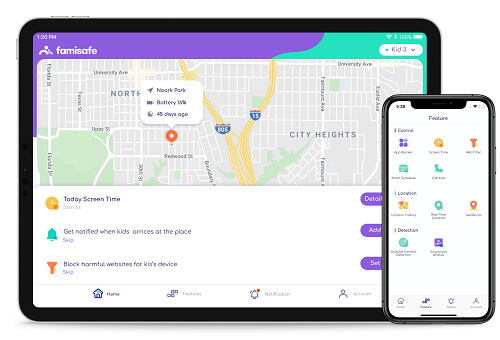
As a parent, you will only be at peace if you are certain of your kid’s safety online. The few hitches detected by Kaspersky safe kids review leave you with only one option – to source for its alternatives. Yes! Finding an alternative to Kaspersky’s safe kids may be a greater achievement.
We are proud to introduce the FamiSafe Parental Control App. It is neatly knitted with high technical ability to track real-time location, detect inappropriate content on your child’s phone, and to help kids get away from online danger. Available for both Android and iOS devices this app is out to give excellent support to all the concerned parents.
Let’s have a sneak peek on a few of FamiSafe main features
YouTube watch history monitor & block YouTube videos or channels
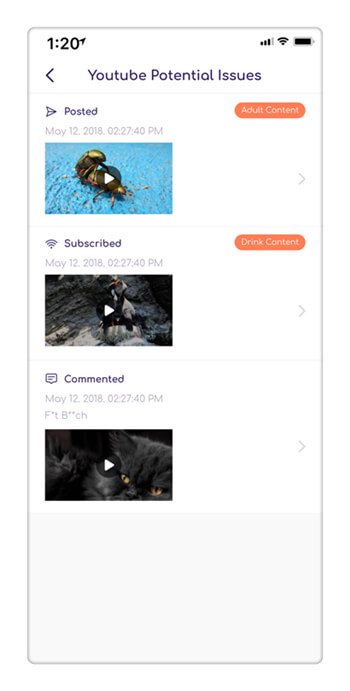
Since YouTube is free to access, kids can easily access videos. This feature will detect inappropriate YouTube videos that your kid has subscribed to or commented on. You’ll quickly receive keyword alerts once the app detects dangerous phrases from what your kid posts, comments, or searches online.
Social media texts monitoring
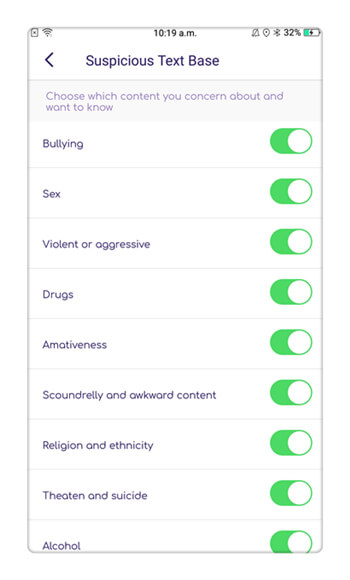
Social media network is full of online predators. Your child may be lured by such people with ill motives of engaging them in dangerous activities like gambling, sexuality, and drug abuse. This feature lets you connect your kid’s account to track any dangerous keywords from the posts they send or receive as well as from the search history.
Porn images detection
This feature will track any unworthy screenshots from your kid’s phone albums that have been downloaded from pornographic sites. Simply set it to send instant warnings whenever such pictures are detected. You’ll immediately be aware of the kinds of pictures your child views and act accordingly.
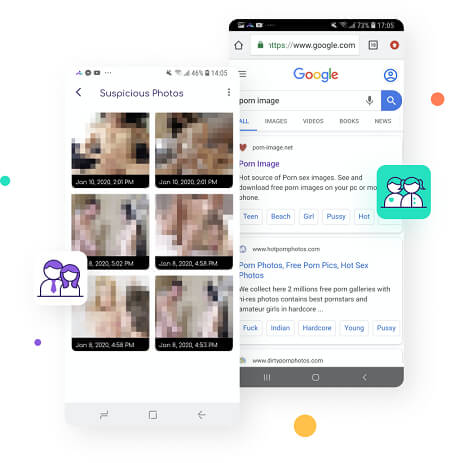
Location tracking
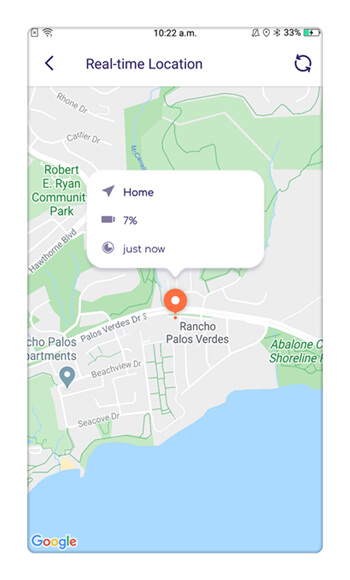
Be aware of which places your kid visits and track their real-time location. You can also set safe zones and receive alerts whenever they bypass your rules.
Conclusion
Kaspersky safe kids allow you to monitor several devices as it has no limit. Even though you’ll set up filters and time limitations, this app still has a long way to go – especially for iOS users. It has no app control on iOS devices and also reports of various loops that make it easy for online predators to attack your kids. Therefore, the reliable parental control app – FamiSafe – is out to solve many issues including tracking real-time location, activity reporting, and blockage of dangerous apps online. It has a holistic approach for both Android and iOS devices to help your child get away from online danger for optimum security.



Thomas Jones
chief Editor