As kids gain more access to the internet and social media, ensuring responsible usage has never been more critical. The vast amount of content online makes it easy for kids to access inappropriate material or spend excessive time on their devices.
To address this problem, parents turn to controlling apps that help monitor and manage their kids’ online activities. For this purpose, two famous platforms are Qustodio and Bark, which offer extensive features to protect kids’ online presence. This article will provide insights into the Qustodio vs. Bark comparison to help you choose the ideal one. Additionally, we will introduce a better alternative to ensure your kids’ online presence remains safe.

Table of Content
Part 1. Key Features Comparison Between Qustodio and Bark
Although both apps are popular for their controlling features, they have distinctive features. For an extensive Bark vs. Qustodio overview, you can go through the following comparison table.
| Feature | Qustodio | Bark |
| Best For | Parents who want full control over screen time, web filtering, and app blocking. | AI-powered monitoring of texts, social media, and online activity for safety. |
| Content Filtering & Website Blocking | It blocks inappropriate content across 25+ categories. | Bark can filter content across 19 categories. |
| Screen Time Management | The app allows daily and app-specific time limits to be set. | It provides screen time recommendations but lacks detailed control. |
| Social Media & Messaging Monitoring | You can monitor texts, calls, and social media activities. | Parents can see texts, emails, YouTube, and 30+ apps and platforms. |
| Text & Call Monitoring | The platform can track calls and SMS on Android and iOS devices. | It can monitor texts and emails for potential issues. |
| App & Game Blocking | Blocks specific apps and games and sets time limits. | You can filter apps and websites, but it lacks detailed app blocking. |
| Geofencing & Location Tracking | It offers live location tracking and geofencing. | The monitoring tool provides location tracking but lacks geofencing |
| Alerts for Online Dangers | The app can send real-time alerts for suspicious activities. | It uses AI to detect potential threats and send alerts. |
| Compatibility | You can find it on the Web, Android, iOS, Windows, Mac, and Kindle. | Bark supports Web, Android, iOS, and Amazon devices. |
| Installation & Setup | It has an easy interface with a straightforward setup. | You can perform simple installation with guided prompts. |
| Customer Support | The tool offers email and live chat support. | It provides email support and a comprehensive help center. |
| Free Trial | You can avail 3-day free trial. | 7-day free trial. |
- Manage Screen Time: Qustodio lets parents set daily time limits and block apps, making it perfect for managing screen time, especially for children aged 5 to 12.
- Block Inappropriate Content: It is also helpful for parents looking for strong web filtering, as it supports blocking over 25 categories of websites. Especially if you want to block gambling and violent sites, Qustodio becomes a natural choice.
- Monitor Calls: You can use this platform to know who your child is talking to via phone or text by checking their logs. Hence, it becomes helpful to track direct communication and ensure they are having safe conversations with others.
- Location and Geofencing: In comparing Qustodio vs. Bark, the former is helpful to get the real-time location of your kids. Additionally, you can receive alerts about when they leave or enter certain areas due to their geofencing areas.
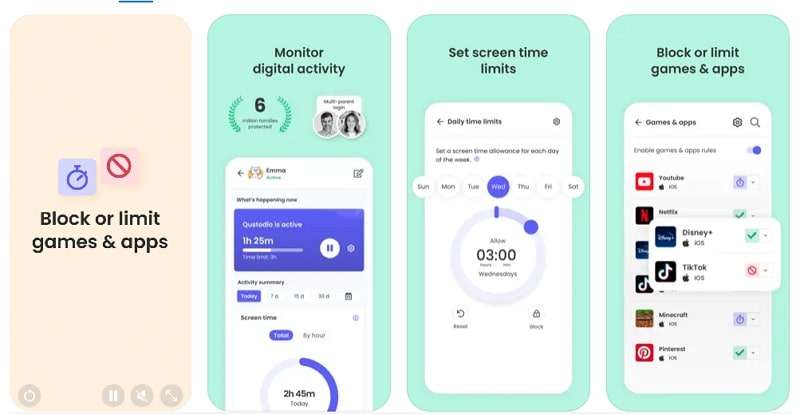
- Monitor Social Media: This platform is especially effective for monitoring social media platforms like Instagram and Snapchat for teenagers. While monitoring, it can scan messages and posts to filter out dangers, like bullying or adult content.
- AI-Driven Alerts: Bark uses AI to detect harmful languages, like drugs or bullying, instead of reading through everything yourself. As a result, sending them quick alerts is helpful for parents who are busy with their schedules.
- Email and YouTube Monitoring: The app can search YouTube searches and email content to ensure no harmful content reaches kids. In this way, it helps in protecting kids without constantly checking their accounts.
- Comprehensive Monitoring: For parents with more than one kid, Bark supports applying a home-wide filtering to manage all devices simultaneously. Hence, it is recommended to quickly manage all devices at your home instead of setting up controls individually.

Part 2. Comparison of Pricing Plans Between Bark and Qustodio
While you can choose your desired tool by considering the specific use case, pricing also plays a part in helping you decide. Hence, we have created a detailed pricing comparison for the Bark app vs. Qustodio below:
| Plan | Bark Premium | Qustodio Basic | Qustodio Complete |
| Price | $14 per month | $4.58 per month | $8.33 per month |
| Features | Monitor Texts and Apps Alerts for concerning content Block apps and websites Set screen time limits Track location Pause the internet |
Games & apps blocking Daily time limits Web filtering Location monitoring Pause internet access |
Games & apps blocking Daily time limits Web filtering Location monitoring Pause internet access AI-powered alerts Custom routines App insights Games & apps time limits Calls & messages monitoring Unlimited devices |
Part 3. Qustodio vs. Bark - Which Parental Control App Is Most Effective?
Their detailed comparison suggests that the ideal choice between these tools depends on your needs. Qustodio is a relatively more comprehensive solution due to geofencing and filtering features. However, Bark becomes a better choice if the emphasis is on social media monitoring using AI. As they both have limitations, finding an alternative to Bark and Qustodio for comprehensive monitoring is better.
Therefore, we recommend Wondershare FamiSafe, an advanced tool that enables parents to manage their kids’ online activities effortlessly. In the Qustodio vs. Bark comparison, it was apparent that the Screen Time feature offers limited capabilities.
However, FamiSafe’s Screen Time feature provides extensive control over the kids’ phones. They can also devise a strict schedule after which the kids’ phones become inaccessible. Other than that, the Geofence feature is also more comprehensive.
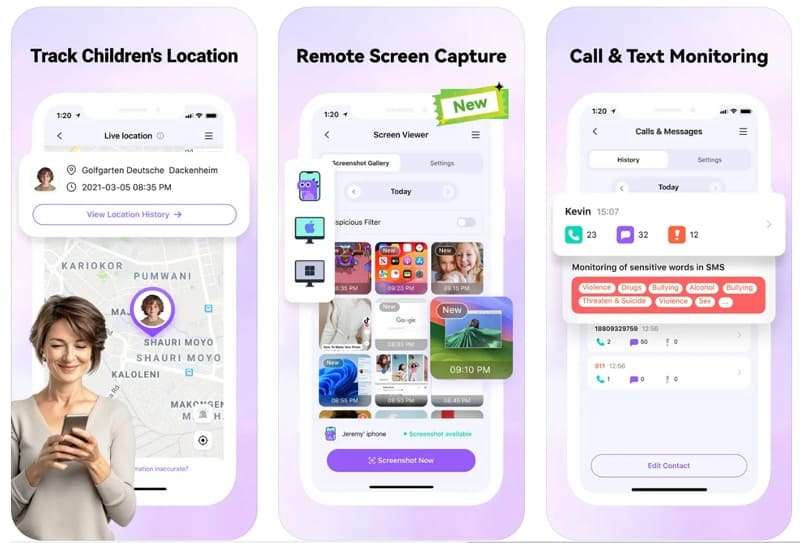
Other specific features like TikTok History and YouTube App Control make it a better choice to manage the kids' social media scrolling. Its Activity Report feature is highly useful in providing detailed stats about children's mobile usage daily. With these features, FamiSafe becomes an obvious choice against Bark and Qustodio.
- Set Screen Time & App Rules
- Capture Instant or Scheduled Screenshots
- Web Filter & Safe Search
- Location Tracking & Driving Report
- App Blocker & App Activity Tracker
- YouTube History Monitor & Video Blocker
- Social Media Texts & Porn Images Alerts
- Available on Multiple Platforms
- Screen Viewer: This feature sends periodic screenshots of kids’ screens to the parent’s phones. As a result, they can see what appears on their kids’ screens and manage it accordingly.
- App Rules: Parents can use this feature to block unnecessary apps on their kids’ phones instantly. In this way, they can ensure the kids’ screen time is under control.
- Content Detection: The tool monitors famous social media platforms to ensure kids don’t engage with adult content. It can also detect hateful content and bullying to inform parents.
- Web Filter: You can use this feature to block access to adult sites or those with mature content. They can also set up exceptions for specific sites to manage their access.
- Safe Search: This feature blocks explicit content from appearing on the screen when searching for something online. In this way, kids can enjoy the browsing experience in a safe environment.
Conclusion
To sum up, due to the easy accessibility of mature content online, parents need controlling apps for their kids. As they offer many features, parents often get confused and look for Qustodio vs. Bark comparisons to make a choice. From their comparison, Qustodio appears as a relatively detailed controlling option, while Bark appears better in social media management.
Both apps have limitations, so exploring alternatives that combine their best features is wise. FamiSafe is a comprehensive solution that provides enhanced monitoring, screen time management, and real-time alerts, ensuring your child’s online safety.



