Top 8 Apps to Limit Screen Time on Android and iOS
All Topics
- Screen Time Hot Articles
- Screen Time Newest Articles
Dec 12, 2025 Filed to: Screen Time Control Proven solutions
Apps to limit screen time have diversified in terms of features. Some screen time apps have improved the interface while others have even changed the price it costs to use the software. With the need to limit screen time on kids' phones, apps of such a nature have been developed. So, if you are worried that your kid is spending more than usual time fiddling with his phone but don't know how to limit screen time, then read the guide below to know some of the 8 apps to reduce screen time on both Android and iPhone, so keep reading now!

Table of Contents
Part 1. Why Parents Need Screen Time Control Apps
While devices offer educational and entertainment benefits, excessive screen time can negatively impact children in several ways:
- Sleep Disruption: Late-night screen use interferes with healthy sleep patterns.
- Lack of Physical Activity: Kids spend less time on outdoor play and exercise.
- Behavioral Changes: Overuse of devices can lead to irritability and dependency.
- Social Skill Deficits: Reduced face-to-face interaction hinders communication development.
For parents, managing these challenges is crucial to ensure a balanced and healthy lifestyle for their children. This is where apps to limit screen time become invaluable. These tools allow parents to set clear boundaries, monitor usage, and guide kids towards healthier digital habits.
Ready to explore the best solutions? Let’s dive into the top 8 screen time apps in the next part.
Part 2. 8 Best Apps to Limit Screen Time
1. FamiSafe
Wondershare FamiSafe is a reliable app to limit screen time across the platforms, including iOS, Android, desktop, etc . With many stylistic features and the ability to manage kids' screen time, you can be sure that this will help you with many restricting issues. For instance, using FamiSafe Screen Time, you will be able to limit screen time and downtime. Certainly, you can decide how to control according to kid's time reports. If needed, you can block specidic app or sites directly. Besides, the app can track and detect suspicious texts or images which will be reported to parents as alerts in real time.
- Web Filter & Safe Search
- Screen Time Limit & Schedule
- Location Tracking & Driving Report
- App Blocker & App Activity Tracker
- YouTube History Monitor & Video Blocker
- Social Media Texts & Porn Images Alerts
- Works on Mac, Windows, Android, iOS, Kindle Fire, Chromebook

Key Features:
- Track screen time and specific app usage.
- Limit and reduce screen time usage in all platforms.
- Block certain apps or app categories.
- Check browser history and filter suspicious contents.
Pros:
- Parents can set screen time schedules accordingly.
- Monitor screen time and app installation.
- Remotely monitor kids' real-Time snapshot.
- Block YouTube videos and channels.
- Provide a user-friendly interface.
Cons:
- Comes only with a 3 days free trial period.
2. Dinner Time Plus
One of the many products from NComputing Global Inc. is Dinner Time Plus. It is one of the best free apps to limit screen time with which parents can set limits to Android phone usage so that they can enjoy mealtime with their children. Its other exciting features are: take a break off the phone, dinner time, or bedtime control functions.
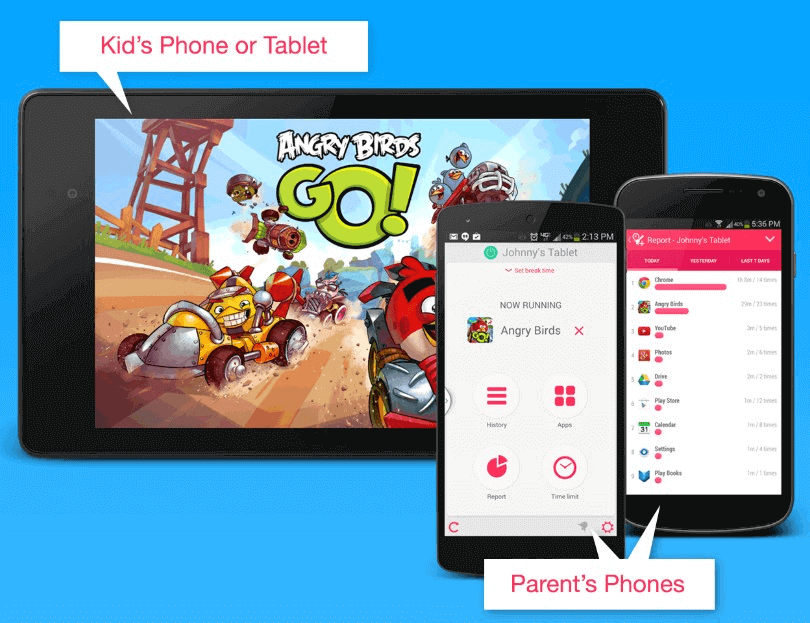
Key Features:
- Schedule restrictions and limit phone usage.
- Real-time display of the child's phone.
- A detailed report of phone usage.
- Block and Allow apps.
Pros:
- Take control of your children's phone usage.
- Effective app to bring about a candidly enjoyed family time.
- Supports the control of more than one phone simultaneously.
Cons:
- Not all devices are supported by the app, such as iPhone.
- The version is not updated and the interface is old.
3. Unglue Kids
Designed simply to impress the Unglue parental control app makes it to our list of the best free apps to limit screen time. The app was designed with an agenda to allow kids to have fun on the Internet, with moderation.
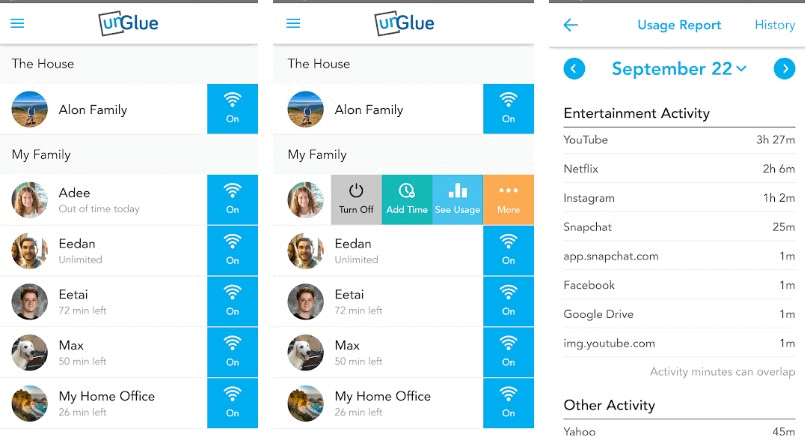
Key Features:
- Keep track of kid's online activity.
- Set screen time limits.
- Incorporate an app blocker.
- Provide kid-curated content and block mature content.
Pros:
- It is a collaborative parental control and management app.
- Simplicity in use and navigation of the app.
- It is a free app with many useful features.
- Balance kid's screen time with activity schedule.
Cons:
- No 24/7 customer service.
- Some functions are limited in the trial version.
4. ScreenTime
ScreenTime app is amongst the best mobile free apps to limit screen time. It has a free 14-day trial period after which you can use the free package or acquire a subscription.
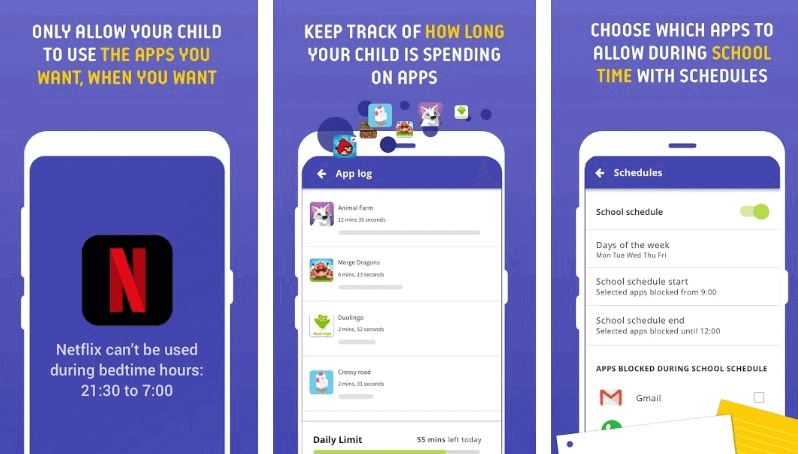
Key Features:
- Parents can approve or disapprove of apps to be downloaded.
- Parents can share access to other guardians to help watch over the child.
- Exquisite activity scheduling functionality.
Pros:
- Supports customizable filtering of content kids view.
- Hefty Screen Time monitoring functions.
- Cool and easy-to-maneuver interface.
Cons:
- Web control is limited.
- Doesn't have location tracking.
5. OurPact
With a litany of features, this comes around the OurPact parental control app to limit screen time. The app is designed with a sleek interface and there is even a demo to try out the app before deciding on whether to use it. Moreover, it is cross-platform software and has some exclusive features.

Key Features:
- One can manage up to 20 devices.
- Management rules for apps such as Blocking or Allowing apps.
- Offers ScreenTime Management and Scheduling function.
- It has a Geo-Tracker and can be used to geo-fence locations to.
- Supports Web Filtering.
Pros:
- Exquisite UI
- Supports monitoring of multiple devices.
- Easy to get started using the app.
Cons:
- Some functions are limited on Android.
- To enjoy more perks of the app, one may need to purchase a Plus or Premium Package.
6. Pumpic
There will be no need to root your device to use Pumpic. It can be regarded as a reliable Parental Control software for monitoring screen time on Android and iOS devices.
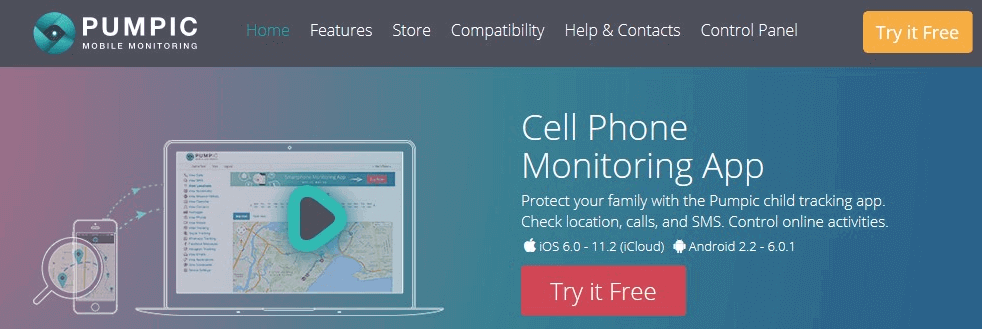
Key Features:
- Monitor mobile phone usage.
- Follow online activity.
- Control the device remotely.
- Monitor SMS and Calls History.
Pros:
- provides all-round protection and secures family well-being.
- Block websites and apps.
- Easy-to-Use Control Panel.
- Reliable Technical and Sales Support.
Cons:
- The app may be a bit complex for some users.
7. FamilyTime
FamilyTime app provides many features such as robust monitoring abilities of calls, texts, games, and social apps, etc. This parental control app is considered one of the best free apps to limit screen time for iOS and Android.
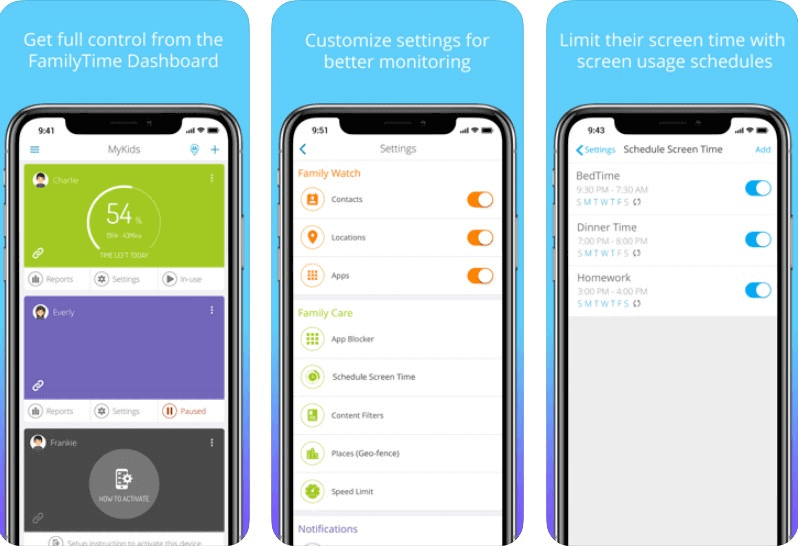
Key Features:
- You can use one account to monitor many devices.
- Use it on the go, via the app or web panel.
- Monitor and limit screen time and app usage.
- Inbuilt SOS function.
Pros:
- Offers child data privacy.
- Ensure data security.
- It prevents kids from uninstalling it.
- Easy to set up.
Cons:
- Not compatible with Mac or other PCs.
- No web content filtering ability.
8. DinnerMode
Created by Revelry Labs, LLC, Dinner Mode is an iOS-friendly app to limit screen time with an outstanding look and design. With DinnerMode, you’re challenged to put down your device, put away your tablet, shut off the computer and enjoy dinner with friends, family, or even by yourself.
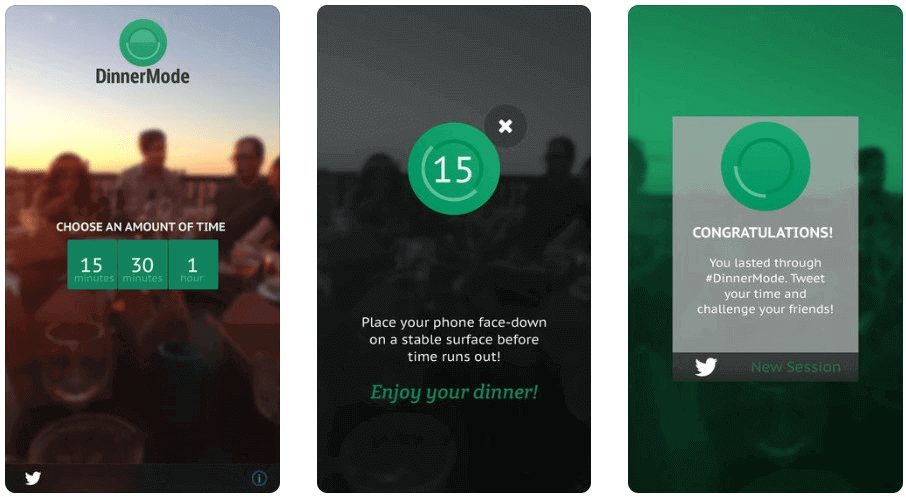
Key Features:
- Unlike other screentime apps, this one has the option to completely switch off the phone to enjoy food and drinks with friends and family.
- A distinctive feature is to complete the challenge of not using the phone for a stipulated amount of time.
Pros
- Fast way to get disconnected.
- An easier way to schedule screen time.
- Easy to configure and use.
Cons
- No other effectively monitoring functions such as web or app monitoring.
- Only useful for scheduling a screen time limit.
Part 3. How to Choose the Best Screen Time App
Choosing the right screen time app depends on your family’s specific needs. Here are a few key factors to consider:
- Ease of Use: Look for apps with simple interfaces that are easy for parents to navigate.
- Features: Prioritize apps offering essential tools like time limits, activity monitoring, and app blocking.
- Compatibility: Ensure the app works seamlessly across all devices in your household.
- Cost: Compare free vs. paid options to find one that fits your budget.
Once you’ve selected the best app, you may need guidance on setting it up effectively. Here is a video tutorial on how to control screen time on Android and iOS devices to help you get started:
Conclusion
We listed 8 best screen time apps to limit screen time for kids on Android and iPhone devices. So, the next time you need to limit app usage and screen time of mobile for your kid's studies or probably for yourself, give a try to any one of the above-mentioned apps.




Thomas Jones
chief Editor