The Most Reliable Parental Control App
FamiSafe lets parents control screen time, track real-time location and detect inappropriate content on kids' devices.
With the current digital lifestyle, parents may find it challenging to manage their children's amount of screen time. But just how much screen time should a 12-year-old have? Well, it depends! For instance, your child might often need to use their laptop or tablet for school work and entertainment. However, be careful not to allow your child to grow dependent on their internet device. So, this article reveals to you the perfect screen time for 12-year-olds and how to manage it like a pro.
Part 1: How much screen time should a 12-year-old have?
So then, how much screen time for a 12-year-old is recommended? According to the AHA (American Heart Association) survey, the average screen time for 12-year-olds is more than 7 hours per day. Note that this research covers kids between 8 to 18 years. Because of this finding, the organization urges parents to limit their kid's screen time to at least 2 hours per day. In addition, AHA says that children aged between 2 to 5 should enjoy just a single hour. Click here to learn recommended screen time for adults.
Do you still need more convincing? The American Academy for Pediatrics (AAP) also recommends a maximum of 2 hours per day for children and teenagers. They further state that kids under the age of two shouldn't enjoy any screen time at all.
Interestingly, AAP recently reviewed its stance in line with the current realities of the digital world. As per the new recommendations, the body acknowledges that internet technology is crucial for our day-to-day lifestyle. Now, this makes it almost impossible to limit your school-going child to a mere 2 hours of screen time per day. So, AAP advises parents to set a healthy screen time guideline to help their kids healthily use their devices.
Part 2: How to implement the recommended screen time for a 12-year-old
- Advise them on how to use screen time

If you're a seasoned parent, you'll know that dealing with a 12-year-old is completely different from handling a 5-year-old. That's because your adolescent child already knows most of the things available online. In fact, they probably have a social media account at this age. Therefore, always make time to talk to your kid about the gains of limited screen time and how to use their online time prudently. For instance, encourage them only to use their device when researching homework.
- Set technology rules

Another tried and proven technique is to be strict on the amount of screen time at home. In other words, you should establish clear rules about the time your child can watch TV, play games, and browse the internet. Another trick is never to allow your kid to use social media until they reach at least 13 years. Generally, you should turn off all electronics at certain hours and collect phones and laptops during bedtime.
- Be a healthy role model.
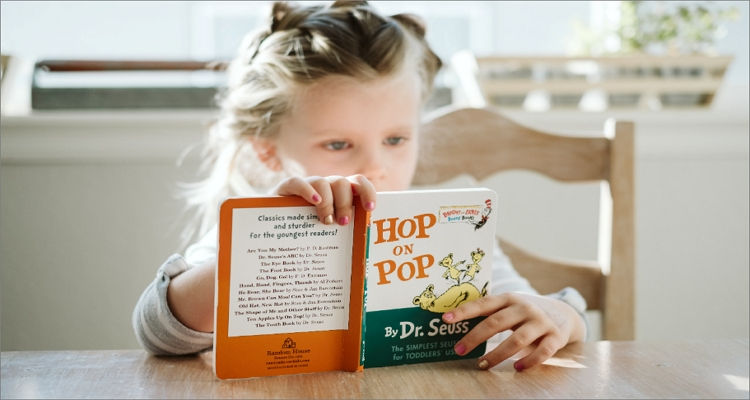
It's essential to know that your 12-year-old kid is learning fast in preparation for adulthood. Usually, your child will mimic your behaviors in almost everything you do. Therefore, always lead from the front. While at home, use most of your time to read books and spend time outdoors doing physical activities. Also, make sure you don't use your laptop or mobile device around the dining table or in bed. Do all these, and your teenage child will never be a screen zombie.
- Engage with your kid's technology

Does your kid already have a social media account like TikTok? Do they like playing video games? Whichever the case, parents should make it their business to know what exactly their adolescent child is doing with their device. For example, you can learn how to play that video game your child likes and find out if it exposes them to violent scenes and vulgar language. Also, conduct regular spot checks on their social media accounts and even follow or friend all their social media friends.
- Use parental control

Almost all modern entertainment and internet devices come with parental control features. By this, I mean you can filter all the content your child can access and view, depending on age. A good case point is Google's Family Link app that lets you control the type of apps your kids can access on their device. Alternatively, install a third-party app like Wondershare FamiSafe to remotely manage your child's screen time. All in all, make sure you have absolute control over what your child can watch.
Part 3: Safeguard your child's digital life
As said above, Wondershare FamiSafe is the best app to limit your kid's screen time to the recommended 2 hours per day. With this affordable software, you can check and limit screen time on Android, iOS, Microsoft Windows, Amazon's FireOS, and macOS. Surprisingly, parents can use a single account to manage up to 30 devices remotely. And, of course, the subscription plans are pocket-friendly, starting at $9.99/month.
Below are some FamiSafe features to help you implement the recommended 12-year-old screen time:

Wondershare Famisafe - The Most Reliable Parental Control App
5,481,435 people have signed up.
Location Tracking & Geo-fencing
App Blocker & Web Filtering
Screen Time Control
Smart Parental Control Setting
Block In-app Purchase
- Analyze screen time and block screen

First of all, parents can use FamiSafe to know how much time their kids spend on their devices and which apps precisely. The data is available per month, week, or daily use. After learning this vital information, you can block the whole device screen or set a screening schedule. Additionally, you can automatically set daily or recurring screen time limits to restrict phone usage during school days.
- Block addictive or time-consuming apps
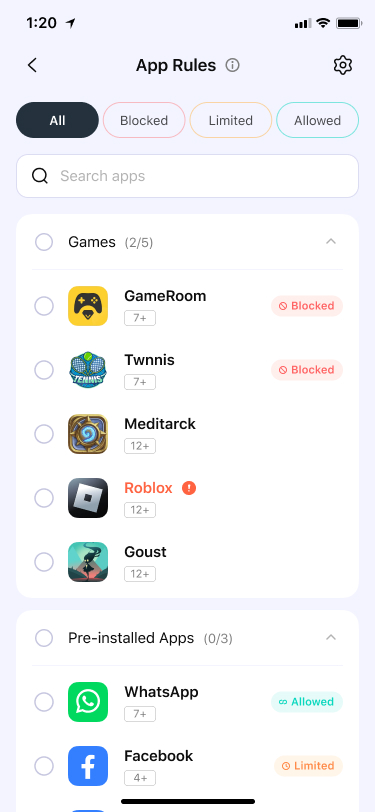
The chances are that your school-going kid is spending too much time on social media or YouTube. Fortunately, FamiSafe allows you to limit this app obsessiveness with a mere screen tap. With the screen time feature, you can know the apps consuming your kid's time and block them during study hours, bedtime, or other physical activity sessions. Also, you can set app schedules for specific days and a particular duration. And if you're using iOS, you can lock apps by age appropriateness.
- Block unwanted sites by categories
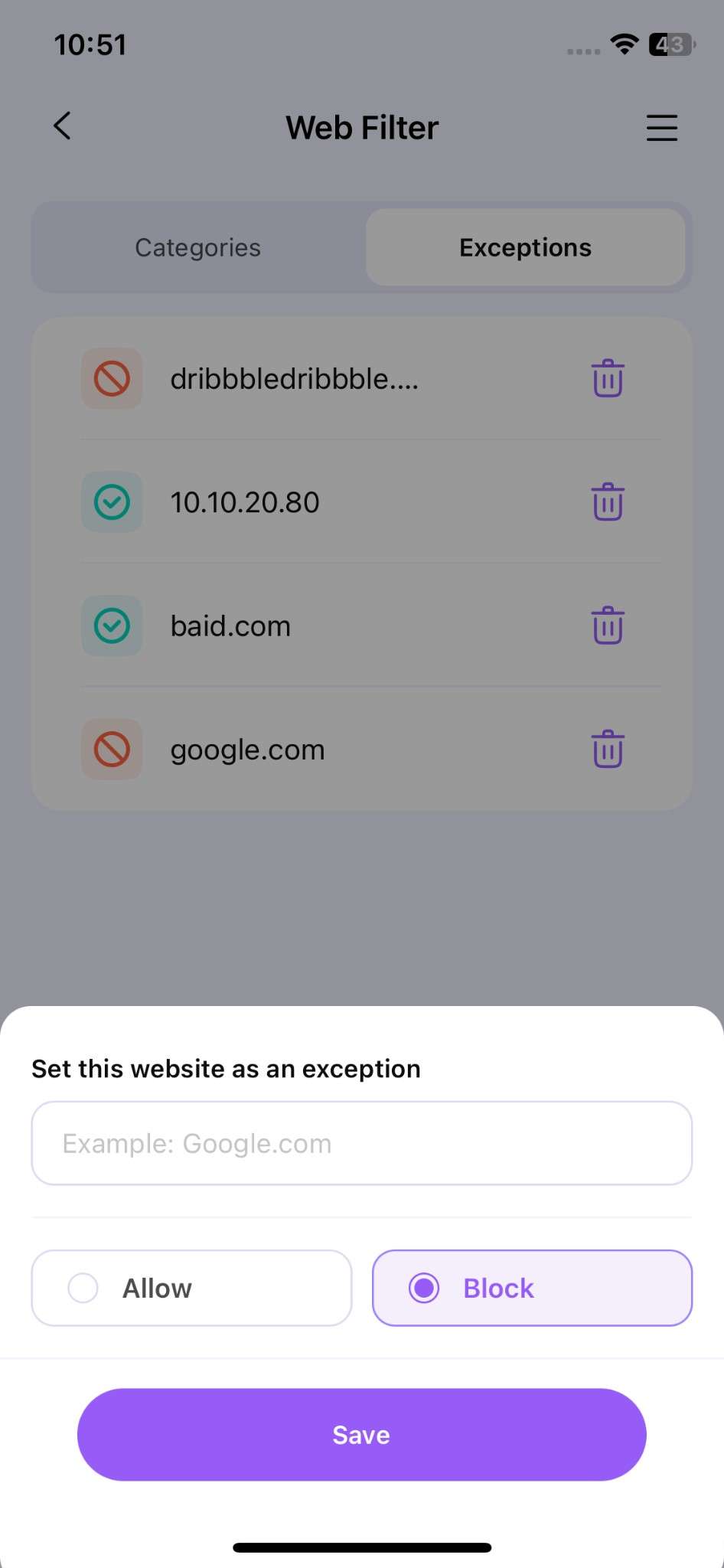
Of course, you'd look 'mean' in your child's eyes if you restrict them from accessing their web browsers. But you can avoid this scenario by only limiting the type of websites they access. With FamiSafe, you can filter websites by more than ten categories, including adult, drugs, violence, gambling, and so on. Plus, you can manually enter website URL links that you don't want your little one to access. It doesn't get any better!
- Monitor social media DMs (direct messages)

As a responsible parent, monitoring your child's social media accounts and YouTube content is vital. Having said that, FamiSafe lets you do this, plus many more. With it, parents can remotely monitor their kid's social media platforms like WhatsApp, SMS, Twitter, Facebook Messenger, and Instagram. Here, you can detect the comments and texts your child reads and delete them with a single screen tap. Even better, you can filter comments and texts by suspicious text keywords to monitor more conveniently.
Conclusion
All in all, limiting your child's screen time entails more than just setting a 2-hour limit. As you may know, the internet is an important educational resource center. So, allow your child to learn and meet other online friends. And above all, teach them how to behave online and the benefits of limited screen time. Good luck! Just ensure to use FamiSafe for cultivating a healthy digital habit for your child.


