Different people hold different opinions about screen time. For some, screen time helps get work done efficiently and unwind on social media and the internet. But, others believe that too much screen time is unhealthy, hence the need to set a time limit on apps for Android. So, this article is all about digging out the best apps to set Android screen time limits quickly and easily. If you need the screen time apps for iPhone, click here to find the guide.
The Most Reliable Parental Control App
FamiSafe lets parents control screen time, track real-time location and detect inappropriate content on kids' devices.
Part 1. 5 best screen time limit apps for Android
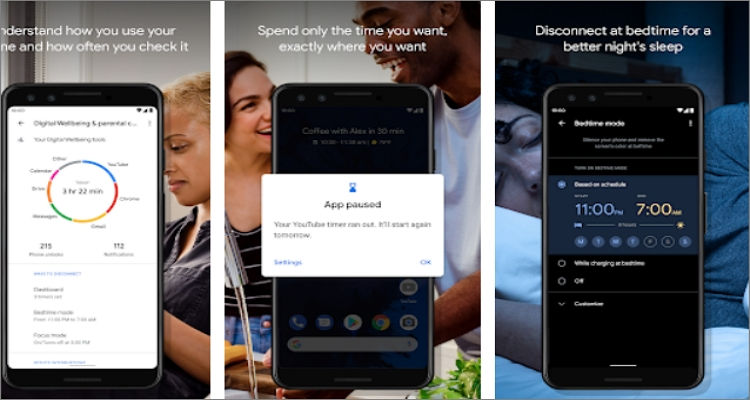
Let’s start with the best screen time app Android free – Digital Wellbeing & parental controls. Typically, this app comes pre-installed on your Android phone and lets you improve your overall digital wellbeing. With that said, Digital Wellbeing calculates the amount of time you use on your Android device and on which apps. The data is available on a daily or weekly basis. Also, users can exploit the “bedtime” mode with a daily schedule to allow you to get undisturbed rest. Another thing, the “focus” mode enables users to pause any distracting apps to focus on other vital tasks. Overall, it’s an excellent free screen time app for Android.
Pros
It comes pre-installed on your phone.
Real-time and accurate screen time calculations.
Manage other Android devices remotely.
Cons
It disables itself sometimes.
It can be challenging to set up with Family Link.

StayFree is another free screen time app for Android. With this app, you can track your app usage data and stop phone addiction on its tracks. To do that, you’ll get app usage history with accurate charts and statistics. Then, you can set screen time limits for the apps and get real-time alerts whenever you exceed the usage limit. As expected, users can also temporarily block addictive apps to help them stay focused on other tasks. Moreover, you can export your app usage history to Excel or CSV files.
Pros
Track monthly and daily app usage.
Receive timely overuse reminders.
Export app usage history to Excel or CSV file.
Cons
Pesky pop-up usage warnings.
Records screen time even when not using the phone.
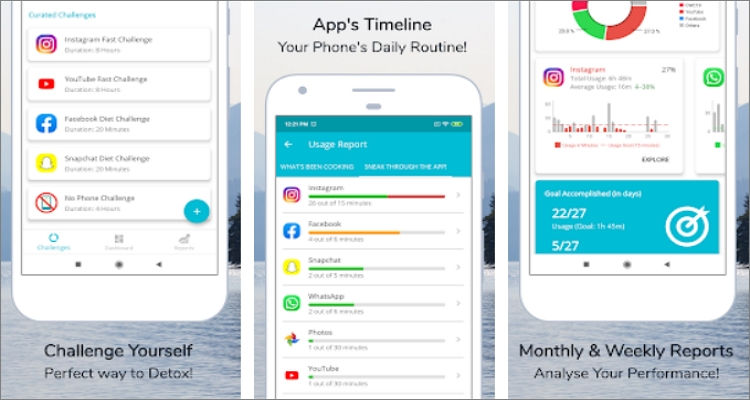
As the name hints, YourHour helps you manage your screen hours and beat phone addiction. It’s available in more than 20 languages, including German, English, French, etc. That aside, the app’s dashboard comes with all the critical data to monitor app usage during the week or day. After getting this information, you’ll know your phone addiction category. They include Champion, Achiever, Habitual, Obsessed, Addiction, and Dependent. And yes, the “floating timer” shows real-time stats as you use the app.
Pros
Monthly, daily, or weekly screen time reports.
Pro users can create custom physical challenges.
Customizable floating timer.
Cons
Most features are hidden in the Pro version.
pThe floating timer turns off automatically.
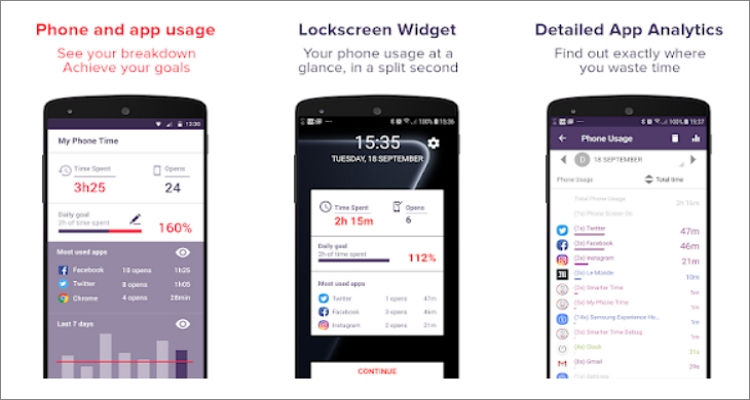
Boasting over 100k downloads on Play Store and a 4.5-star rating, My Phone Time is an app worth checking out. This screen time app for Android free lets smartphone and tablet users control and limit their phone time and focus on other productive tasks. Here, you’ll get activity reports and block distracting apps. Conversely, you can create an allowlist of communication apps like SMS, Gmail, Skype, and so on. Further, you can set daily goals and work towards achieving them.
Pros
Blocklist and allowlist phone apps.
Intuitive lock screen widget for tracking gress.
Set achievable daily goals.
Cons
The data analysis can be inaccurate.
It doesn’t vide previous-day phone counts.
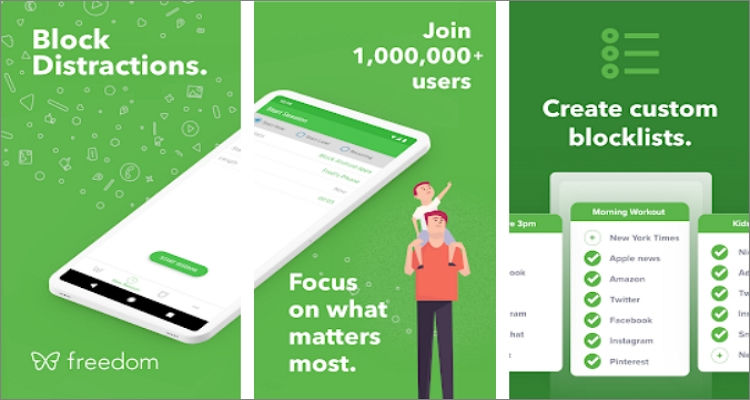
Finally, install Freedom on your Android tablet or smartphone and control distractions like games, social media, websites, and so on. With Freedom, you can plan sessions weekly or daily to start your day on the fly. On than that, it offers a website blocker for blocking time-wasting websites and apps, giving you unmatched control over screen time. Surprisingly, you can sync Freedom on your desktop or iOS device and enjoy your freedom sessions anywhere, anytime.
Pros
Remotely block distracting apps and websites.
Set app and website blocking schedules.
Sync across multiple devices.
Cons
Expensive $31/item in-app purchases.
Unresponsive support team.
Part 2. [Recommended] Best Screen Time App for Android for Kids

Wondershare Famisafe - The Most Reliable Parental Control App
5,481,435 people have signed up.
Location Tracking & Geo-fencing
App Blocker & Web Filtering
Screen Time Control
Smart Parental Control Setting
Block In-app Purchase
Install Wondershare FamiSafe on your Android, FireOS, iOS, macOS, or Windows device if all else fails to impress you. This parental control app comes with an intuitive dashboard where you can see your child’s app usage time throughout the week, month, day, or 15-day duration. Then, you can decide to block the whole screen or a specific app. In addition, you can use it to remotely monitor and block up to 30 devices, depending on your subscription plan.
Below is how FamiSafe features can help you limit screen time on Android:
- Get activity reports and block screen
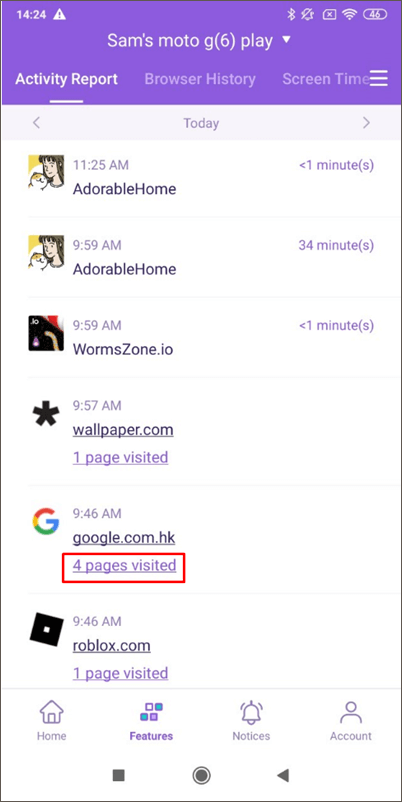
Like I said before, Wondershare FamiSafe offers you real-time screen time data on your kid’s device over the month. You’ll see how long your child has been using specific apps and block the whole screen to help them focus on other tasks. This handy feature can also help you convert screen time into a reward.
- Block apps and set time limits
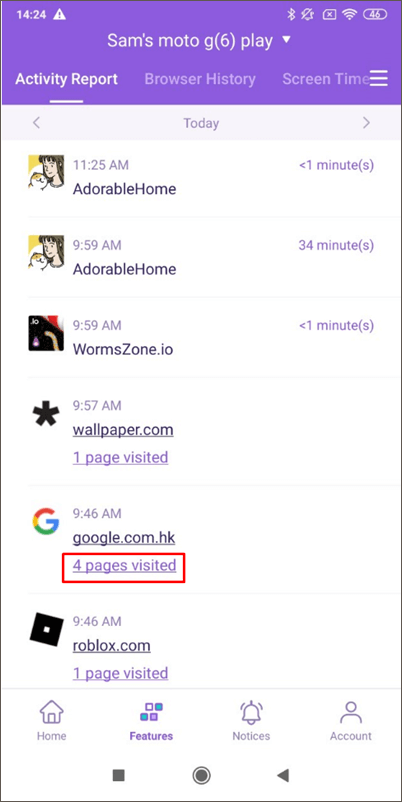
Once you know the addictive apps on your child’s device, FamiSafe lets you block them or set app schedules. In other words, you can set a block timer or unblock the app when your child is ready to use it. Furthermore, FamiSafe enables you to block apps according to age rating if you’re using an iOS device.
- Filter and block websites
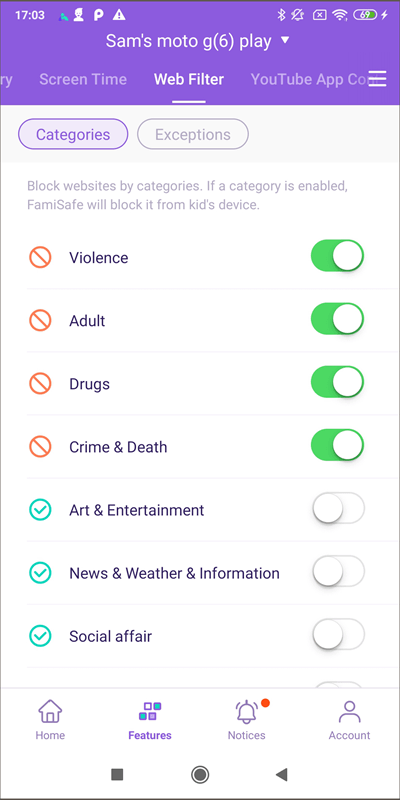
There are high chances that your kid spends too much time on Google visiting unnecessary websites. So, instead of blocking Chrome or whatever browser they are using, you can merely enter the websites you don’t want them to visit after viewing their browser history. And to make your work more convenient, FamiSafe lets you filter content by categories like gambling, adult, crime, violence, and so on.
- Receive inappropriate text alerts
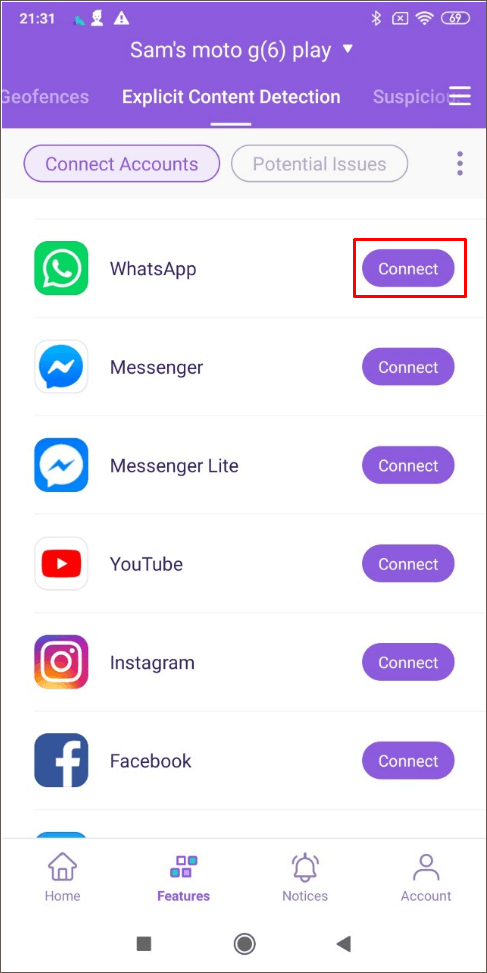
If you’re worried that your child is linking up with unknown characters on social media and YouTube, FamiSafe has your back. This app connects you to your child’s social media apps like Facebook Messenger, Instagram, Twitter, Gmail, and more. Then, you can delete or block inappropriate messages. As usual, you’ll receive a real-time text whenever your kid gets an immoral text or comment.
Conclusion
I hope you have already identified the best free screen time app for Android from the list above. If not, check out a free option like Digital Wellbeing, which mostly comes with your phone. But like I said, setting it up to monitor your kid’s device may be a challenge if you’re not a techie. So, use the full-featured FamiSafe for more seamless and detailed analysis of your child’s device. Nonetheless, use what works best for you.


