
Smartphones have become integral to one's daily routine, allowing everyone to stay connected whenever, wherever. However, the downside to constant connectivity is that it can be difficult to disconnect and take a break from the screens. That's where screen time iPhone apps come in.
With the increasing concerns over excessive screen time and its impact on mental and physical health, it's essential to start setting boundaries when using mobile phones. This article will discuss the best iPhone time-limit apps to help you (or your kids) regulate screen time and establish a healthier relationship with mobile phone.
Table of Content
Part 1. Top 8 Time Limit Apps for iPhones
It's time to review the best iPhone screen time-limit apps now. Please continue reading to learn more about their key features and pros and cons.
1. FamiSafe
FamiSafe is a parental control app designed to help parents monitor and manage their children's smartphone screen time. The app has a range of features that enable parents to set restrictions and rules to protect their children from the dangers of excessive screen time and online predators.
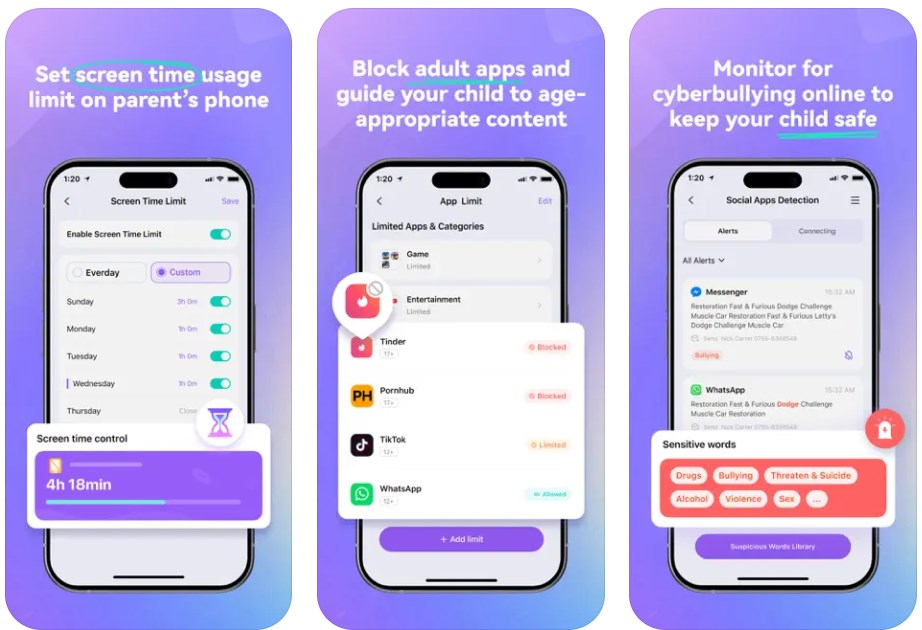
Key Features
- Screen Time – This enables parents to set daily screen time limits and schedules to ensure their children are not spending too much time on their phones.
- App Rules – It allows parents to restrict access to specific apps and games on kid's phone.
- Web Filter – It allows parents to block access to inappropriate websites and detect inappropriate content.
- Activity Report – Check the daily phone usage details in a timeline format. Monitor when and what apps are used, or which websites are visited.
- Location Tracking – Parents can keep an eye on their children's whereabouts and receive real-time alerts when they enter or leave designated areas.
Pros
- Supports multiple devices across different platforms, including iOS and Android.
- Helps parents enforce healthy screen time habits by setting specific time restrictions for their child's device usage.
- Allows parents to set customizable time limits based on their child's age, daily routine, and personal preferences.
- Parents can remotely manage and control the screen time limits through the FamiSafe app.
Cons
- Relies on a stable internet connection to allow parents to track their children's activity remotely.
- Some of its advanced features require a paid subscription.
- Web Filter & SafeSearch
- Screen Time Limit & Schedule
- Location Tracking & Driving Report
- App Blocker & App Activity Tracker
- YouTube History Monitor & Video Blocker
- Social Media Texts & Porn Images Alerts
- Works on Mac, Windows, Android, iOS, Kindle Fire, Chromebook
unGlue
unGlue is a screen time management app designed to help families manage their digital habits and find balance with technology. The app offers a range of features that enable parents to set healthy limits on their children's device usage while encouraging responsible behavior.
Key Features
- Screen Time Scheduling – Parents can set custom schedules for their children's device usage
- App and Website Blocking – Parents can block access to specific apps and websites during designated times
- Usage Tracking – This enables parents to monitor their children's device usage in real-time, giving them insights into which apps and websites are used most
Pros
- The app is simple and easy-to-use
- Allows customization of device usage limits for each child, and parents can set different limits for weekdays and weekends
Cons
- Requires a paid subscription for access to some of its advanced features, such as usage reports and app blocking
Screen Time Parental Control
This parental control app is designed to help parents manage their children's screen time on mobile devices. It allows parents to monitor and control how much time their children spend on their phones or tablets and what apps they can access.

Key Features
- Set daily time limits for different apps and activities
- Block specific apps or websites
- Control access to the device during specific times of day, such as bedtime
- View reports on app usage and screen time history
- Remotely manage and control multiple devices
Pros
- Easy-to-use interface
- Customizable time limits and controls for individual apps and activities
- Ability to monitor multiple devices from a single account
Cons
- Requires a subscription for full access to all features
- Some users have reported glitches or inaccuracies in the reporting data
- App blocking and time limits may not be foolproof, as children can find workarounds
Guided Access (iOS)
Guided Access is a built-in feature on iOS devices that allows users to limit the functionality of their devices to a single app and prevent the user from exiting that app without a passcode. This feature can be especially useful for parents who want to control what their children or students can access on their devices.
Key Features
- Limits the device's functionality to a single app
- Prevents users from exiting that app without a passcode
- Allows users to disable certain app features, such as touch or motion controls
Pros
- Built-in feature, no need to download an additional app
- It provides a quick and easy way to limit device functionality and prevent unwanted access
- Useful for people with disabilities who may need to restrict certain device features
Cons
- Limited functionality compared to a full-fledged parental control app
- Requires manual activation and deactivation, which can be inconvenient
- Web Filter & SafeSearch
- Screen Time Limit & Schedule
- Location Tracking & Driving Report
- App Blocker & App Activity Tracker
- YouTube History Monitor & Video Blocker
- Social Media Texts & Porn Images Alerts
- Works on Mac, Windows, Android, iOS, Kindle Fire, Chromebook
OurPact
OurPact is a parental control app that allows parents to manage their children's screen time on mobile devices. The app offers a range of features that enable parents to set time limits, block certain apps and websites, and monitor device activity.
Key Features
- Set screen time limits for individual apps or the entire device
- Block specific apps or websites
- Schedule recurring device access times
- Monitor device activity and app usage
- Create geofences to receive alerts when children arrive or leave certain locations
Pros
- Customizable time limits and controls for individual apps and activities
- Ability to block specific apps or websites
- Schedule recurring device access times
- Geofencing feature provides an extra layer of security
Cons
- It requires a subscription for full access to all features
- Some users have reported glitches or inaccuracies in the reporting data
- App blocking and time limits may not be foolproof, as children can find workarounds
BreakFree
BreakFree is a screen time management app designed to help users break free from their phone addiction and promote healthy phone habits. It offers a range of features that enable users to track and manage their phone usage and provides insights and guidance to help users reduce their screen time.

Key Features
- Track and manage phone usage
- Set usage limits for individual apps or the entire device
- Receive notifications when usage limits are exceeded
- Monitor phone unlock and app usage frequency
- Analyze phone usage patterns and provide personalized guidance
Pros
- Customizable usage limits and controls for individual apps and activities
- Provides customized guidance to help users reduce screen time
- Offers a range of features to help users track and manage phone usage
- Simple and easy-to-use interface
Cons
- Some users may find the notifications and reminders annoying or intrusive
- Only available on iOS devices, not available on Android or other platforms
Apple's Screen Time
Screen Time is a built-in feature on iOS devices that helps users track and manage their screen time. The app provides a range of features that enable users to set usage limits for individual apps or entire devices, track phone usage, and monitor app activity.
Key Features
- Set usage limits to reduce screen time for individual apps or the entire device
- Track phone usage and app activity
- Receive weekly activity reports
- Set app and device downtime schedules
Pros
- Built-in feature, no need to download an additional app
- Provides a range of features to help users track and manage screen time
- Offers customizable controls for individual apps and activities
- Weekly activity reports provide insights into phone usage patterns
Cons
- Some users may find the interface confusing or difficult to navigate sometimes
- Limited functionality compared to a full-fledged parental control app
- Passcode protection can be bypassed if the user knows the passcode
DinnerMode
DinnerMode is a screen time management app encouraging users to disconnect from their devices during mealtime. The app allows users to set a designated "dinner time" and automatically locks their phone during that time, preventing them from accessing it.
Key Features
- Set designated "dinner time" to disconnect from devices during mealtime
- Automatically lock phone during designated "dinner time"
- Customize messages to display during locked mode
- Track progress and monitor phone usage habits
Pros
- Encourages users to disconnect from their devices during mealtime
- The app has a simple and easy-to-use interface
- Customizable messages during locked mode can be personalized and motivational
- Helps users track and monitor phone usage habits
Cons
- Limited functionality compared to a full-fledged screen time management app
- Only available on iOS devices, not available on Android or other platforms
- Users may find it difficult to remember to activate the app during mealtime
Part 2. How To Set a Screen Time Limit on iPhone
It is not difficult to set and monitor screen time for family with a parental control app. Let's take FamiSafe Screen Time app as an example. Its Screentime feature excels at helping parents manage their children's device usage. You can download FamiSafe on your phone and Fammy on child's phone first. After pairing and connecting two device, you can follow the detailed steps here:
Step 1: Open FamiSafe on your iPhone. Select Screentime on the Dashboard or Features tab.
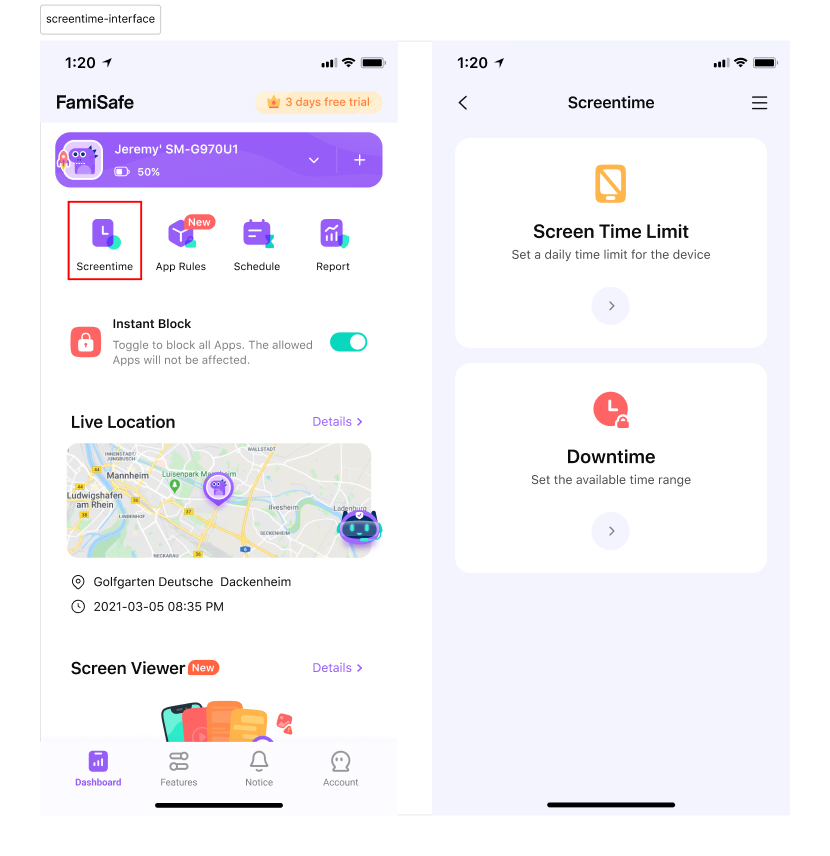
Step 2: Tap the Screen Time Limit option. Now you will be prompted and follow the guide to install the iOS profile on your kid's device.

Step 3: After that, tap the Enable Screen Time Limit switch. Then, you can customize the time limit for the restricted apps on kid's phone.
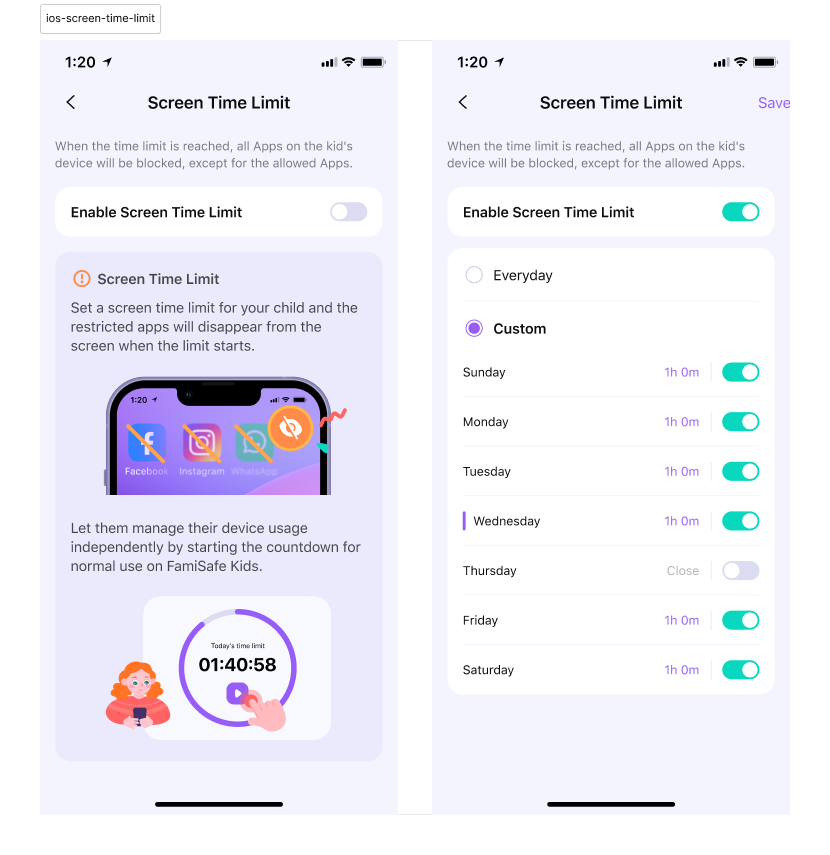
By this way, parents can control kid's screen time on iPhone easily.
Conclusion
FamiSafe stands out as the top app to monitor their children's phone usage among the best iPhone time-limit apps discussed above. It offers many advanced features, including app blocking, customizable time limits, and automatic screen time tracking.
FamiSafe's Screen Time feature can be easily set up with simple steps. Parents can customize their settings and block specific apps on their child's device, monitor device usage, and manage screen time. So, you can try some screen time limit app on iPhone now.








