10 Best iPad Parental Controls App
Top 10 iPad Parental Control Apps
ALL TOPICS
- iPhone Parenting
- iPad Parenting
- iPod Parenting
Dec 12, 2025 Filed to: iOS Parental Control Proven solutions
Hands up if your child has access to an iPad? The latest statistics show that around 42% of US children have their iPad, and this number is only increasing year on year. As a parent, you should already be aware of the problems that come with excessive iPad (and any other electronic device) usage, and what it can do for their health.
Today, we're going to explore the best iPad parental controls apps on the market, and help you find which one will work best for you, ultimately ensuring your child has the best, happiest and healthiest childhood possible.
Top 10 iPad Parental Control Apps
When it comes to parental control apps for your child's iPad, you may be wondering what kind of thing you can expect. Well, the most common control is blocking the apps that your child has access to. So, if it's time for bed or for homework, you can simply block all the games and internet access so your child can concentrate.
What's more, you'll be able to browse all the information and data that comes from the iPad, such as what social media accounts they have been on, what websites they have accessed, what files they have downloaded, and what messages they have sent.
All of this comes together to ensure your child is safe while using their device, and they are using it in a balanced way where they can still enjoy real life. To help you get started, here are our top 10 parental control apps for your kid's iPad.
- 1. FamiSafe - iPad Parental Control
- 2. Parental Control App - Kidslox
- 3. Circle: Smart Family Control
- 4. Ourpact Parental Control & Kid Tracker
- 5. Safe Family - Parental Control
- 6. Parental Control - Screen Time
- 7. SecureTeen Parental Control
- 8. ScreenGuide Parental Control
- 9. Boomerang Parental Control
- 10. ScreenLimit
1. FamiSafe - iPad Parental Controls
FamiSafe is the leading parental control app that works for all iOS devices running on iOS 9 and above. It is also compatible with Android phones and tablets. This software is incredibly easy to install, has over 10 powerful parental control features, and can be installed with simple steps. With this app, you will be able to check your kid's real-time location, block unwanted websites, limit their screen time usage and etc.
Features:
- Block websites that contain inappropriate information for kids.
- Ability to block apps by age range.
- Allow you to block the whole iPad with one click.
- Schedule settings to block apps at certain times.
- Set up geofences and get alerted when your kids enter or leave the area.
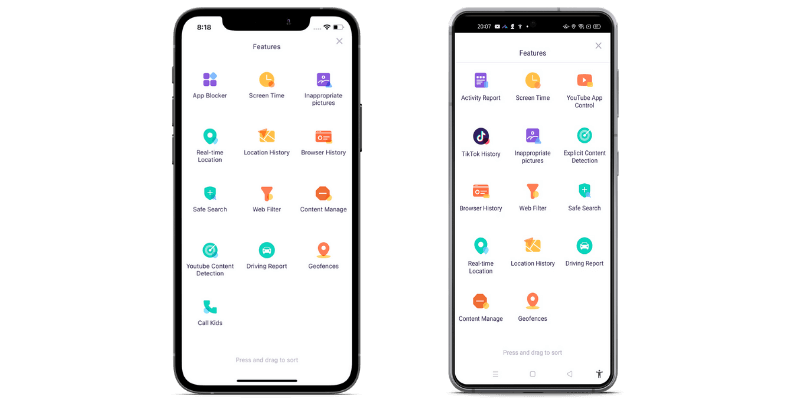
- Web Filtering
- Location Tracking & Geo-fencing
- App Blocker & App Activity Report
- Screen Time Limit & Schedule
- Explicit Content & Suspicious Photos Detection
2. Parental Control App - Kidslox
This parental control app may not have all the features that the leading apps have, but this simple to use controller is full of all the basic features you'll need with an interface that anybody can learn how to use easily.
Features:
- Block all apps or individual ones with a single tap.
- Set daily device usage limits.
- Includes a range of content filters, including YouTube, porn, and Safe Searches.
- If you share the iPad with your child, Kidslox provides three customizable modes: Parent, Child, and Lockdown.

3. Circle: Smart Family Control
While Circle may not be the most popular iPad parental control app, it's still loaded with helpful features to help you balance your child's device usage and manage the content they're accessing. The app is free to download and install, but you'll need to pay for some of the premium features.
Features:
- Multi-device support with a separate profile for each child.
- Create time limits for each individual app.
- Set a BedTime value for each device connected to your main hub.
- Works through your existing Wi-Fi router.

4. OurPact Parental Control & Kid Tracker
A free to use parental control app, this time by OurPact. OurPact Parental Control & Kid Tracker is one of the most popular apps on the market. Not only will you have full control over your child's iPad, but you can also even use it to track their location, which makes it ideal for knowing where they are and that they're safe when they're out and about. However, you will need to pay for advanced features like App Rules, Screen Time Allowance.
Features:
- Completely manage screen time with custom time limits.
- Receive custom alerts when children leave or arrive at school, home, or any other custom zone.
- Block and allow any app you like, including texting.
- Custom screen time habits and automatic schedule planner.

5. Safe Family - Parental Control
Developed by the leading internet company McAfee, Safe Family is a complete iPad monitoring service that's free to download and use (for 30-days) and revolves around managing and keeping an eye on what your child is up to on their device and making sure the content they're looking at is appropriate.
Features:
- Monitor all device activity, including app accessed and durations.
- Set device time limits and daily usage limits.
- Hide custom apps with the flick of a toggle.
- GPS real-time location tracking with geofencing.

6. Parental Control - Screen Time
Parental Control - Screen Time is completely free to download and install. It is a parental control app that contains features that could even rival its premium counterparts. With unique profiles available for each child and device, as well as a range of device controls, this is a complete app for the budget-conscious parents.
Features:
- Unique profiles for each device/child for exclusive settings.
- A wealth of data monitoring features, such as location tracking, contact watching, and app blocking.
- Customizable content filters and internet speed limiter.
- Screen time limiting and custom schedule plans.

7. SecureTeen Parental Control
Another completely free parental control app for your iPad, SecureTeen is a simple, rather basic control app that has a standard interface, a range of basic features, and an easy to use layout.
Features:
- Separate profiles for each device/child.
- Monitor all calls and SMS made through the device.
- Social media message and content monitoring.
- See all internet and download history.
- Time control and app blocking functions.

8. ScreenGuide Parental Control
While this free parental control app does come with a range of premium features, this app has been designed for parents who want the simplest yet most powerful experience, with no technical knowledge required.
Features:
- Set daily device time limits.
- Lock children's devices for a set amount of time.
- Hide and remove apps from the device.
- Content, web, and social media filters.

9. Boomerang Parental Control
With Boomerang, you'll be able to enjoy a clean and responsive interface that makes it effortless for you to control and monitor your child's phone with all the features and information you need to make the right decisions.
Features:
- Unique profiles for each child and device.
- Reporting feature to see everything that's been going on.
- Customize schedules for iOS devices.
- Real-time GPS location tracking and map information.

10. ScreenLimit
ScreenLimit is easily one of the most popular and effective screen-limiting apps out there. While this app may not contain all the functions you'd expect from a complete parental control app, if you're trying to limit screen time, this is the app for you.
Features:
- Remotely lock the app and set up time usage limits.
- Reward bonus time for carrying out tasks, like tidying room or washing up.
- Send group messages saying it's dinner or bedtime.

As you can see, when it comes to finding the right parental control app for your child's iPad, there are plenty of options out there for you to explore. However, FamiSafe remains the best app for 2020 since it simply has so many features for you to use.
With all these tools and features at your fingertips, there's no reason why you can't help your child to find balance in their life, making it easy for you to restrict screen time and keep your children happy and healthy.



Thomas Jones
chief Editor