Top 10 useful screen time apps and their reviews
screen time app
All Topics
- Screen Time Hot Articles
- Screen Time Newest Articles
Dec 12, 2025 Filed to: Screen Time Control Proven solutions
Part 1: Introduction
"It was around 1.45 am and when I crossed my kid's room, I was shocked to see that my kid was still playing games. I know they are very much addicted to games but I can't let them drown in it forever. I am working and hence unable to keep a close eye on their activities. Is there any app in the market that can help me?" If you are in a similar situation then we have the best screen time apps at your disposal. Let us read about them one by one and choose the best.

Click here to find the tips to reduce screen time.
Part 2: 10 useful screen time apps
The present generation kids get distracted easily due to endless entertainment options on the Internet thus affecting their studies and health.
To overcome it, we have listed 10 screen time apps along with their reviews that will help you in restricting your kid from accessing their smartphones unchecked.
1: FamiSafe
FamiSafe, created by Wondershare, acts as the best parental control application. As its name suggests, it helps in keeping your "Family Safe" by providing as much privacy and freedom that you opt for your kid. It is upgraded with enormous features that help in monitoring and controlling your kids.
Features
- Real-time tracking of kid's locations is now possible with FamiSafe.
- When your kid tries to explore challenging and unknown places, you will be alerted with the help of a Geo-fence feature.
- You can restrict your kid from using smartphones at school times with the help of a screen lock and smart schedule feature.
- With the help of a Web filter option, your kid will be restricted from entering into gambling or porn sites or videos.
- To protect your kid from bullying actions, a new feature is introduced that alerts parents when suspicious contents are identified.
Review
It is used by many customers and they find the interface a user-friendly one.
The three-day trial version is comfortable and kids can get free as well.
No cons are found in FamiSafe still as parents believe Famisafe is the best to safeguard their entire family.
Link: https://famisafe.wondershare.com/
Part 1: Kaspersky Safe Kids

Kaspersky is not only antivirus software that cleans your system but, is also one of the screen time apps that help in protecting your kids. A varied feature is available in Kaspersky like content and call blocking, geo-fences, and app blocking.
Features
- When the battery level goes down, the battery monitor helps in alerting your kid.
- Tracks activities on social sites and in sending notifications to parents.
- Adult content filter option.
Review
Kaspersky is entirely based on Psychologists and experts, hence, you can fully rely on it.
Kaspersky features are devices based on limited browser support.
Link: https://kids.kaspersky.com/safe-kids/
Part 2: Qustodio
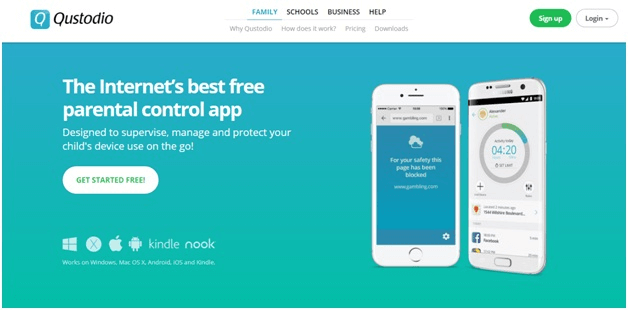
Want your kid's to be safe from cyber threats? Qustodio helps in supervising, managing, and protecting your kid. It is a parental control app that is approved by industry leaders like Softonic and Softpedia. It is reliable on Kindle, Mac, and iOS.
Features
- For emergencies, the panic button is available based on location tracking.
- Balanced screen time feature.
- Qustodio keeps your kid away from pornography and gambling sites.
Review
Kid's activities on Social media networks like WhatsApp and Facebook can be easily monitored. The pricing plan is quite expensive.
Link: https://www.qustodio.com/en/
Part 3: Net Nanny
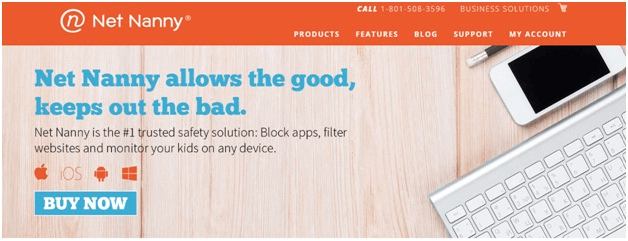
Net Nanny in our list helps in guiding your kid, warning your kid, and protecting your kid from the Internet with the help of a profanity web filter. It is recognized as the best phone monitoring app and can monitor multiple devices.
Features
- Call and text from spam or unknown number can be blocked and monitored regularly.
- Age-based profiles are created and kids are monitored based on it.
- Apps and web content are monitored in a dashboard interface.
Review
Simple operation and friendly interface make Net Nanny stand aside from other applications.
Lack of Geo-fencing is a major disadvantage.
Link: https://www.netnanny.com/
Part 4: ESET Parental Control

ESET is one of the standalone applications that helps in monitoring and regulating the activities of your kids. The performance is great and you can use any browser to view their activities in the portal or in the dashboard. Create an account in ESET today and start monitoring your kids.
Features
- Worried where your is a child present? ESET's "Child Locator" will help you to know everything about your kid's whereabouts.
- The App Blocker feature helps in restricting unwanted applications from getting inside your kid's mobile.
- ESET's exclusive "Web Guard" feature allows only useful content to be viewed by your kid.
- Personalize and set your own rules for monitoring your kid with the help of Parental mode.
Review
Parents find the filtering and monitoring options a useful one. SOS button is another remarkable option that helps your kid in emergency conditions to alert and notify you.
Although ESET excels in many features, ESET is an Android-based application that is not compatible with iOS devices.
Additionally, you cannot block calls or texts from unknown numbers.
Link: https://www.eset.com
Part 5: Mobicip
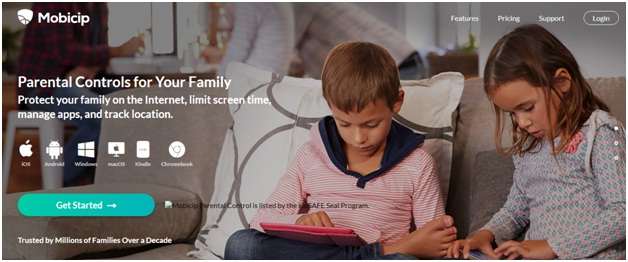
If you are looking for a multi-platform compatible application, Mobicip is the only solution that is available in the market. Its intelligent technology analyzes a site and blocks the harmful part or whole if required.
Features
- Supports multiple platforms, and multiple devices that are used in a family.
- It is listed as one among the kidSAFE Seal program.
- Manage, supervise and protect your kid online anytime.
Review
It is recognized as a good choice for families and is highly recommended by experts. Real-time parent notification is missing.
Link: https://www.mobicip.com/
Part 6: OurPact: Parental Control and Kid Tracker
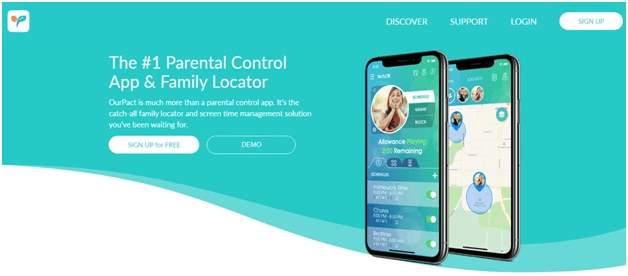
OurPact is our next screen time app that is recognized as an all-around solution that helps in web content filtering and geo-fences. With the help of OurPact, you can manage up to 20 devices. It acts as parental control and as a kid tracker application too.
Features
- It is a cross-network parental control for both Android and iOS devices.
- You can set different rules for different applications and time limits for their usage.
- You can use OurPact for your entire family and track them with the help of "Family Tracker".
Review
Along with screen time, you can limit SMS and Message access with help of a smart schedule.
Block apps and blocking of browsers like Safari and Chrome are also preferable.
The only difficulty is, OurPact doesn't monitor everywhere the kid goes on the Internet.
Link: https://ourpact.com/
Part 7: Boomerang

Boomerang is our next screen time app that helps in exclusive monitoring and security to kids. One of the specific security magic that keeps Boomerang aside from other applications is the built-in Samsung Knox that serves as a mobile security solution.
Features
- The SPIN safe browser allows you to review a kid's search or browsing history.
- Safe searching options are enriched in Boomerang that allows limited access to the internet.
- Ad hoc timeouts can be set that would disable all the device features without affecting emergency options.
Review
You can view deleted messages from the SMS history.
The only restriction is that Boomerang is useful mobile-only and is not suited for desktops.
Link: https://useboomerang.com/
Part 8: Locategy
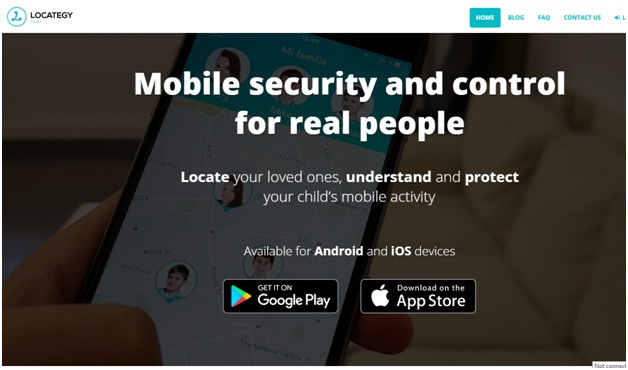
Locategy aims at providing mobile security for your loved ones. It helps in locating, understanding, and in protecting your kids. Locategy is compatible with both Android and iOS devices.
Features
- Locategy helps in creating "Multiple Parent devices" that helps parents and tutors to monitor kid.
- The smart schedule feature allows alerting you when the predefined location is reached by your kid.
- Usage reports are generated periodically and sent directly to parents.
Review
Your kid's historical location is maintained for some days and the geofencing feature is found useful.
Call blocking on certain numbers features lag behind.
Part 9: Pumpic

You can now keep your kid away from cyberbullying, child predators, and unknown contacts with the help of Pumpic. You can not only review the online activities on your kid's phone but, built-in applications like gallery and calendar can be tracked as well.
Features
- Vimeo, Skype, and Viber social media networks can be monitored effectively.
- Data and other browsing history get deleted from your kid's phone if his/her phone goes missing.
- Content filtering, contact blocking, and location tracking are performed at an ease.
Review
The real-time update is possible with the help of Pumpic.
The Pumpic application is quite expensive.
Link: https://pumpic.com/
Part 3: Conclusion
Although technology is entertaining, it's has a darker side too, hence it is important to keep your kids away from bad influence. I can assure you 100% that with the help of these screen time apps you can help your kid to build a safer future tomorrow. So, move ahead and choose the best-suited parental control application for your family and suggest them to your friends too.


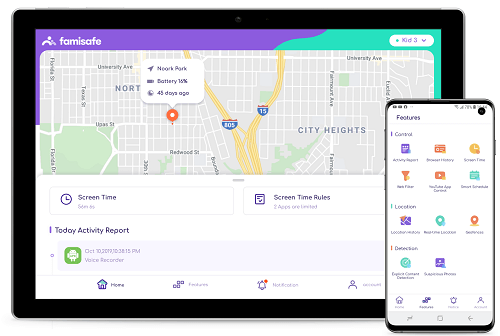

Thomas Jones
chief Editor