How parents help the kids to reduce eye strain from computer or phone?
How parents help the kids to reduce eyestrain
All Topics
- Screen Time Hot Articles
- Screen Time Newest Articles
Dec 12, 2025 Filed to: Screen Time Control Proven solutions
Does your kid spend a lot of time with gadgets, computers, and television screens? Then the kid will experience screen eyestrain at one point of time in his/her life cycle. The computer eyestrain results due to excess exposure to digital screens. It may lead to headaches, eye power issues etc. The parents should take respective measures before the consequences are uncontrollable. It takes time to inculcate the screen disciplines with your kid. The travel in controlling their screen activities will be similar to a roller coaster. You may have trouble. Through your strict actions, you can control their gadget activities only to a certain limit. What would you do if your kid makes use of gadgets in your absence? This guide will present you with a good idea to control the gadget activities of the kids remotely.

Why parents should beware of computer screen eye strain?
The kids need immediate attention if they watch the screen for many hours per day. Awareness about the consequences of the computer screen eyestrain assists the parents to take quick measures.
According to the Vision Council of America 70% of kids, watch digital screens more than two hours a day. Twenty-five percent of kids’ parents do not consider it serious until today. Out of 70%, 23% of kids watch gadget screens to play games, and 20% watch television.
Consequences of Computer screen eyestrain
- Severe Headache
- Migraine
- Neck pain
- Tiredness
- Eyesight problem
- Dry eye issues
- Eye pain
- Loss of interest
- Difficult to sleep
Three ways to relieve computer screen eyestrain
- Adjust Screen settings
You can adjust some of the screen settings to avoid eyestrain issues.
- Brightness: Alter the value of brightness as per the requirement. If you are making use of digital devices outdoors then you need a high value of brightness level. In the case of indoors, you have to go for small values. The value of brightness brings a great impact on the screen eyestrain.
- Text size: Always opt for nominal text size and do not choose smaller ones. If the text size is small then ultimately it strains the eye when you work on it consistently.
- Take breaks
You should plan for regular breaks to get rid of screen eyestrains. Make your kid use gadgets or digital devices with regular breaks. You will be able to restore the freshness in their eyes through breaks. Have a look at the funny Screen Time Report meme, those jokes can surely impress you with overwhelming screen time! In addition, setting a recommended screen time before bed is also important to help reduce kids' eyestrain.
- Exercise eyes
Ask your kids to take off their eyes from the screens and look at the distant object for 20 seconds to overcome the tiredness in eyes due to consistent usage. You can train them to watch out the distant and near objects every now and then to avoid serious damage to eyes in the long run.
Helpful computer software to limit computer screen time usage
- FamiSafe parental control software
- Time Boss
- Makua Software
FamiSafe parental control software
This software stops your kid from the excessive usage of computers. The time limit option in this software helps the parents to stick on with particular time for computer usage in a day. This tool permits you to check the online activities of your kid. You can view the visited webpage of your kid anytime using this software. This firm has released a reputed antivirus product. The innovative launch of this software serves to be a boon for many parents.
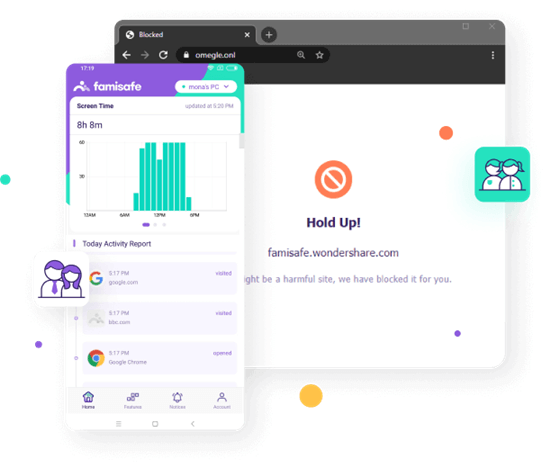
- Web Filter & SafeSearch
- Screen Time Limit & Schedule
- Location Tracking & Driving Report
- App Blocker & App Activity Tracker
- YouTube History Monitor & Video Blocker
- Social Media Texts & Porn Images Alerts
- Works on Mac, Windows, Android, iOS, Kindle Fire
Time Boss
It is the parental control tool from Nicekit software. It is user-friendly software with ample monitoring settings. The Time Boss support multi-languages with reliable safety measures. You can administer the activities on the computer remotely and set screen time for your kids. This tool works with the freeware support. You can control the activities of the computer, which are connected, to your local network. You have to download the add-on Time Boss Cloud to establish the controlling action. The updated version Time Boss Pro has extended features than the prior one. This tool is compatible with Windows 7, 8, 10, XP, etc.

Makua Software
This tool has stepped into the digital market with the caption ‘Innovation for life’. The Makua software allows the user to set screen time for their kids. It provides security to high credential data like passwords. Using a single license, you can control up to 5 computers within a local network. This software blocks inappropriate apps from the computer and you can monitor the online activities of your kids remotely.
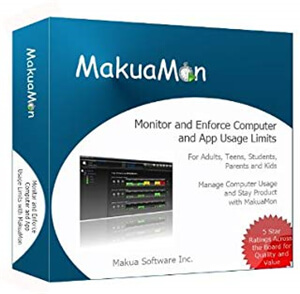
How do parents help kids reduce eyestrain from the smartphone?
To handle the kids of the present generation seems to be a tedious task. A mere yelling does not help to bring any constructive changes regarding gadget usage. You have to look for effective tool to establish a remote control on the kid’s digital device. If you are able to control the online activities of your kid wisely then it is possible to bring progressive growth in your children. You have to make use of reliable software like FamiSafe parental control app, which delivers consistent appreciable performance. This software is one of the remarkable products from Wondershare.
The Main Features of FamiSafe Parental Control app
Reliable and credible
The FamiSafe has lots of success stories and laudable comments. Due to its consistent reliable performance gained a reputation among the parents. This tool assists the parents to control the digital device usage of kids remotely. The recorded data seems to be highly precise. The parents need not worry anymore about the excessive usage of gadgets if they have awareness about this awesome parental control app.
Effective monitoring
This app watches out your kid’s gadget activities consistently and finds out what is going on in your child’s device. It will take a note on the installed and uninstalled app details. This app also collects data on how the kids make use of the social media app and its related webpage. The FamiSafe app takes care of every detail on your child’s phone precisely.
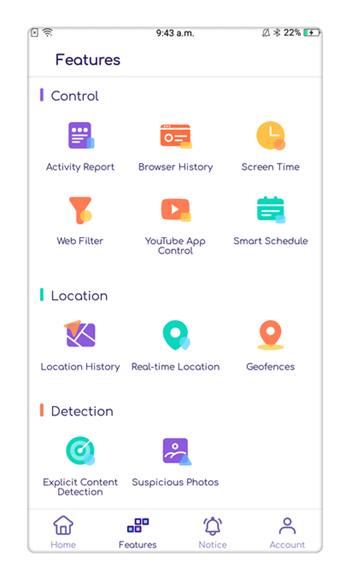
Block inappropriate apps and their usage
When you connect with your kid’s gadget remotely using FamiSafe then you can make wonders on your kid’s device without manual access. If you find any inappropriate apps in your child’s gadget, then delete it immediately. Your kid will not receive any notification regarding the app deletion and it occurs secretly. The FamiSafe app works well, even the intellectual kids could not recognize the remote access on their gadget.
Precise and Daily Activity Report
The FamiSafe app performs many activities on the kid’s gadgets. It frames a report based on the activities of kid’s gadgets. This report comprises of time taken for each app, websites etc. You can also find the frequency or the number of times your kid access the apps and websites. This report displays the start time and stops time of every app on daily basis. You will receive this report regularly. Using this data, you can take respective action to limit gadget usage through the other features of FamiSafe.
Limit the screen time and frame a smart schedule
The FamiSafe app helps you to set screen time for your kid’s gadgets remotely. This screen time feature controls gadget usage effectively. When you set a time limit for your child’s device screen, then the gadget will be active only to that period. The screen goes inactive when the time limit expires. This features works on this principle. The child is helpless when the screen becomes inactive. It is similar to gadget lock and your kid cannot release the lock unless you make changes with the screen time. This feature helps the parents to prevent the kid’s obsessive usage of phones.
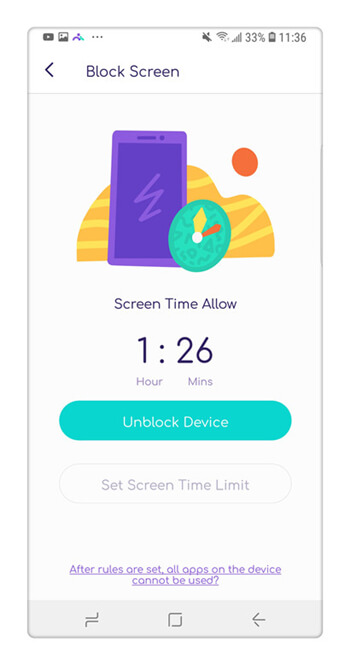
With the help of FamiSafe app, you can design a smart time schedule for the day. Similar to time table, you can assign interesting tasks for a specific time in a day. The tasks may be related to homework, play, hobbies, talking with family members, eating, reading books, sleeping etc. The tasks vary with kids and their passions. Through this effective smart scheduler program, you can assist the kid to manage the time wisely in a day without tension and restlessness. If you practice the kid to go with the plan regularly then he/she will become an achiever in future. A disciplinary lifestyle helps to achieve great things.
Conclusion
Therefore, do not worry about the screen eyestrain of your kid anymore. The FamiSafe app has given you an awesome feature like ‘Screen Time’ to reduce the screen usage. Install this app and control the gadget activities of your kid effectively. As parents, take the right step at the right time before the situations become uncontrollable. It is not too late to start with this incredible parental control app FamiSafe.



Thomas Jones
chief Editor