FamilyTime Parental Controls Review - Pros, Cons and Alternative
FamilyTime Parental Controls Review
ALL TOPICS
- FamiSafe Alternatives
-
- Sprint parental controls
- Alternatives for TikTok
- Bark parental control review
- Kidslox parental control review
- Alternatives for Google Family Link
- Safe family parental control review
- Roblox parental review
- Ourpact parental control gps family locator
- Secureteen parental control
- MMGuardian review - pros, cons and alternative
- Secureteen parental control
- Monitoring Apps
- Use Parental Control for Your Kids
Dec 12, 2025 Filed to: Parenting Tips Proven solutions
Children are so precious to parents. All parents want to feed children in a healthy way. But in this age of technology and smart devices, there are so many things that are good and so many things that are obviously harmful. The main concern regarding the safety of children in smartphones is: how to avoid bad things on websites. Sometimes young people commit online crimes even if they are not aware of it. We all know the dark side of the Web and how it can pollute a child's mind and affect growth. To make sure your kids are using smartphones in the way they are supposed to do, you need to install parental control apps. With a parental control app installed, you will be able to monitor their online activities to make sure your kids are safe.

FamilyTime Parental Controls
There are various ways to protect young people from inappropriate Internet content. One of these is parental control software. Parental control software such as FamilyTime helps parents prevent their children from accessing inappropriate Internet content. The function of FamilyTime Parental Controls is to act as a filter, allowing access to innocuous pages but blocking sites that could be harmful.
FamilyTime provides parental control and creates a safe zone for your kids on their device. It allows you to put limits on websites that your kids explore, monitoring their call usage or text. As being the most effective parental control app, it allows you to track your kids' online activities and protect them from the wrong side of the internet. This parental control app helps parents get a clear idea of how their kids are using the phone and how to fight addiction.
Features:
- Blocker of mobile apps and websites
- Limit Screen time
- Adjust permissions instantly
- Calls and messages viewer
- Browsing history Internet
- History of places visited
- The online map of the whole family
Pros
- It is quite simple to operate a control panel that is functional for both non-tech and tech-savvy parents and children.
- FamilyTime Parental Control is pretty compatible with different versions of Android and iOS devices.
- Geofencing is supportable.
Cons
- It is not available for Windows.
- It is something costly.
- No web content filtering
- Not all features work as expected.
Price
The pricing plans of FamilyTime Parental Controls are centered on the number of devices enclosed. One license is $27 per year while for two licenses, $35 per year is upright. There is an extra offer of $69 also for per five years.
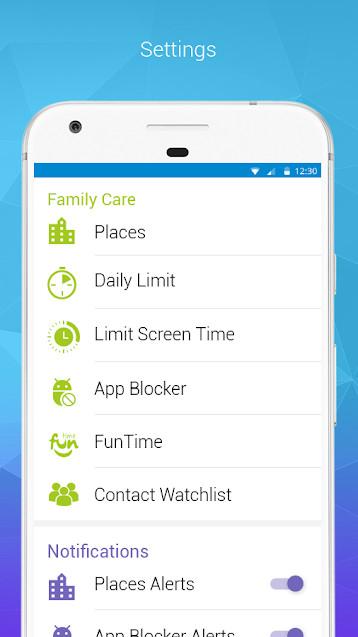
FamiSafe - The Best Alternative to FamilyTime Parental Controls
If someone asks what should be the alternative to FamilyTime Parental Controls. Then, the only answer will be FamiSafe. It offers many options to monitor and manage children's activities such as location, internet, application blocking, geo-dependence, and more! Parents can also limit the time of the screen by setting different rules such as bedtime, dinner time, and homework time. It allows your teens to run only approved applications and games. This parental control is compatible with both the Android and iOS devices. It is intended to restrict access to certain types of web content in order to prevent children from terrible consequences.
Features:
- Location & Geofences- FamiSafe allows you to track the real-time location of your teens at any time. It reminds your child away from the possible online dangers. You can also see the Location History through which you will detect the places your teen visited frequently. You can take immediate protections when any unfamiliar place appears most often. You are able to set and monitor geofences also.
- App Usage- You can block apps and games your child is addicted to most. Age-based filters are applied to manage applications that the child can access and use. This feature allows us to realize how our children use the applications on their devices.
- Web Content- Prevent your child from visiting questionable sites with this parental control. It allows us to block access to websites that may contain inappropriate content, including violent, adult-only, racially-motivated content, encouraging the use of drugs, etc. You can simply block unwanted sites and monitor your child's browsing on the Internet to make sure he does not access inappropriate content.
- Screen Time- This is the subject of concern for parents, for which there is no rule. Each family puts in place more or less coherent strategies to limit the viewing time. Access to smartphones connected to the Internet allows children to enjoy many resources on the Internet, and to access a world in which they can let their imagination flourish. FamiSafe offers the time-use feature, which allows parents to set limits on the use of mobile phones, gaming software, and the Internet.
- Smart Settings- The settings of this parental control is really simple and easy. It offers us more suppleness to monitor our teen's device by uniting diverse control settings such as geo-fencing web blocking.

Conclusion
As new technologies evolve, dangers and pitfalls become more diverse and increasingly difficult to discern, making Internet use increasingly risky for children. Thanks to the Internet, today young people have access to infinitely greater resources than those their parents could access at their age. In addition to surfing the Internet, there are also apps and games that should not be used by children. As expected, there are so many applications in mobile app stores for smart devices. Some of them are good for children, and some of them are destructive. So parents should pay attention to children's use of the internet also.
Parental control software aims to protect children, not to supervise them. To properly select quality parental filtering software, it is important to first understand how different types of web filters work. The FamiSafe contains a set of functions that can be implemented in the mobile devices of your child. These functions help parents prevent possible negative consequences of various contents of their child. You can install freely from the App Store or Google Play. Don't waste the time and have a try.





Thomas Jones
chief Editor