Best 8 Safe Search Engine for Kids in 2026
Safe Search Engine for Kids
ALL TOPICS
- YouTube Parental Control
-
- How to see your YouTube history?
- Put parental controls on YouTube
- Delete TikTok Account without Phone Number
- Ways to block YouTube channels
- Ways to Get Somone's IP Address and Hide IP Address
- A complete guide on YouTube parental control
- Kids safe YouTube alternative
- Top 5 TikTok Alternatives
- Methods to restrict YouTube adult content
- Social Media App Parental Controls
- Parental Control Tips
Dec 12, 2025 Filed to: Parenting Tips Proven solutions
In the current scenario, education has extended beyond books, and now the kids and teens are around the internet corners to explore their interest in the World Wide Web. The classrooms are not sufficient to feed the inquisitive minds of the young souls. They need more stuff to fulfill their dilemmas and confusion. The advent of social media has shrunk the world within your palm size, which let people mastering different fields meet across boundaries in a common platform. The kids and teens make use of this opportunity to find solutions for their various questions. The safe browser for kids helps children from unwanted cyber issues in the internet world. It offers a safe zone to take a quick tour of the cyber platform effortlessly.

Why should parents use a safe search engine for kids?
- Advertisement free
If you make use of a safe browser for kids, then it will be free from unnecessary advertisements. Most of the porn images and adult content pop-up as a flash message when you try to search for content related to education. The kid's safe search engines will prevent such advertisements from displaying on the screens and protect your child from unwanted stuff about adult websites.
- Appropriate content
When your kid uses the kid-friendly browser, then he/she will land on the appropriate web pages as per their search keyword. It directs to the right website and thereby exploring a lot related to their interested topic. The kids will become enthusiastic about learning on the web floor without any regrets.
If your kid employs a safe search engine, then there is no need to monitor your kid continuously. This type of safe browser for kids will not take your child anywhere on this internet platform. It is impossible to get lost when your kid adopts an effective search method on the safe search engine platform.
Best 8 safe search engine for kids
- Kidzsearch
It is a search engine with independent features, and it helps to get rid of unnecessary adult content in cyberspace. It removes inappropriate stuff when your kids try to do a search using this engine. This search platform blocks sexual keywords and their related content. It hides unnecessary images related to violence, crimes from the kid’s view, thereby providing a safer zone to proceed with their search activity. It is Google’s custom search engine designed especially for the kids.
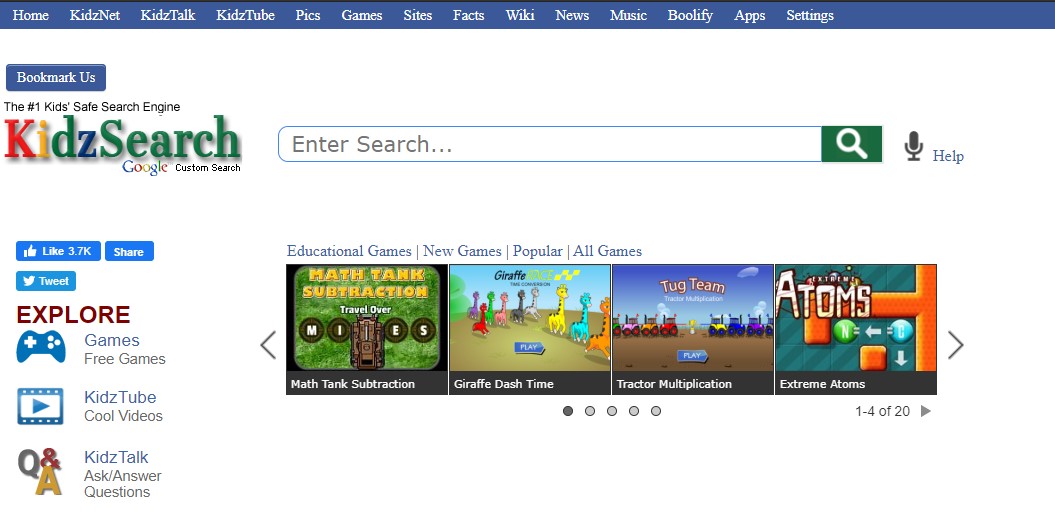
- Searchy pants
It is a great safe browser for kids. It provides a simple and easy user interface and allows the kids to create a custom search page as per their desires. There are options to customize the themes and make it colorful and attractive to search for a little more fun. You can make the customized search page informative by adding links to it. The kids can have lots of experience when they make use of Searchy pants. The kids can explore a safe search experience with the help of this search engine.

- KidRex
It is a customized Google search designed targeting the kid’s population. The home page of this search engine comprises hand-drawn crayon images, and it is colorful, engaging the kids in an optimum manner. It came into the cyber world in the year 2008. Later on, it was acquired by alarm.org in the year 2018. The KidRex Pro is the latest version of this browser. This browser has deleted all sorts of adult content and inappropriate images, thereby providing a safe zone for the kids to explore their skills and interest at this online platform.
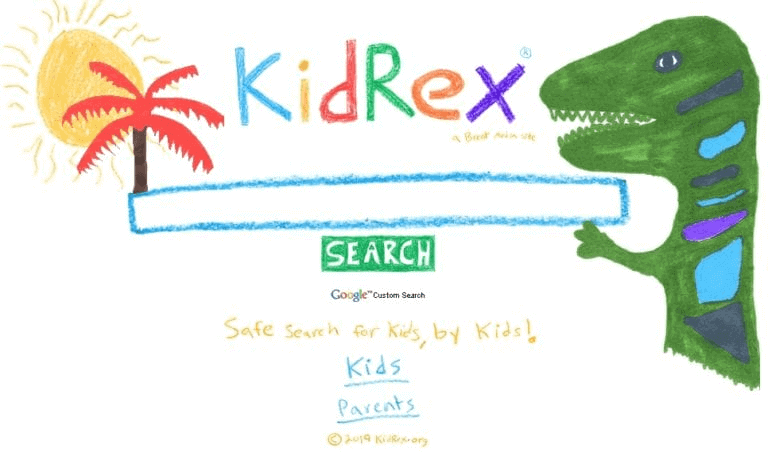
- Kiddle
If you take a closer look at this browser, you will understand the purpose of it by reading the tag line ‘safe visual search engine for kids’. It is a child-friendly browser, which effectively serves the kid. This browser hails from the Google family and assists the kids to enjoy a safe browsing experience despite the unnecessary content in the cyber platform.

- Kidsclick
It is a kid-friendly interface holding more than 600 pages of informative content, and it is free from advertisements. The kids can make use of this search engine to locate the exact details related to their learning in no time.

- Yahoo kids
It is an official kid’s search engine page from the Yahoo family. The home screen of this search page is very colorful and cool. It has funny stuff on it and provides an everlasting browsing experience for the kids. When your kid searches through this browser, the results displayed will be from the web, Yahoo directory, and Yahoo kids.
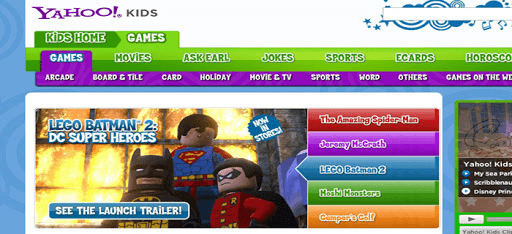
- Aga-kids
This search engine has categorized its web hunt under two sections, namely visual search and text search. The results are limited, and it extracts the stuff from kid’s related websites. Most of the results will be in the form of animations and thumbnails. It is a colorful and child-friendly search engine.
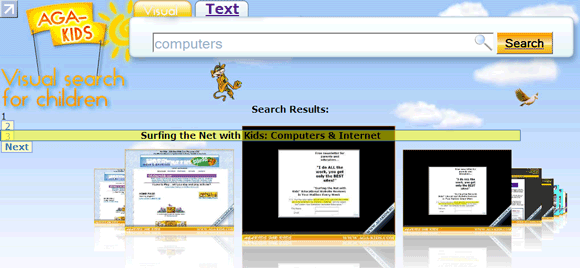
- Maxthon kid-safe browser
It is a safe browser for kids, which takes the entire screen, thereby preventing the kids from accessing inappropriate content from the web. This browser displays kid’s related websites blocking the advertisements and pop-ups. Most adult content captures the screen in the form of a message window. This browser occupies the whole screen without giving any chance for the message window interruptions.

What can FamiSafe do for safe search?
The FamiSafe parental control app helps your kid to carry out a safe search despite the scattered threats on the cyber grounds. You have to make sure your kid reaches out for appropriate content on the internet space. The FamiSafe app greatly helps you in establishing this task. It creates a protective fence, thereby cutting down unwanted hazardous websites entering into your kid’s gadget. This app ensures a safe browser for kids undoubtedly.
- Web Filtering
- Location Tracking & Geo-fencing
- App Blocker & App Activity Report
- Screen Time Limit & Schedule
- Explicit Content & Suspicious Photos Detection
The striking features as follows
Web filter & web history
It is the perfect time to spy on the browsing activity of your child. You must establish this monitoring process without the knowledge of your kid. The FamiSafe parental control app serves as an excellent monitoring and controlling app for your kid’s gadget. You can generate a web lock in your kid’s phone using the ‘Web Filter’ option. It filters unwanted websites from reaching your kid’s device. You can accomplish the filter option by enabling the toggle buttons nearby the categories in the ‘Web Filter’ screen of FamiSafe.
The Web history feature records the websites visited by your kid along with the time factor. The data is stored on a daily basis in a well-formatted manner. You can request this Browser history on any date as per your requirement. This record gives you about the searches made by your kid in the gadgets precisely. From this data, you can find out whether your kid is on the right track. You can take respective actions at the perfect time with the help of this tool.

Live Location
The FamiSafe parental control app senses the live location of your child’s gadget anytime. You can make use of this feature to record every move of your child. The FamiSafe app uses the map view to locate the exact location of your child. Hereafter there is no need to make a call to your child to learn about their location details. Login to the FamiSafe account and check out the current location of your kid. The data is precise and reliable, and you can take appropriate action based on the results.
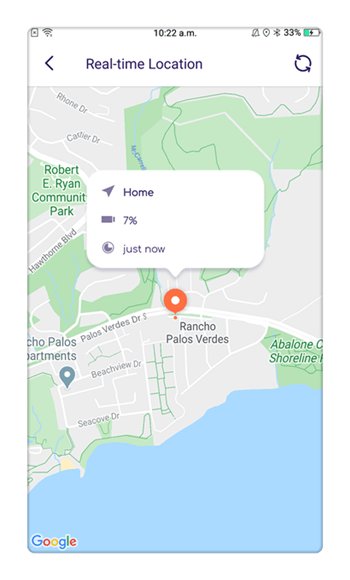
Geo-fence
Draw a safe zone and enable alerts if your child enters into a danger zone near your locality. The FamiSafe parental control app provides a platform to safeguard your kid from entering the prohibited areas. Even if you are not monitoring remotely, the app sends an alert signal about the dangerous move of your child. You can take immediate measures soon after the notification from the FamiSafe app.
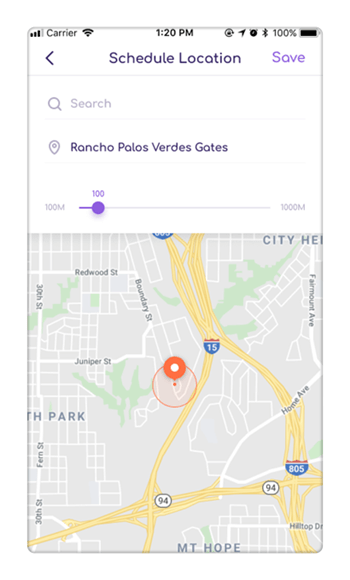
It is the perfect scenario to learn more about the safe browser for kids. You must provide a safe internet zone for the kids to explore their skills without any hesitation. An effective monitoring app seems to be an urgent need to protect the child from unnecessary cyber issues. You can recommend your kid to make use of safe browsers while surfing the webspace for learning purposes. Connect your kid’s gadget with your smartphone through the incredible parental control app FamiSafe to monitor the online activities of your child in a precise way. Enable the functionalities of the FamiSafe app and use the maximum potential of this tool to safeguard your child from online predators. Choose FamiSafe and explore its features by turning on its finest inbuilt settings. It is the perfect suit that meets the expectations of digital parents without any compromises.



Thomas Jones
chief Editor