Cyber flashing: what should parents know?
An iPhone safety threat parents must know
ALL TOPICS
- YouTube Parental Control
-
- How to see your YouTube history?
- Put parental controls on YouTube
- Delete TikTok Account without Phone Number
- Ways to block YouTube channels
- Ways to Get Somone's IP Address and Hide IP Address
- A complete guide on YouTube parental control
- Kids safe YouTube alternative
- Top 5 TikTok Alternatives
- Methods to restrict YouTube adult content
- Social Media App Parental Controls
- Parental Control Tips
Dec 12, 2025 Filed to: Parenting Tips Proven solutions

Cyber Flashing is a form of sexual harassment, and it involves sending unsolicited, explicit, or lewd images via wireless connectivity (Bluetooth, Wi-Fi). With technology, there is an ease with the way files are being sent or transferred. Unfortunately, it has posed dangers such as cyber flashing to society.
Female iPhone users reported most cases of cyber flashing, and it’s due to file sharing feature-Airdrop. With Airdrop, a predator can anonymously transfer explicit images making it difficult to identify the sender.
The case of Cyber flashing can be frightening for adults, and it could be more dangerous for your Kids. Hence, it would be best if you took the necessary precautions in protecting them.
How Does Cyber Flashing Happen?
Cyber flashing on iPhone happens over Airdrop in which an unsuspecting victim gets a message notification with an explicit image preview. In the first case, a random iPhone user (usually a social predator) detects another iPhone user (victim) whose Airdrop setting is set to “everyone.” The predator then sends an inappropriate image at a distance of 30 feet to the victim. The victim then receives the picture as a notification along with an option to accept or reject. However, it’s too late as the notification comes as an image preview allowing the victim to catch a glimpse of the image details.
The risks of Cyber Flashing to your kid’s emotional state
Handling a mobile gadget such iPhone comes with immense dangers and could pose threats such as cyber flashing to your Kids. As an adult, you may find cyber flashing unnerving and be prompted to take necessary actions such as reporting or merely ignoring the image notification. Unfortunately, this is a different case once a Kid is victimized. Kids are naturally curious, and their feeble minds can make them react negatively to an instance of Cyber Flashing. Hence as a parent, you need to be aware of risks posed by cyber flashing. It includes;
- Emotional disturbance: Cyber Flashing can impair your kid’s ability to be expressive. Such a child could fall into a state of being depressed due to such an encounter. They often respond by being anxious, worried, and becoming withdrawn from their family. In severe cases, they could become more conscious or hyperactive for no reason.
- Fear of threat: It could make your kids unwittingly suspect everybody around them and become fearful. Such a Kid may no longer want to visit the venue or locality where they experienced cyber flashing. For example, if your kid experience such in a subway station, he or she could find difficulty in going there any other time.
- Exposure to phonography: inappropriate photos such as porn images can be sent to your kid. This can have a damaging effect on your kids as they may become interested in porn and start looking for ways to get more porn images or videos by visiting porn sites or other places that offer pornography online. Also, this can make your kid fall into the hands of sexual predators online.
- Exposure to Sexual harassment and abuse: just like the physical world, kids face sexual harassment daily online. This can be traumatizing and leave your child with no safe place.
How Parents Protect Their Kids From Getting Cyber-Flashed
To protect your kids against cyber flashing, you need to do the following before handing them an iPhone;
- Turn Sharing apps off: Ensure your child turns off all file-sharing apps, including Bluetooth and Wi-Fi. You can also advise them to set a pin to prevent any file transfer from a random user. The best case, if possible, is to uninstall as many file sharing apps as possible from your kid’s device.
- Update all apps: Vulnerabilities such as outdated apps can result in vices such as Cyber flashing. Therefore, to prevent this significant exploitation, do ensure all apps, including file sharing apps, are up to date.
- Set the Airdrop sending feature to “contact only”: The primary reason why anyone can receive files from a random is when the Airdrop sending option is set to “Everyone.” To change the settings;
- Go to the iPhone settings option.
- Under settings, tap on general among the list of options.
- Then press the Airdrop icon.
- This gives you three options “Everyone,” “Contacts Only,” and “Receiving off,” of which you should tap contacts only. The “Receiving Off “option disables Airdrop’s request entirely.
How Can Parents Report Cyber Flashing
- Make a Report to local Police: Once your child reports an inflicted case of cyberbullying. Don’t hesitate to go to the police department to report. You will be asked to supply details such as time of incidence, location, and your kid’s activity at that moment in time. To make the task easy, do ensure you educate your Kids on how to report whenever they are sexually harassed.
- Contact NSPCC agency: NSPCC is an acronym for the National Society for the Prevention of Cruelty to Children. They are saddled with the responsibility of offering guidance for children who have been abused in any form. They have the best way to help handle a Kid-victimized cyber flashing case.
What Can FamiSafe Do to Help Prevent Cyber Flashing?
You may not be available most of the time to monitor your kid’s phone. This is usually a core problem because you can’t know what your child views on the internet or files being transferred. When it comes to cyber flashing, you can always opt for the steps of deleting sharing apps, switching Airdrop transfer feature to “contacts only.”
However, today’s Kids are technologically smart, and they can always attempt to reinstall those apps. There could be circumstances wherein your kid mistakenly leaves their wireless connectivity on and receive image files from a stranger. What’s worse? Your kid may not open up to you concerning such incidence. Hence you need a third-party parental control app like FamiSafe to build an extra layer of security for your kid. With FamiSafe, you can monitor media being received by your Kids.
This app is available for both Android and iOS devices. So, it should be installed on your phone and your kid’s device. This will allow you to monitor your kid’s phone activity remotely. This app sends alerts and notifications whenever your kid receives explicit content. Other added functionalities include App blocking, Geo-fencing, and web filtering.
Detection of suspicious photos: With FamiSafe installed on your kid’s device, you will be aware of whatever contents or pictures your Kids receive, irrespective of distance. You will be able to raise red flags whenever such a Kid receives suspicious photos. What’s more? Any explicit image received by your kid comes with a time signature, which can help make a proper police report.
- Web Filtering
- Location Tracking & Geo-fencing
- App Blocker & App Activity Report
- Screen Time Limit & Schedule
- Explicit Content & Suspicious Photos Detection
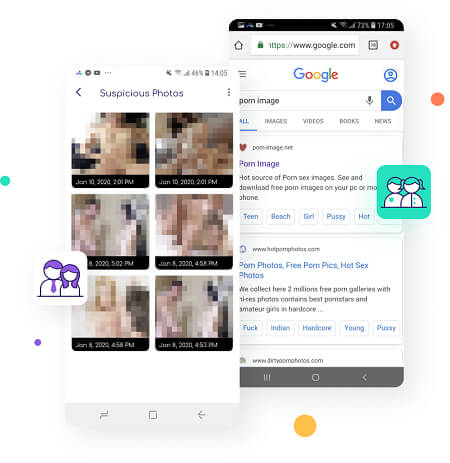
Conclusion
The world of tech has made the transfer of explicit content quite easy, and anyone, including children, could be victimized. Now, the onus is on you as a parent to protect your child against flashing and take actionable steps when your kid encounters such.



Moly Swift
staff Editor