Did you know there are games you can play without paying? Let alone mission games but the ones that are shooting games. Plenty of sites host unblocked shooting games. In addition, these games vary in design and gameplay. For example, you will find sites that host 3D first-person shooters to the simple bow and arrow shooters. Here are the most popular ones for your reference.
In this article
Unblocked Games
| Game | Type | Key Feature |
|---|---|---|
| Merc Zone | FPS | Fast-paced 3D action |
| Duel | Shooter | Keyboard controls |
| Rush Team | FPS | Unity 3D Engine |
| Box head 2 | Zombie | Cooperative mode |
Unblocked Game 1Merc Zone

Merc is a first-person shooting game from Blue Wizard Digital. The game is free to play online and features different game modes and maps, all presented in 3D graphics. In addition, you can select different weapons to fight against other shooters online. Each round lasts about three minutes and involves fast action across a city landscape.
You can play the game without creating an account. However, creating one allows you to save your progress. Furthermore, you earn Mercoins after each mission, which you can use to buy in-game gear necessary for the missions. Some of the items you can purchase include weapons, costumes, and skins.
Although the game is still in development, the regular updates from Blue Wizard Digital always keep you coming back for more. In addition, you can always watch live streams from other players if you want some pre-game intel. Furthermore, the game has active social media channels, where you can find more information on gameplay and updates from the developers.
Unblocked Game 2Duel
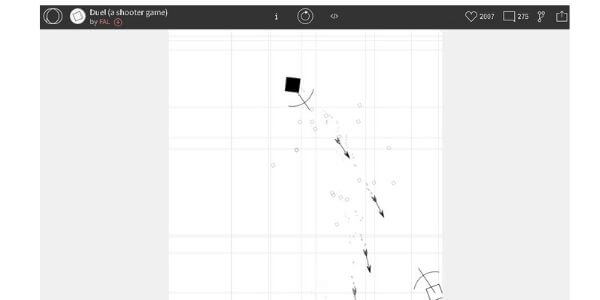
Duel is a shooting game hosted on openprocessing.org. It involves you battling it out with the games Artificial Intelligence, shooting arrows at each other. The game's controls are purely on the keyboard, and they are pretty easy to master.
In addition, you can alternate between auto and manual aiming, with manual aiming also activating the lethal shot. The game's creator is FAL, an independent indie game and creative coding studio specializing in creating handy tools for Windows and Mac.
You do not need an account to play the game. Enter the address on your browser and start playing. In addition, there is no strategy to the game. Shoot the arrows and hope for the best.
Unblocked Game 3Rush Team

Another unblocked shooting game to check out is Rush Team. It is from developers Roka and has been available since July 2012. This first-person online shooting game uses the Unity 3D engine, which results in some cool in-game graphics. In addition, you do not need to download any plugins or parts of the game to play. Instead, type the URL on your browser and start playing.
Gameplay involves you being part of team 1 or 2 and completing objectives as you play different levels. Furthermore, you can also progress in the game by killing enemies. In addition, you get new weapons as you progress through levels and unlock them.
Each player starts with the same weapons, including a pistol, knife, grenades, an assault rifle, and a sniper rifle. However, there are game modes where you can only use a single weapon for the mission. In addition, your player respawns after each death allowing you to continue playing non-stop. Furthermore, the game utilizes in-game currency, which you can use to purchase weapons and extra clan slots.
Finally, the game also ranks you based on your monthly activity regarding the number of games you play and your win ratio. Additionally, you have access to a help section and in-game videos to familiarize yourself with gameplay.
Unblocked Game 4Box head 2 Play

Box head 2 Play is an online shooting game that involves you blasting zombies away. You can decide to go it alone or play with your friend in cooperative mode. In addition, you get to compete against other online players globally.
You also customize your in-game character with items and upgrades that you unlock as you advance through the game. Additionally, you also get to choose between different skins and hats that make your character more unique. Mastering the controls is also simple, with the direction bar and space bar being the only keys you need.
Unblocked Shooting Games Sites
Apart from the standalone unblocked shooting games from above, you can also play a variety of them from the following sites.
The games vary in gameplay and design. For example, Assault Fury sees you escaping enemy forces across forty levels. Additionally, the game is a classic first-person shooter that features stunning graphics. Alternatively, you can also play the slightly cartoonish Mr. Jack vs. Zombies, a puzzle and shooter game that takes you through fifty levels of pure action.
All games are free to play and only require your mouse and keyboard for control. Furthermore, you have a variety of games to choose from, meaning there is a game for everyone. Visit any of the above sites to sample the unblocked shooting games.
Should Parents worry about game addiction?

Game addiction can become a real concern for parents, especially when unnoticed. Furthermore, it can result from all game types, whether online, offline, video or digital. As such, you need to monitor the amount of screen time you allow your children.
Although your child spending an extra hour when gaming does not indicate an addiction, there are more obvious signs for you to detect. You can take steps to manage the situation and prevent it from escalating.
What are the symptoms of game addiction?
Here are the symptoms of game addiction you need to be watchful for:
1. If your child is spending more time playing unblocked shooting games for schoolwork, they may have an addiction. You can verify this by seeing how they react when you deny them access. For example, extreme sadness and mood swings should be enough to warrant intervention.
2. Another tell-tale sign is when your child neglects their hobbies and household chores. For example, if they would rather play their game than socialize with their peers, you need to intervene and discuss the addiction.
3. Are you constantly arguing about how much time they are spending on gaming? Additionally, is your child lying about what they do in their free time. Both are signs that they are gaming addicts.
4. You can also tell a gaming addict if your child focuses solely on games. Further evidence of their addiction is when their conversations are on gaming alone. Typically, they will struggle to concentrate on anything else and will do their best to get their fix.
5. Finally, you can tell a gaming addict if they result to it as their default solution. For example, your child will opt to play a game when upset instead of talking to you about their problem. In addition, if you notice them becoming reclusive, it is advisable to talk about the negative effects of gaming.
There are many more symptoms of gaming addiction. However, the above are the main ones. Furthermore, there are different ways to manage gaming addiction, ranging from professional help to more simple ones like Famisafe.
How to monitor kids' tech devices?
Digital devices allow your children to play a variety of games. Whether it is through their smartphone, tablet, or personal computer, they can access various educational games or browse the web for entertainment. However, you should monitor their time with these devices to protect them from inappropriate content and other online threats.
Famisafe is a parental control app for most digital devices that enables you to control screen time, prevent inappropriate content, and track your kid's location. In addition, you can also generate user reports and monitor their usage of social media apps such as Tiktok and WhatsApp.
The app is available for macOS, Windows, Android, iOS, and Kindle. Additionally, you can try it out for free before getting a paid subscription.
Furthermore, protecting your kid's online activity has never been easier. All you need to do is register a Famisafe Account and install the app on your and your kid's device. Finally, use the app's web dashboard to monitor all the devices you need.
Filter unnecessary website access from your kid's gadget by enabling the safe search option as discussed in this video.
Wondershare Famisafe
FamiSafe lets parents control screen time, track real-time location and detect inappropriate content on kids' devices.

Why should parents leave kids some time to play?
Despite gaming addiction being a real problem for society, you should allow your kids some time to indulge in play activities. This is because playing is essential to their overall development and helps them understand their immediate environment.
Additionally, you should do your best not to interfere with these sessions since they allow them to develop their focus on specific tasks. Furthermore, you should provide them with the necessary equipment to make their playtime more interactive. For example, provide them with crayons and writing materials to encourage creativity.
Finally, always ensure the activities you provide for them are age-appropriate. Sometimes introducing activities that are beyond them can lead to frustration, which can slow their development. Another benefit of allocating your child some playtime is that it helps them develop their motor skills and allows them to spend any excess energy. As such, they are in more control of their emotions which is essential to their happiness.
Conclusion
Unblocked shooting games offer a fun way to pass the time and can even help develop reaction skills. However, it is crucial for parents to maintain a healthy balance and monitor their children's gaming habits to prevent addiction. Tools like FamiSafe can be instrumental in ensuring a safe and balanced digital life for your kids.


