The Most Reliable Parental Control App
FamiSafe lets parents control screen time, track real-time location and detect inappropriate content on kids' devices.
If you have not heard about Free Fire, then, my friend, you have been living under a rock. Bestowed as the best 'mobile game of the year' by Esports, Free Fire became an instant hit amongst children after its release. It had approximately an 80 million active users, according to May 2020 data.
But what is the free fire game all about, is Free Fire safe to play? and why are children going all bonkers about it? Wait, before you start surfing the internet, scroll down and check out the information we have compiled for you.

What is Free Fire?
Free Fire is produced by Garena, a well-known Singaporean game developing company. They have been around the gaming industry for quite a few years but, Free Fire is the first game they ever launched. You can game easy to play and win.
Once you start this game, you have to choose a character. Then you will be flown from the plane from one place to the other. While you are on the plane, you will get a few options for your drop. Choose wisely. After your free fall from the aircraft, you will have to find resources to survive and eliminate your opponents to win.
What kind of Features does Free Fire have?
- Chat with others directly
- Battle with 49 players
- Gaming Modes
- Mobile-gaming
Chat with others directly
Free Fire allows you to chat with other players or opponents using the voiceover feature. You can converse with your teammates and guide them if they get stuck somewhere. Players can also talk with each other using the chat feature.
Battle with 49 players
Unlike other games where you have to wipe out around 100 players, Free Fire puts you through a battle where approx. 50 competitors are waiting for you. With fewer competitors on the ground, the game becomes interesting.
Gaming Modes
There are five gaming modes available on Free Fire for you to play. The initial mode is the Classic mode, where you have to eliminate 50 players, then is the Ranked Game. In this, your gaming arena is selected randomly. Next is the Rush Hour, where you knock down 20 players. Then we have a custom mode where you host the game, and at the there is solo, duos, and squad mode.
Mobile-gaming
Free Fire is available for only android and iOS mobile phones. It is not available for computers yet. However, this game is compatible with any smartphone. So you do not need any high-tech features to play this game.

Free Fire Age Rating
The age rating to play Free Fire is 12+ years, and kids need parent’s consent before signing up. Still, the kids are too young to understand the concept and nature of this game. And not only this, kids can have a conversation with anyone while playing the game, which can raise the threat of cyberbullying and online predate. Thus, the app is not safe enough for kids to play.
Why Free Fire is not Safe for Kids to Play?
- LootBox
- Online Predator
- Violence
- Eyesight issues
Many aspects of this game make it an unsafe space for kids.
• LootBox: Games like Free Fire have various in-app purchase options that children buy with or without knowing how debit or credit card works. It may cause kids to spend a lot of money on video games.

• Online Predator: One of the talked-about features of Free Fire is that it allows you to talk to strangers, which can be a good opportunity for online predators. Children might find it interesting to make friends, but they are not aware of the consequences of making friends online. Unfortunately, sometimes it turns out that the strangers lying in your kids’ partner list are online predators that can cause harm to your kids.
• Violence: This game has some gruesome violent scenes that are unhealthy for a child to watch. Some young children have no idea what is real and what is virtual. There are chances that they might try to enact those scenes.
• Causing eyesight issues: Online games like Free Fire makes children get addicted to them. The long time spent on tech devices and games will negatively affect kids’ eyesight, especially for the shooting match like Free Fire.
Here is the free fire video adding more facts for the audience.
Tip to make Free Fire safer for kids
Controlling what your child looks at over the internet is not an easy mission. There is no way to tell whether they are learning something new or wasting their time playing video games, except you sit around them all the time. Above all, when you start questioning them or checking their phones or laptops, the crying and yelling will not stop.
To fix this issue, you need Wondershare FamiSafe. It is a parental control app that can help you keep track of your kid's activities and block unwanted apps from their devices. Here are some features you may be interested in:
With the help of our Smart Screen Time Schedules, you can control the time your child spends on their tech devices. You can set how long your kids can use the tech devices or a specific app. And you will receive alerts if kids are trying to start the app or device when it is beyond the scheduled time. Once it reaches the restricted time, kids will not access the app anymore within that day.
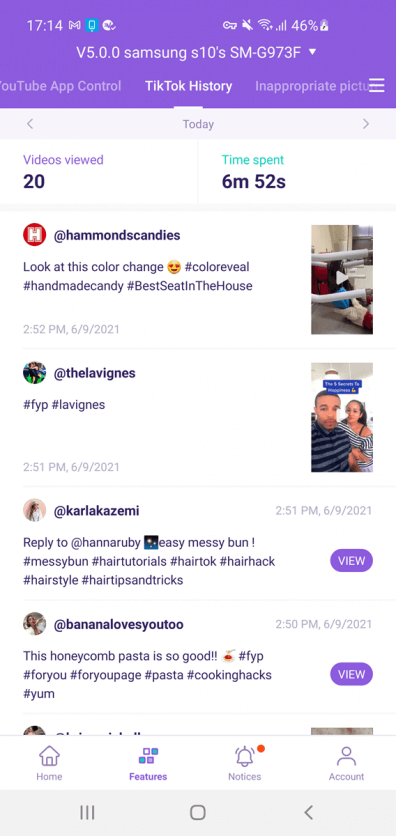
Location History
FamiSafe, also helps you track the location of your children. You can see whether they are at school or somewhere else. There is a feature called Geofences through which you can set up safe zones for your kids. Once your kids leave the safe zone, you will receive an instant alert.
App Blocker
If it is not the appropriate time to play the game, you can block it with one simple tap. There is no need to negotiate with your kids or reach your kids’ devices to stop the game. All you need to do is open the FamiSafe app, tap App Blocker, then block the app.
Web Filter
The Web Filter option on FamiSafe helps you filter out all the objectionable content from the web. There are 10 website categories you can block or set as an exception. Then, FamiSafe will restrict those content from flashing on your child's screen.
Other Suggestions for Parents
It is hard to see any kid who does not have a phone or laptop in recent years. They are always stuck with their gadgets either for playing games or for chatting with their friends. But have you not noticed that the family bond gets lost gradually?
Parents should try their best to establish a strong relationship with children and indulge in outdoor activities to stay away from the tech devices.
• Family Play Day
Dedicated one day a week just for your kids. Play some games like badminton, basketball, football, etc., with your kids. You can also take them hiking or fishing for fun outdoor activities. These activities are beneficial to both mental and physical health.
• Board Game instead of Video Game
We all know how harmful video games are: easy to get addicted to, have side effects on young kids’ eyesight, and are exposed to all kinds of online dangers. So why not switch them up with some board games. Play chess, checkers, scrabbles, or any puzzles that can help your child push out new ideas.

• Have a Conversation
Make it a routine to have daily conversations with your kids. This way, you can know how their day was, what is bothering them, what is new in their lives, etc. This way, you will create everlasting moments with them. Make sure to be part of their success as well as their failure.
Conclusion
Video Game like Free Fire poses too many potential risks to kids, so do some chatting apps. But in this digital world, it is impossible to keep your kids away from any online app. Using parental control app can be a good choice to minimize the risks. Do not hesitate; try Wondershare FamiSafe to relieve your concerns.

Wondershare FamiSafe - The Most Reliable Parental Control App
5,481,435 people have signed up.
Location Tracking & Geo-fencing
App Blocker & Web Filtering
Screen Time Control
Smart Parental Control Setting
Block In-app Purchase


