Spam texts and unwanted messages are a growing problem, disturbing people and even leading to scams. Therefore, many use message blocker apps that help stop spam before it reaches your inbox. However, not all apps work well for every user, as some may miss spam, while others block real messages by mistake. Moreover, some apps can slow down your phone or cost too much.
In this guide, we will explain the best message blocker apps and how they solve the growing problem of spam texts in a simpler way. Furthermore, you will find the best tool to block texts and monitor your family members' devices for good.

Table of Content
Part 1.Best Text Message Blocker Apps for Android & iPhone
The tabular comparison table below provides insights into the best text message blocker, helping you choose one that effectively avoids unwanted texts and makes your message space clear:
| Apps | Best For | Rating for iOS | Rating for Android | Pricing | Supported Version |
| Textkiller | Customize your text blocking | 4.3/5 | Null | $4.9.$89.99 | iOS 15.0 or later |
| Robokiller | Eliminate 99% of all spam text messages | 4.5/5 | 4.0/5 | $4.9.$89.99 | iOS 11.4 or later Android 5.0 and up |
| YouMail | Voice mail protection and call blocking | 4.7/5 | 2.8/5 | $7.9.$144.99 | iOS 16.0 or later Android 9.0 and up |
| Mezo | Organizes SMS from unknown mobile numbers and business sender IDs | 4.4/5 | 3.8/5 | $0.9.$9.99 | Android: 6.0 and up iOS 17.0 or later |
| Robo Spam Text | Automatically blocks spam and robocalls | 4.3/5 | Null | $2.9.$49.99 | iOS 10 or later Android 10 and up |
| Truecaller | AI-Powered call screening | 4.5/5 | 4.4/5 | $0.9.$74.99 | Android 8.0 and up iPhone 16.0 or later |
| Eyecon | Learn about who calls whom the most | 4.6/5 | 4.6/5 | $0.4.$39.99 | iOS 10 or later Android 5.0 and up |
| Call Control | Free reverse lookup on any number | 4.5/5 | 4.1/5 | $9.9.$29.99 | Android 8.0 and up iOS 12.1 or later |
| FamiSafe | Allow parents to monitor their kids' online activities | 4.0/5 | 4.1/5 | $9.99/Month | Android 5.0 and up iOS 13.0 or later |
1. Textkiller (iOS)
Being the best iPhone SMS blocker app, it can filter spam texts within 0.01 seconds. TextKiller ensures only the messages you want are delivered, removing distractions from unwanted spam texts. Users can report spam texts, improving the algorithm and protecting the entire TextKiller community.
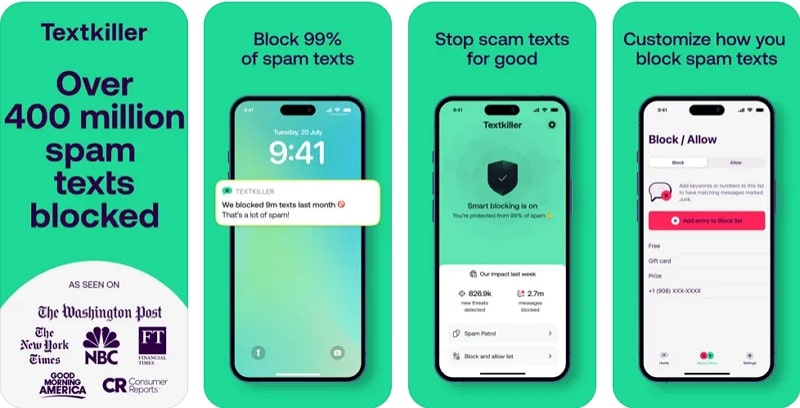
Key Features
- Control who can text you.
- Offers a customizable text blocking feature.
- Protects from over 100,000,000 scams.
This app eliminates 99% of spam communications, giving you control over who can contact you. You can set Robokiller as your primary text blocker app to block unwanted spam and scam texts automatically. Moreover, it protects you from over 1 billion scams with its extensive global scam call database.
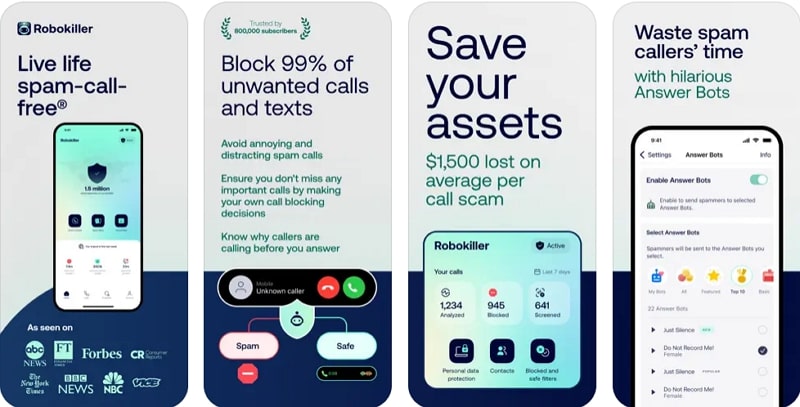
Key Features
- Protects your private info.
- Detects screen callers in real time.
- Answer spam callers with answer bots.
Another best text blocking app is YouMail, which offers a visual mail feature that sends voicemail transcriptions to your email. This ensures that texts from family and friends are never blocked while keeping scammers away. It also provides users with a second number for work to maintain privacy.
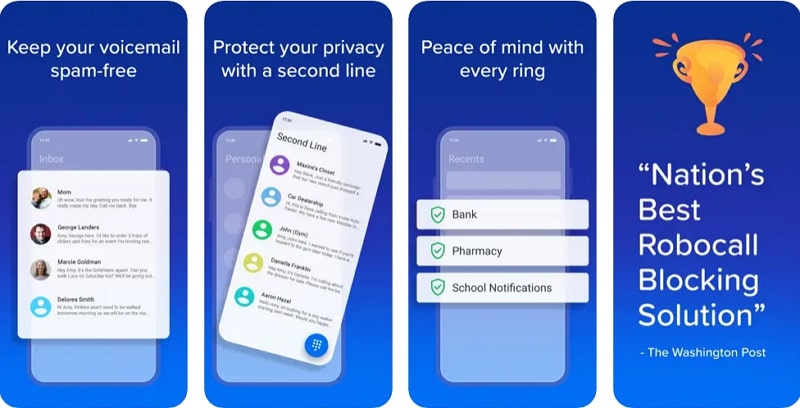
Key Features
- Text blocking to stop messaging scams.
- Enhanced Text and Voicemail protections.
- Remove your data from scam sites.
Users can organize their messages into categories like personal and transactions, while benefiting from the app's capability to block spam messages. This text blocker offers a handy feature to extract OTPs on the screen for quick copy-pasting. It can securely back up your messages to your Google Drive for data safety.

Key Features
- Have several smart spam filters for messages.
- Offers a Private Mode for privacy.
- Provides dual SIM compatibility.
5. Robo Spam Text (iOS)
It automatically blocks spam texts using an extensive and continuously updated spam caller list. This text blocker for iPhone eliminates spam ads and pop-ups while browsing the web using Safari. Furthermore, it reduces spam and robocalls by up to 99% within the first 30 days of use.
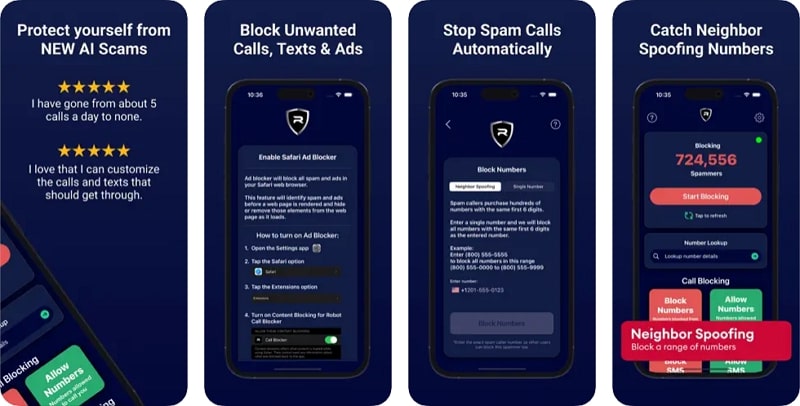
Key Features
- Provides weekly Spam List updates.
- Real-Time spam text blocking.
- Offers a comprehensive spam database.
One of the best call and message blocker apps that instantly identifies unknown calls and messages is Truecaller, which helps you know who's trying to contact you. It uses machine learning to screen texts, providing real-time information about the texters' identity. Users can also view and search previously identified texts directly in their phone's history.
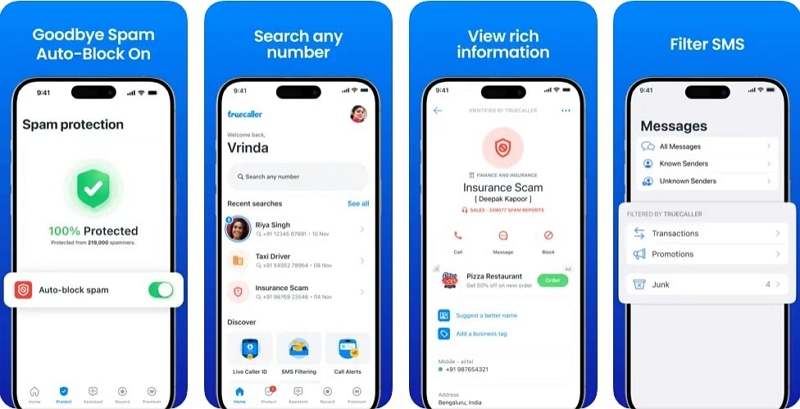
Key Features
- Filter out unwanted text messages.
- Record calls for future reference.
- Offers an AI speech-to-text feature to ask the caller questions.
Being the best spam text blocker, it provides users with reverse phone lookup for contact information to identify the name and photo of an unknown person. Moreover, you can control how your photo and contact information appear on your friend's phones when you call.
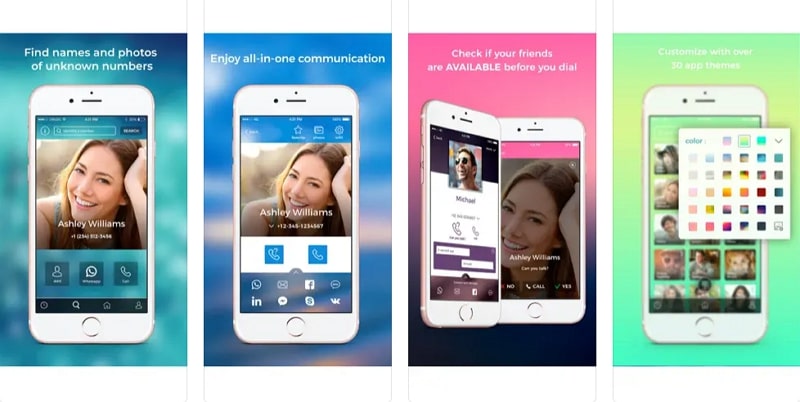
Key Features
- Automatically adds photos to your contacts.
- Lets you see messages directly through it.
- Offers 30+ address book themes.
Trusted by millions worldwide, Call Control stops robocalls like IRS scams and tech support fraud effortlessly. This text blocking app is supported by authentication technology to detect and block spoofed or fraudulent SMS. Moreover, it has an enhanced caller ID feature that provides complete information about the contact.
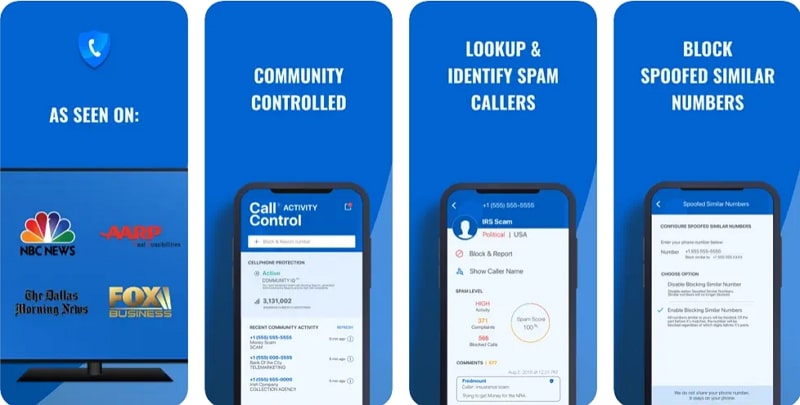
Key Features
- Automatically block known spam callers.
- Offers an innovative reverse phone lookup option.
- Provides personal Call and SMS blacklist.
Part 2. How to Choose the Text Message Blocker for Android & iPhone
So far, we talked about the best apps that block spam texts and how they help keep your phone safe. Now, let's see how to pick the right message blocker based on simple and useful things to look for:
- Device Compatibility: Users have to ensure that the phone's operating system and version, whether Android or iOS, work with the required app. As some of the apps are designed for specific devices, compatibility is important.
- Spam Detection Strength: You must choose an app that catches most spam texts before they reach your inbox. A strong text blocker keeps fake messages and scams away to protect your users from fraud.
- Cost and Value: There are multiple apps that are free, but some charge monthly or yearly fees. Therefore, review each plan carefully, see if it covers your needs, and avoid paying for completely unused options.
- User Feedback: While installing any app, users have to read reviews from actual users who have tested these tools under various conditions. Going through the app ratings and scanning community forums can reveal the pros and cons of each app.
- Additional Features: You must consider apps that offer extra tools like parental controls and screen time management. They allow parents to monitor their child's phone usage and ensure safe communication while blocking harmful messages.
Pro Tip. Best App to Monitor and Block Messages for Family
People often worry about their family and kids' safety in the digital world, where harmful conversations and scams are just a text away. Protecting them from these dangers while ensuring they have a safe and healthy online experience is a top priority. This is where a dedicated text blocking app like FamiSafe becomes invaluable. This app allows you to monitor and block suspicious or harmful text messages on your child's device.
Besides, parents can monitor their child's text chats and call records using the Call and Messages feature. The app also lets you block messages from unknown senders or specific contacts, giving you full control over your kid's phone usage. In addition, it can monitor your child's YouTube search history and block inappropriate content or videos automatically.
- Set Screen Time & App Rules
- Capture Instant or Scheduled Screenshots
- Web Filter & Safe Search
- Location Tracking & Driving Report
- App Blocker & App Activity Tracker
- YouTube History Monitor & Video Blocker
- Social Media Texts & Porn Images Alerts
- Available on Multiple Platforms
Follow the given tutorial to add a block messages feature to your family's phone and avoid unwanted or spam texts:
Step 1. Get Along with the Block Messages Feature
Access the Features tab and locate the Call & Message feature within the Device Activity section. Then, select it and press the Enable button to proceed.
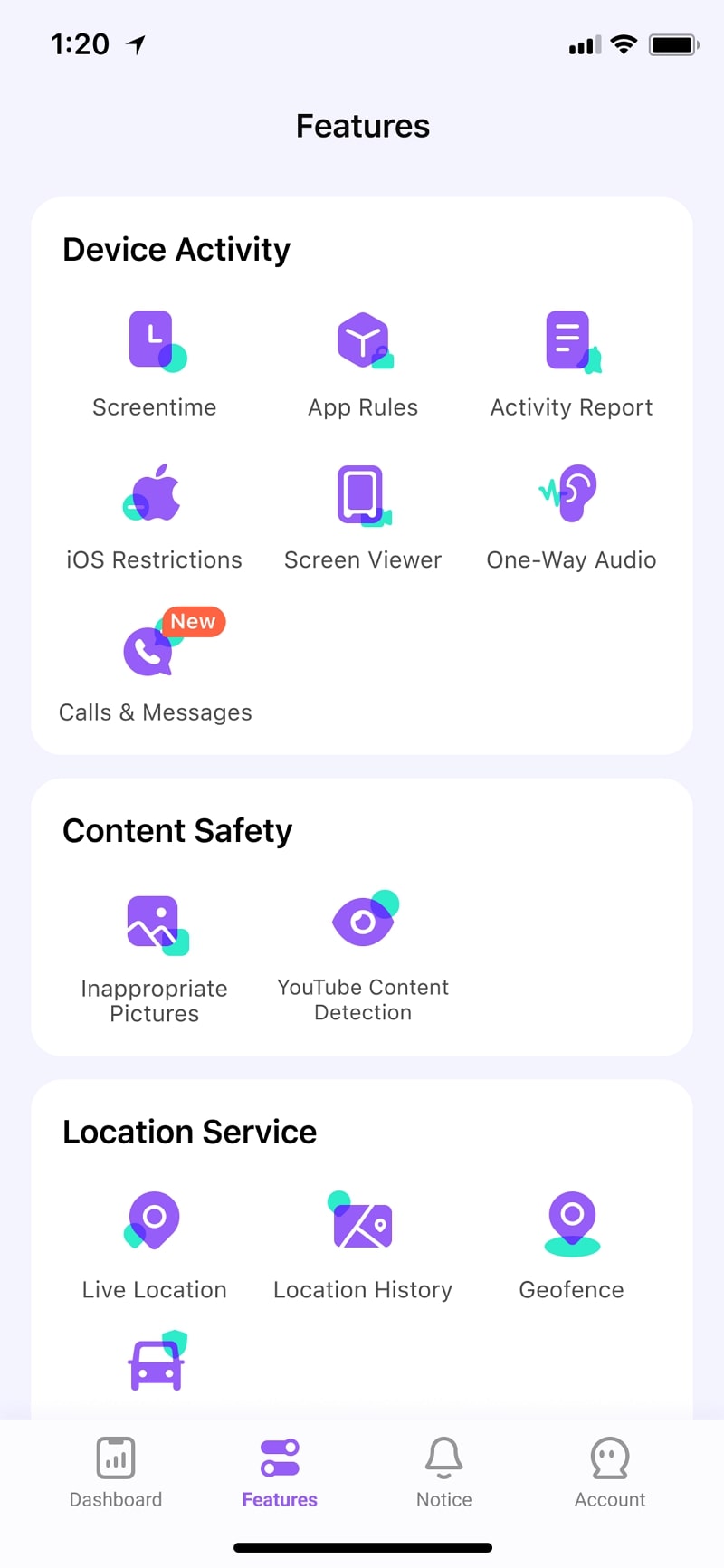
Step 2. Download the FamiSafe Kids Plus
Use the FamiSafe website to download and set up the FamiSafe Plus application on your kids' devices.
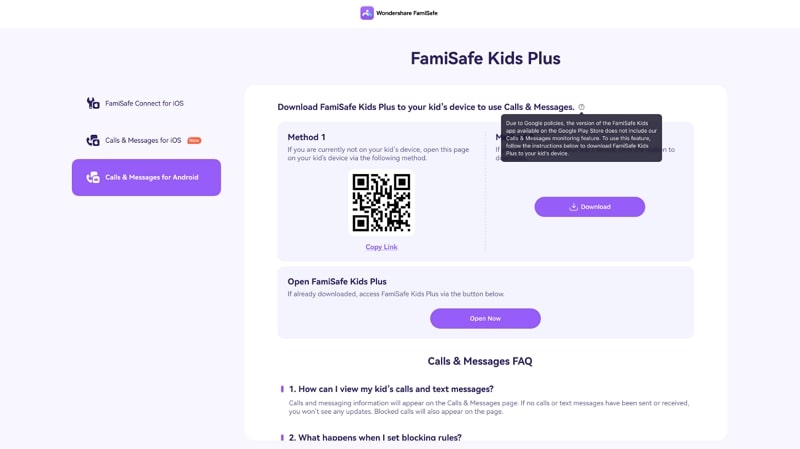
Step 3. Activate the SMS Permission
Allow the SMS Permission for text monitoring by following the on-screen instructions and pressing the Continue button.
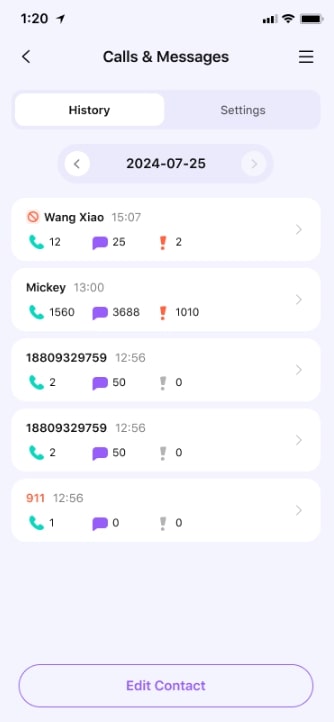
Step 4. Access the Call & Messages Feature to Monitor
After the permission is enabled, parents can access communication details related to the text blocker feature directly through their device.
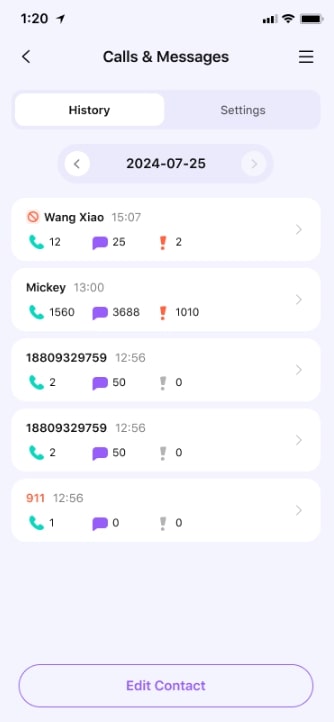
Conclusion
To summarize, a reliable message blocker can keep unwanted texts at bay, ensuring safer communication for everyone. By choosing thoughtfully, you can minimize annoying interruptions and protect your personal data. If you're looking for the best app to keep your kids safe and block harmful messages, try FamiSafe. It is a smart and simple way to protect kids from the digital world.
FAQs
1. How to block spam iMessages?
This process involves enabling built-in filters, updating settings, and even opting for third-party apps. For best results, enable “Filter Unknown Senders” in settings and regularly report suspicious messages. Moreover, many top-rated call and text blockers offer advanced spam detection for reliably filtering unknown senders.
2. Does Robokiller block texts?
This dedicated app aims to block unwanted texts by combining call interception features with SMS filtering options. It automatically identifies spam accounts, intercepts questionable messages, and offers easy adjustment controls. While it excels at spam detection, some legitimate texts might slip through, so periodic manual reviews remain essential for accuracy.
3. What is the best spam text blocker?
Selecting the best spam text blocker often depends on user needs, device compatibility, and advanced filtering features. Here, FamiSafe stands out by combining robust spam detection with parental control options, allowing parents to block suspicious texts and track usage. Its simplified management ensures a truly safer, spam-free environment for all families worldwide.


