Best Ad Blockers for iPhone and iPad
ad blocker app
ALL TOPICS
- Blocker App
-
- Best free call blocker app for Android
- Block Discord on Phone, Computer and Chromebook
- Best call blocker apps
- Website blocker apps and chrome extension
- Website blocker apps for studying
- Message blocker apps
- A Complete Guide to Block TikTok for Your Kids
- Steps to Block and Unblock TikTok from Network Router
- Game Blocker
- Social Media Blocker
- Lock
Dec 12, 2025 Filed to: Block Apps Proven solutions
It is very frustrating to get advertisements while doing something on the internet. However, you can easily block any type of ads with the help of an ad blocker app. In this article, we are providing the ultimate ad blocker apps for iPhone and iPad users so that they can read ad-free content and can make their reading experience great.
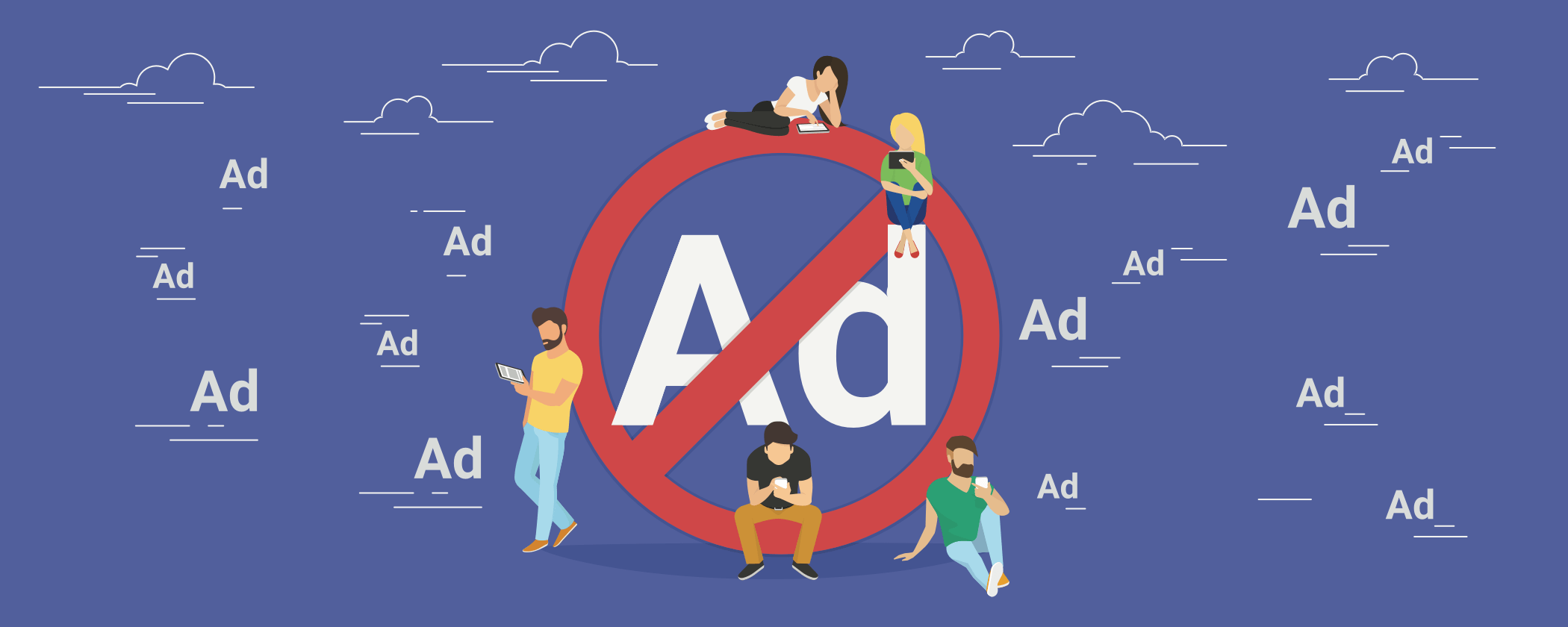
5 best ad blocker app for iPhone and iPad
1) Wipr:

The Wipr is an ultimate ad blocker app for iPhone/iPad. Once you enabled the ad blocked service from the Wipr, then you do not need to activate again and again. You can easily focus on the main content by blocking ads with this app.
Features:
- It can also block videos online.
- It can block every kind of content.
Pros:
- The app automatically updates its service.
- It works for all Safari apps.
- It consumes less battery power.
- It provides good customer support.
Cons:
It offers fewer features as compared to its counterparts.
Get the Ad blocker from App Store
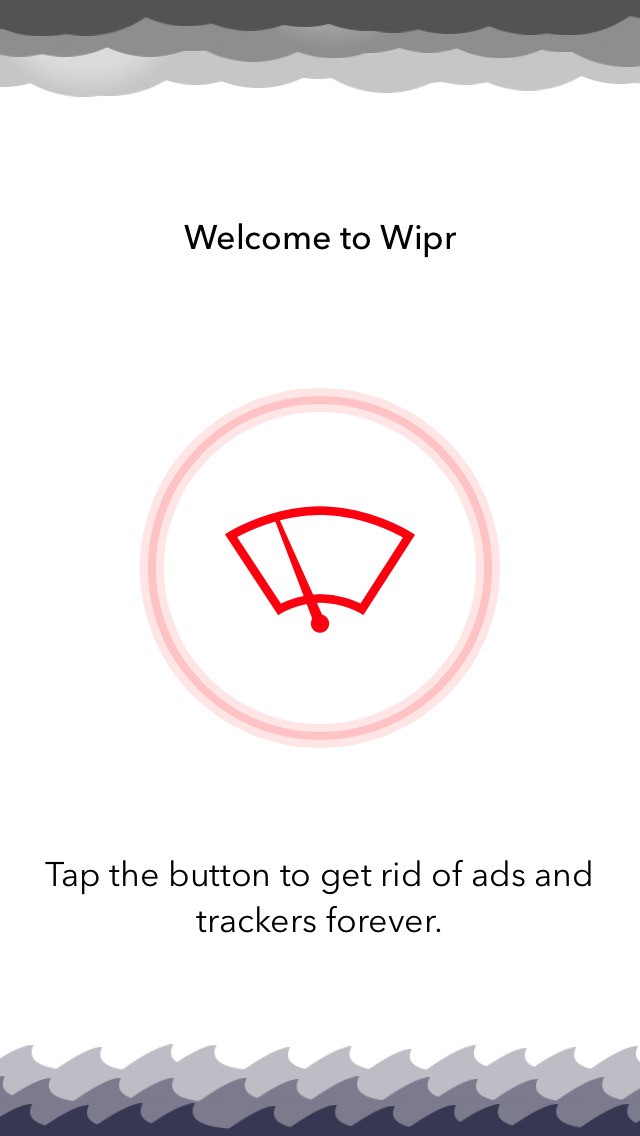
2) Crystal Adblock:

The Crystal Adblock is another ideal app to block advertisements while reading something online. This app is highly preferred by many online users.
Features:
- It is compatible with various ios versions.
- It supports many languages.
- It automatically updates the software in the background.
Pros:
- It uses your data less than 50%.
- It enhances the speed while browsing on the internet.
- It also enhances your iPhone device battery life.
Cons:
It sometimes becomes complicated to use for users.
Get the Ad blocker from App Store
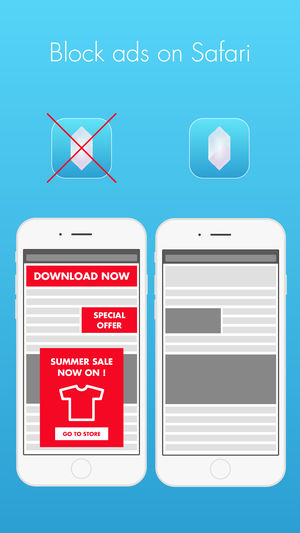
3) Purify:

The Purify ad blocker app is one of the popular ad-blocking apps. Apart from blocking unwanted ads, it also other amazing purify features. It is compatible with all the latest iOS versions.
Features:
- It supports iPhone X.
- It can be used for bloatware remover.
- You can also archive notifications with this app.
- With this app, you can also purify apps that you do not want in your device.
Pros:
- The app has various ad blocking options.
- It increases the battery life of iPhone devices.
- It also speeds up the browsing speed by removing ads.
Cons:
In some situations, the app does not work properly.
Get the Ad blocker from App Store

4) AdGuard Pro:

The AdGuard Pro is not just an ad-blocking app. It can protect your privacy and can secure your iPhone devices from unauthorized access.
Features:
- It is one of the Parental Control Apps.
- Unlike other adblocking apps, it has VPN features.
Pros:
- It has a variety of options.
- It has flexible
Cons:
In some cases, it is complicated to operate.
Get the Ad blocker from App Store
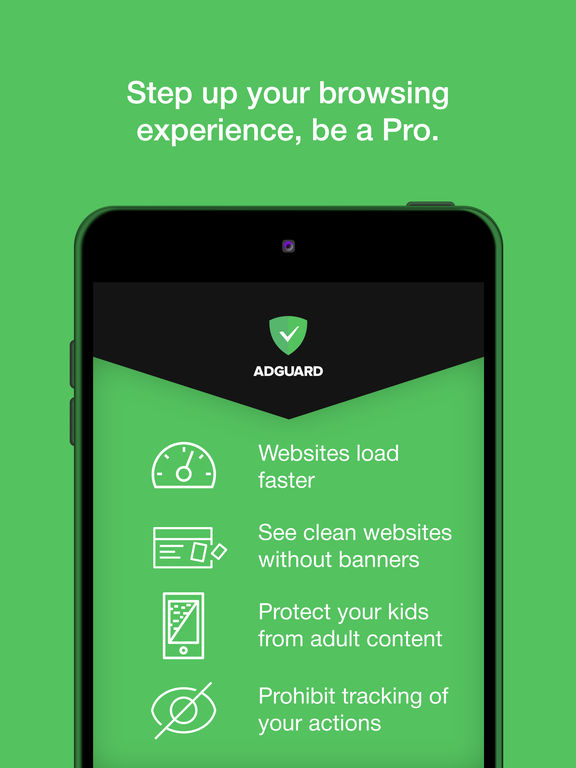
5) Firefox Focus:

The Firefox Focus is another amazing adblocking app. It does not record your browser history. It eliminates ads from web pages automatically and you do not need to do manually for every ad.
Features:
- Its "Find in Page" feature helps you to find your desired words.
- Its "Request Desktop Page" feature provides you an access to switch between mobile and desktop version.
- It provides security through "Face and Touch ID".
Pros:
- It is a completely free app to download on iPhone devices.
- It removes hidden tracks.
Cons:
- It does not have many features like other ad-blocking apps.
- It crashes
Get the Ad blocker from App Store
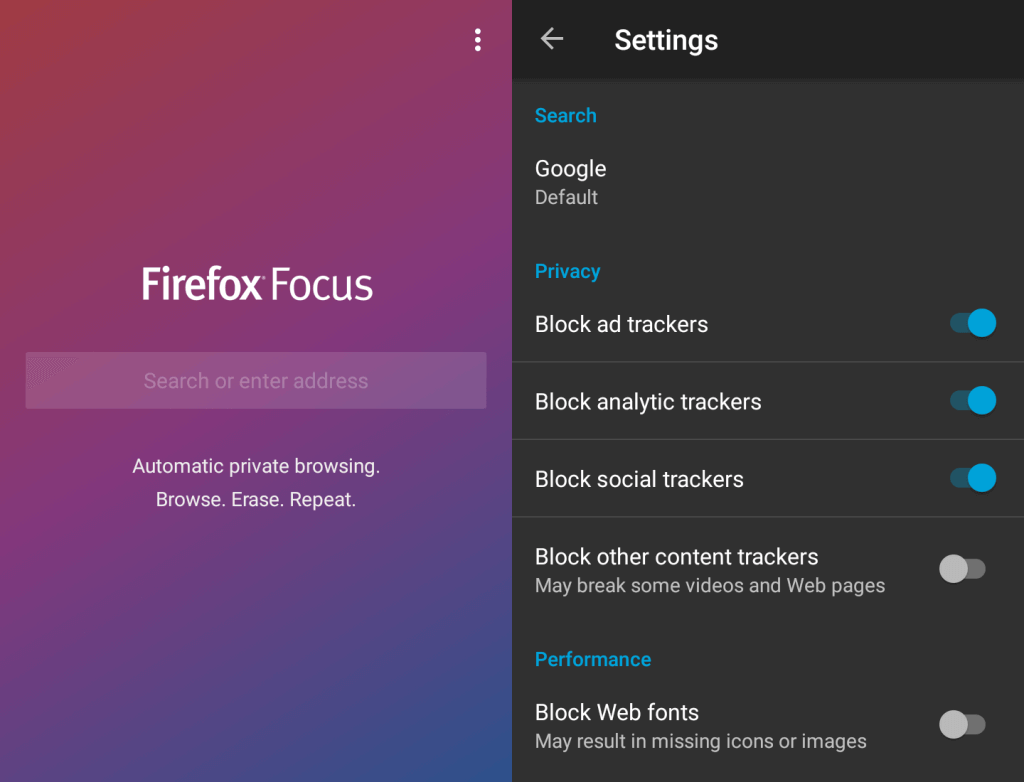
FamiSafe - The Best Parental Control for iPhone and iPad:
FamiSafe is the best option for concerned parents to put a limit on their children bad activities. Today, kids are very smart to use technology better than the elder one. They know how to use the internet properly on smart devices. Sometimes, they mistakenly open some sites that are not meant for them. If their parents do not know anything about this, then you as a parent never know when the kids start to read harmful content.
Parents can use FamiSafe to protect their children from reading harmful content on the internet by blocking websites and apps. Once installing the app on your kid's device, then you can remotely monitor the data of your kid's device. In remote mode, you can use the app web filter feature to block the content or websites. The app has other amazing features that made many parents download the app for the sake of their kids.
Main Features of FamiSafe Parental Control App:
- Monitor Exact Location: If parents want to know the live location of their kid's for every hour, then the FamiSafe location tracking feature can help parents to track the exact location of their kid's device.
- Track Location History: Through the app, parents can also know the complete route history of their kid's device.
- Track Geo-fences places: Parents can set Geofences places for their kid's After setting the virtual boundary for locations, then parents can remotely monitor all Geo-fences places.
- App Usage: Parents can remotely monitor the app usage of their kid's In detail, they can know which apps are most used by their kid's so that they can block these apps.
- Screen Time: The app provides an amazing set screen time feature. With this feature, parents can schedule a time usage for every app.

These days children are becoming addicted to many social sites such as Instagram, Facebook, and many others. They give high priority to these apps. For parents, it becomes very vital to restrict these apps for their children as addiction to anything is not good. The best way to block these apps on a kid's device is by using a FamiSafe app. Parents can try this free app by installing the app on their Kid's iPhone devices from the App Store. The app is also available for Android users in the Google Play store.





Thomas Jones
chief Editor