These 5 Phone Lock Apps Help Your Kids Stay Focused
These 5 Phone Lock Apps Help Your Kids
ALL TOPICS
- Blocker App
-
- Best free call blocker app for Android
- Block Discord on Phone, Computer and Chromebook
- Best call blocker apps
- Website blocker apps and chrome extension
- Website blocker apps for studying
- Message blocker apps
- A Complete Guide to Block TikTok for Your Kids
- Steps to Block and Unblock TikTok from Network Router
- Game Blocker
- Social Media Blocker
- Lock
Dec 12, 2025 Filed to: Block Apps Proven solutions

Are you concerned about how much time your child spends on their mobile phone?
Do you want to ensure your child engages in activities other than using their mobile phone?
The answer to your questions lies in phone lock apps. With the help of lock screen apps, you can maintain control over how much time your child spends on their phone.
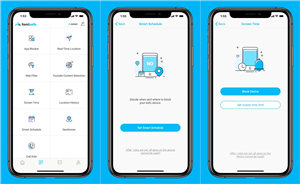
Parental controls are readily available today on Android and iOS devices, whether as built-in features in few mobile phones or in the form of apps. These apps allow you, as a parent, to take matters into your own hands when it comes to the safety and future of your child.
Why Get A Phone Lock App For Your Kids?
As a concerned parent, you want the best for your child. Hours upon hours of mobile phone use is not good for adults, let alone kids. Here are some reasons why a phone lock app is the best solution to your dilemma:
- Restrict Screen Time - Phone lock apps take the manual work out of the picture. Most apps today allow you to schedule when a phone can be used and for how long. You can even lock specific apps like games or social media apps for certain periods of time.
- Improve Focus - Studies suggest there is a link between attention deficit hyperactivity disorder (ADHD) and mobile use. With restricted screen time, your child can concentrate on other things rather than the hundreds of apps that are on most mobile phones.
- Spend Time Wisely - Time not spent on mobile use can be better utilized in studies, learning, physical activity, social gatherings, and family time. These things can help your child progress further in life rather than playing games all the time on their phones.
- Reduced Risk of Addiction - Yes, mobile phone addiction is a real thing and has been documented in the past decade. As kids are impressionable, easy and unrestricted access to mobile phones may lead to addiction. Lock apps help you combat that.
As you can see, there are clearly many benefits to apps that lock your phone.
So can I download any app?
Well, no. What you don’t want is an app that has security flaws, limited functionality, or does not even get the job done. While it’s true there are thousands of lock apps, not all of them can meet your specific needs.
Top 5 Parental Control Apps
We have taken the liberty of listing down the 5 best apps you can use to lock the phone of your kids.
1) FamiSafe
Platform: Android, iOS
Price: Three free days trial from google store and apple store

- Web Filtering
- Location Tracking & Geo-fencing
- App Blocker & App Activity Report
- Screen Time Limit & Schedule
- Explicit Content & Suspicious Photos Detection
Topping the list is the FamiSafe app and for good reason. It is perhaps the most complete parental control app on the list. With a wide range of features and tools, the app allows you to restrict screen time, restrict app usage, block certain apps if your kids try to download them, and much more. It tracks the real-time location of your kids and logs the location history so that you know when and where your kids have been.
The app also lets you ensure that your child is not getting access to any explicit content, whether on social media, messaging apps or video apps. Overall, it’s the best app available for both Android and iOS devices that gives you complete peace of mind as a parent.
2) mSpy
Platform: Android, iOS
Price: Paid
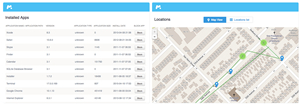
mSpy Parental Control app is available on both Android and iOS devices, but it is more popular amongst iPhone and iPad users. The reason why it’s so high on the list is that it not only helps you restrict screen time and block apps, but it also tracks social apps as well. You can track the real-time location of your kids as well.
The problem with this app, however, is that you have to jailbreak the device you want to install it on. This may increase security risks on the device. Additionally, the app cannot detect suspicious content on YouTube, which is a popular app amongst kids.
3) Net Nanny Parental-Control App
Platform: Android, iOS
Price: Paid
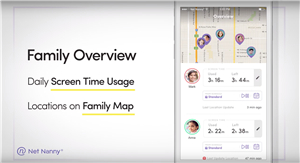
Net Nanny is one of the best parental-control apps out there. Easy to use and available on both Android and iOS, the app not only lets you restrict screen time, but also helps you track the location of your kids to ensure they are always safe. It also boasts app blockers, website blockers, and internet filters to ensure your kids don’t consume harmful content.
A major issue with the app is that you cannot monitor messaging apps or calls. This makes the pricing of the app relatively expensive considering that you cannot keep tabs on conversations over calls and messaging apps.
4) Kids Place - Parental Control
Platform: Android
Cost: Free, Paid
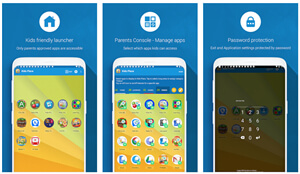
Another popular Android app, Kids Place - Parental Control basically customizes the home screen of the phone so that your kids can only see apps approved by you. With the free version, you can activate the app on your device and hand it over to your kids, or on their devices to restrict app use.
A drawback of this app is that you have to get the paid version to restrict screen time. Furthermore, the app does not support monitoring and regulating messaging apps. It’s a great entry-level app, but you can get more functionality with other paid apps.
5) Google Family Links for Parents
Platform: Android
Cost: Free
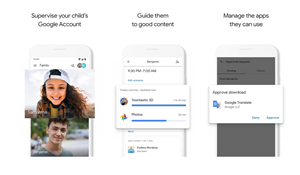
Google Family Links for Parents is a popular Android app for parental control. This app allows you to set limits on screen time and remotely lock the device. You can also approve or block apps your kids want to download and even install apps on their devices which you feel may benefit them.
One of the drawbacks of this app, however, is its lack of control over messaging and filtering potentially explicit or violent content your kids may be exposed to. Overall, it’s a good entry-level app if you just want to restrict screen time for your kids.
Why FamiSafe Stands Out?
As you can tell by now, we had FamiSafe as the top phone lock app for good reason. Where other apps lack functionality, FamiSafe excels. The four apps we mentioned here are true phone lock apps, but FamiSafe is much more than that.
As a parental-control app, it is the best one out there. For starters, you can use the Explicit Content Detection tool to create a set of words you deem dangerous or harmful for your kids. Based on this list, the app will detect and notify you any time these words are mentioned on social media or messaging apps. This can protect your children from harmful content and save them from cyberbullying and harassment.
An innovative feature of the app is the suspicious image detection. Inappropriate images are automatically hidden and you receive a notification about them detailing the app on which the content was available. FamiSafe has both app blocker and activity capabilities for parents who want to be vigilant about their child’s safety. You can block certain apps so that your kids cannot download them. You can also monitor how much time your kids are spending on certain apps so that they don’t end up getting addicted to them.
The most important feature in regards to the subject covered here is the phone lock system. You can limit screen time remotely and conveniently through this app. It boasts a Smart Schedule tool that lets you set up time periods when your kids can use their phones and for how long. So for example, you can schedule the usage to an hour in the afternoon during exams, and during the holidays, you may increase it to three hours divided throughout the day.
Take Your Child’s Safety In Your Hands
Mobiles phones are a double-edged sword for sure. Used correctly, they can help your kids socialize, communicate, learn and develop an interest in technology. When unmonitored, however, they can have an adverse effect on their health and wellbeing.
With FamiSafe, you have the ultimate solution to your parental control needs. Easy to use, packed with advanced features, and affordably priced, FamiSafe is the best app you can get to protect the future of your children.
Click here to download FamiSafe, the best phone lock app for Android and iOS devices.



Moly Swift
staff Editor