How to Block Text Messages on Android
text blocker app android
ALL TOPICS
- Blocker App
-
- Best free call blocker app for Android
- Block Discord on Phone, Computer and Chromebook
- Best call blocker apps
- Website blocker apps and chrome extension
- Website blocker apps for studying
- Message blocker apps
- A Complete Guide to Block TikTok for Your Kids
- Steps to Block and Unblock TikTok from Network Router
- Game Blocker
- Social Media Blocker
- Lock
Dec 12, 2025 Filed to: Block Apps Proven solutions
We always want to stay in touch with our friends and family that's why our phone is always at hand. Unfortunately, sometimes unexpected messages from unknown numbers may cause lots of inconveniences and anxiety. This can be a harmless but annoying advertisement or much more dangerous messages from scammers. Children are particularly susceptible to flashy ads and can easily become victims of phishing schemes. Luckily, you can protect them from scammers and frauds by installing a text blocker app for Android.

How to Block Text Messages on Your Devices without Third-Party Apps
There are many phone models running the Android operating system and each device has its own text messenger installed by default. It makes it almost impossible to describe a method of blocking messages to suit all the gadgets. Therefore, as a basis, I took a stock messaging app preinstalled on Pixel / Nexus Android phones that is called Android Messages. There are two ways to block unwanted messages:
1. How to Block a Number from a Message
If you already have SMS received from a particular contact, you need to open Android Messages and select a thread with this person. Then tap the menu in the right corner (the three dots) and select "People and Options." Choose an option "Block xxx-xxxxxxxx". You will see a pop-up window asking you to confirm that you want to block this number. Tap "Block" if you want no longer receive calls and messages from a selected number.
2. How to Manually Block a Number
This method works if there are no messages from a specific person on your phone. You will have to manually add a number you want to block.
Open the Android Messages app and touch three dots in the right corner. Choose "Blocked contacts" from the drop-down menu. Tap "Add Number" option and enter a number you want to block. After this, just click "Block". That's done. From now on, messages from this number won't bother you anymore.
The best Text Blocker Apps for Android
iPhone owners can fence themselves off SMS-spam by using standard phone settings. Android users will have to resort to third-party software. Here are the best text message blocker apps that will help you permanently be rid of spam and unwanted messages.
1. ISY Block
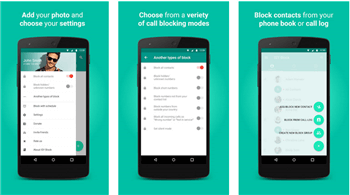
The main menu of the app is similar to a contact list. After selecting a contact, you will see a pop-up window in which you can configure calls and SMS blocking. Banned users are highlighted with a red dot. A list of all blocked numbers is also displayed in a separate tab. Additionally, you can ban certain groups of users. The app does not just deny unwanted numbers, it rejects calls with the phrase "This number is no longer in service". ISY Block also offers a "silent mode", allowing blocking calls at a certain time.
2. Text Blocker
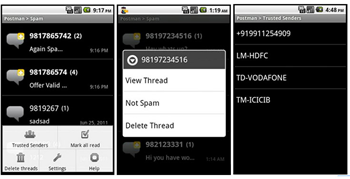
Text Blocker blocks messages from those numbers that are not in your trust-list (you need to create one yourself). It is possible to set a low or high level of protection against spam. At a low level, the app works as usual while at a high level it blocks SMS from all unknown numbers. Text Blocker has a folder which stores all blocked messages. The folder is cleared after 45 days.
3. Calls Blacklist - Call Blocker
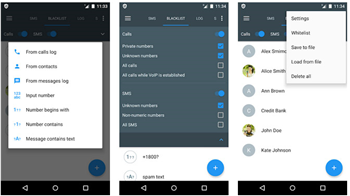
This is a 2-in-1 app that allows blocking calls and SMS. You are able to create your own blacklist of numbers that will not be able to reach you and whose messages will be blocked. Besides custom-made blacklists, you can also choose options to block messages from unknown and hidden numbers and those that begin with a particular digit. Additionally, you are able to create schedules where you can't be bothered.
4. Blacklist Plus - Call Blocker
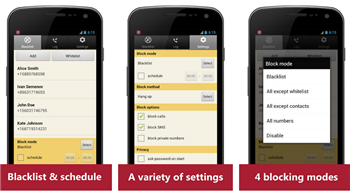
It is a simple app for call and SMS blocking. You can create your own black and white lists and select methods of blocking calls and messages (block all contacts from a blacklist; block all messages except numbers on a whitelist; block messages excluding those on your contact book; block all numbers). You are able to block phone numbers by ranges, for example, those that begin with specific digits. Scheduling function is also available.
5. aFirewall Call and SMS blocker
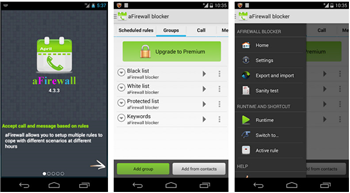
The app allows creating a custom blacklist. You can ban unknown and private (hidden) numbers. aFirewall enables you to make a group list and set up individual blocking rules (for example, it enables you to block calls but accept messages from a particular blacklist). You can configure the app to block text messages if they include specific keywords and also you can ban SMS from email addresses.
6. Root Call SMS Manager
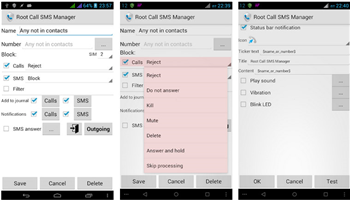
This text blocker app for Android will be appreciated by users who have duo SIM card devices. Root Call SMS Manager enables you to create an individual blacklist for each SIM card separately. You can comprise a whitelist and prevent receiving calls and messages from numbers that are not in it. Filtering feature will help you to block messages with unwanted content while not blacklisting a number completely. Root Call SMS Manager also allows you to group numbers using templates and masks.
7. SMS blocker
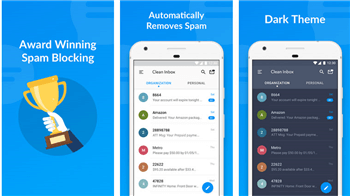
It is a simple but efficient tool to block spam and annoying messages. It allows banning individual phone numbers or several numbers assigned to a group. Additionally, you can blacklist sender names and install filters for particular words and phrases contained in a message. All unreceived SMS can be found in a separate folder. You can delete or restore specific messages or export them into a notepad document.
8. Call Blocker Free - Blacklist
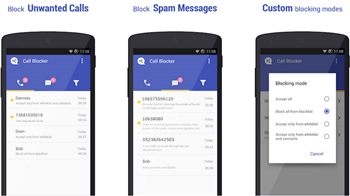
An app to serve two purposes – block calls and SMS. You are able to create your own blacklists and block all correspondence with them as well as deny messages from unknown numbers. Call Blocker supports the backup function. Backups can be stored on a phone or specific server. You can conceal your text messages and call history with particular numbers thanks to the private area feature. You are also able to set up the app to reject calls when you drive (the software can measure your speed).
9. BlackList (SMS/calls blocker)
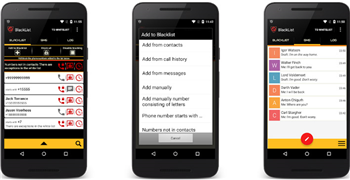
The app permits you to create a blacklist as well as ban calls and SMS from all contacts that you put in it. You can also view all banned messages in a folder which BlackList stores until you want to delete them. Please note that blacklists are not deleted even if you uninstall the app. You may need to manually delete all the data associated with this software. With BlackList, you are also allowed to create filters and sift out messages with forbidden words and phrases.
10. SMS blocker, call blocker
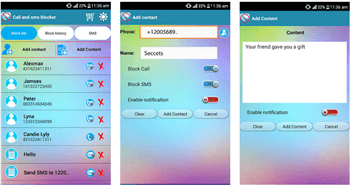
The app blocks messages and calls from numbers you put in your personal blacklist. You can view those messages later in a folder with unwanted correspondence. If you desire, you are able to back up your messages. The app allows you to reject calls and messages from unknown and anonymous numbers. You can take care of your privacy with the password-protected mode.
FamiSafe - The Best Android Parental Control App
You can install a text blocker app for Android on your children's phones to help protect them from unwanted messages or scammers. However, this doesn't guarantee complete safety. You should also be aware of what kids are up to in their spare time. That's why it is a get idea to get a reliable parenting control app as well.

FamiSafe has a number of powerful functions to help you find out where your children are and what they do on their devices. Here is a shortlist of features that the app has in store for you:
- Track your child's location in real-time;
- Check places he/she visited in the past;
- Establish geo-fences around places that are undesirable for children and get notifications when your kid approaching such areas;
- Get information about when your child comes and leaves school, home, and other places;
- Ban software installed on your child's phone at your discretion with the App Blocker. A ban can be either temporary or permanent;
- Find out what programs your kids employ, how often they use them, and at what time thanks to the app monitoring function;
- Block certain sites that are unsuitable for children with the Web Filter feature. You can also ban entire categories of sites with inappropriate content, for example, gambling, dating or adult websites;
- Learn what sites a child opens and at what time due to the Web browser history feature;
- Set an alert when your kid tries to go to websites that you do not approve;
- Get a report on the screen time containing information about when and how your child uses his/her phone or tablet. You can see lists of apps used and determine the most popular ones.
- Set the screen time limit to allow locking a phone at a certain time, for example, when a child is at school;
- Smart setting enables you to tailor configurations to your needs and combine several functions.
FamiSafe will keep an eye on your children when you are not around. You can disable and enable specific functions remotely. The app will send you a notification when your kid tries to access a blocked app, a suspicious website, or goes beyond the borders of a safe territory. All this makes FamiSafe а reliable tool to ensure the safety of your family members.
FamiSafe makes an efficient tandem with text message blocker apps. The latter will create a filter to weed out distrustful messages along with annoying spam and advertisement, while the former will take care of the Internet protection. Our parenting monitoring app is available on Google Play and App Store for all mobile devices powered by Android and iOS. Download FamiSafe now and get a 3-days trial version for free!





Thomas Jones
chief Editor