How to Block Facebook App on Cell Phone?
facebook blocker app
ALL TOPICS
- Blocker App
-
- Best free call blocker app for Android
- Block Discord on Phone, Computer and Chromebook
- Best call blocker apps
- Website blocker apps and chrome extension
- Website blocker apps for studying
- Message blocker apps
- A Complete Guide to Block TikTok for Your Kids
- Steps to Block and Unblock TikTok from Network Router
- Game Blocker
- Social Media Blocker
- Lock
Dec 12, 2025 Filed to: Block Apps Proven solutions
Facebook has become the new way of life for youngsters. It had started as a college platform where teachers used to post assignments for students. But, now it has become a universal part of our culture and society. It has become the most convenient way to connect with family and friends.
However, Facebook also poses a massive risk, especially for teenagers and pre-teenagers. At their age, they are brimming with curiosity. They are but obviously impulsive and lack good decision-making skills as adults. You cannot expect them to behave liked adults and thus as parents, it's your responsibility to guide them through their teenage years.
Facebook is an extensive social media framework consisting of various apps known as Facebook apps. Facebook Apps is not just a social networking platform; it assimilates Facebook's News Feed, Notifications, Games and various other features to grab the interest of the users.

Reasons for blocking Facebook Apps
Exposure to Facebook apps is absolutely unnecessary and risky for your child. Knowing about the various dangers of these apps, you will surely install the Facebook blocker app on your child's mobile.
- Public profile. Facebook by default creates a public profile. Anything that is posted online, whether it's the profile picture or any message is accessible to the entire mass, and it stays in cyberspace forever. Images can be photoshopped and reused, and it is very deadly because any image with scanty clothes can be used for child pornography.
- The craze for likes. With the ardent wish of getting more likes, kids at times post pictures and comments which are unethical. It is very hard to control the temptation of popularity, and at a tender age, it is easy to be swayed off.
- Security. According to Facebook, signing up before 13 is formidable and creating an account with false information is against their rule. But, do they have a check? What is the governance that they follow to ensure that the profile data is true and just? Nothing! So, just imagine the amount of danger your child is exposing himself to, by accessing this portal. He is reachable to the huge mass of people whose true identity is hidden. Moreover, 13 years is still a very nascent age and kids at this age are not always in a condition to decipher between the good and the bad.
- Status quo. For kids, a huge friend lists acts as a badge of popularity! It gives them an edge over the others. Due to this, they tend to accept random people without familiarity as friends. Would you want your young child to chat with unknown people and with people older than them? You think more than twice when you have to send them out on with older kids then how can you allow them to chat with ambiguous people?
- Trespassers. Will you allow an unknown person to enter your house? Through Facebook, they enter into your child's life. Every time your child posts "check-in" or about his current location, he makes himself vulnerable. People tend to chat like youngsters and after gaining the confidence of the kids, they invite them for a meeting. A lot of incidents have taken place all over the world because there are many such deadly criminals hanging out on Facebook, awaiting prey.
- Future implications. Knowing that teenagers spend a lot of their time on Facebook, many colleges and scholarship providers have started referring to it to check the profile of the applicant. As kids fail to understand the implications, you will have to make them think that their posts and comments are visible to everyone including the elders of the family, school authorities and teachers.
How to block Facebook apps?
After knowing the perils of Facebook, if you want to forbid your child from using the same, follow the simple steps on his mobile(iPhone with ios 12 below):
1. Go to settings of your mobile

2. Click on General Settings
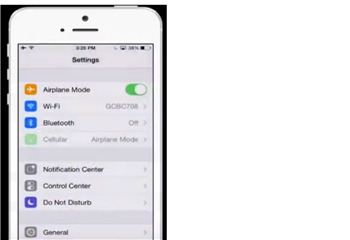
3. Scroll down to Restrictions
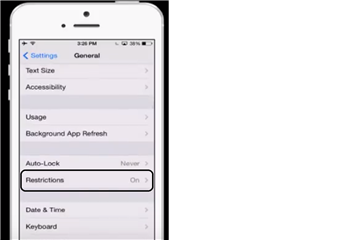
4. On clicking on "Restrictions", you will be prompted to give a 4 digit passcode.
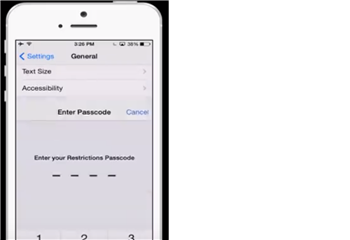
5. If you are accessing this setting for the 1st time, create a passcode, or use the passcode created earlier. Then scroll down to "Installing Apps" and slide it off.
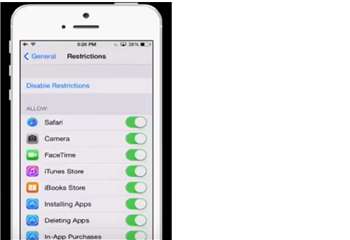
Follow this way to block Facebook if you are using iPhone with iOS 12 or above:
1. Go to settings of your mobile
2. Click on Settings
3. Scroll down to Screen Time, and turn it on.
4. Tap Content & Privacy Restrictions, and follow the instruction to set a 4-digit passcode, or use the passcode you created earlier.
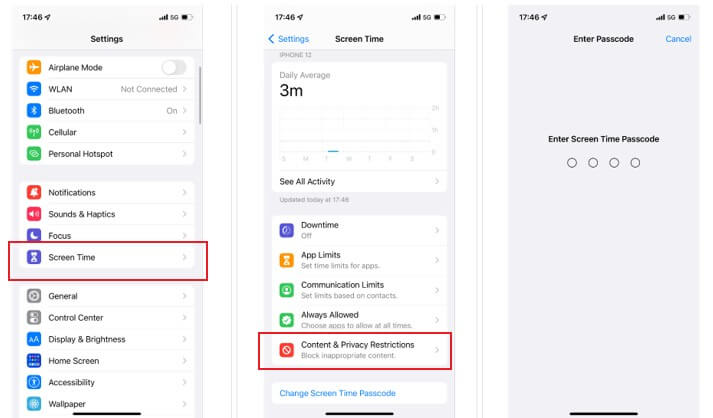
5. Locate iTunes & App Store Purchases and click on it. Switch the status for Installing Apps to Don't Allow. Then you are all set.
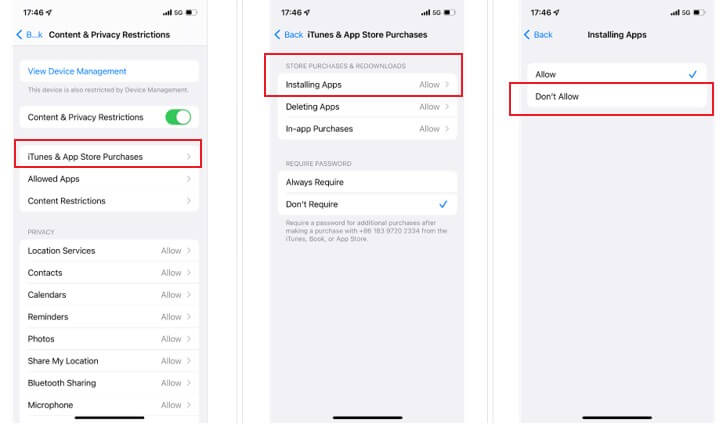
Once you do this, your kid will not be able to download Facebook on his mobile. In case it is already downloaded, uninstall it before following the above steps. This way he will not reinstall it again.
However, using the above simple steps will let you block the app on his mobile, but he will still be able to use it from the web browser. So, it's best to install a Facebook blocker app in the system accessed by your child.
Parental Control App
There are many Facebook blocker apps on the market. These apps, known as parental control apps, restrict your child from using the social networking sites and help him to inculcate good mobile usage habits. By installing one of such apps, you will be able to know your kid's mobile activities and keep him safe from predators.
Some features of parental control apps:
1. The app monitoring feature, monitors the amount of time kids spend on Facebook. It gives a detailed report of the apps used by him, and the duration spend on each app. You can block Facebook along with the other disturbing apps on his mobile, during school or homework times.

2. It prepares a report based on the web browsing trend of the child. Thus, you will know the internet usage of your kid. If your child tries to access Facebook from the web browser, you will be notified about it and can block it. You can block other websites, based on the content of the webpage.

3. To ensure the safety of your child when he is not at home, keep track of him using the location tracker. In case you miss to check the real time location, you can refer to the location history and know all his whereabouts.

4. Observe his screen time usage and if you feel the need to lock the screen, do it remotely. Kids at times get addicted to mobile and sneak it into their bed. Set a screen lock timer to ensure he doesn't use it during bedtimes of homework times.
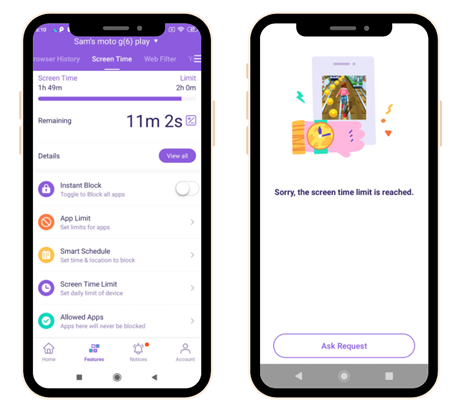
These apps come with customization options, so choose the settings as per the age of your child and requirement. Remote control feature will let you control his mobile-habits even when you are not physically around him.
Forcefully restricting kids from using Facebook will not suffice your problem. As parents, you need to talk to your child and explain to them about the hazards of social networking. Today's kids are reasonably tech-savvy and if they think that you are forcing them to use Facebook blocker or the parental control apps in their mobile, they will try to continue with their activities from some other mobile or desktop. Therefore the best solution is communication.
They should know that you trust them; it's just that you want to be cautious and protect your child from the unforeseen dangers. Make them aware of the various incidents all over the world.
Your kid should feel confident under your monitoring. If you install parental control apps like Famisafe, your kid will know that he is under protection and the chances of landing up in trouble are bleak. They can browse the internet with a tension-free mind and you will also stressfree.
So, download and install FamiSafe in your and your child's mobile from Play Store or App Store. FamiSafe offers three day's trial period. You can download it and get familiar with all the features during this time. Post that, continue using it at a monthly membership of $9.99.





Thomas Jones
chief Editor