In today's digital world, our children are constantly exposed to content that was once confined to casinos. Aggressive ads during sporting events, pop-ups on websites, and apps that blur the line between gaming and betting have made online gambling more accessible than ever. For a parent, this constant exposure is a major concern. The allure of a quick win can easily pull a curious teenager into a dangerous cycle, leading to financial stress and severe psychological harm.
Protecting your family from these risks can feel overwhelming, but you are not powerless. This guide is designed to be your comprehensive toolkit. We will walk you through why it's crucial to block online gambling, explore various manual methods for different devices and browsers, and introduce a powerful, all-in-one solution to give you complete peace of mind. Let's take control and create a safer digital environment for your children.
In This Article
Part 1. Why Block Gambling Sites and Apps?
The push to block gambling sites isn't just about preventing a bad habit; it's about safeguarding your child's mental, social, and financial future. Unlike physical casinos, the internet offers unfettered, 24/7 access to betting—uniquely dangerous for young minds.
The Psychological Trap
- Addiction Risk: 4–8% of young people experience problem gambling, higher than adults.
- Mental Health Decline: Linked to anxiety, depression, and high suicide risk.
- "Gamification" Danger: Loot boxes or skin betting normalize gambling. Learn more about what Gacha games are.
The Social and Academic Fallout
When a teenager becomes preoccupied with online gambling, other crucial areas of their life begin to suffer. The need to hide the activity and the emotional toll it takes can lead to profound isolation.
- Strained Relationships: Secrecy and deception erode trust.
- Poor Academic Performance: Distraction leads to missed work and falling grades.
- Risky Behaviors: Correlated with substance abuse or theft to fund gambling.
The Financial Devastation
With easy access to payment methods, debt can escalate quickly. Underage users may fake age details, reinforcing the need to block access at the source.
Part 2. How to Block Online Gambling Sites
Take proactive steps using the built-in tools on browsers and operating systems, then layer network-level filtering for stronger coverage. When you block access to known gambling websites, you reduce exposure and close common loopholes.
2.1 Use Browser or System Settings
Most modern devices and web browsers include content restriction features. Here’s how you can configure them to block access to known gambling websites.
For Desktop Browsers
- Chrome: Settings → Privacy & security → Site Settings. Native URL blocking is limited; use an extension if needed.
- Firefox: Settings → Privacy & Security → Block pop-ups; for domain blocks, add-ons are required.
- Safari (macOS): Safari → Settings → Websites → manage Pop-up Windows. For robust blocks, use system-level Screen Time (see below) and Mac parental controls.
For Operating Systems
- Apple Screen Time (iPhone/iPad/Mac):
- Settings → Screen Time → turn on Content & Privacy Restrictions.
- Content Restrictions → Web Content → Limit Adult Websites.
- Add casino URLs under NEVER ALLOW; protect with a Screen Time passcode.
- Android Digital Wellbeing: Focuses on time limits rather than site blocking; pair with Family Link site controls. See parental controls on Android.
2.2 Use DNS Filtering
DNS filtering blocks categories at the network layer for every browser and device. It's an effective way to block online casinos as well as other gambling sites.
Set DNS servers on your router or device to apply blocking everywhere. Both services provide straightforward setup guides.
Part 3. How to Block Gambling Apps on Phones
Gambling apps are as risky as websites. Use system parental controls and app blockers to keep them off devices.
Blocking on iPhone/iPad
- Set App Limits: Settings → Screen Time → App Limits → add Games or specific apps; set to 1 minute (effectively blocked).
- Prevent App Installation: Screen Time → Content & Privacy Restrictions → iTunes & App Store Purchases → Installing Apps → Don't Allow.
- Restrict by Age: Content Restrictions → Apps → set age rating (e.g., 12+); most gambling apps are 17+.
Blocking on Android
- Use App Timers: Settings → Digital Wellbeing & parental controls → Dashboard → set app timers to 0.
- Play Store Controls: Play Store → Settings → Family → Parental controls → set age limits to block mature gambling apps.

Part 4. Best Tool to Block Gambling Sites and Apps — FamiSafe
The manual methods we’ve discussed are a good start, but they have drawbacks. Managing settings across multiple devices is time-consuming, blocklists need constant updating, and a tech-savvy teen can often find ways to bypass them. For busy parents who need a reliable, comprehensive, and easy-to-use solution, there is a better way.
FamiSafe is a dedicated parental control app designed to simplify digital safety. It consolidates all the necessary tools into a single, user-friendly dashboard, giving you robust control without the technical headache.
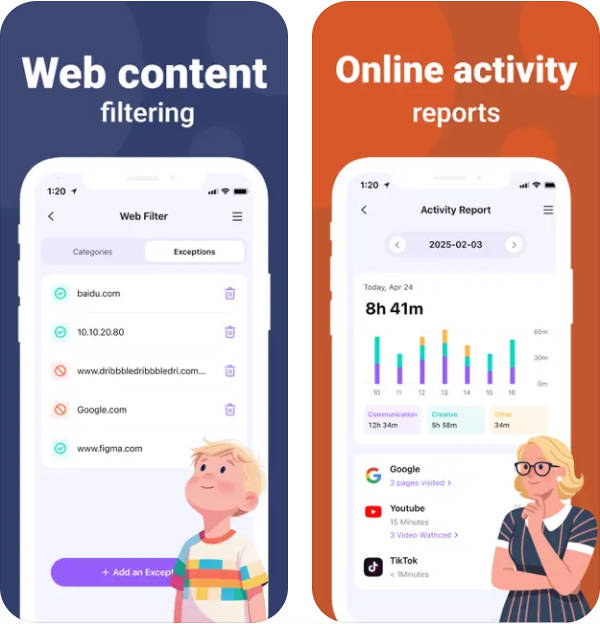
- Web Filter: Block gambling sites and online casinos with one toggle; add custom exceptions.
- App Blocker: Instantly block gambling apps and prevent new installs.
- Schedules: Enforce study and sleep time with screen limits.
- Reports: View history, blocked attempts, and alerts for informed conversations.
- Cross-platform: Works on Mac, Windows, iOS, and Android.
- Web Filter & SafeSearch
- App Blocker & Screen Time
- Cross-platform Family Dashboard
Conclusion
The digital landscape is filled with risks, and online gambling is one of the most insidious threats to our children's well-being. We covered effective strategies—from browser and OS controls to network-wide DNS filtering. Each step adds a protective layer. For the most comprehensive and hassle-free approach, a dedicated tool like FamiSafe helps you create a safe online environment by blocking unwanted websites, apps, and content from a single dashboard. Don't wait until curiosity becomes a habit—take action today to block gambling sites and protect your child's future.



