How to Block a Number on Whatsapp
block a number on whatsapp
Dec 12, 2025 Filed to: Phone Monitoring Proven solutions
WhatsApp is a well-known massaging application and almost everyone uses this platform to keep in touch with their family and friends its quite convenient to share media files, documents, contacts, and location too. In the meantime, might be a necessity for some users to block few others on WhatsApp. It can happen someone known or unknown bothering you by sending text, media files, as well as unwanted things or following your online status and you. These are extremely irritating events that you don't like and want to block them. On the other hand, some time you might need to unblock someone for any reason. These functions are very easy. Stay with us and follows our steps.

How to Block a Number on WhatsApp?
To block a contact number
Step 1:
Open your WhatsApp and tap on the "menu" icon from the top corner.
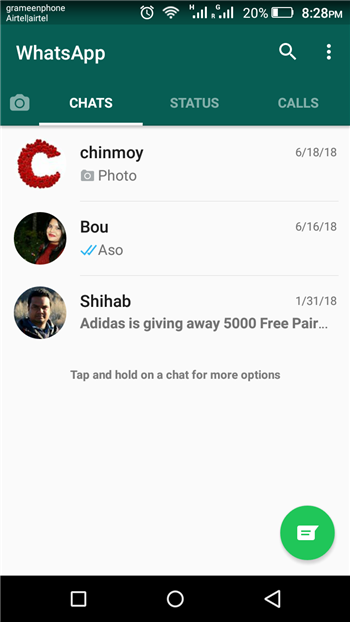
Step 2:
Select "setting" from the menu then choose "Account setting".
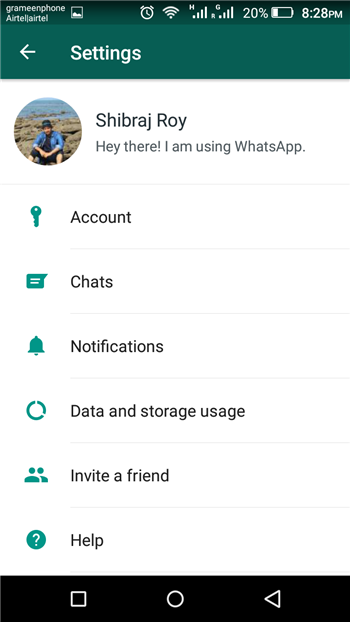
Step 3:
Account setting window appeared, now tap on "privacy".
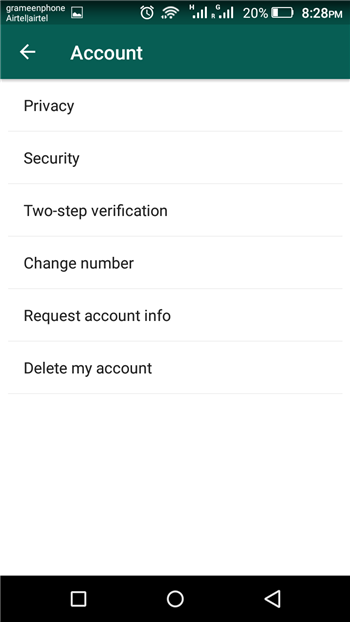
Step 4:
Now select "blocked contact" from the privacy setting. The blocked contact list has appeared (if you didn't block anyone this list will have empty)
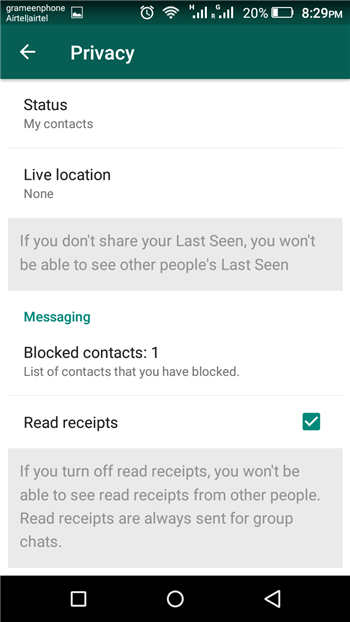
Step 5:
To block a number, tap on the "add contact" icon from the top corner.
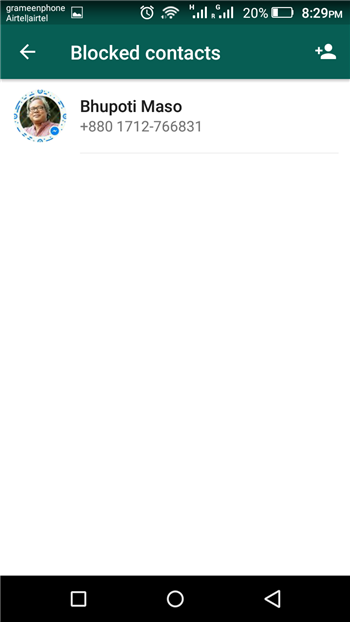
Step 6:
Now select the contact which you want to block.
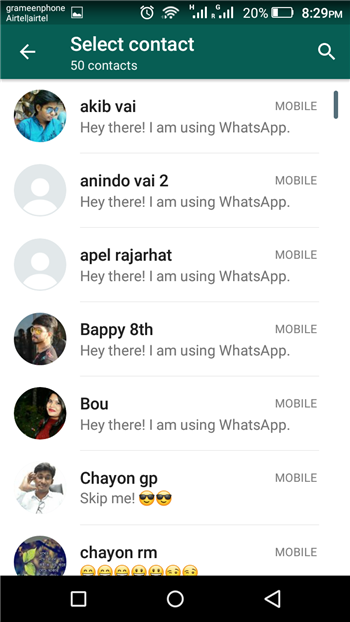
To block an unknown number
Step 1:
Open your Whatsapp and tap on "Chats". Now select the unknown number you want to block.
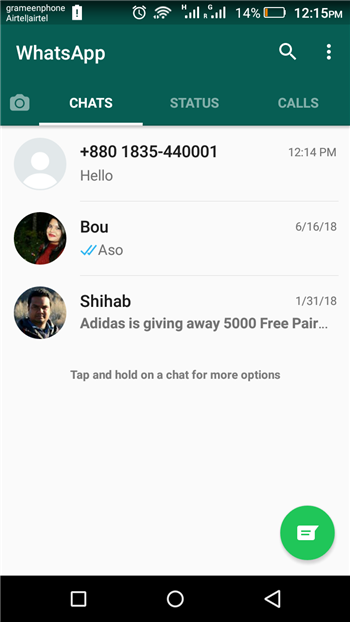
Step 2:
A window will appear with some options like report spam, block, add contacts. Select the "block" to block the unknown number.
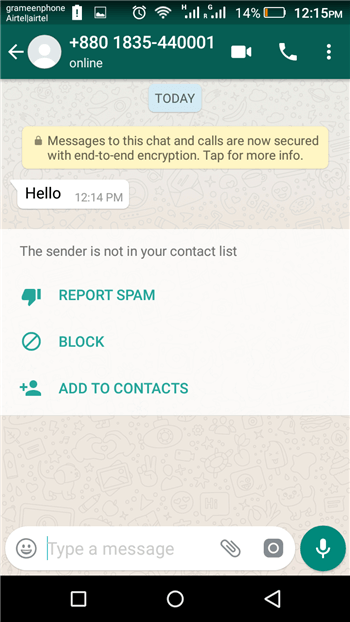
Step 3:
A reminder message will appear. Tap "Block" again. And now your unknown desired number has been blocked. The blocked option has been changed now.
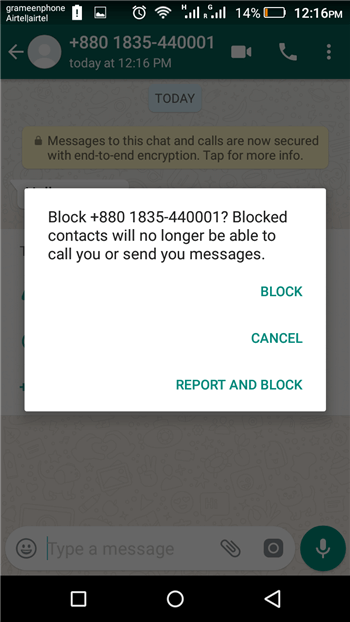
How to unblock someone on WhatsApp
Step 1:
Open your WhatsApp and tap on the "Menu" icon from the top corner.
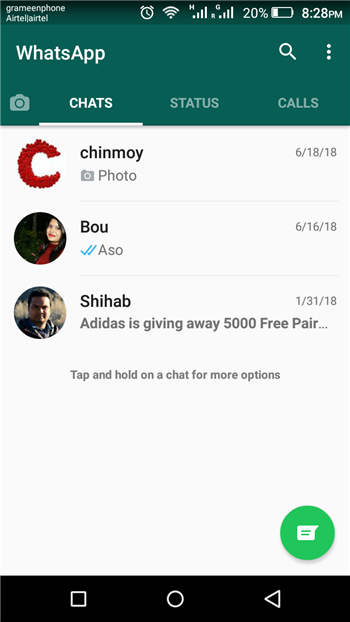
Step 2:
Choose "Setting" from the menu.

Step 3:
From setting select "Account setting".
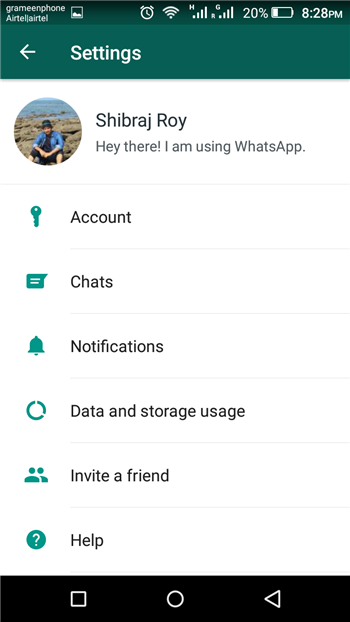
Step 4:
Now tap on "privacy" Block contacts option will appear.
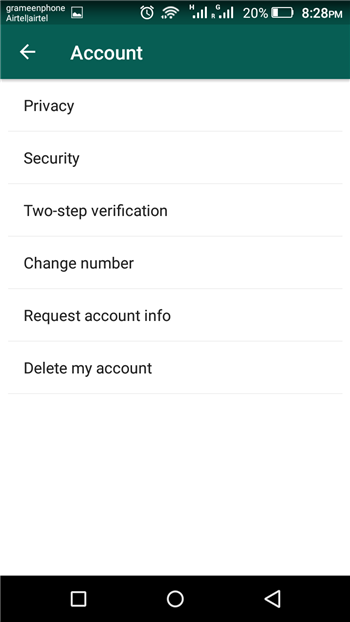
Step 5:
Now select the blocked number you want to unblock. A pop-up window will appear, tap on this. Your desired number has been unblocked.
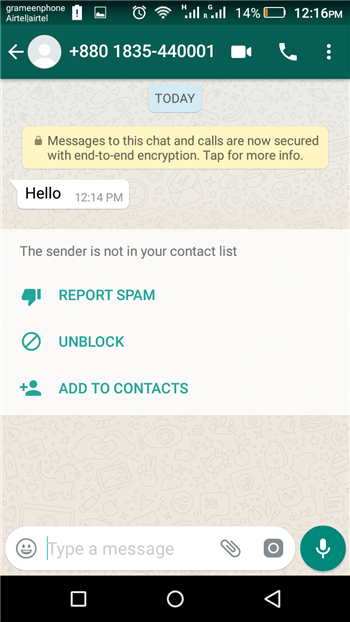
What Happens When You Block Someone on WhatsApp?
If you are feeling that need to block someone on WhatsApp, you might be having a lot of quarries related to the same for instance you might be thinking if the person can still see your profile pic your last seen and more. Yes, we are going to share with you what happens when you block someone on WhatsApp.
- Messages send by blocked contact won't be delivered;
- Read receipts will not appear;
- They can't call you;
- You can't send messages or call before unblocking;
- The status message will be hidden;
- Your profile picture won't be visible;
- Your last seen will not be visible;
- Group chat will remain unaffected;
- The contract won't be removed from WhatsApp and;
- It's all in your hands.
The Best Parental Control for WhatsApp
Parental control app its basically in the name it allows people to monitor people's phone so if you are an employer and you give out phones as a work phone you can see what's happening on the phone. If you are a parent and want to see what's happening on kid's phone you can use this app and can see what's happening now. This app will also allow you to control and see what's happing in your kid's WhatsApp as well as other social apps. According to security experts, the best parental control app for WhatsApp is Famisafe parental control app.
Famisafe parental control app
Famisafe is a wonderful parenting control app that comes with some special feature what parents want. If your kids keep indulging in their phone, they spent much time on social media and you don't have enough time to control them for your work then Famisafe can help you. Moreover, it can also block unknown numbers on Android or iPhone for your children.
Key features:
- Real-time Location Tracking & Geo-fencing
- App Blocker & Activity Monitor
- Web Browser Monitoring and Content Filtering
- Screen Time Tracking and Control
- Flexible Remote Control & Personalization Setting
Screen time tracking and controlling will allow you to see uses of phones remotely and you will able to limits their uses remotely. If you see you, kids, using their phones heavily then it will send you a message and you will able to control it. This app is best for WhatsApp because of its capability of blocking Whatsapp at a specific time. You can also block other apps with this parental control. If your kids in school and using WhatsApp you will able to know remotely through this app and able to block it remotely. You can also set a schedule of using WhatsApp with this parental control app. FamiSafe became complete parental control because it also has features like Real-time Location Tracking & Geo-fencing, Web Browser Monitoring, and Content Filtering, Flexible Remote Control & Personalization Setting these will provide full control of your kids.
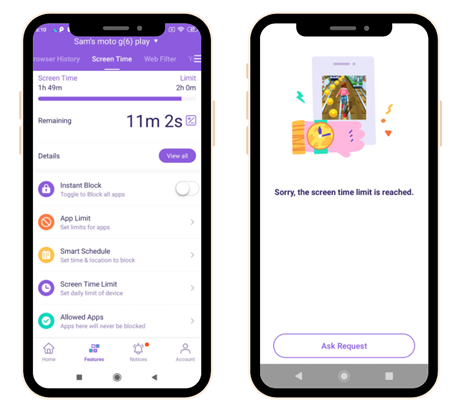
How many times do kids spend on WhatsApp?
Why we need to block kids whats app. Here are the reasons, this information will ammas you. According to a BBC, news kids spend more than 6 hours on screen per day. According to the report, kids enjoy privacy in chatting which allow WhatsApp. They probably almost using half of their screen time. It is extremely threatening that they use social media like WhatsApp, Twitter, Facebook heavily. They use it everywhere in school, home as well as in the playground.

Block WhatsApp during school or homework
Its really threatening thing using WhatsApp during school and homework. According to the report, we knew that how much time they spend on WhatsApp. If you have to busy with your work then you may have not enough time to monitor them perfectly at the home as well as it's not possible to stay in school with kids. Here parental control app like FamiSafe can help you. This app will allow you to monitor their phone and control it. This parental control app provides app blocking features so you can block WhatsApp during school time and homework remotely so they can't ruin their time.
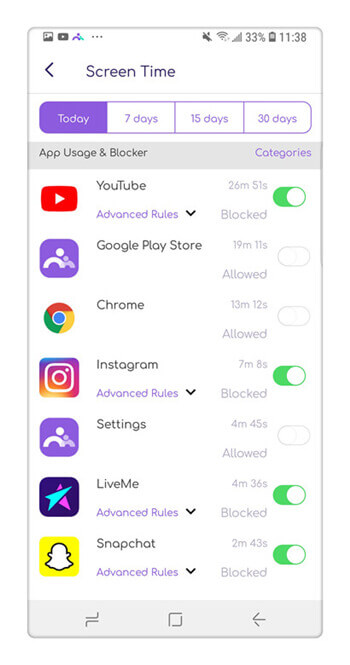
Kids are getting addicted to social media. As a result, they face several types of bullying and it's costing their mental health. As well as, they losing their important time. As a responsible parent, you need to control them and here parental control apps work for busy parents outstandingly.





Thomas Jones
chief Editor