Tired of receiving calls from private or unknown numbers? You're not alone. Scam and spam calls have increased sharply in recent years, putting both your privacy and peace of mind at risk. Fortunately, Android offers several built-in options and reliable apps to help you block these unwanted calls in just a few taps.
In this 2025 updated guide, we'll walk you through the easiest ways to block private and unknown numbers on Android, using built-in settings, call logs, and third-party tools. Plus, for parents who want to protect their kids from strangers or scam calls, we'll introduce FamiSafe, a trusted parental control app that helps families manage communication safely.
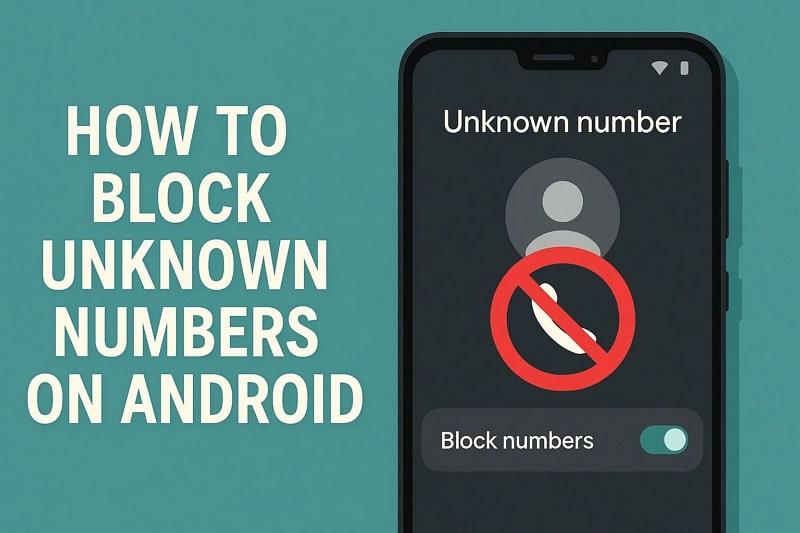
Table of Content
Part 1. Why You Need to Block Private or Unknown Numbers
As argued, it is essential to block specific scamming calls, which may intrude on your privacy, safety, and the subsequent reasons:
- Protect Personal Privacy: When you block unknown callers, it helps ensure that you do not allow unwanted callers to access any of your personal details.
- Minimize Spam Calls: These scam calls not only waste your time but can also be involved in fraud-related activities, such as cramming; hence, blocking these numbers is necessary.
- Maintain Control of Communication: Blocking unknown callers will enable users to have control over who can directly contact them.
- Protect Family Members: Children are particularly vulnerable to these calls, and by blocking them, you are protecting them from potential bullying or inadvertently providing information without their knowledge.
- Prevent Fraud: Unknown numbers have their ID blocked off; therefore, in case you do not want to become a victim of their fraud schemes, you must block them.

Part 2. How to Block Unknown Numbers on Android Using Built-in Settings
As learned, Android offers users a built-in feature within the Phone app, which helps you to block unknown numbers. Here, you can automatically reject calls from such numbers that are marked as blocked or unidentified. Therefore, follow these steps and learn how to block all unknown numbers on Android:
Instructions:
On your Phone app, press Three Vertical Dots, choose the Settings option, and tap Blocked Numbers. Now, enable the Block Calls from Unknown Numbers option.
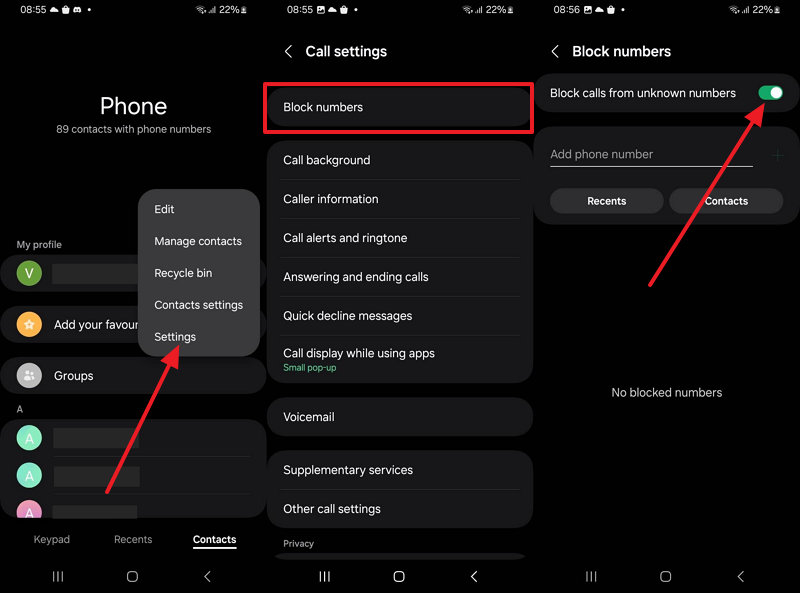
Part 3. How to Block Unknown Numbers on Android Using Call Logs or Contacts
Although the built-in method of silencing all unknown numbers is straightforward, you may also want to block specific numbers. Therefore, the following are some of the other techniques you need to learn on how to block unknown calls in Android:
Method 1: Block Unknown Callers Directly from Recent Call History
There is a direct method to block a scam caller, and that is from the call history section of the Phone app. From these logs, you can identify which ones are suspicious or unfamiliar numbers and block them immediately with a simple tap. This approach gives quick access to potential threats, ensuring that you have prevented them for the future. Now, go through these simple instructions and understand the method:
Instructions. Hold and press down on the unwanted number, tap the Block this Number option, and confirm it by hitting the Block button again.
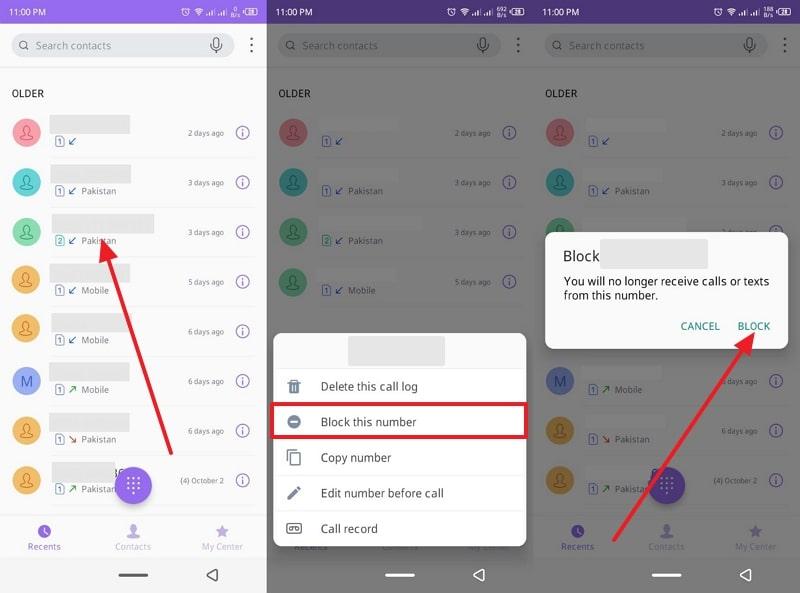
Method 2: Block Frequent Unwanted Numbers Manually
It is one of the strategic methods of eliminating unnecessary and scam callers by adding their numbers. In this manner, when a number is stored, you can no longer receive calls or texts from that number. Furthermore, this method is especially useful when recurring unknown numbers become identifiable. To learn how to block unknown callers on Android, follow these steps:
Step 1. Head to the Phone app, open Settings, and access the Blocked Numbers option.
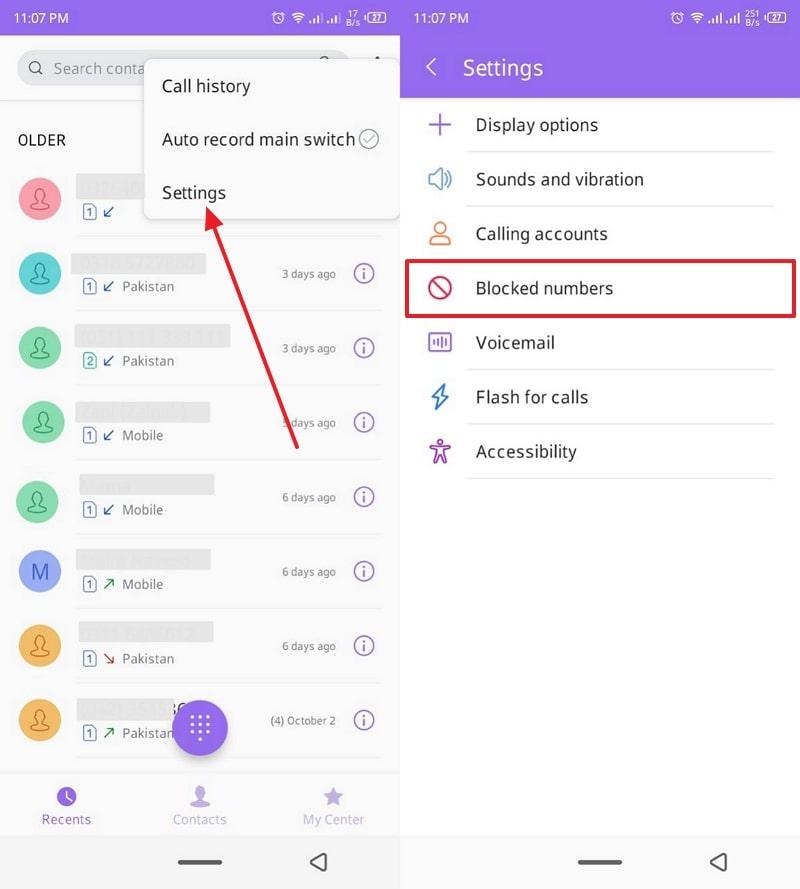
Step 2. From here, press the Blocked Numbers option, tap the Add a Number button, enter the contact, and hit Block.
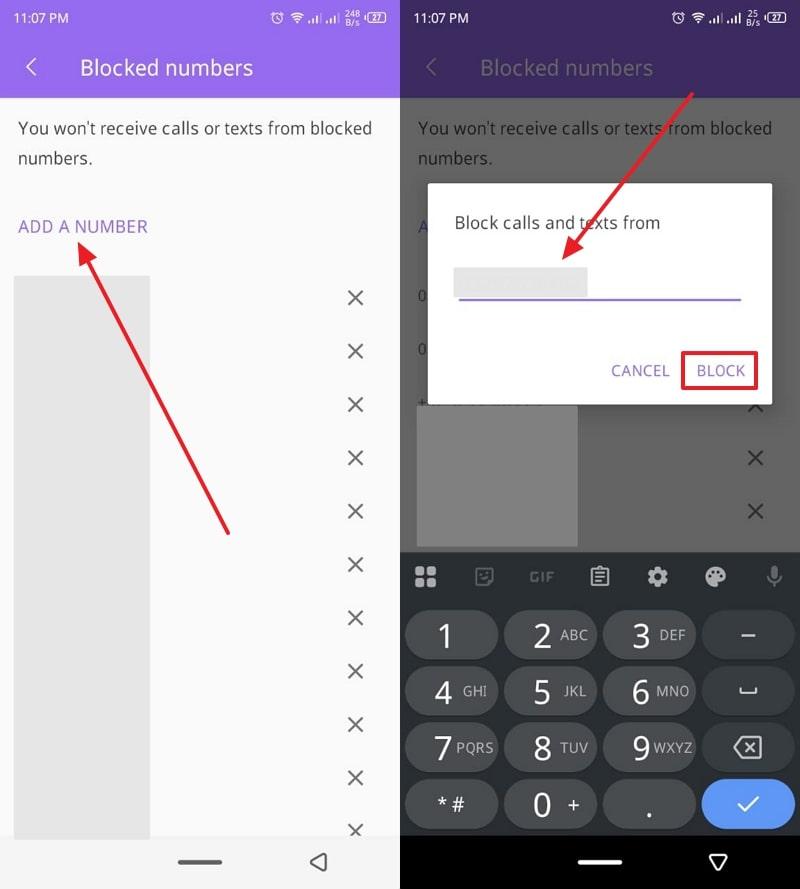
Part 4. 3 Best Apps to Block Unknown Numbers on Android
After learning how to block private numbers on Android manually, you may want to explore additional options and customization features. Therefore, the following list will provide you with the top unknown number blocker apps for Android:
Truecaller: Phone Call Blocker
Android users can rely heavily on Truecaller, an all-in-one phone call blocker app, which utilizes advanced caller identification and spam blocking capabilities. It instantly identifies unknown callers and provides real-time detection of spam or telemarketing calls. Some of its notable features include the AI-powered Call Scanner, call recording with transcriptions and summaries, and reverse phone number lookup.

Hiya: Spam Blocker & Caller ID
The other suggested number block application is Hiya, which provides smarter and safer communication. This application utilizes AI technology to identify and block unwanted calls, providing you with real-time notifications. It also features a powerful spam and scam shield, secure visual voicemail with transcription in several languages, and an advanced caller ID that identifies unknown calls.

Eyecon Caller ID & Spam Block
With the Eyecon Caller ID & Spam Block, Android users can enjoy enhanced call management, featuring full-screen caller ID and advanced spam blocking. Moreover, it provides a visual gallery of the caller's names and photos. Users can also find other key features, such as reverse lookup, seamless access to a caller's social network during calls, and the ability to connect across multiple platforms.

Part 5. Protect Kids' Safety by Blocking Unknown Numbers on Their Android
As parents, we always want to keep our children safe — not just offline but also in the digital world. Unknown or private calls can sometimes originate from scammers, bullies, or strangers attempting to contact children. To prevent such risks, using a parental control app like FamiSafe is a smart choice.FamiSafe empowers parents to monitor their child's phone activities, identify suspicious calls or messages, and block any number that could pose a threat. Through its Calls & Messages feature, parents can:
- View who their child contacts and how long the calls last.
- Detect sensitive or inappropriate content in messages.
- Record and flag suspicious numbers for quick action.
- Set screen time limits and block unsafe apps or websites.
- Track the child's real-time location and receive instant alerts with the SOS button.

These tools give parents peace of mind while ensuring kids enjoy a safer, balanced digital experience.
Try FamiSafe free today and safeguard your child's Android device from unwanted calls or potential online threats.
Conclusion
Blocking unknown numbers on Android is more than just a convenience — it's a key step toward protecting your privacy and preventing scams. In this guide, you've learned several effective methods, including using Android's built-in settings, call logs, and top-rated apps like Truecaller and Hiya.
For families, however, digital safety goes beyond blocking numbers. That's where FamiSafe stands out — offering not only call blocking but also comprehensive parental control features, including screen time management, web filtering, and real-time location tracking.
💡 Start your free FamiSafe trial today and experience peace of mind knowing your family's digital life is safe and under your control.
Frequently Asked Questions
-
Q1. Does blocking unknown numbers also block unsaved contacts?
No, if you enable the Block Unwanted Contacts feature, it cuts off the calls from private or no caller ID. Therefore, it does not touch any number from your regular contacts that haven't been saved on your phone. -
Q2. Can I customize when and how unknown caller blocking is applied?
Yes, users can customize call blocking settings, as some devices allow scheduling do-not-disturb modes that restrict calls, except for specific hours. This gives you flexibility and allows complete control over your preferred timing and schedule. -
Q3. Is it *67 or *69 to block your number?
*67 helps you hide your number, as it blocks your caller ID and helps maintain privacy. However, *69 performs a different function, as it lets you call back the last number that contacted you.


