What's the Best Parental Control App You Can Find on Google Play 2026?
The Best Parental Control Apps for Android in 2022
ALL TOPICS
- Android Parental Control App
- How to Set Android Parenting
- Other Android parenting tips
Dec 12, 2025 Filed to: Android Parental Control Proven solutions
Parental controls enable the adults in charge of the home to grasp better how the younger household members are using the Internet and assist in guiding children along their path of maturing online. We did a lot of the legwork to find the correct Google Play parental control app since surfing the Internet for the correct information is more complex than it may seem. Thus, through rigorous testing, we compiled our findings into a comprehensive guide to assist you in picking the one that best meets your requirements and your financial and emotional constraints.
So, if you are seeking an app for Google Play parental controls that can assist you in keeping tabs on your children, read on the evaluated and ranked top parental control applications for your household below:

Table of Content
Part 1: Best Parental Control App You Can Find on Google Play Store
Irrespective of whether you have small children or teens, monitoring their internet activity and the websites they visit may be challenging without the proper tools. Are you acquainted with Snapchat or TikTok? Do they have these applications loaded on their devices? You may have even seen your kid cover their device's screen when you enter the room. If this is the case, they're probably keeping something from you, and one of the top Google Play parental control applications on our list can help you discover what it is:
1.Family Link [Free]
With Google Family Link Play Store parental control, your children can use their phones, and you enjoy having complete visibility. Family Link is our top pick since it offers the most functionality and integrates seamlessly with the Android OS, a characteristic none of the other applications have.
You may lock the device if you want your children to relax on their phones for a while. Other capabilities include observing all the applications your children use, their location, and their use patterns.
However, the main issue with Google Family Link is the setup process, and its web filter to block "adult sites" isn't ideal. For YouTube, just one filter is accessible. No geofencing exists, and location tracking is fundamental, but the time-management tools are practical. Google Family Link could be all you need if your only worry is the applications your kids are using.
Google Play rating: 4.5
The number of reviews: 1.57M
Download times: 50M+
Download Link: https://play.google.com/store/apps/details?id=com.google.android.apps.kids.familylink
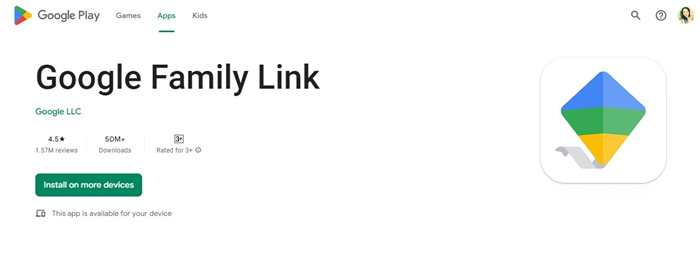
Here are more articles about Family Link:
2. Microsoft Family Safety [Free]
The Microsoft Family Safety app is another excellent Google Play parental control that gives you and your family the tools to establish healthy routines and safeguard the people you care about physically and digitally.
Get reassurance that your family is protected while allowing your children the freedom to explore and develop independently. Make a secure internet environment for your children to explore. Set Microsoft Edge's parental settings to block problematic applications and games and limit surfing to family-friendly websites. Microsoft Family has a free option that offers several helpful parental controls. Every family member must have a Microsoft account, but creating one is free and not too tricky if you still need one.
It does, of course, have certain shortcomings. Only Windows PCs and mobile devices may use it, and even then, only Internet Explorer and Microsoft Edge browsers can filter material. IE or Edge is required when other browsers are blocked from functioning, but that still needs improvement.
Google Play rating: 4.1
The number of reviews: 11.9K
Download times: 1M+
Download Link: https://play.google.com/store/apps/details?id=com.microsoft.familysafety&hl=en&gl=US
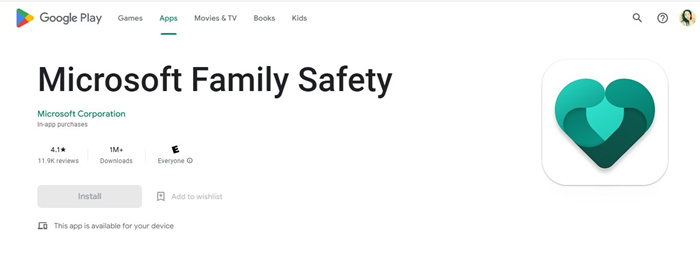
3. FamiSafe
FamiSafe is the most reliable Screen Time & Location Tracker app available, with features such as limiting kids' screen time, blocking apps, filtering websites, blocking games and porn, detecting suspicious photos and text on social media apps such as YouTube, Facebook, Instagram, and more.
- Web Filter & SafeSearch
- Screen Time Limit & Schedule
- Location Tracking & Driving Report
- App Blocker & App Activity Tracker
- YouTube History Monitor & Video Blocker
- Social Media Texts & Porn Images Alerts
- Works on Mac, Windows, Android, iOS, Kindle Fire, Chromebook
It is an all-inclusive parenting solution that allows parents to follow their children and watch their daily activities. You may ban certain websites and categories with the internet filter, including those associated with sex, drugs, alcohol, gambling, and more.
In addition, parents may quickly monitor their children's daily smartphone behavior, including when they install or remove YouTube and how many videos they view. FamiSafe is the best Play Store parental control and, thus, is a very dependable option for parents.
Product rates: 4.9
The number of reviews: 61.5K
Download times: 1M+
Download Link: https://play.google.com/store/apps/details?id=com.wondershare.famisafe&hl=en&gl=US
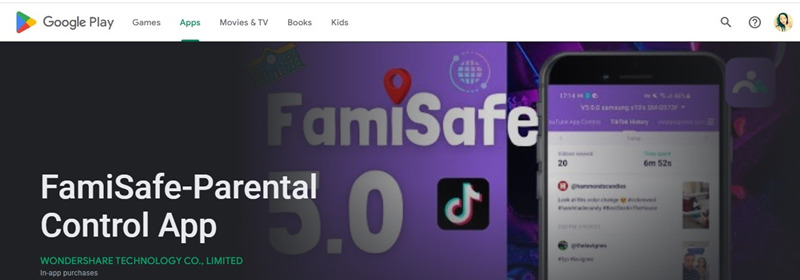
4. Kaspersky
A free and a premium version of Kaspersky Safe Kids are available to download. A blacklist that blocks access to specific websites, age limits, and screen time limitations are all features included with this product.
Through parental controls, it safeguards your children both online and offline. Additionally, it gives you various tools to monitor their behavior, monitor their activities, and teach them how to manage themselves.
However, be sure to carefully study your default settings since, interestingly, Kaspersky permits several categories specified to be restricted by other parental control programs. In addition, they provide an astonishing array of monitoring services and a nicely made web dashboard.
Product rates: 3.4
The number of reviews: 42.1K
Download times: 1M+
Download Link: https://play.google.com/store/apps/details?id=com.kaspersky.safekids&hl=en&gl=US
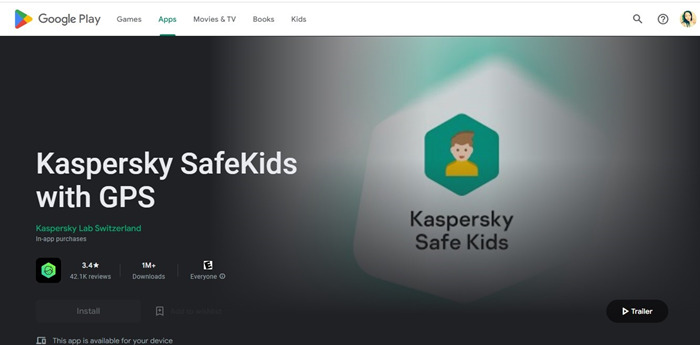
5. Find My Kids
Find My Kids is Google Play parental control software with a more lighthearted approach. This one will always know where your kid is, regardless matter where they go. You can see their current location and the places they have traveled and gone to.
We like how straightforward this software is. When you open it, you get an instantaneous vision of the current location of your children. You will also be able to monitor your child's app use and get alerts if their phone has difficulties sharing their location.
Other features include these options. In addition, there are various safety controls, a battery meter for your kid's device, and a family chat feature that enables you to ask them where they are. It comes at a relatively low price compared to most of its rivals, such as Life360.
Product rates: 4.7
The number of reviews: 900K
Download times: 10M+
Download: https://play.google.com/store/apps/details?id=org.findmykids.app
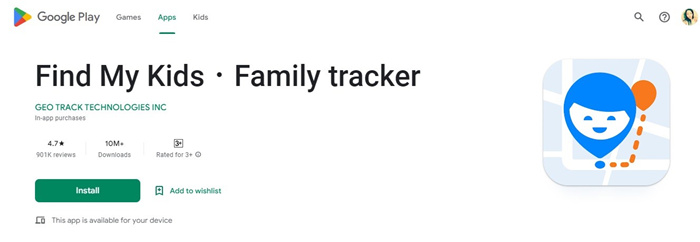
6. Nintendo Switch Parental Control [Only for Nintendo Switch]
The Nintendo Switch is an excellent gaming device for both adults and children, but as is the case in most situations, parents will want to impose restrictions on how their children use it. On the console itself, you can impose limitations on age-appropriate games.
The Nintendo Switch Google Play Parental Controls app provides you with additional choices, such as restricting the amount of time spent playing and monitoring activities. The program tracks the usage frequency of the console, games played, and who has been using it once connected. Watching a video game screen time is relatively simple because of the app's intuitive presentation of all the data.
The software's capacity to limit how often the Nintendo Switch is used daily is where its most significant strength rests. Via just a few seconds, parents may set time restrictions in the app and stop the console entirely after bedtime.
Product rates: 4.7
The number of reviews: 102K
Download times: 5M+
Download Link: https://play.google.com/store/apps/details?id=com.nintendo.znma&hl=en
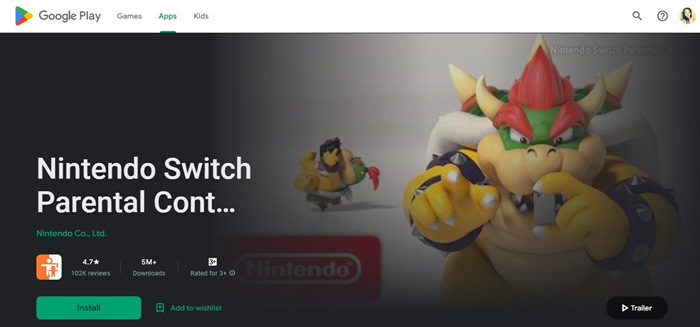
7. Kidslox
The Kidslox Google Play parental control application manages your family's time on electronic devices. With the help of our parental controls, you'll have no trouble blocking applications, preventing access to the internet, and filtering information throughout the web. Kidslox enables you to monitor and manage how your family uses electronic devices.
You can monitor your children's activities with their electronic devices from a single location, filter material on the internet, restrict applications or websites, make weekly calendars with screen time limitations, and more.
It has become essential to monitor your child's activities, whether a parent is by their side. Because most of today's youth use internet-connected gadgets, you can't risk ruining your child's childhood. With Kidslox, you may configure each device to block the applications you don't want your youngster to use.
Product rates: 4.2
The number of reviews: 18K
Download times: 1M+
Download Link: https://play.google.com/store/apps/details?id=com.kidslox.app&hl=en&gl=US
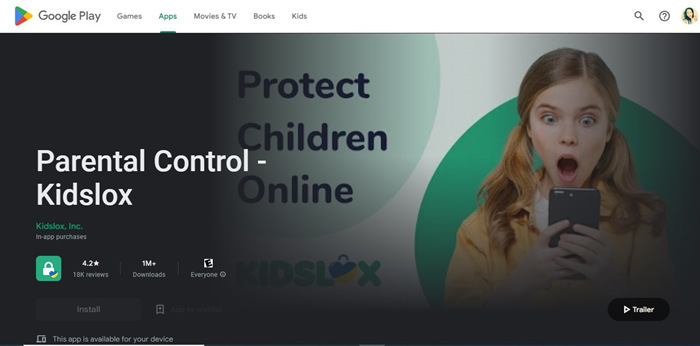
8. MM Guardian
Among its many other Google Play parental control capabilities, MMGuardian can both monitor and block text communications, as well as monitor and block photo messages.
MMGuardian Parental Control is a tool that can assist you in safeguarding your kid from harmful online behaviors like cyberbullying and sexting, as well as keeping you informed about how they use their mobile device.
MMGuardian contains typical parental control features like location tracking, screen time limits, online filtering, contact and app banning, extensive phone, web, and app use reports, and detailed message monitoring and reporting.
Product rates: 1.8
The number of reviews: 11.5K
Download times: 1M+
Download Link: https://play.google.com/store/apps/details?id=com.mmguardian.childapp&hl=en&gl=US
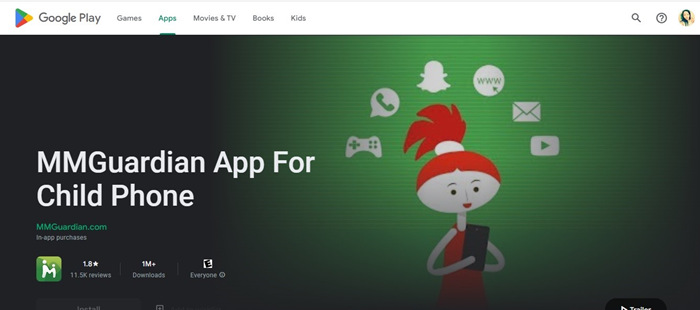
Part 2: Conclusion
To conclude, no software business will ever create an entirely free app. It is free for a short time, but advertisements will run within until you subscribe to the premium version. When searching for a suitable Google Play parental control application, the program's functionality should precede anything else. Because of this, the FamiSafe Play Store parental control application comes highly recommended. It will cost you money in the long run, but it will provide you with a comprehensive view of what your children are doing on their Android devices.
FAQs
1. What criteria did we use to choose these applications for parental control?
When selecting the top applications for parental control, we consider several different considerations.
Tools: Each app includes various options that may assist you in monitoring your child's activities, whether setting limitations on how much screen time they can spend or monitoring the material they see.
Compatibility: To verify that an app is compatible with your device, we check to see whether it is compatible with other devices.
Location Tracking: Most effective parental control programs include tracking a child's location. This allows you to know where your kids are, provided that they have their mobile devices on them.
Cost: Affordability is a vital criterion for parents on a low budget who need access to a solution for parental control applications.
2. How does an app that controls parental access work?
An app that provides parental control may do anything from restricting the number of times a kid can spend on a gadget to banning problematic websites that your child may access. It can also notify you if your kid tries to access a website that might be harmful to them or download an app that could raise privacy concerns.
3. Is there a parental monitoring app completely free to use?
That is one tricky question to answer. No program offers comprehensive parental control that is free of charge. However, you can always take the trial offer of the above-listed apps, like FamiSafe, and see the difference before purchasing one. Also, free apps are less likely to be secure and do not offer complete parental control.




Moly Swift
staff Editor