Track WhatsApp Call History is a growing concern as billions use WhatsApp for voice and video calls every day. While encryption keeps call content private, key details-who you called, when, and for how long-are still stored on the device. In this guide, you'll see exactly which call logs you can access and learn two straightforward, legal methods to view them safely.
![]()
Table of Content
Part 1. Can WhatsApp Calls Be Traced or Monitored?
Yes-but only to a certain extent. While WhatsApp calls are end-to-end encrypted and the call content cannot be intercepted or recorded, certain call details are still visible on the device and can be accessed legally.
Here's what you can track:
- Call timestamps (incoming, outgoing, missed)
- Contact information (name, number, or WhatsApp ID)
- Call duration
- App-level activity logs
- Synced backups via iCloud or Google Drive that may contain call metadata
It's important to distinguish between tracing and tracking. Tracing implies real-time interception-something WhatsApp's encryption makes impossible. Tracking, however, involves reviewing call logs already stored on the device, which is entirely legal with user consent or when monitoring a child's device.
Now that you know what's accessible, let's look at how to track WhatsApp call history in practice-starting with two simple, effective methods.
Part 2. How to Track WhatsApp Call History (2 Methods)
If you're trying to monitor WhatsApp call activity, especially for your child or an employee using a company-owned device, there are 2 main methods to consider:
WhatsApp provides a native Calls tab that shows recent call activity directly inside the app. This method is simple and doesn't require any third-party tools.
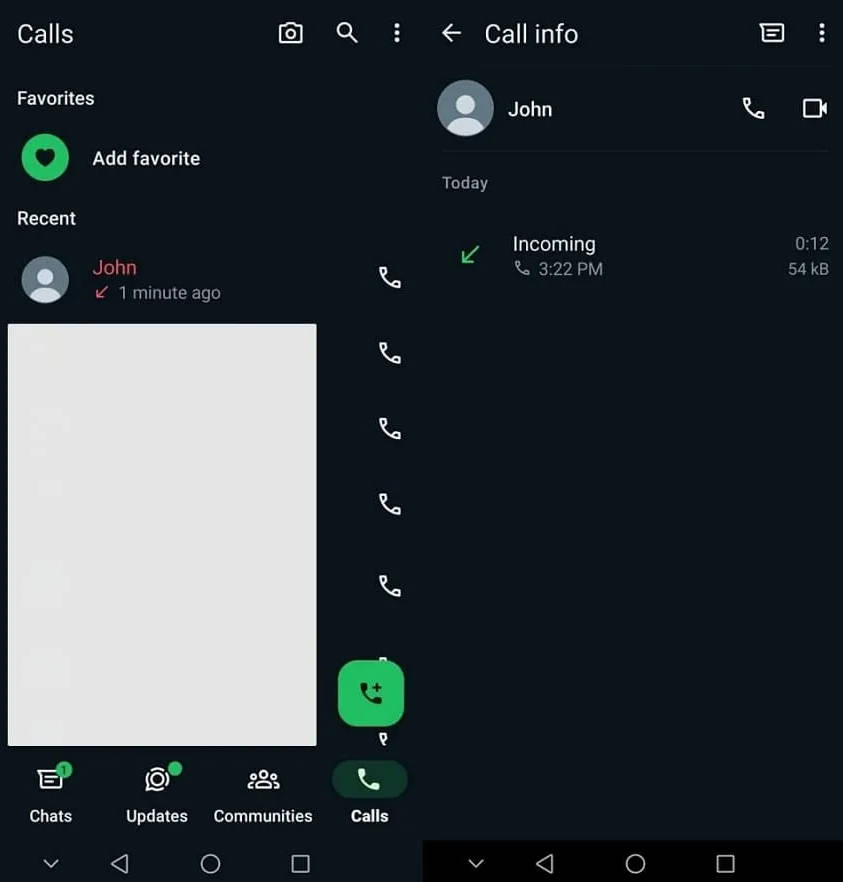
Step 1. Open WhatsApp on the target phone.
Step 2. Tap the Calls tab in the bottom or top navigation bar.
Step 3. Browse the list of recent calls, where you'll see:
– Contact name or phone number
– Call type (audio or video)
– Call direction (incoming, outgoing, or missed)
– Date and time of each call
This method is useful for quick, manual checks. However, it comes with key limitations:
- You need physical access to the phone
- There's no real-time tracking or notifications
- Teens may delete call logs before review
Ideal for: Parents performing occasional reviews, or supervisors who already have access to the device.
For real-time, remote, and more automated monitoring, FamiSafe offers a smarter way to track WhatsApp call history-without needing repeated access to your child's phone.
FamiSafe doesn't read messages or record audio, but it uses a combination of features to help parents track communication patterns on WhatsApp in a safe and legal way.
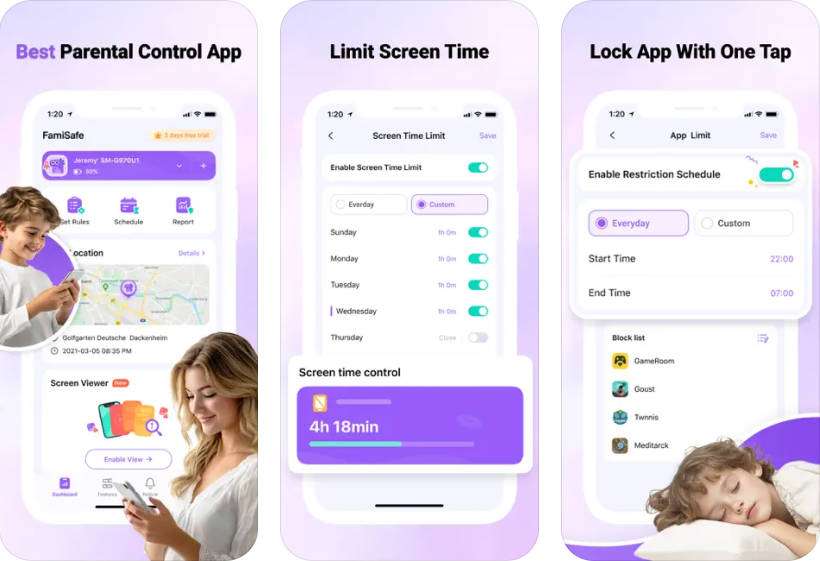
Step 1. Download and install the FamiSafe app on your own phone, and create a parent account.
Step 2. Pair your child's phone using a one-time setup code or QR code. No rooting or jailbreaking required.
Step 3. Enable the following features inside the parent dashboard:
- Call & Messages: View call logs across system and app-level communication, including WhatsApp. See who was contacted, when, and how often.
- Screen Viewer: Get real-time or scheduled screenshots of your child's phone screen. If WhatsApp is open during a call, the interface or contact info may be captured.
- Screen Time: Monitor how long WhatsApp is used daily and get alerts if it exceeds healthy limits. This gives context to usage behavior-even when calls are short or frequent.
Step 4. Receive automatic alerts and weekly reports summarizing key activity, without needing to constantly check manually.
This method gives parents an ongoing, non-invasive way to stay informed. It doesn't record conversations or invade personal privacy-but it does help you understand how often WhatsApp calls happen, who's involved, and how long your child is spending on the app. Besides, it also supports monitoring kid's WhatsApp Messages easily.
Bonus: FamiSafe also tracks apps like Snapchat, Instagram, and YouTube, making it a complete digital parenting tool.
Part 3. Is It Legal to Monitor WhatsApp Calls?
Yes-but only under certain conditions. Monitoring WhatsApp activity is legal when done with proper consent or authority, and illegal if done secretly or without permission.
You're allowed to monitor WhatsApp call history if:
- You're the parent or legal guardian of the user (e.g. your child)
- You own or manage the device (e.g. company phone or shared family device)
- The user has provided clear, informed consent
It is not legal to:
- Install spyware without the user's knowledge
- Record WhatsApp calls without consent
- Track someone else's device without proper authority
To stay compliant, always:
- Notify the user if required by local laws
- Use monitoring tools that meet GDPR, COPPA, or CCPA standards
- Avoid any attempt to bypass WhatsApp's encryption
Some best call blocker apps like FamiSafe are built with these regulations in mind, helping parents and guardians monitor responsibly-without invading privacy or breaking laws.
Conclusion
IIn 2025, while WhatsApp call content remains encrypted and private, you can still track WhatsApp call history safely and legally on devices you own or manage.
If you're only looking for a simple review, the built-in WhatsApp call log provides basic access. But if you need consistent, remote updates and extra layers of protection, FamiSafe offers a reliable, parent-friendly solution that helps you set WhatsApp parental controls and stay informed-without breaching privacy.
Ready to start? Track WhatsApp call history the smart and secure way with FamiSafe.
FAQs
Is it possible to check WhatsApp call history?
Yes. You can view your call history directly in WhatsApp by tapping the Calls tab. Each log shows the contact name, call type (voice/video), direction (incoming/outgoing/missed), and timestamp. For more advanced tracking, parental control tools like FamiSafe can provide summaries and alerts.
Does WhatsApp show call history on my phone bill?
No. WhatsApp uses internet data (Wi-Fi or mobile), so calls won't appear on your traditional phone bill. However, your carrier may log the data usage, especially over mobile networks.
How do I permanently delete my WhatsApp call history?
To delete call logs, open WhatsApp, go to the Calls tab, and tap Clear call log (on Android) or swipe left on individual calls (on iOS). Keep in mind, this only removes history from your device. Any cloud backup (e.g., Google Drive or iCloud) may still retain call data unless you delete or reset it manually.


