How Can I Monitor My Child's Facebook or Messenger
Monitor my child's Facebook or Messenger
ALL TOPICS
- Social Media Parental Control
-
- How to monitor kids' Whatsapp messages?
- How to stream on Discord?
- Monitor my childs' Facebook or messenger.
- How to monitor kids' Instagram messages?
- Apps to limit social media usage on kids' phone
- Apps that block social media
- PS5 Parental Controls
- Is Gogoanime Safe?
- How to block Slack and block someone on Slack?
- Parental controls for teen social media
- Reviews of Social Media
- Limit Screen Time
-
- Best free apps to limit screen time
- Top 6 apps for TikTok monitoring and screen time limiting
- Control kid's screen time by kids timer app
- Top 10 iPhone time limit app solutions
- IOS parental controls - set time limit
- Discord monitor: how can I remotely monitor Discord?
- Best free time tracking apps list
Dec 12, 2025 Filed to: Phone Monitoring Proven solutions
Who is not on Facebook these days? From teens to adults, everyone likes to share his or her life on Facebook. From sharing emotions through words to displaying photographs, Facebook allows every user to create a memory. However, to make itself more advanced, Facebook has an exquisite feature- Messenger, and interacting with friends is quite simple. You can share texts, images, and videos.

Well, it is okay for adults to have proper tuning on Facebook, but for teens, it becomes a matter of concern for parents. It is because Facebook has different types of accounts where it is not easy to analyze whether the account is real or fake. Thus, cyberbullying bothers a lot.
Why Child Uses a Facebook Messenger?
After the arrival of Facebook Chat in 2008, it becomes a necessity to message every time through this messaging app. The company revamped its messaging service in 2010, and so on; the features keep on getting added. However, adding features bring Facebook monitoring into existence as well. Most parents might not be aware of the fact that there is a solution to execute if their kids use Facebook in excess.
No matter, they give you the reason that they are chatting with their classmates for assignments or preparing the exams, you can still monitor their Facebook in detail. It is essential to learn that software or tools available in the market can help you track your kids' future on the right path.
Over the years, Facebook keeps on releasing its new features on a variety of different operating systems. One is a website interface that separates the messaging functionality from the main Facebook app making users download one of the standalone apps. This service also supports voice and video calling along with an exchange of texts, photos, stickers, audios, files, and emojis.
Potential Risk that Child Will Get from Facebook or Messenger
Facebook is an addiction. Whenever a kid uploads a pic or status, he or she is always curious to know how many likes they are getting. They get worried if they didn't receive 50 likes within an hour. Their concentration towards study seems to be zero, and they focus on working on their Facebook likes. Most of the kids' profiles are open to the public. Of this, many strangers become their friends online. However, being teens make them feel cool to talk to strangers, but the main issues arise from here.
Such situations lead to cybercrime. Parents are not aware of what their kids are doing. Though they search how I can monitor my child's Facebook online, but couldn't reach to the conclusion so far. Do you know it's crucial to monitor the Facebook of your child before it's too late?

Think of a situation where your teen girl is talking to a stranger on Facebook. Your daughter is interested in modeling, and thus, keeps on uploading posed photos. After seeing this, maybe many strangers approach them for modeling or auditions as great opportunities. But, who will make your child understand that this can be the trap? She may get trapped, which can lead to child trafficking as well. There are many issues. Parents have to be alert for the betterment of their kid's future.
You have to do thorough research before your kid traps into the wrong hands. Apart from this, maybe your son has a girlfriend online and do sex chats with her, to which he might be unaware whether the account is fake or not.
To this situation comes the professional Facebook monitoring software named FamiSafe.
All You Need to Know About FamiSafe
Parenting is a tough job. Parents have looked after their office, home, and kids' whereabouts. One leniency and they are unable to handle their kids when they grow up. FamiSafe is designed as a parental control tool, making you restrict screen times and keep an eye on kids' activities in your absence. You don't need to spy on your kids by yourself. FamiSafe is all to help you out even without making you leave your couch.
- Web Filtering
- Location Tracking & Geo-fencing
- App Blocker & App Activity Report
- Screen Time Limit & Schedule
- Explicit Content & Suspicious Photos Detection
Features of FamiSafe-
- Cyberbullying Prevention and Suspicious Text Alert: You can get automatic notifications on the potential risk of inappropriate adult content, cyberbullying, harassment, and more in your kid's conversations. Even if your child doesn't share with you about what is going in his social media life, then also you can quickly get to know about his whereabouts. FamiSafe comprises suspicious keywords alerts feature, which helps you get through each hour's online activity of your kid.
- Geo-fencing and Real-time Location Tracking: Once your kid has gone to school, you may be worried if he has bunked the school or why he was late that afternoon while returning from school. FamiSafe features the quality of telling you everything, including where your child is heading to. It consists of geofences that allow you to set safe zones so that your child enters only the areas you have marked safe. For instance, if you have marked home and school as a safe zone, you'll be notified if he crosses these safe zones.
- Activity Monitor and App Blocker: This feature is fruitful during sleep or study time. With the help of the Facebook monitoring app, it administrates how your kids use their phones, which apps are mostly used, and how to limit the use of social media sites.
- Filtering Web Content: Your kids can easily stay away from potential online threats by blocking any unnecessary or unwanted sites with harmful content such as violence, gambling, pornography, and more. Kids these days get aware of adult content at earlier ages. Thus, this app helps you ban such content from their browsers. If they type any adult content online, you'll be notified.
- Screen Time Control and Tracking: With the help of this app, know how frequently your child's phone is being used during a day. Set screen time limits and ensure their phone cannot be used during sleep or study time or in specific places such as bedroom, bathroom, and schools.
- Personalization Setting and Flexible Remote Control: No need to handle everything on your child's phone. Once the app is installed, you are free to customize every setting according to your requirements.
How FamiSafe Check Messenger or Facebook
FamiSafe has control of the target device's social media sites. Parents being an admin can easily set their settings from their phones, providing FamiSafe as a Facebook monitoring app is installed on both parent's and kid's phones. You can restrict the time used for your kids on social media platforms and can ban a few words for them to search online. Moreover, you can ban the complete app if you don't want your kid to use it.
You'll always be notified whenever your kid will use the phone in excess or type any adult content on the Facebook messenger. You can get their facebook contacts learning to whom your child talks the most.
How can I Monitor Messages on Facebook or Messenger with FamiSafe
FamiSafe exlicit content detection feature applies to Android. Here is a complete guide to getting knowledge about how can I monitor a child's Facebook. Have a look-
Step 1: Register a FamiSafe Account
This Facebook monitoring app helps you watch over your kids and prevent them from online predators, pornography, cyberbullying, and other threats. You can get the 3-day free trial.

Step 2: Download and Install FamiSafe on Both Parent and Kid's Phones
You can get it from the App Store or Google Play.
Step 3: Make Settings on Both Kid's and Parent's Phones
Kid's iPhone
- Login to your account, select the identity as a kid, and fill-ups your child's name and age.
- Grant necessary permissions to FamiSafe. It looks different both on Android and iOS devices.
- Permit FamiSafe to access location
- Install Mobile Device Management File
On Kid's Android
- Sign in to your account, select the identity as a kid, and fill the spaces for kid's name and age
- Grant essential permissions to FamiSafe
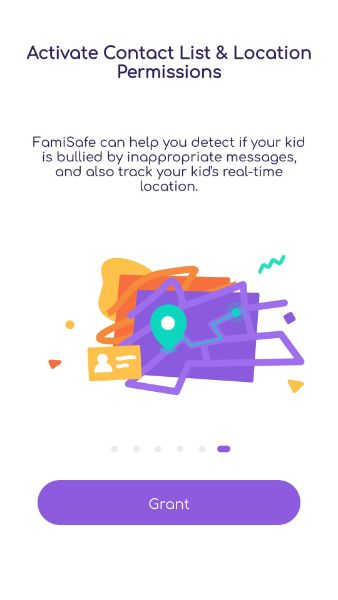
- Allow app usage access
- Permit Administrator permissions to FamiSafe
- Enable Location Access
On Parent's phone
- Sign in to your account and choose the identity as a parent
- Connect to your child's device.
After FamiSafe is installed, it is easy for you to track every activity of your child, and you will be relaxed then because you are receiving notifications all the time.

In this era of technology, you cannot stop your kids from using the Smartphone but can track their activities for their goods. Being a responsible parent, you have to focus on your kids as well, no matter how hectic your schedule is. Every teen loves to be independent and socializes his or her life. It is you who have to direct him or her towards the right path by knowing about their whereabouts.



Joanne Croft
staff Editor