Android Battery Monitor - What's Draining Your Android Battery?
Battery Monitor for Android
ALL TOPICS
- Parent Monitoring Tips
- Monitoring Apps
- Social Media Parental Control
Dec 12, 2025 Filed to: Phone Monitoring Proven solutions
We always face problems with our quick battery draining Android phones. Sometimes we also forget to charge our phone, which brings us to our nightmare of running out of juice. In fact, currently, one of the biggest problems that our generation is facing is their phones draining out of the battery. However, using this battery monitor for Android will easily sort out this issue. Most of these apps enhance users’ experience by utilizing Android battery juice efficiently.

We’ve listed some of the best battery monitors for Android to extend the battery life of Android users by at least 50%. Take a look:
1. Battery Doctor
Battery Doctor is literally a doctor for your Android phone. This is a great battery monitor for Android phones because this app precisely details the correct time remaining for charging the device. It’s an excellent choice for you because with just a single tap on the app. You can enhance your phone’s battery performance and stop the background apps from running. While you are unaware of the apps running when the screen is off, this app itself will kill them. Battery Doctor is totally user-friendly. You will never have any issues running your device smoothly with the use of this app. Below we’ve listed the key features of the app that will certainly save your phone’s battery life and extend its life too!
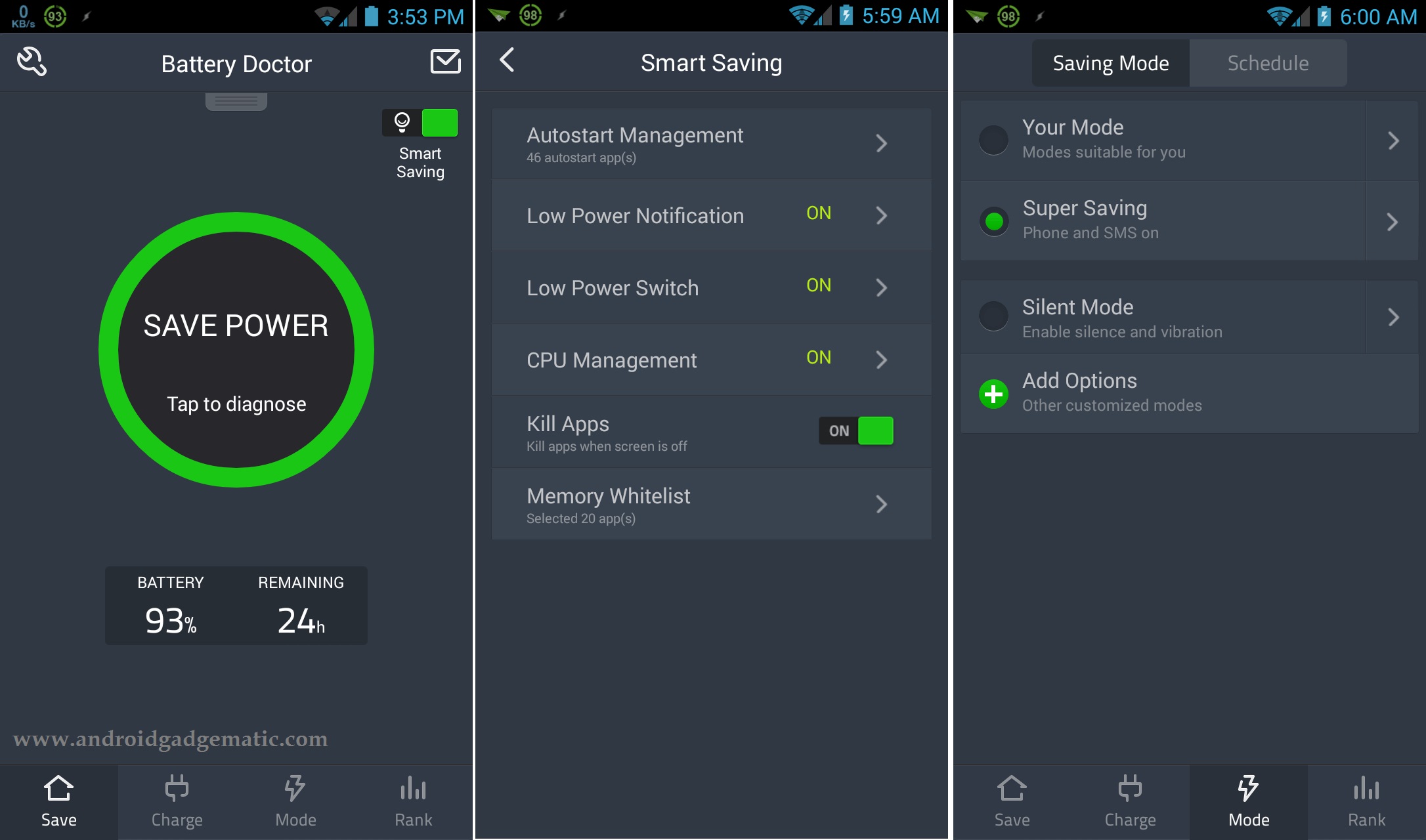
Key Features:
- Monitors your Android phone’s charging status and extend its battery life while charging
- 1 single tap will stop the apps that are draining the battery of your phone
- Learn how long your battery will last under certain circumstances. The app will clearly show you how long you can play games, keep your Wi-Fi active, etc.
- Detects your phone’s temperature, deactivates heat-producing apps, and cools down the battery
2. Power Clean
Power Clean not just helps you as a battery monitor for Android phones but also helps you enhance the performance level of your phone and checks for any battery-draining apps. This one also comes with 1-tap optimization, whereby you can easily uninstall and back up your phone and additionally release any extra storage safely to prevent the accumulation of app cache and residual files. Power Clean is more than just a battery monitor for Android phones; it’s also an app junk cleaner.
Key Features:
- Speeds up your phone performance
- Advanced memory cleaner
- Clears cache
- Detects residual files and cleans them up

3. DU Battery Saver
This app is trusted by over 550 million Android users because of its brilliance as well as being light in size. It’s like an all-in-one solution for the battery of your Android phone. It does all the work by itself by cleaning up the power consumption and optimizing battery usage with the accurate findings of all the information on your phone. It cools down the phone and alarms the user when the temperature turns high. In addition, it clears the junk off your phone and makes it free from unwanted garbage. For extra décor, you may add your favorite battery skin.
Key Features:
- Effectively extends the battery life
- Protects the battery health
- Cools down the phone battery
- Powerfully extends battery life up to 80%

4. 360 Battery
360 Battery works even when you’re sleeping. Meaning, it works 24/7, making itself the best battery monitor for Android. It works automatically when your phone is switched on and reduces the possibilities of battery drainage. The best part about this app is, you can customize it as per your own settings and improve the battery performance of your phone. Plus, you can reduce the battery charging time and acquire less time for your device to charge.
Key Features:
- Boosts memory
- Shows existing memory
- Shows details of your battery
- Kills battery eating apps
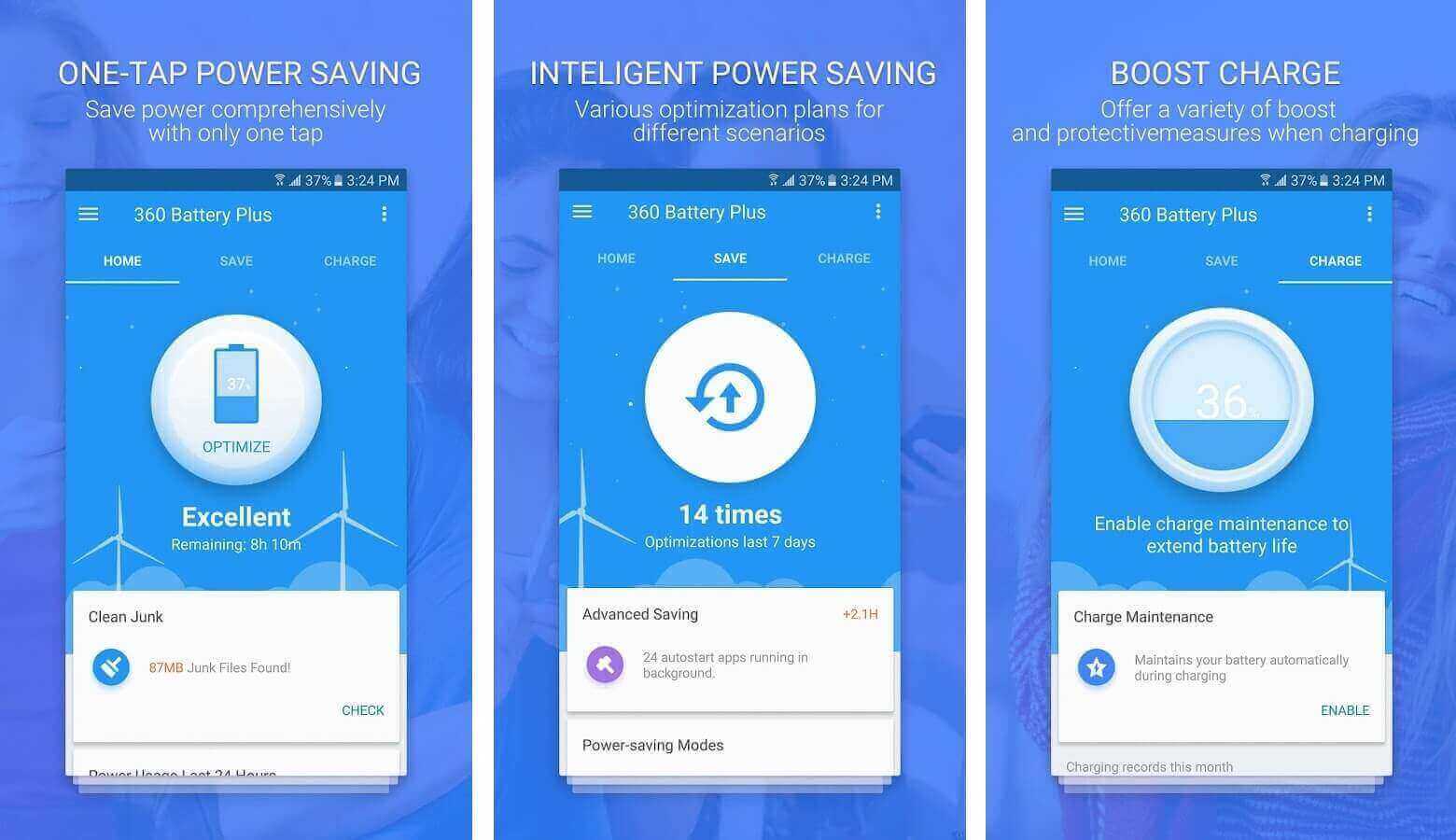
5. Greenify
As the name suggests, Greenify puts your Android phone into the eco mode. It hibernates all the inactive and abnormally functioning app on your phone. What makes this battery monitor for Android an exception is how it works. It will not collect any of your personal data, rather help you identify misbehaving apps and monitor battery for your Android. It is incredibly small in size, for which you’ll never have to worry about the app eating up your phone’s memory. Avoid battery drainage using this app in your Android phone and stop the background apps from working with no extra effort.
Key Features:
- Full functionality on preserving battery life
- No extra effort required by you
- Concerns the battery life the most
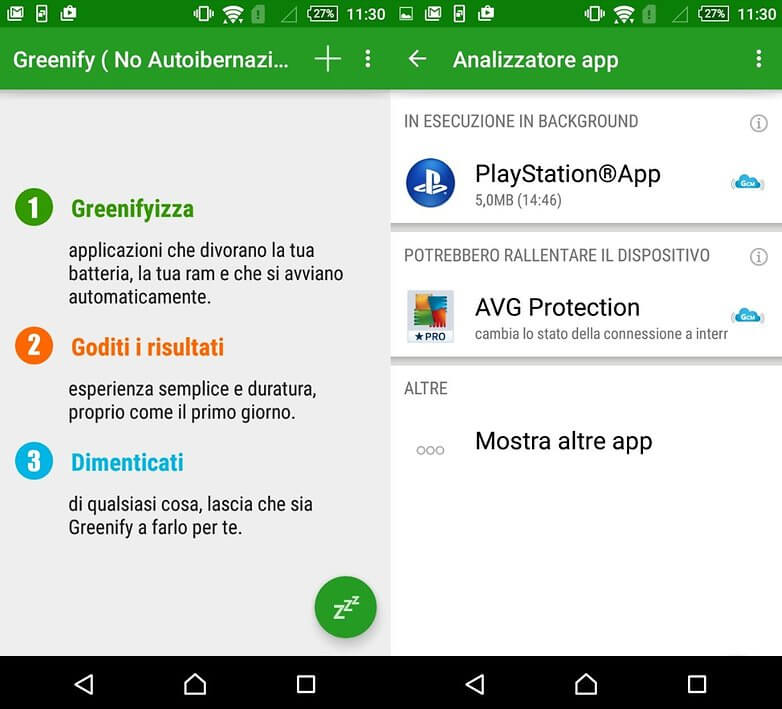
6. Gsam Battery Monitor
Gsam Battery Monitor is here to save the life of your battery by monitoring it carefully. Using this battery monitor for Android, you can take a closer look at how applications use the battery of your phone. This makes your battery usage more efficient. The screen time, Bluetooth, and Wi-Fi are all analyzed separately for battery usage. Gsam Battery Monitor for Android ensures that not even a single portion of your battery is wasted.
Key Features:
- Provides estimations of how much time you have left to use a certain app
- Customization alarms
- Analyzes battery temperature
- Add this to your widget, and it will show you the battery status and how long it will last
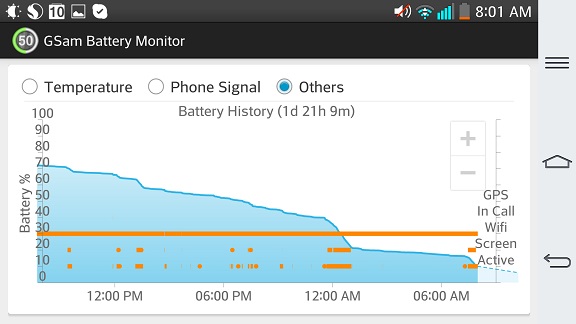
7. Servicely
This is a battery monitor for Android works by stopping background service apps, which are suspected to be the biggest cause of battery drainage. The brilliantly-designed app works the way you want it to work, meaning it’s customizable. Servicely promises to lessen the drainage of your battery power by preventing any unnecessary apps from working while the phone is idle.
Key Features:
- You’ll need to root it
- Free but pro-version available at $3.49
- Useful in monitoring unnecessary apps
- Highly configurable
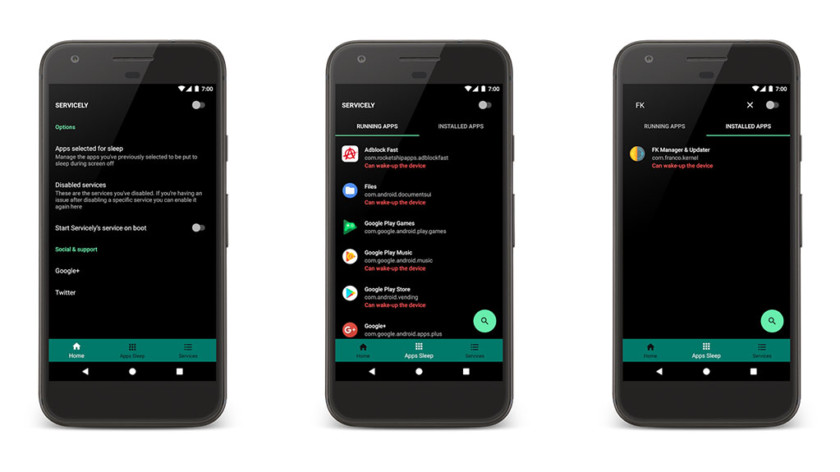
8. Wakelock Detector
As the name suggests, Wakelock Detector helps to detect wake-locks. By using this, you can detect both partial and full wake-locks. The best part is, you can also get a list of the apps that are supposedly causing a wake lock. You may then decide to uninstall those apps and find another replacement for those apps. Wakelock Detector puts an end to nonsense apps. Experts always suggest this app, esp. to root users.
Key Features:
- Shows both partial and full wake lock
- Currently, running apps would be shown in red

9. Avast Battery Saver
Avast Battery Saver app is comparatively easier to use because it provides one single master switch that you need to toggle on/off in order to save your Android battery. This app is smart! This itself will calculate and tell you the remaining battery life of your phone and take action to make it last as long as possible. You can rely on this app and choose your settings accordingly if you don’t want to manually control everything. We’re sure you have heard of the Avast anti-virus brand. They have come up with this amazing technology to save your battery from everything that is eating it up!
Key Features:
- Powerful
- User-friendly
- Squeezes up to 20% more from your battery
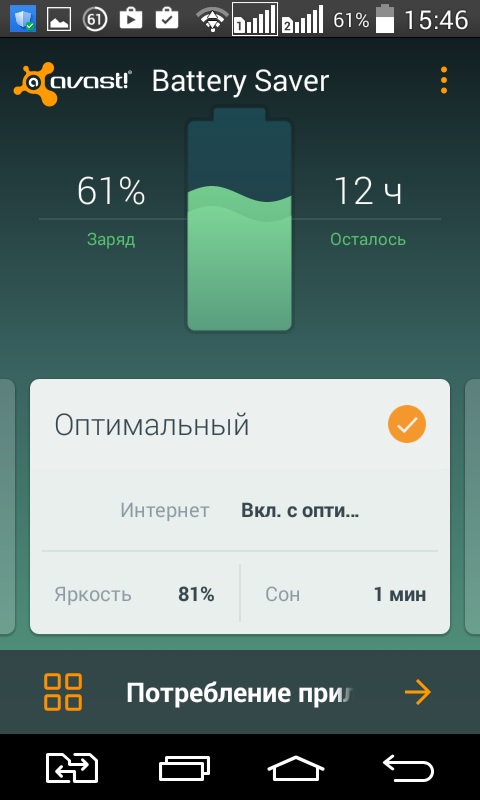
10. Battery HD
Little did you know that a battery saver app could come up with a beautiful interface? Most importantly, you can calibrate this app according to your device type. What we mean by that is, you can easily customize its settings, including widgets, notification bar, charge alerts as well as usage chart. No more misunderstanding the notifications from Battery HD with other app notifications! Just one tap will let you know how much time you have left to access a particular app. No wonder it has gotten 4.6-star ratings from over 494,858 users!
Key Features:
- Instantly lets you know how much you can use an app for
- Precise results
- Customizable

FamiSafe - The Best Parental Control for Android and iPhone
On a different note, are you wondering how to track your cell phone if it gets lost or stolen? Forget your own phone. Are you worried about your child? Where do they go, and if they are getting into bad hands? FamiSafe to your rescue! Did you know that FamiSafe is the best parental control app? The reason why it manages its way to be on the first in the list is its features. This amazingly designed app allows you to track a device’s location and gain access to their call history as well. In addition, it allows you to block web content and set screen times as to when the device can be used and when it cannot be used.
Features of FamiSafe:
- You can block your child’s device with the help of FamiSafe
- Easily view the location of the child
- You can monitor your child’s web browsing history through FamiSafe
- Block content that you consider to be harmful to your child through FamiSafe
Wrapping up, these were some of the most helpful apps when it comes to saving your Android phone’s battery life. Although we are sure you take all the precautions of saving your battery to the utmost, these apps will guarantee you that your battery life will last you one whole day (we promise!). On top of that, you may also try downloading the FamiSafe app on your smartphone to keep your child safe. Keep track of places that your child has been to. It will help you understand your child’s daily activities and take precautions before it’s too late.





Thomas Jones
chief Editor