Best Child Monitoring Software
child monitor
ALL TOPICS
- Child Monitoring Apps
- Snapchat Monitoring
-
- How to monitor Snapchat for free?
- How to monitor Snapchat on iPhone for free?
- How to monitor Snapchat remotely or without their phone
- Useful ways to monitor Snapchat without jailbreak
- Snapchat tracker how to track on your kids Snapchat
- Use Snapchat tracker to track on your kids' Snapchat
- How can parents monitor Snapchat?
- Other Tips of Child Monitoring
Dec 12, 2025 Filed to: Phone Monitoring Proven solutions
With the growing use of technology in almost every aspect of life, it’s getting hard for parents to keep their little ones away from using mobile phones etc. There’s millions of online games and apps that make the kids glue their eyes onto their phones and parents can do nothing about it because isolating them from technology may make it hard for the kids to cope up with the advanced world but exposing them too much may lure them or get them on the wrong track too. One easy way to let the kids’ use the technology without getting worried about their exposure is to use a child monitoring software. A good child monitor helps you to monitor your child’s activities and keeps the parents and guardians relieved and tension free by providing location and other details about the kids. There are a lot of child monitoring software available online but the one software that outranks all is FamiSafe.

FamiSafe- The Best Child Monitoring Software
FamiSafe is one of the best and most effective child monitors that lets you monitor your child’s activities and keeps you updated about their whereabouts. FamiSafe is specially designed to promote family harmony and lets the child or teenager knows that they are being monitored. This way the child is also relieved to know that their parents are with them, no matter what. However, if any corresponding setting is disrupted, it displays related prompts.
This child tracker is available for download on both Google Play Store and Apple Store for free. FamiSafe comes with loads of amazing features packed for the parents. This child tracking software lets you control and chooses what your child watches or interacts with on their phone. You can also choose to restrict or block apps or decide what content to show. If that was not enough, this amazing child tracker also provides you with your child’s real-time location and history.
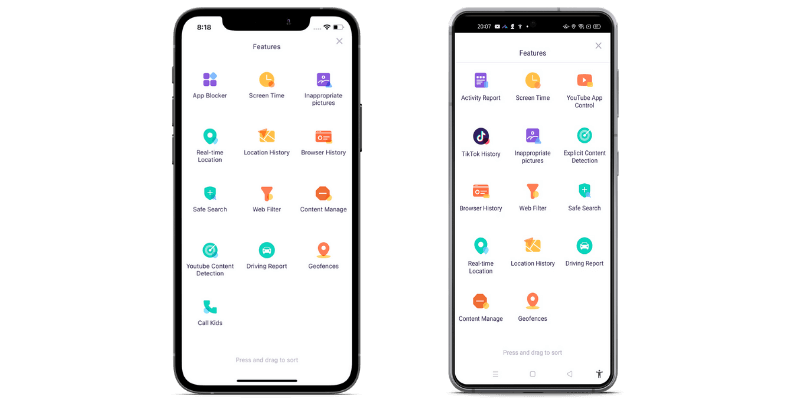
Now that you know what FamiSafe is all about, scroll down to check this perfect child tracker’s amazing features
Features of FamiSafe Child Monitoring Software
- Real-Time Location Tracking and Geo-Fencing
The prime feature of FamiSafe is real-time location tracking and geo-fencing. You can stay alert to your kids’ location, where or in what situation they are and can monitor any distrustful location they might be at.
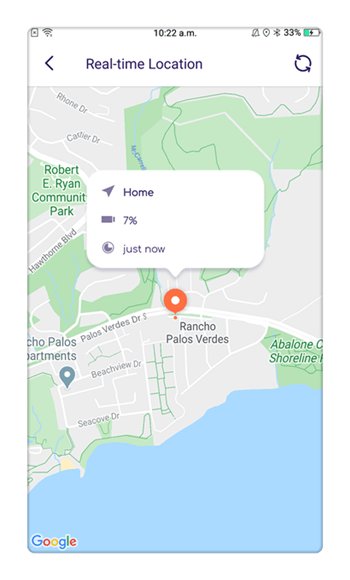
To help you even better, you can turn to geo-fencing. Geo-Fencing is a virtual boundary that uses GPS. You can activate Geo-Fencing on any location you want and get updates whenever your child comes nearby the virtual fence.
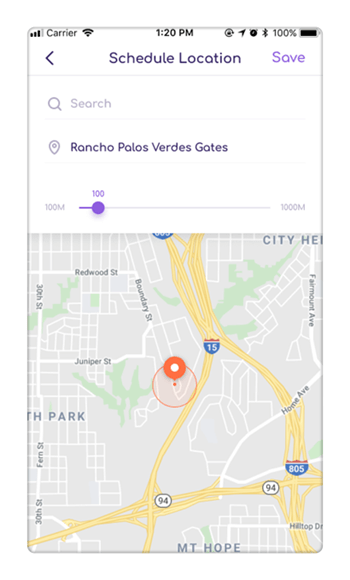
You can also get location history along with date and time of all the locations your child visited by using this child monitor.
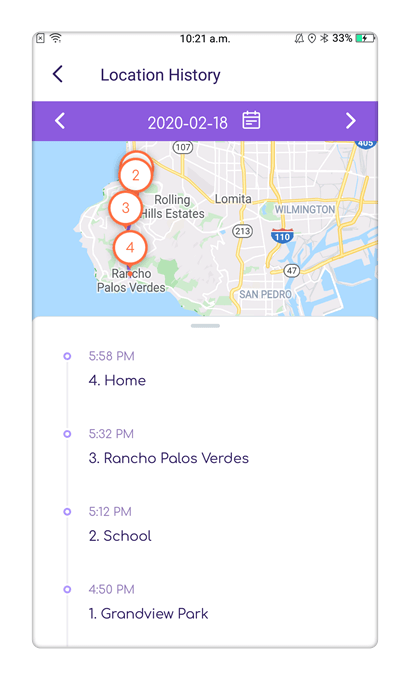
- App Blocker & Activity Monitor
FamiSafe child monitor lets you keep track of all apps that run persistently on your child’s phone. You can block all unwanted and inappropriate apps and games from your child’s mobile phone that distracts them from being active or makes them focus less on the more important aspects of life.
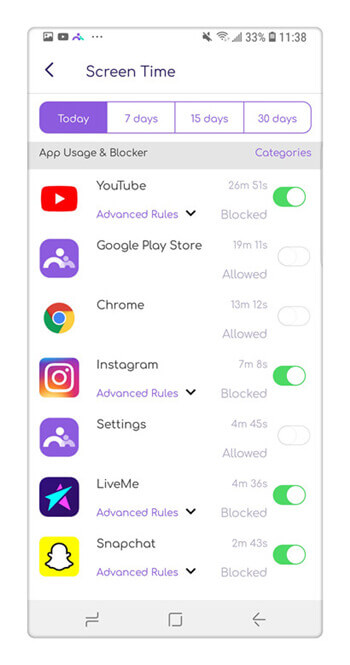
- Web Browser Monitoring and Content Filtering
FamiSafe is designed to help block any sort of violent content: porn, violence, drugs, spam, inappropriate ads and other possibly dangerous matters. You can choose to filter out all or any inappropriate content and block access to any website either through the filters available in the app or by adding website URLs yourself so you know your child is surfing safely on the internet.

You can also monitor all the websites your child surfs on their phone by using the web history feature.
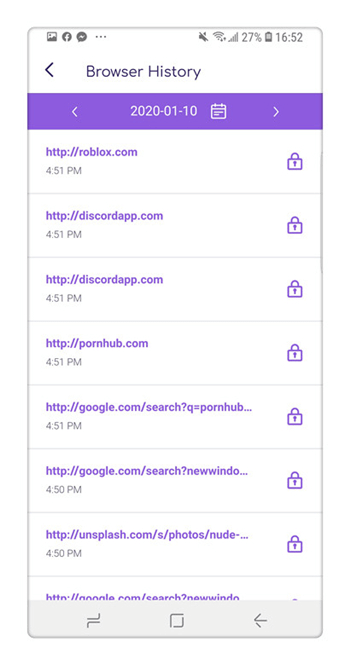
- Screen Time Tracking and Control
Feel free to manage how much time your kid dedicates to their phone. Prevent them from getting distracted by their phone during their study breaks, lunchtime or sleep time. Set the time limits after which you do not want your child to access their phones till the next time you choose to let them access.
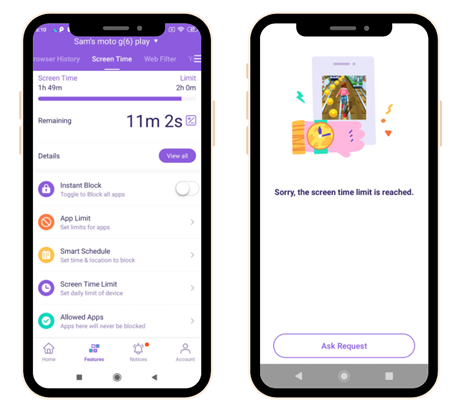
- Flexible Remote Control & Personalization Setting
Choose according to your preference what you want to get notifications about, be it about any violation or something else. You can personalize the settings according to your wish. Your mobile phone is your remote control for your child’s safety when you use FamiSafe. You can also choose to activate parental controls on your Android or iOS for any specific time and at any specific place as well.

Now that we all are aware of the amazing features of this child monitor, the next task is to learn to set up parental controls on your phone and your child’s phone using FamiSafe. Setting up FamiSafe is very simple and easy. It hardly takes a small portion of the time from your parental life. It is especially convenient for those parents who are caught up in their work.
How to set up parental controls using Child Monitoring Software?
Step 1: Parents should register for a free FamiSafe membership account.
- Location Tracking & Geo-fencing
- App Blocker & Web Filtering
- Web Filtering
- Screen Time Control
- Smart Parental Control Setting
Step 2: Download and Install FamiSafe software from Google Play Store or Apple Store on your kid’s mobile phone.
Step 3: Next, on the “who use this device” screen, choose parental on your phone and child on your child’s phone.
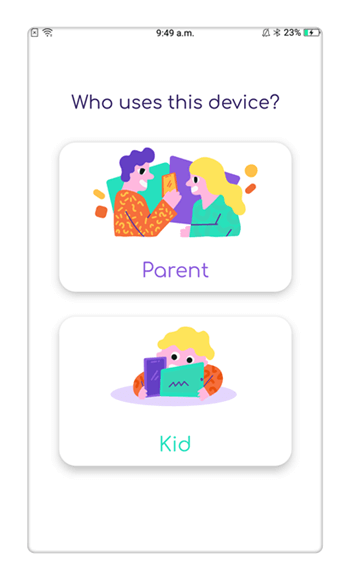
Step 4: Add your child’s Android or iOS device within your FamiSafe account
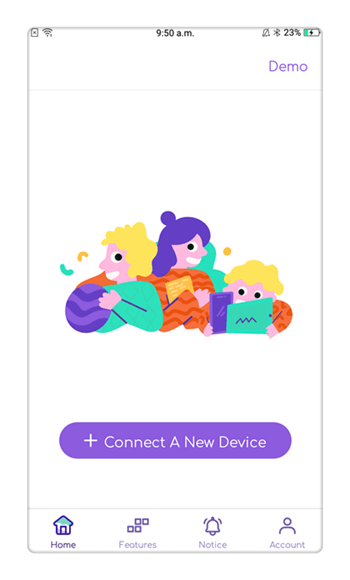
Step 5: Connect the child’s phone with your phone on FamiSafe and start monitoring right away.
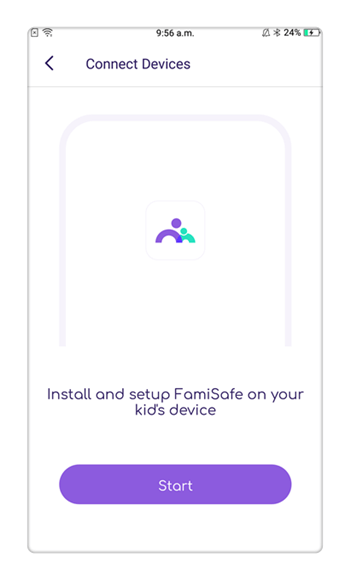
Setting up FamiSafe child monitor on any phone is as easy as a pie. Once you set up parental controls for tracking on FamiSafe, you can start tracking your child’s activities immediately. You can monitor your child’s location or set up geo-fencing, schedule screen time or even choose to restrict your child’s app usage. It is so much easier than ever before for parents to put a lock on games and apps during your kid’s study time or breaks so your kid is coming upright with the technology while still living a healthy, joyful, fun and a composed life.
How can FamiSafe be useful for parents?
Keeping up with the regular daily chores, work life and keeping an eye on the kids can really be a hectic and challenging task. Especially the upbringing of children is the first and foremost priority of any parent. Childhood is really a very crucial stage and every parent tries to make sure that their kid is on the right path. FamiSafe has been developed to address every parent’s concerns and helps ease the digital parenting. It lets you stay connected to your kid even if they are away at school or playing their favorite outdoor game with their friends.
How does Geo-Fencing work and how is it useful?
Geo-fencing is a virtual boundary that takes help from GPS. What it basically does is that it lets you put boundaries on specific places or regions that you don’t want your kids to stroll around. Once you geo-fence any place, FamiSafe alerts you instantly if your kid crosses the virtual boundary or is nearby it. This feature of FamiSafe is extremely helpful for all the parents that are caught up in everyday life but also want to stay updated about their kid’s whereabouts.
Can a parent activate parental controls anytime?
FamiSafe provides the parent's flexibility to activate parental controls anytime they want. For instance, you can choose to activate parental controls when your child is at school or when they are supposed to be doing something that is more important and crucial for their nurturing than just getting spoiled by their device. Just save the location you want to activate parental controls and once FamiSafe tracks your kid’s location it activates the controls right away.
How would FamiSafe affect the parent-child relationship?
FamiSafe has been designed keeping in mind the sacred relationship of parents with their kids. Its aim is to promote family harmony and spread the air of love, trust and most importantly companionship. So the child knows their parents are always with them no matter what happens and the parents know their child is always open to them. Every feature in our app is transparent so both parent and child know what is happening.
Try FamiSafe Child Monitoring Software today for FREE!
FamiSafe is the best parental control kid monitor available on Google Play Store and Apple Store. It provides supreme controls and neat child tracking to parents. This child tracker can also help kids to understand the value of boundaries in the digital space while limiting them from texting to strangers and getting into any sort of inappropriate adult content. It is the perfect choice for all the troubled parents to keep an eye on their kids and the way they engage on the internet as well as on their phones. Download FamiSafe for free from Google Play Store and Apple Store today and give it a try!



Thomas Jones
chief Editor