Parental Control: How to monitor Snapchat for free?
how to monitor snapchat for free?
ALL TOPICS
- Parent Monitoring Tips
- Monitoring Apps
- Social Media Parental Control
Dec 12, 2025 Filed to: Phone Monitoring Proven solutions
"Recently my child becomes addicted to Snapchat, how can I monitor my child's Snapchat without them knowing? How to spy on someone's Snapchat for free?"
Almost all of us are using the internet, and with the passage of time, we are getting dependent on it. With the help of the internet, we can connect with our friends and relatives, sitting far away from us by using social media platforms. But Sometimes those contents are mature, and those can hamper the mentality of your child. So knowing how to monitor Snapchat for free is important for parents to help kids beat social media addiction.
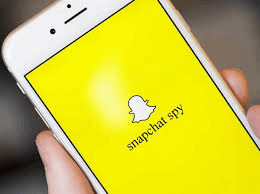
Kids can use Snapchat and other social media apps without having much knowledge about the consequences. They share their pictures and other details over there, and some other bullies can use this on the other side of the internet in the wrong way. Sometimes, kids spend a lot of time using Snapchat out of addiction, which might affect their academic grades.
Effective ways to monitor Snapchat free of cost
So, if you are a parent and worried about your child's activities on Snapchat then you might need to know about a few free apps to monitor your kid's Snapchat activities. Here, is the list of 5 apps, which you can use if you are wondering about how to monitor Snapchat.
1. FoneMonitor
FoneMonitor is a handy app when it comes to controlling the activities of your child on Snapchat. One of the most significant aspects of this app is that the person, whom you are monitoring, will not be able to find out the app and uninstall it. Because it is only visible in the application manager. Also, it will not drain much of your RAM, processor as well as battery. You can use this app without jailbreaking or rooting, and you can use it. So, stop worrying about how to monitor Snapchat and install this app on your device.
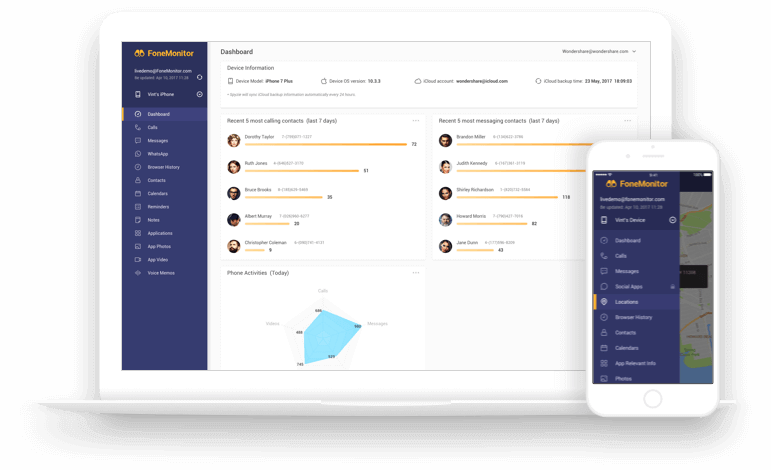
Here are the features of this app.
- It is a free Snapchat spy tool, which you can use on both Android and iOS.
- Apart from Snapchat, you can also monitor call logs, text messages, contacts, call duration time, and many other things.
- Facebook, Whatsapp, and other lined messages can also be tracked.
- You remotely use this app to spy on your child's Snapchat.
2. Spyera
Spyera(https://spyera.com/) is also a free Snapchat monitoring tool. To use this app, you have to make your child's phone as the target device, and after that, you can track the Snapchat activities of your child. This is also a user-friendly app that you can use without any issues. In addition to monitoring the Snapchat of your child, you can also control other things like messages, calls, or any other relevant information regarding the target device with this app.

There features it has to deliver are:
- It can monitor both Android phones as well as iPhones.
- You can also monitor Mac OS and Windows PC.
- Spyera will also allow you to spy on Facebook and WhatsApp.
- You can also track the calls and SMS with this app on your site.
3. Flexispy
By installing Flexispy on your phone, you can now stop wondering about how to monitor Snapchat. It is a free app, which will allow you to monitor your child's activity on Snapchat and other major social media platforms like Instagram, Facebook, and Whatsapp. To control the usage of the mobile phone by your kid, you can opt for Flexispy without any hesitation. Also, this app is compatible with all the platforms like Android, iOS, MAC as well as windows.
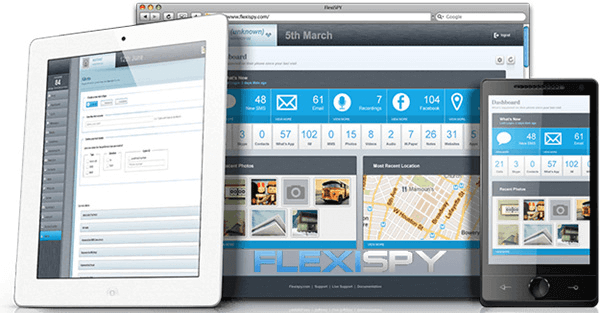
Let us have a conversation about the features of this app.
- The 'keylogger' feature of this app will allow you to track every letter; your child is typing in the monitor or on the phone.
- Like any other parental security app, it can track the location of your child.
- Also, in this app, you can set up some keyword alerts, and when someone will send those to your child, you will be notified.
- Using this app, you can take screenshots of the apps, which the target device is using.
4. WebWatcher
Webwatcher is another free tool, which you can use to monitor the actions, which your child is doing on Snapchat. A good number of parents are using Webwatcher, and they are satisfied with the features and benefits of this app. Besides monitoring Snapchat, you can also monitor other aspects like messages, pictures, browsing history, call logs as well as GPS locations. There are several features of this app.
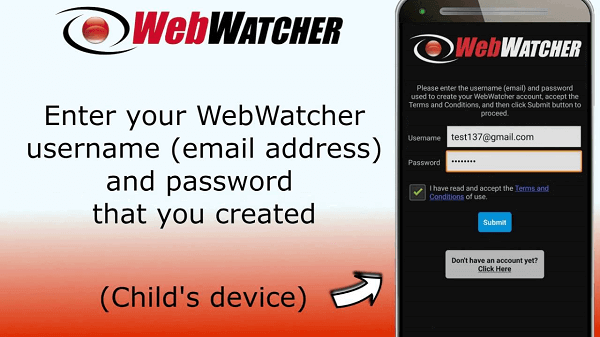
The features of Webwatcher are
- You can monitor the web browsing of your child.
- Also, email monitoring can be done by this app.
- Text messages will even come under your supervision.
- Triggering words will be notified by Webwatcher.
5. FamiSafe-Snapchat Parental Control
If you are looking for the best free Snapchat spy app, you should consider getting Wondershare FamiSafe! FamiSafe is the most reliable parental control app with powerful features like Activity Report, Screen Time Control, App Blocker, etc. With FamiSafe, parents can track their kids' Snapchat activities remotely. For example, they can know when kids use, install, and uninstall Snapchat, or how much time they spend on this app
- Web Filter & SafeSearch
- Screen Time Limit & Schedule
- Location Tracking & Driving Report
- App Blocker & App Activity Tracker
- YouTube & TikTok History Monitor & App Blocker
- Social Media Texts & Porn Images Alerts
- Works on Mac, Windows, Android, iOS, Kindle Fire
From Snapchat app activity monitoring, parents could also set a reasonable time limit on Snapchat. All you must do is register yourself with this app in 3 free days trial, and after that, you will be able to confine the usage of FamiSafe on your child's phone. You can also block the Snapchat app from your child's phone if you want to.
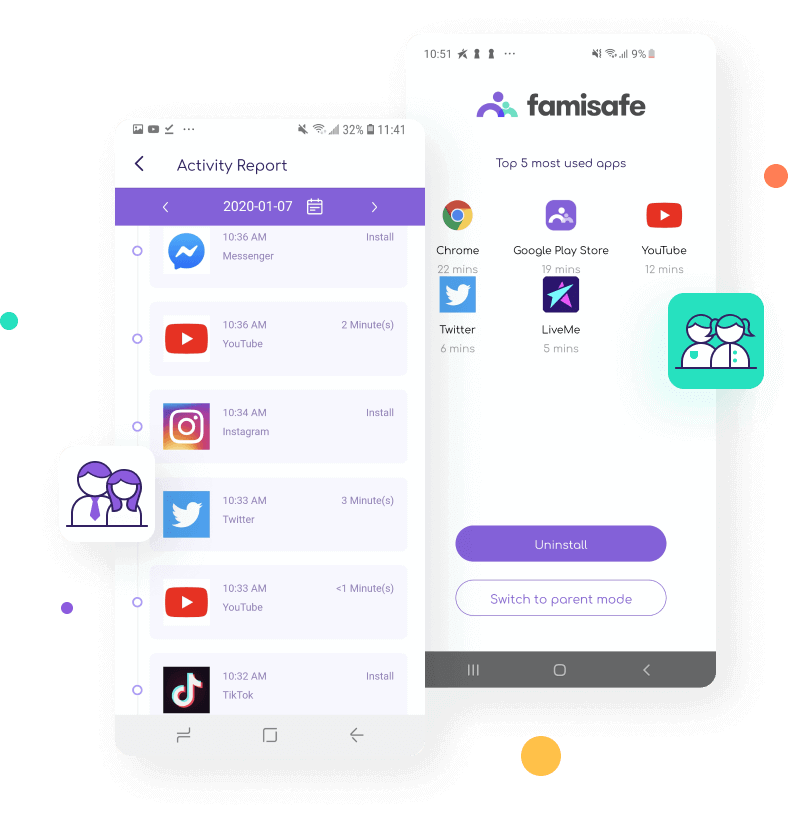
Another thing, you can do with the help of FamiSafe is to protect your child from getting suspicious texts from Facebook, Kik, Whatsapp, or other main social media apps by availing the suspicious text feature. But this feature can't track and detect Snapchat. You have to set up some keywords or offensive and aggressive words on your child's phone. After that, whenever your child gets text messages from Snapchat including those words, you will be alarmed, and you can get notifications. In this way, you can protect your child from several cyberbullies and suspicious text messages.
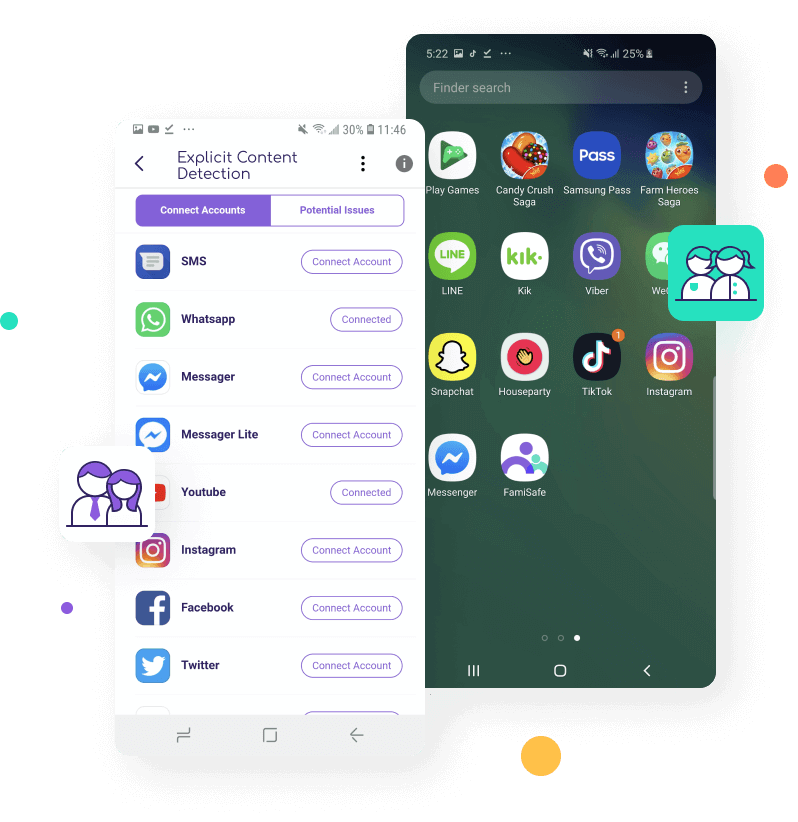
Also, parents can track porn images in kids' phone galleries to find out whether they are addicted to porn or sexting.
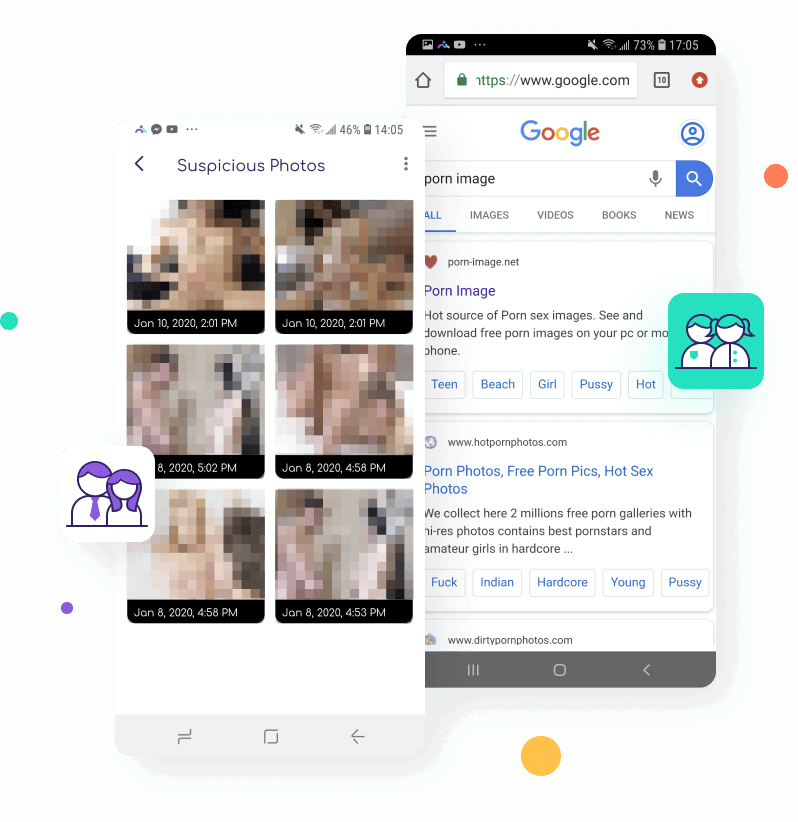
How to use FamiSafe for Snapchat parental controls?
FamiSafe is very easy to use, with a very simple user interface. No complications will be followed, while you are using this app. It is a very effective parental control app, which will help you to secure the future of your child and will also help you to protect your kid from unwanted influences. You must install this app on your phone and your child's phone so that you can track him or her, no matter where you are.
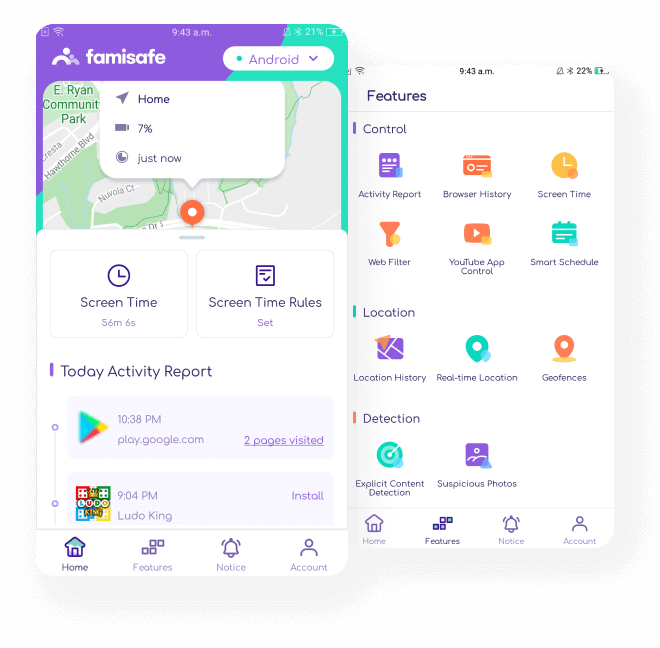
Here is the step-by-step process of setting Snapchat parental controls.
Step 1: Download and register yourself with the FamiSafe account. When you will download this app, you will get a free 3-day trial for this app. You have to download this app on your phone as well as on your child's phone.
Step 2: Install FamiSafe on your phone and your child's phone. You will get this app on both the play store as well as on the app store. Then log in with your credentials.
Step 3: Setting needs to be done on both phones. On your kids' phone, you have to log in to your account and set the identification as a kid, which will be followed by filling up some details like the age and name of your child.Step 4: Connect the devices. Allow some permission to this app. The permission, that this app will require are:
- Allow this app to access the location of your device.
- You have to install the "mobile device management" file.
- Allow FamiSafe the administrator's permission.
Step 5: Monitor your kids' devices remotely.
- Web Filtering
- Location Tracking & Geo-fencing
- App Blocker & App Activity Report
- Screen Time Limit & Schedule
- Explicit Content & Suspicious Photos Detection
So, if you are worried and confused about how to monitor Snapchat, you can use the above-written apps and shape the future of your child. It is parents' responsibility to protect kids from social media addiction and dangerous predators.



Joanne Croft
staff Editor