Top 10 iPhone Monitoring Software Parents Need to Know
iphone monitoring
ALL TOPICS
- Parent Monitoring Tips
- Monitoring Apps
- Social Media Parental Control
Dec 12, 2025 Filed to: Phone Monitoring Proven solutions
"How can I monitor my child's text messages on iPhone?" Most parents will be contemplating this. Since the start of this decade, chatting and social platforms have hooked many. Children will spend too much time on their phones because of this. This might be a concern for every parent. Monitoring your child is completely legal then why not try iPhone monitoring apps, let alone the ability to monitor text messages, they have got fantastic features and amazing perks. What’s more is that parents can monitor their children whenever and wherever they are.
Are you doubtful of their activities, then read ahead to know about the 10 best iPhone monitoring apps to consider?
10 iPhone Monitoring Softwares parents need to know
1. FamiSafe iPhone Monitoring
This is the best iPhone monitoring software that keeps you in the loop of what your child is doing. FamiSafe has got nice features. To get and use the app, parents may download it from their official website and install it on both their phone and the child’s phone. There is a free trial period of the app that will give you access to try out all the apps features.
Key Features
- GPS Location History and Tracking
- Geographical Fencing
- App Blocking and Restriction
- Screen Time and Activity Control Settings
- Internet Content Filtering and Web History
Steps to monitor child's iPhone with FamiSafe
Step 1
Download, install and launch the app.

Step 2
Select any one of the devices (yours or your child’s), register the account under the FamiSafe app and then log in.
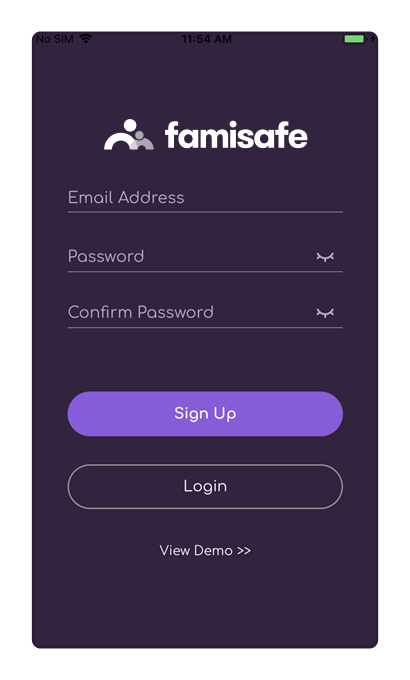
Step 3
After logging in, select whose device the app is to be used on or operated from. That is whether the child or parent.

Step 4
On Child’s device - Agree to the End User License Agreement and proceed to select the device OS, for this case iOS.
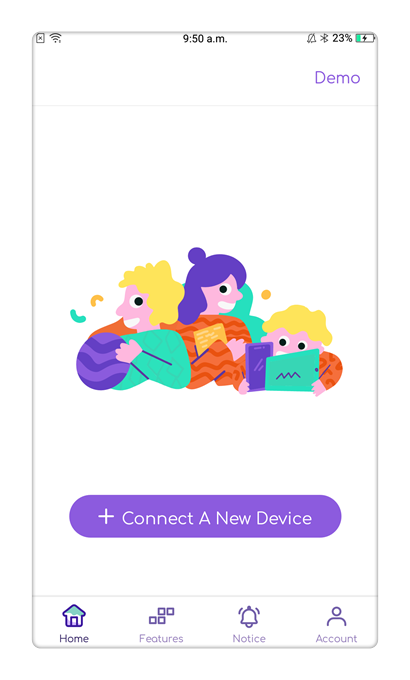
Step 5
Now, connect the devices, that is the child’s phone and the parent’s phone.
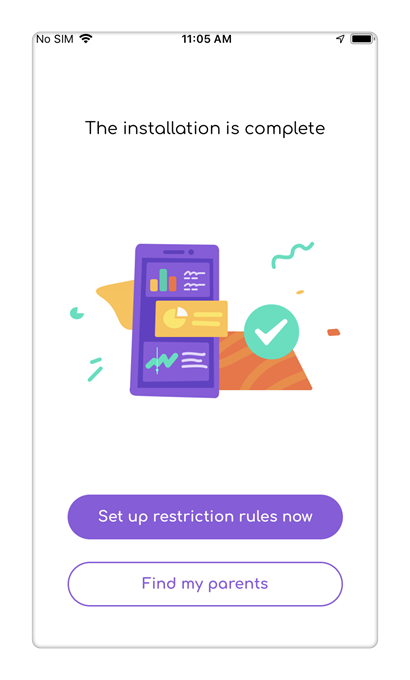
Step 6
You will now have access to the app’s dashboard. To use a certain feature, locate the key features option.
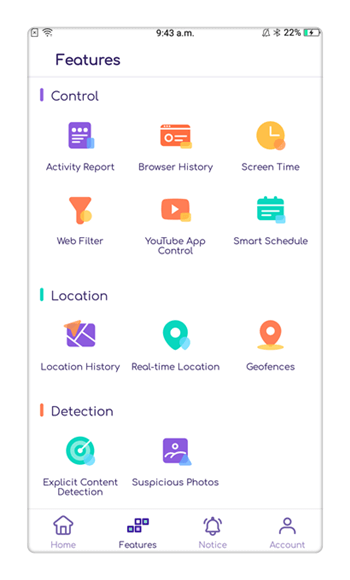
Here, select which key feature you would like to go with, say to use the app blocker, proceed as follows. Select the key feature, then choose if to block it or set a time limit to the app usage.
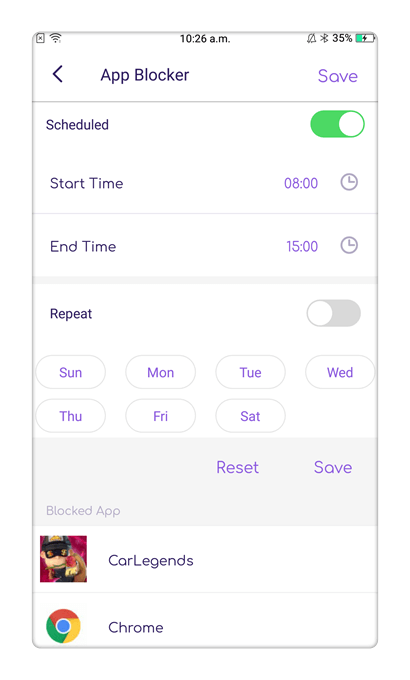
Pros
- The app has an intuitive, intricate and clear interface.
- Screen time management and parental control
- Child device app control facility
- You can access basic services for free
Cons
- The app cannot monitor calls, contacts and text messages.
- One must register and have a membership account to use the app.
Get FamiSafe iPhone Monitoring from AppStore >>
FamiSafe costs $9.9/month.
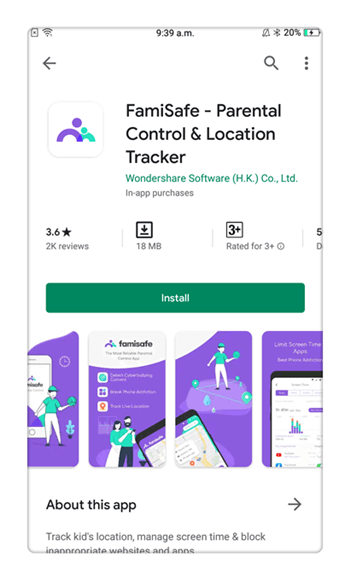
2. Spyic for iPhone Monitoring
Spyic offers you the best when it comes to iPhone monitoring. One of the best function is that it enables you to view call logs, contacts, and text messages, not only from the message app but also from other social platforms such as Facebook, Instagram, and WhatsApp. It also has got an interesting feature that is the keylogger that collects all input information. Spyic has some good features and is compatible with both Android and iPhone.
Key Features
- Real-Time GPS Location Tracking and History
- Geofencing abilities
- Activity Monitor and App Blocker
- Intelligent Scheduler and Screen Time Control
- Web Filtering and History
Pros
- One can use the app to check on call logs and text messages.
- Compatible with both iPhone and Android.
- Has got a sleek dashboard.
Cons
- One must purchase the app to use it. It’s a bit expensive.
- Deleted data cannot be retrieved.
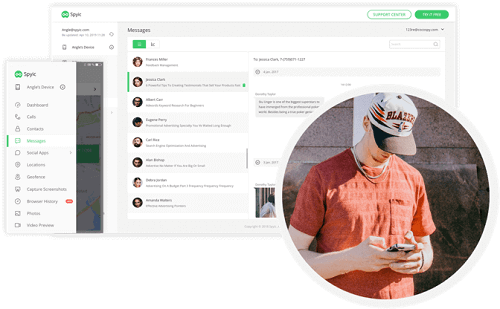
3. mSpy iPhone Monitoring
mSpy is among the well structured iPhone monitoring apps with an intricate design and versatile features. The features comprise functions such as the ability to monitor calls and text messages even multimedia messages, keylogger functions, GPS Location and many more. The app is available for iPhone and has a delightful interface.
Key Features
- Calls, Text, Calendar, and Files monitoring
- Location Tracking and History
- Keylogger functions
- App usage monitoring and restriction ability
- Screen Time Control ability
Pros
- Instant notifications
- Has a lite version
- User-friendly dashboard.
Cons
- It’s a bit costly.
- To enjoy full perks, one must purchase the premium membership.
Link: https://itunes.apple.com/us/app/location-tracker-powered-by-mspy/id1082367314
mSpy cost $29.99/month
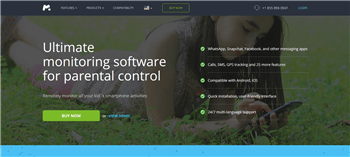
4. FamilyTime
This as a great iPhone monitoring app. With many diverse features, FamilyTime also ensures family and child safety with parameters to keep off intruders or leaking of any information, not even to the support staff. What’s more, the app can be used and controlled remotely as well as give administrator privileges to any guardian you allow to monitor your child. Whether your partner, a babysitter or grandparent.
Key Features
- Phone logs and SMS monitoring
- Flexible and Remote-Control ability
- App Blocking and restrictions
- Internet Content Filtering and History
- Screen Time Control
Pros
- Has a remote-control feature
- Administrator privileges can be shared
- Ensure information security with secured servers
Cons
- One requires a membership to use the app
- Limited web tracking
Link: https://itunes.apple.com/us/app/id981066103
Family Time costs $2.25/month

5. Pumpic
iPhone monitoring with Pumpic is simple, with the use of a streamlined control panel to monitor your kid(s). The app has features that are up-to-date and remarkable. Such as the emergency alerts function. It also easy to install and run.
Key Features
- Monitor phone calls, SMS, calendar and media files
- Location Tracking and Geo-fencing
- Web Content Filtering and History
- Activity Monitor
- App Restriction and Blocking
Pros
- Emergency alert function
- Ability to monitor text messages
- Simple and Light app
Cons
- The app may be slow regarding the internet speed
- One may get insufficient chat monitoring depending on the device
Link: https://pumpic.com/
Pumpic costs $39.95/month

6. TeenSafe iPhone Monitoring Software
TeenSafe is a good choice as an iPhone monitoring software. In addition to the exciting features, it has got secured data sharing, via encryption using the SSL and NIST encryption specifications. The privacy between the parent and child is ensured and the parent can monitor the child safely and legally.
Key Features
- GPS Location
- Geo-Fencing
- Incoming and outgoing call log and text monitoring
- App Restriction
- Smart Scheduling and Restriction
Pros
- Privacy is highly maintained
- Has a free trial period
- Data encryption abilities
Cons
- No emergency alert function
- Customer Support is not all round (24/7)
Link: https://www.teensafe.com/
TeenSafe costs $9.95/month

7. MobiStealth
With good monitoring features comes MobiStealth, an iPhone monitoring software. The app is designed for a range of uses including monitoring employees. The prices are fair, starting from as low as $0.50/day. The app is easy to use and lightweight.
Key Features
- Monitor calls and messages
- App Blocking and Restriction
- Screen Time Control
- Remote-Control ability
- Internet filtering and History
Pros
- 24/7 customer support
- Can be used for business
- Has reasonably fair prices
Cons
- Contains Ads
- Slow restart and refresh
Link: https://www.mobistealth.com/index.php?ref=4751390910622
MobiStealth costs $59.99/month

8. OurPact
This is a good iPhone monitoring software to manage your child’s phone usage, giving preferences to customized management on different devices or general settings to multiple users. OurPact comes with different membership plans including a free plan.
Key Features
- Blocks Apps
- Location History
- Monitor Activities
- Scheduled Screen Time Usage
- Supports multiple devices
Pros
- The app is easy to use
- It has got a clear control panel
- Has a free plan
Cons
- No call log and text messages monitoring
- The free plan has limited features.
Link: https://www.ourpact.com/
OurPact costs $6.99/month

9. Norton Family
Besides the security package, you can be sure that Norton Family will ensure the best in iPhone monitoring. In coordination with Norton Security Premium and its tool, the Norton Family Parental Control app has great features to monitor your child safely. It also incorporates such features as, tracking and understanding online tendencies.
Key Features
- Monitor Online Activity
- Track Location
- Set Screen Time Limits
- Track Online Habits
- Set App usage
Pros
- Powerful app
- Executes in co-ordination with Norton Security Premium and its features
- Prompt notifications
Cons
- Lacks phone calls and text messages monitoring
- No in-app screenshots ability.
Link: https://family.norton.com/web/?sr=https://en.wikipedia.org/wiki/Norton_Family
Norton Family costs $49.99/month

10. Footprints
This is an iOS exclusive software. It has got many features too. Footprints have a motion tracking feature that is automated and will track the phone’s movement whenever set in motion. The software has a free trial period. It is also diverse and may be used together with friends or for business
Key Features
- Receive Notifications instantly
- Monitor Location History
- Geo-restrict and fence locations
- Track Real-Time Location
- Motion Sensor and Tracking ability
Pros
- It’s affordable
- Can be used for business
Cons
- No call and SMS monitoring ability
- No App Blocker
- No Screen Time Control
Link: https://itunes.apple.com/us/app/footprints/id400119299?mt=8
Footprints cost $3.99/year
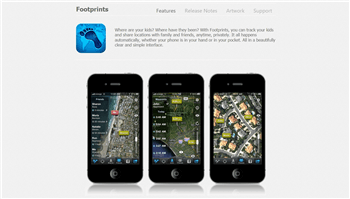
So, why don’t you make use of these iPhone monitoring apps and have an easy way to monitor and observe your child’s habits. If you ask us, we would highly recommend FamiSafe and Spyic as these are the topmost monitoring software to keep your child safe even remotely.





Thomas Jones
chief Editor