How to Monitor Snapchat Remotely or Without Their Phone
How to Monitor Snapchat
ALL TOPICS
- Parent Monitoring Tips
- Monitoring Apps
- Social Media Parental Control
Dec 12, 2025 Filed to: Phone Monitoring Proven solutions

Science and technology have taken a huge leap over the past few years, and right now, we all are dependent on the internet. There is no such thing that you cannot do with the help of the internet on your side. Also, several social media platforms have emerged in front of us, and all of us are cherishing the perks of it. However, these social media platforms are creating issues, which are not good for kids and their wellbeing. Some of the most used social media are Facebook, Twitter, Instagram, and Snapchat. Well, at the moment, Snapchat is becoming one of those platforms where children are keeping all their secret messages by hiding them from their parents. By using the privacy features of Snapchat, you can now destroy the conversation, videos, and photos after a certain period.
So, if you are a parent and want to know about how to monitor Snapchat then look nowhere else. Here, we are going to discuss two apps, which you can use to monitor the Snapchat of your child without touching the phone. Yes, it can be done remotely without having their phone around.
1. FamiSafe (Monitor app activity and block apps on Android)
Another impactful app, which you can use to track and monitor the app activities of your child, is FamiSafe. The features of this app are crafted in such a way that you can use it without any complications. Right now, Snapchat is a concern for the parents because of its privacy features, which allows it to delete the photos, videos, and conversations after a period of a certain time. Many kids and teens are using this app as their secret platform for storing messages. So, if you are thinking about how to block Snapchat app on your kid's device, you may choose FamiSafe
https://famisafe.wondershare.com/
Here, we are going you to provide with the list of features of FamiSafe.
- With the real-time location feature, you can now track the whereabouts of your kid's location and constantly remind them to stay away from the potential risks of that place.
- If you want to know the places where your kid has checked every day you can opt for the "monitor location history" feature, which will keep you informed about the daily involvements of your child.
- You can use the Geo-fences feature to track whether your child is going to any unknown places by setting the geo-fence feature to the familiar places. So, whenever your child causes the border, you will be notified.
- Explicit Content Detection for Android devices can help parents keep an eye on the sensitive words on SMS, WhatsApp, Facebook, Messenger, Messenger Lite, Instagram, Twitter, Kik, Gmail, or YouTube. Parents can toggle on the sensitive word bases or add the word they would like to keep track of and get alerted when these words are detected.
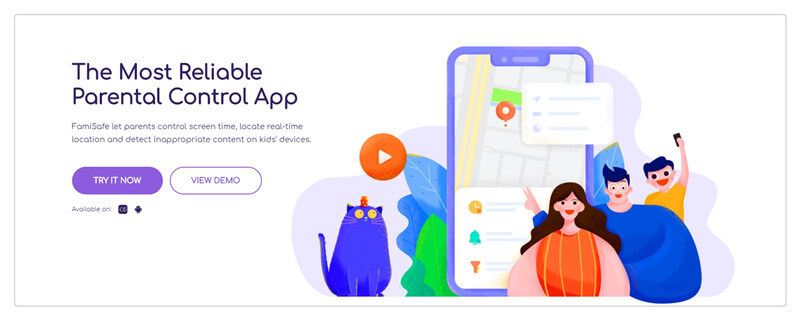
Pros:
- It can easily track the location of your child along with the feature of geo-fencing.
- You can limit the usage of your child's phone and can also remotely control it.
- You will get a three days free trial by signing up via the app directly.
- Rooting or jailbreaking is not necessary.
Cons:
- Not able to monitor the conversations of Snapchat yet.
- Does not support Mac or Windows yet.
How to install FamiSafe?
Well, to kick out your concern about how to monitor Snapchat, you can install FamiSafe right now. Their process of installing this app is very easy and hassle-free. Here is the step-by-step process of installing this app.
Step 1: Download FamiSafe and register by creating an account.
Step 2: Login FamiSafe app with your registered email and password in both yours and your child's phone.
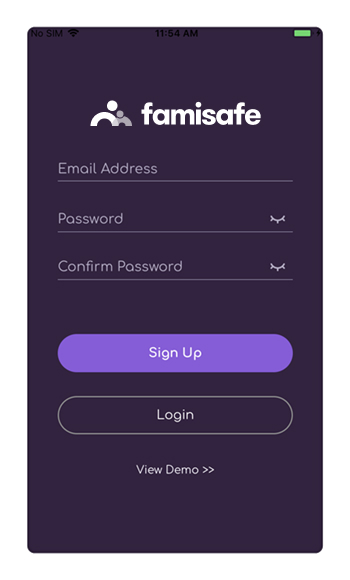
Step 3: You have to make some settings on your phone as parents and also on your child's phone.
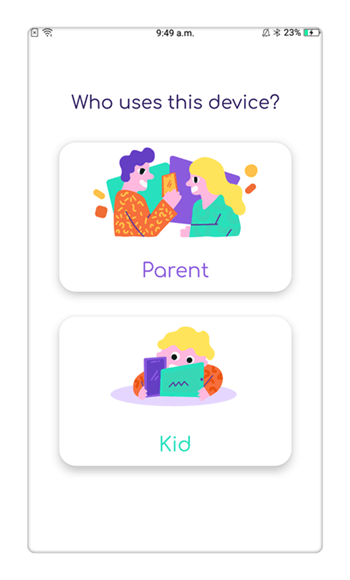
Step 4: Add your child's device. You have to log-in to your account, and after that, you have to insert necessary inputs in your child's phone.
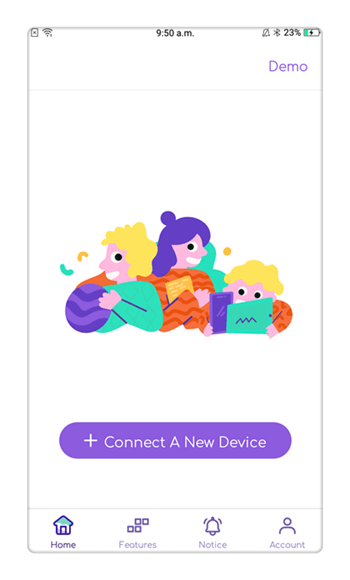
Step 5: Connect both the devices. Allow some necessary permission to FamiSafe like access to the location. Some of the permissions which you have to allow are:
- Allow app usage.
- Let the administrator permissions for the FamiSafe.
- Allow it to enable access to the location.
Step 6: Connect with your kid's phone and monitor whenever you want.
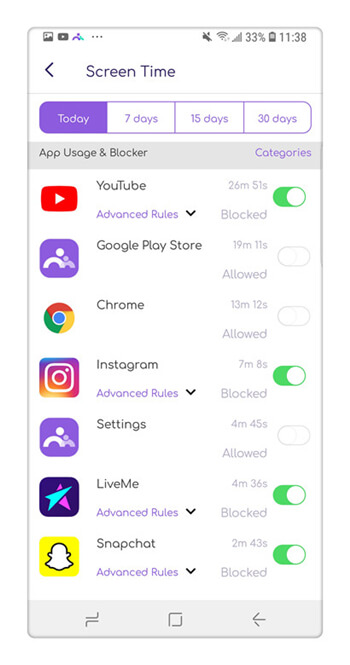
2. My ESET Parental control
This app and its features are simple to use. With the ESET app on your side, you can do the process of web filtering very precisely. It will also track the location of your child with the utmost accuracy. After you are done with installing this app on your phone, it will automatically set the web filters according to the subjects, which you can customize whenever you want. You can also monitor the Snapchat events of your child with this app as Snapchat has a security feature that rescinds the conversations, videos as well as photos, after some time. So, don't be concerned about how to monitor Snapchat and install this app on your phone.
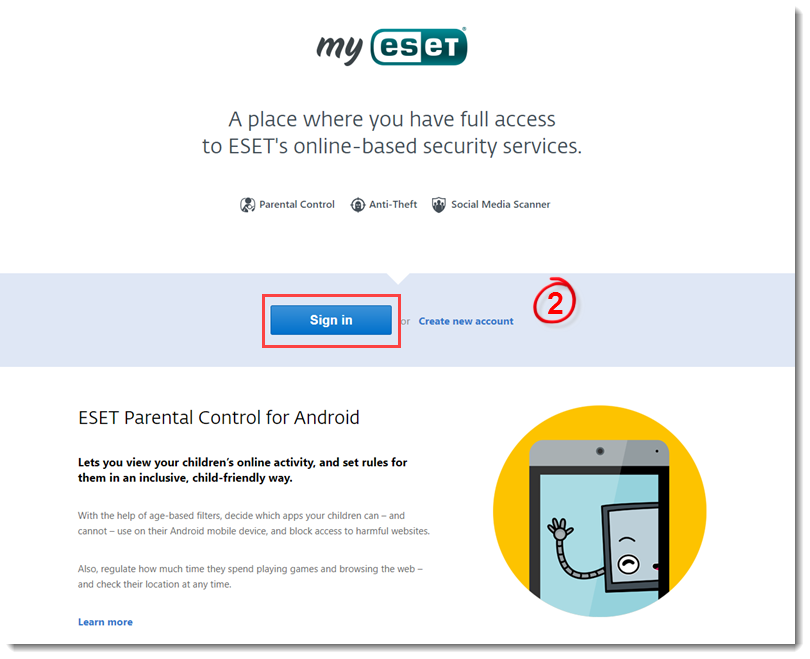
https://parentalcontrol.eset.com/
Here are the features, which this app has to offer.
- You can filter the access of websites to your child's phone based on his or her age.
- Another feature named "application guard" will allow you to decide the applications, which your kid can use.
- Child Locator will help you to check your child's location whenever you want.
- You can send a priority message to your child as a parent, which he or she must acknowledge.
Pros:
- The user interface of ESET is very easy and smooth.
- You can track the location of your child faster and with accuracy.
- App management tools are amazing.
Cons:
- You will not be able to save the location history.
- You will not be able to set time limits on certain apps.
What can parents get from monitoring Snapchat?
Well, with the rise of cyber-crimes and cyberbullying, most of the parents are concerned about the internet-activities of their child. Some children are psychologically and emotionally dependent on these social media platforms. Kids are sharing their photos and everything on social media like Snapchat without giving a second thought about their consequences. They are spending most of their time on their phone which is hindering their education and outdoor activities to a great extent. Thus, the concerns of the parents are very normal.
Therefore, by monitoring Snapchat, you can examine the online activities of your child and can also know about the conversations, photos, and videos, which they are sharing in this platform. If you can see that there is something which is not good for your kid and have the potential of harming them, then you can stop it by way of monitoring Snapchat. Therefore, keep monitoring the Snapchat activities of your child.
So, it is the time when you should stop worrying about the Snapchat usage of your child. We know that it can be emotionally harmful sometimes and as a parent, it will bother you. Therefore, end your concern about how to monitor Snapchat and install the above-written apps to protect your kid.





Joanne Croft
staff Editor